If you have been keeping up with the news headlines lately, then you are probably well-aware of how scary the internet has become. Identity theft and issues with cyber espionage are everywhere, while national spies and organized criminals appear to lurk around every corner. As technology continues to evolve at an astronomical rate, there are countless opportunities for cybercriminals to exploit those who don’t take the right precautions.
Cybersecurity is now a common threat and something that businesses and individuals alike need to think about if they spend any amount of time online. Even when you think you are safe, you probably aren’t, and the more you know about the dangers of the online world, the more you can adjust your browsing strategies accordingly.
four of the most important tips to follow to stay safe while online
Disable Cookies on Your Browser
On the internet, cookies are files that store your information on your computer by websites. They contain small bits of text, like your user ID, and even your name or address. When configured in a certain way, a page can have a hidden link that saves specific settings on your computer using a cookie.
For a lot of people, cookies can be useful, as they mean you do not have to constantly type in usernames and other crucial information. If you decide to clear your cookies, then you’ll automatically be logged out of any websites you are already connected with, and your browser will not remember any of the details or settings that you have added previously.
However, as useful as cookies can be, they can also be used for more questionable activities. For instance, tracking and advertising networks often use cookies to keep up with users across the web. Additionally, third-parties can leverage cookies to gather crucial information from websites. Even forging cookies has enabled unwanted traffic to gain access to a user’s account.
Avoid Public Wi-Fi When Surfing Secure Sites
Convenience is key in today’s modern world. In fact, we are so desperate for instant gratification, that we will often do things at the expense of our security or safety. Using a free public Wi-Fi network, for instance, can come with various security risks. However, surveys show that an overwhelming number of Americans are happy to enter important details like bank passwords and credit card details on a public connection.
Unfortunately, while public Wi-Fi might be useful, it is also extremely dangerous, because it comes without the encryption and security measures required to keep your data safe. There are plenty of tutorials online that can teach anyone how to tap into public Wi-Fi, and some of these have millions of views. One common method of attack is the “Man in the Middle” attack.
With a Man-in-the-middle attack, traffic between a destination and user device is intercepted. However, there are plenty of reasons why Wi-Fi networks are unsafe. This does not necessarily mean that you need to avoid public Wi-Fi at all costs, it just means you need to know the pitfalls of logging into an unsecured network.
Use a Reliable VPN While Online
One of the easiest ways to secure your online safety is to use a Virtual Private Network. This is a group of discrete networks or computers connected together over the internet which can help to keep your browsing experience secure. Today, organizations use VPNs to connect their data centers, and many individuals use VPNs to access important resources when they’re not in the same LAN as their peers.
When you connect to a VPN- you launch a client on your computer, or click a special link, then log in with your credentials, and your computer will exchange important keys with a server. Once both computers are authentically verified, all the internet communications between those computers are secured and encrypted.
The most important thing you need to know about a VPN is that it secures your internet connection and guarantees that all of the data you send and receive is secured away from prying eyes. For instance, Express VPN is rated “Safe” by RMSH, which gives you the peace of mind of knowing that everything you do is protected online.
Be Cautious with Emails
Finally, some of the biggest gaps in the security experience online today, come because people in the business and consumer landscape do not know how dangerous an unsolicited email can be. There are many reasons to be cautious of your inbox in today’s cybercrime environment. For instance, some emails may be phishing scams, while others might contain malicious software and viruses. Files within messages might include web beacons, which discretely send messages back to the sender.
Email attachments can be a common source of infection through an email. For instance, you can receive an email – even from someone you think you know, with a dangerous file that’s been disguised as a photo or document. At the same time, in an email, deceptive links can be sent to lead people towards spyware, phishing, and even ransomware scams.
The easiest way to stay safe online is to avoid opening any emails that come from email addresses you do not know, while also making sure you have a security system in place to check your email attachments before you download them onto your computer.


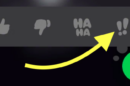





Hello
Great tricks over here to keep the internet user safe online. As the Internet is expanding, in the same way online crime is also increasing. So, we have to be aware and by following some rules we can use the internet safely. The tricks provided in this post will be very to keep internet user safe online.
Thanks for sharing this useful post.
Have a great day,
Praveen verma
Just to make your life easier use a VPN provider, like my personal favorite Nordvpn, it doesn’t cost much and provides with many features you can use to protect your browsing from any snoopers
There’s no silver bullet for security — it’s just a game of reducing the chances of bad stuff happening. But hopefully these tips will make your chances a little better.
Thanks for sharing
As for me, it is better to surf non-protected but free European and American networks than to surf in safe Chinese or Russian net.
Thanks for sharing the info. I always try to use temporary emails address whenever possible so that i can have the number of spams on check. By the way, if there are any good VPN you can suggest, would really appreciate it.
Hey Sreyaj,
NordVPN is good, and I have been trying Shellfire lately, and it turned out to be good as well. I will be publishing my hands on review of Shellfire in few days. Thanks.
Nice post. But there is a quote that, “If you’re online then nothing will be personal or private anymore”.
You can resist it up to some extent, but not permanently.
I am having a lot of trouble with my computer, i am clearly not in control of it, long story. Anyway I am finding that when i try to fill in forms, eg i want to sign up to symantec for some security lessons there is always one bit that no matter how many times i fill it in it wont accept it. So on symantec it keeps telling me that my phone number and country code are not valid. I have tried so many different ways, its clear that i am not getting anywhere, please help!
Hello RLS,
Do try connecting to the internet using a VPN and then try. Or just switch to different connection, and try.
Moreover, if it says phone number and country code are not valid, there might be something else as well. Do you suspect having virus or malware on your PC?
You can also try clearing out your browser cookies. Delete temporary files on your computer, and then try.
Also, there will be the case that the site on which you want to signup is not taking registrations from your country? If it happens, you can switch to other country’s VPN server, and then try.
I would also suggest that you shouldn’t download apps from unknown sources, more likely they’re trojan files that can harm your PC/mobile. Downloading and antivirus and keeping track of your phone’s files is the best way to stay safe, and yeah of course you should always use a VPN when you’re connected to a public or a non-trusted network, Always be secure! Stay blessed!
I hate the internet these days, I discovered someone known to me had accessed my computer and was going through everything, they then gained control of my iphone and tab. I have had 6 months of sheer hell, and it is still happening. I try to access my wifi hub and they are there before me, I have access to nothing without it being read, looked at or monitored and I dont know how to stop it. I sound mental but it is the truth. I want to change my provider but i am absolutely terrified it will just happen again. Any ideas or suggestions would be gratefully received.
Those emails can be dangerous. It is astonishing how many people do fall or such tricks.
I avoid using VPN as if there is no real need to connect that way, why take the risk?
Hey Lucinda,
Using VPN is, in fact, good for safety online. Thanks
Being Online is in my daily routine now. And the Online safety is becoming concerning topic for me day by day and I didn’t know some the way you have written to stay safe while Online. But, Now I do and I will try keep it in mind from now on.
Thank you for this useful information.
Keep up the good work. Thanks again.
Thankyou Sir! for these 4 amazing tips. I usually use public Wifi available in my country at main public spots ! i think i should use that now. I was not aware of the drawbacks causing using public WIFI !