The pandemic or otherwise, the concept of remote working has been one of the unique concepts we have ever come across. There are several apps on Android that have redefined the way we have been working. Most of these workers have the option of working from anywhere, but most of them prefer working from home.
Having understood that they do prefer working from home, we thought of checking out a few great apps that should help you get access to an enhanced experience.
The Best Android Apps for Working Remotely and Improve Your Productivity
If you are an individual remote worker, there are a few perfect and decent apps you would want to pay special attention to in your attempt to increase productivity. In fact, these apps can be a great option to improve your work lie balance as well.
-
Serene
Serene is a free app for mac and should be one of the excellent options for enhancing your productivity to a considerable extent. Serene is an app that is designed to help you plan a goal for yourself and stay focussed on achieving it most importantly.
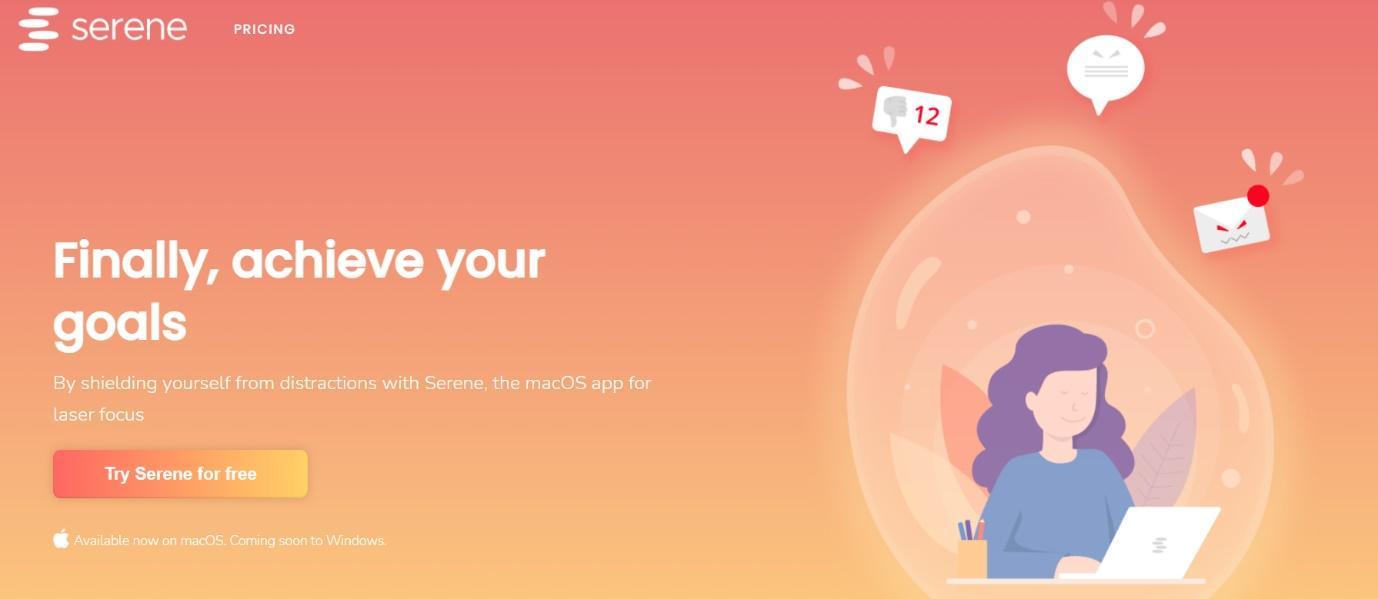
In fact, the app focuses on the principle that you should avoid multitasking as multitasking reduces the productivity consistently. Frequent distractions can even have serious repercussions on your mental wellbeing. It simply blocks distracting websites and apps. It may even silence your phone. The app even plays background music.
-
Slack
Slack is yet another powerful option for enhancing your experience in improving performance consistently. The app is available on several forms such as Windows, Mac, iOS, Android & web. A messaging cum communication tool, it should be one of the excellent options for an improved performance ever.
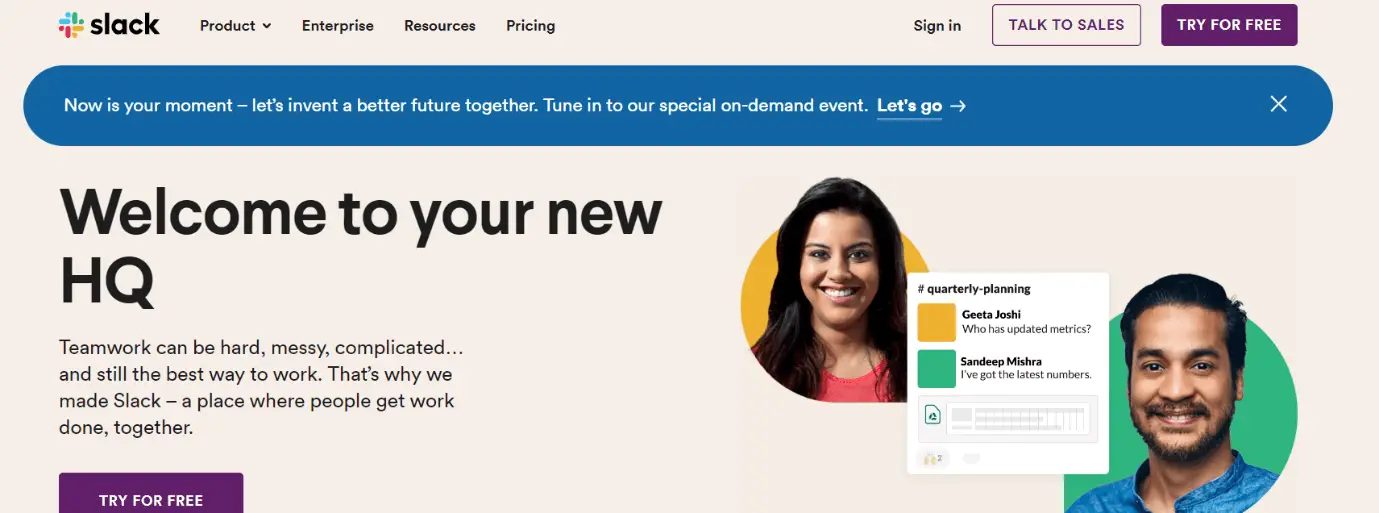
With Slack, you will stand focused on getting only relevant messages on your service. In fact, you can even continue discussing the topics that are not related to the main topic and make sure that you are not interfering with the project-centric conversations. Slack does offer you a lot of project-centric tasks that include statuses, instant messaging, and file sharing capabilities.
-
Zoom
Zoom does not need any introduction. While it has a free version, you can even check out the paid versions as well. The software does provide you access to far more advanced options for video conferencing and communication tools. The product does provide you access to an improved connectivity with video and voice calls par excellence.
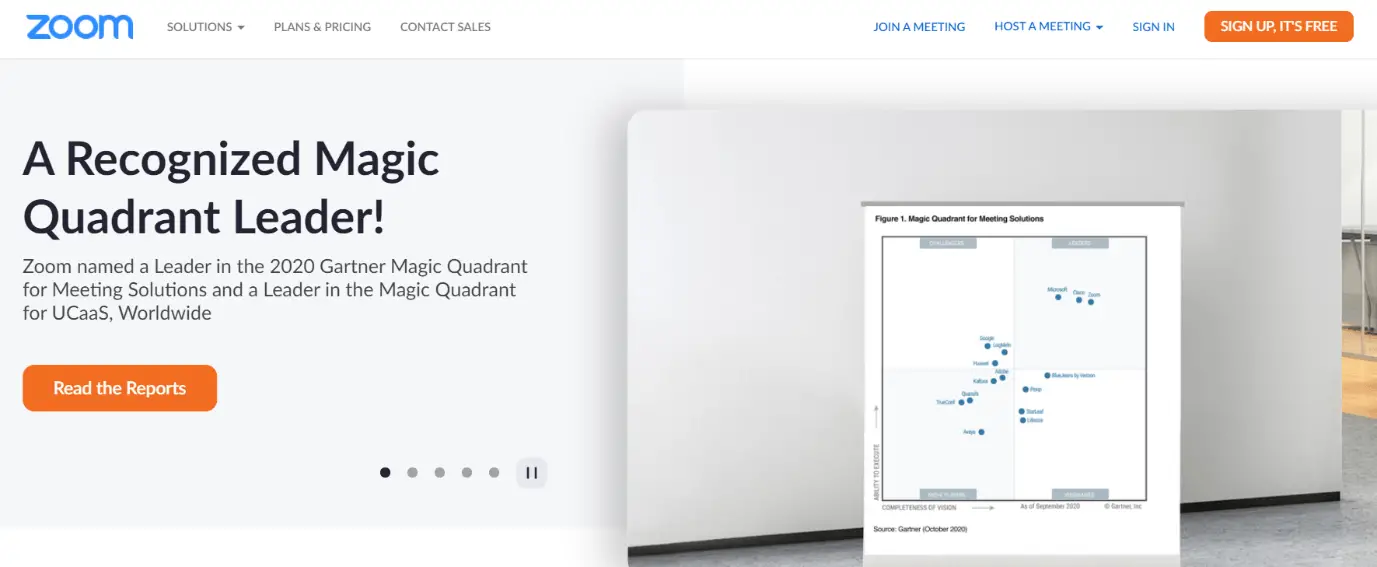
It can definitely be one of the excellent options for webinars, voice calls, video calls, and even file sharing. The ease of working with the group video meeting and voice calls. If you have chunks of smaller teams, you will find the free version should definitely be a great choice for almost all your requirements and expectations.
-
Chrome remote desktop
The free functionality offered by Chrome Remote Desktop can definitely be one of the strongest factors in its favor. The app lets you access your computer from a phone, tablet, or another computer easily. That would mean you will be able to access your computer from practically anywhere.
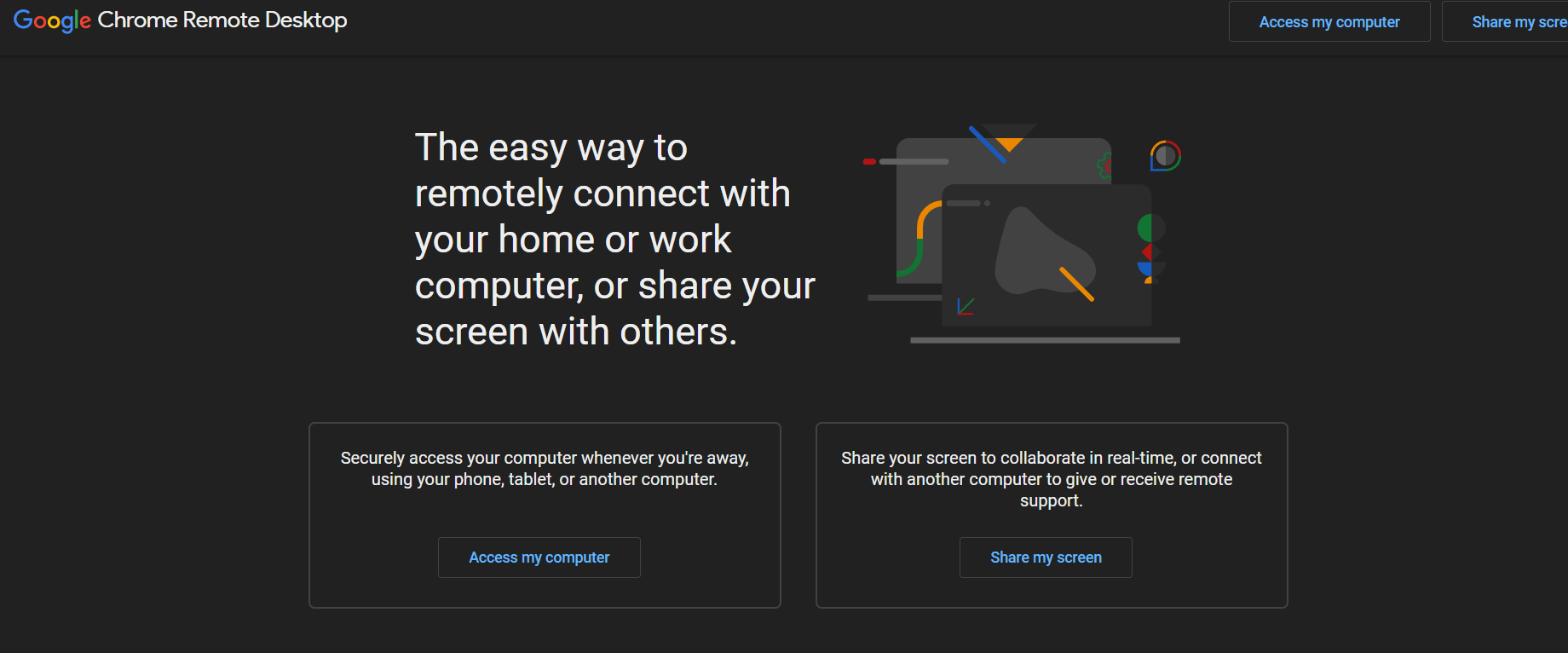
The Chrome extension does provide you access to an improved and perfect option for remote access, remote support, and screen share functionality. You will be able to get access to an improved experience with a huge remote support. It can also be a great way of getting your technical issues resolved.
-
Focus
If you really want to stay on task, the best way to achieve that would be to ensure that you are NOT interrupted by any sort of disturbances and distractions. FOCUS is an excellent option and can be helpful in moving you away from the distractions of any nature. With the software, you can block any website that may distract you.
The automatic and customizable options offered by the FOCUS as a software can indeed be one of the best. It should be one of the perfect options for achieving a high degree of performance to help you stay in focus for almost each of your tasks.
How to pick the best apps for working remotely?
Picking the right tool for the remote working can prove to be one of the excellent options for each of your protection against the staying safer.
Using a few tips and buying factors can help you pick the best apps for remote workers. The right way you can achieve of it would be to go for the best review options available for the software tools. While checking the software tools using the websites may be one of the easier options, but they may not be much effective. Professional review services can be a great option that would help you gain access to a better opportunity.
Find here the best software tools for the perfect web development. If you think most of the tools currently available do not meet your needs, and your remote worker comes with an enhanced experience in achieving the best efficacy for almost your requirements.
That apart, you can check out a few prime factors before you can choose the right tools for the best remote working experience:
- Useful in terms of emerging business standards: The tools you choose should be futureproof. Customer focussed apps can be a great option in many ways.
- Universal compatibility for hardware: Use of the good Android development software can further enhance your experience and performance. Compatibility with all services that would include Apple, Blackberry, Android, and other services.
- Cheaper option: The cheaper pricing for the app can be one of the excellent choices for the best apps for remote working.
Developing an Android app can be quite difficult when you compare it to the other platforms. Focussing on the usability of the software should definitely prove to be one of the exciting choices ever.
Finally, all of that comes down to the productivity and the apps we will be using or increasing the productivity would be focused on improving and enhancing your productivity and take it to the next level. Making use of the right tool can indeed prove to be one of the excellent options.





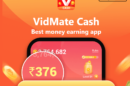

Add Comment