Sharing files is the fastest and most convenient way to transfer information to another person. Many modern solutions on the market allow you to do it in just a couple of clicks. In this article, we’ll take a look at five of the best tools you can use to share a PDF online with any recipient.
5 Best Tools to Share Your PDF Files Online
If you need to share a PDF file, you have many options to choose from. You can still send documents and materials by email, but this method limits your file size. Online and cloud solutions are the best options, giving you almost limitless possibilities. You can upload a PDF of the size you need and easily send it wherever you want. Let’s take a look at the best tools on the market.
PDFLiner
PDFLiner is a versatile editor for working with PDFs. You can upload your files or pick the desired template or form from the extensive site library. Among the advantages, it is worth highlighting a simple and understandable design, the availability of professional tools for editing and signing documents, and the option to collaborate on files. You can choose how to send a PDF file: via email or link.
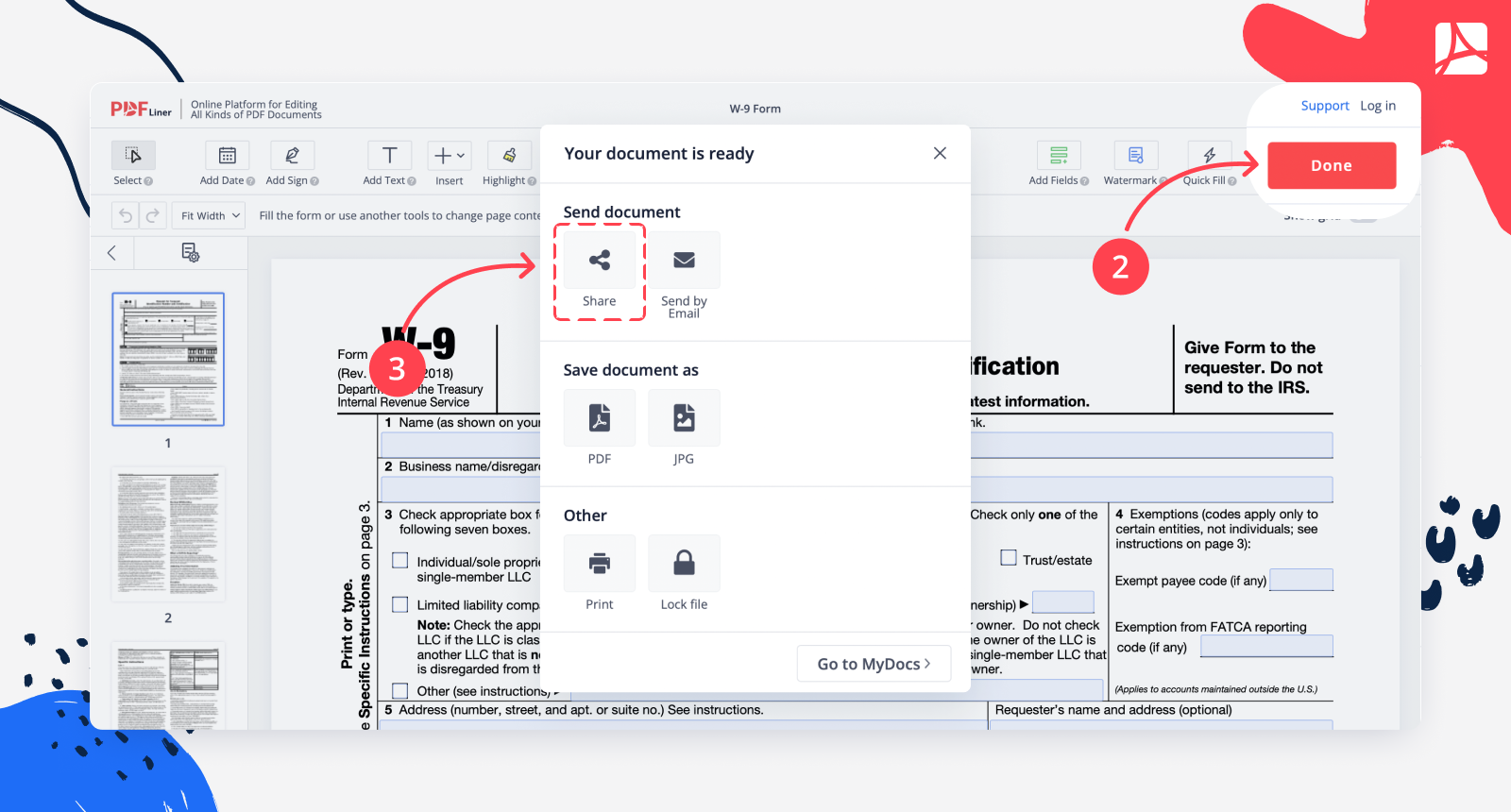
This web-based service can be used on any device as it is compatible with all major platforms. Because the files you generate are stored in your account, you have access to them wherever you are, and you can edit and share them on the go. Perhaps the only drawback is the lack of a mobile application. However, PDFLiner works fine in any mobile browser.
PDFElement Pro
PDFElement, despite its robust functionality, is quite easy to use. With it, you can arrange paperless work. It allows you to create PDF documents based on MS Office files, make necessary changes, analyze content using OCR, and share finished materials by email or transfer them to Dropbox or Google Drive. You can customize pre-made templates based on your business needs to streamline your workflow. The interface is similar to any simple text editor, so you’ll quickly find the necessary tools.
Unfortunately, this platform is not suitable for use on mobile devices. There are versions for Mac and Windows only. Also, if you want to know how to share a PDF as a link, you can’t do that with PDFElement.
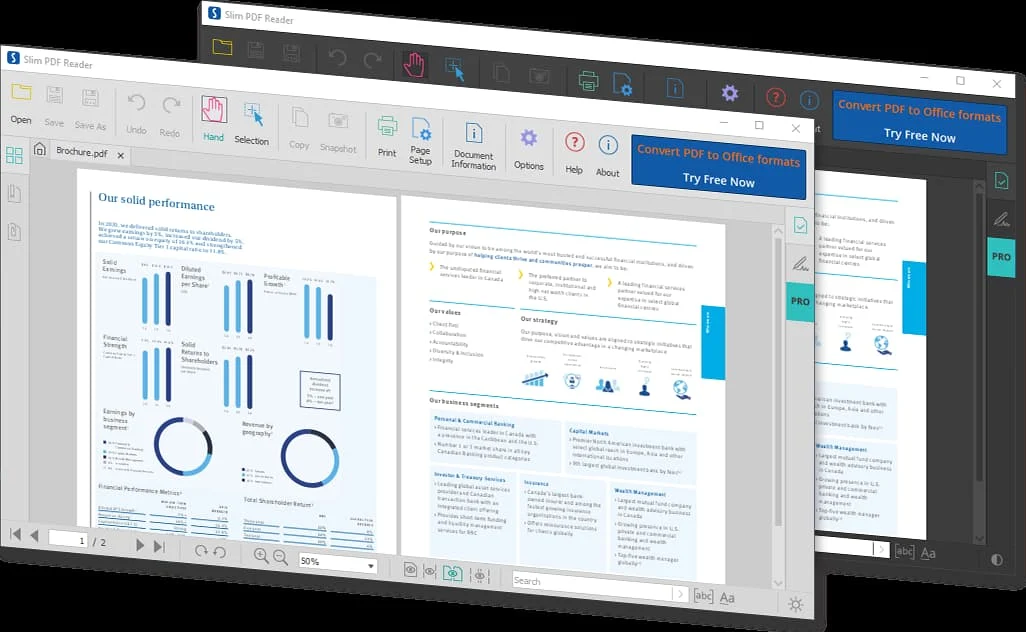
PDFfiller
Another tool for comprehensive work with PDFs that deserves your attention is PDFfiller. It provides you with all the features you need and allows you to edit documents on the go, as it can be used both on PCs and laptops and as a mobile app. You can share a link to a file you’ve created so you can collaborate on it. You can also email it to those who do not have an account in this editor. You can work with PDFs uploaded from your computer, Dropbox, OneDrive, or Box.
Since this platform has really extensive functionality, inexperienced users may be confused at first. It will take some time to figure out where the right tools are. Besides, if you compare its cost with similar services, it will be slightly higher. However, some advanced features may be handy for your business.
DocDroid
If you are looking for a simple and affordable tool that will allow you to publish a PDF online, DocDroid is what you need. It does not offer pro features for editing documents, but it supports about 200 different formats, not just PDF. You can not only share documents with other people but also monitor the statistics of views and downloads. Each user can determine in what format to save the file you published. For example, you have uploaded a PDF, and your clients can change it to DOC or TXT.
You can use the API and integrate DocDroid with your site if necessary. If you use the free version, uploaded files are automatically deleted if they haven’t been viewed or used for 60 days. The professional (paid) edition offers more functionality and does not delete documents without your permission.
Google Drive
The Google Drive service is familiar to many and probably does not need an introduction. It is a convenient cloud platform that allows you to store various materials, share them with any user, and arrange collaboration on text documents. You can share your files with a link or send automatic notifications to the recipients’ email addresses.
Google Drive can be used on PCs, laptops, and portable devices. You can configure the access level and allow or prohibit editing information. Within this platform, you can modify text documents, spreadsheets, presentations, and forms. Unfortunately, shared PDF editing is not available here at the moment.
Handy Solutions to Share PDFs Online
The described services are convenient and reliable options for exchanging PDF files. With their help, you can quickly upload the necessary documents and share them with the selected recipients. Depending on your needs, you can restrict access to such materials to view only or make them publicly available for editing by all users with a link. Among analogs, PDFLiner stands out for its simplicity and versatility. It allows you not only to send PDF files to colleagues, clients, companies, and organizations but also to edit and modify them beforehand.
Based on article by pdfliner.com.







Add Comment