As the time goes by, new technological advancements keep coming. It is very correct that online privacy is a myth, and that I can tell you because you can even track WhatsApp messages now as well. Although it is not legal to track someone, sometimes it becomes important to keep an eye on your kids, and spouse to know what they are up to. Message tracking helps you know what all your kids are discussing with their peers. And, most importantly, when you track your spouse’s WhatsApp chats, you get to know whether they are doing well or cheating on you. So, if you see, tracking WhatsApp messages may help you out well.
Years ago, there were no such techs that allowed you to track, but now, there are a lot of methods using apps or codes that help you track anyone’s WhatsApp chats. These solutions may be paid or free.
In this article, I will cover a couple of methods to track WhatsApp chat. I want to make it as complete and diverse as possible, so I will pay attention to free methods and phone trackers that provide paid services. But, of course, you must understand that the final choice is always on you, like the decision to trust this review.
Track WhatsApp Calls and Messages Using uMobix Phone Spy
There are lots of spy phone apps on the Internet for Android and iOS devices, and they not only let you track WhatsApp messages but also offer dozens of other useful features: GPS tracker, phone calls tracker, access to media, etc. You should realize, however, that such software is not free – the price may vary from $10 to $20 per month. One of such service, I liked is – uMobix which tracks WhatsApp calls and messages and costs only $12.49 for one month of use.
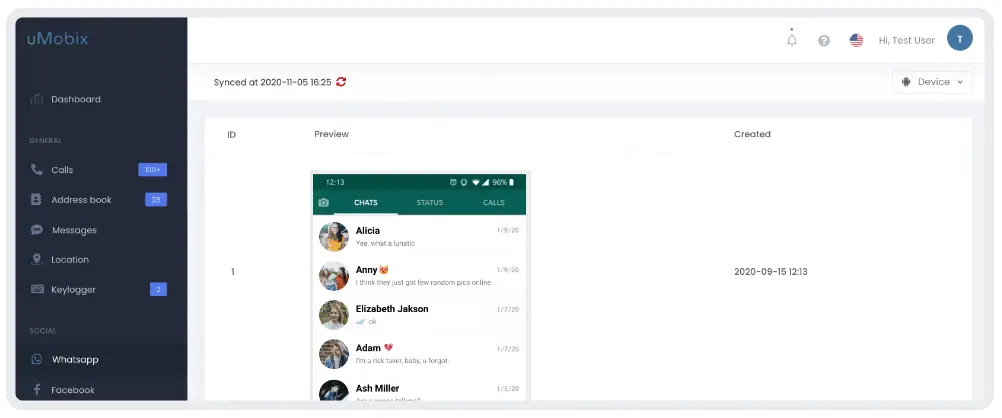
Let’s dive deeper into the details of this app.
First of all, uMobix is available for both popular platforms Android and iOS. If you need or want to track WhatsApp messages on iPhones, you have great news because the iOS version doesn’t need jailbreaking your phone. Everything is done via iCloud, so the only thing you need to get access to on the target device is iCloud credentials. Well, not only, you will have to pass the 2-factor authentication, but it is usually not a very big deal. Pay attention that physical installation is necessary to spy on location and browser history.
The process is a bit more complicated for Androids, as to track someone’s WhatsApp messages, you need to install the software on the needed device. After this, uMobix becomes a 100% hidden tracker, giving you access to WhatsApp and other messengers, including deleted messages.
Upon finishing the installation, you can access all the information you need, not only WhatsApp messages, through a convenient online dashboard. Here is a short guide on how to use it:
- Visit the official website umobix.com;
- click on “Log In” on the top right;
- enter the credentials used during the registration process;
- upon getting to the dashboard, choose the item that interests you on the left.
All the information about WhatsApp calls and messages will be on your screen: names, timestamps, conversation length, texts sent, etc. The dashboard is refreshed with set intervals; thus, you will always see the most up-to-date data.
Track WhatsApp Messages Free Using Web Interface
The main advantage of the WhatsApp web interface is that it allows you to spy on someone’s text messages for free. All messengers have a web version in case someone is on their PC and does not want to install the application on it.
To access the WhatsApp web interface, open web.whatsapp.com. You will be redirected to the page with the QR code.
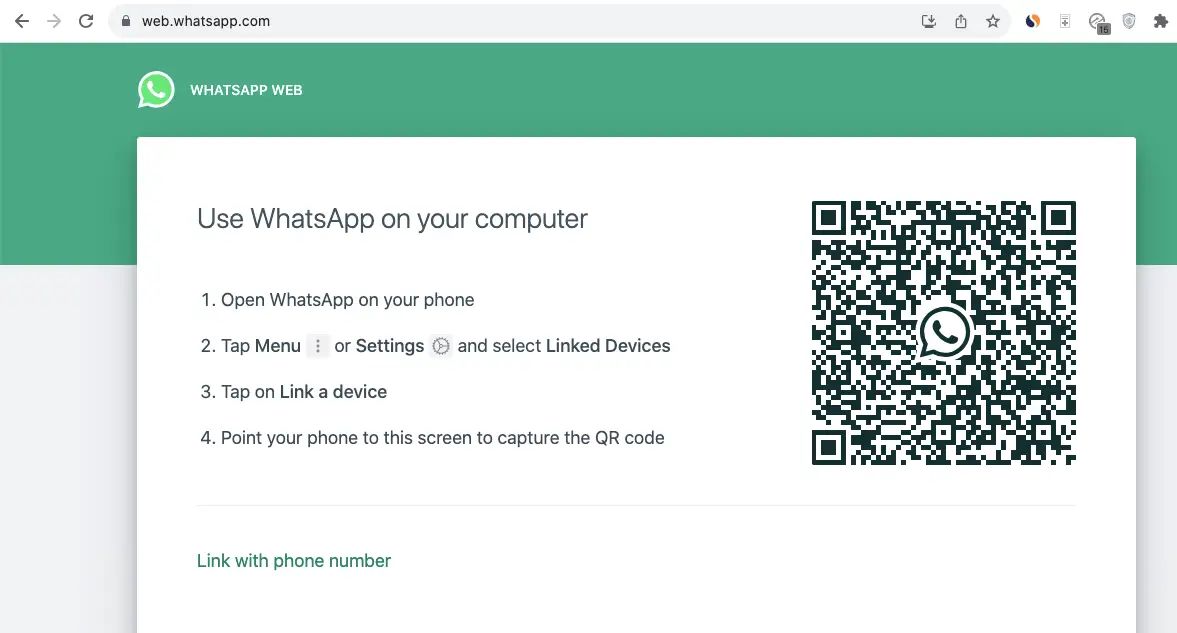
Now, you have to go to your WhatsApp app on your phone, tap Three Dot Menu on the upper right corner, and click on “Linked Device”
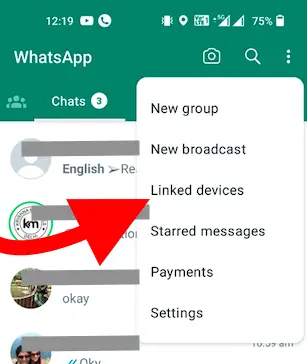
Now, you will see the screen below, just tap “Link a Device“, and Scan the QR code that you see on your computer.
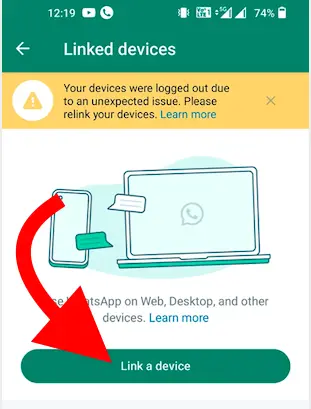
Once the QR code is scanned, you can see the WhatsApp messages in the web browser.
You will see all the chats from the target phone in your browser. The most obvious downside of this method is that when you turn off the PC, you must go through the operation described above again once you turn it on. But you may simply keep it on for weeks if the temptation to track WhatsApp messages for free is too high.
Free Ways to Track WhatsApp Messages on iPhone
There are two main ways to track WhatsApp messages free without installing it on the target phone.
- Link the devices: This feature was originally created to allow users with several phones and WhatsApp accounts to interconnect everything with everything. However, it can also be used to track WhatsApp messages for free and from anywhere. To start using it, you need to get the target phone into your hands, go to the menu, tap “link devices”, and scan the QR code. Voila, now the person’s account is open on your device.
- Backup: WhatsApp gives an opportunity to all its users to back up their data using Google Drive. Luckily, this method also allows you to track other’s WhatsApp messages without any installation hassle. You must get the phone owner’s Google account and find the WhatsApp backup file. Copy it to your flash drive or send it to your email and decipher it with any tool you like.
These are the simplest ways to track messages through WhatsApp, not only on iPhones but also on Samsung, Huawei, Xiaomi, and all other popular mobile phone brands.
Can You Break Any Laws by Reading Someone’s WhatsApp Messages?
Of course, you will break the privacy protection law. But, sometimes, when there is a need, you can ask permission from the court, and if get permission, you can legally track WhatsApp messages, and it is easy to stay on the right side when you take permission.
Wrapping Up
As you see, finding out how to track WhatsApp messages on iPhone, Samsung, Huawei, or any other mobile device is not a big challenge. There are plenty of methods, free and paid, and you are up to choose the one that fits you best. Above all, you must have a sharp mind to carry out the tracking operations.







Add Comment