Technology intrigues us all, but there are certain aspects to this exciting invention that one must be aware of. One such aspect to be super aware of is the Keylogger, which can steal all data from your device when installed in your system. In this article, I will tell you how to tell if you have a keylogger.
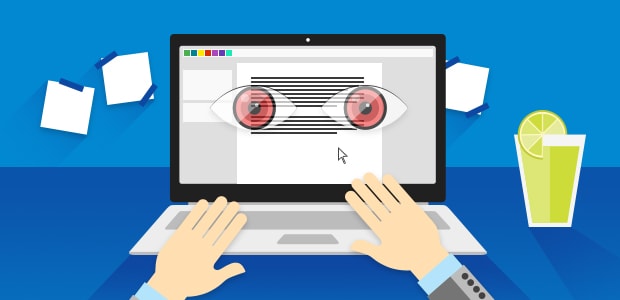
What Is A Keylogger?
Keyloggers are monitoring software programs that are generally designed to record keystrokes on a device, especially phones and computers. These are tricky and highly deceiving. How to tell if you have a keylogger becomes extremely easy if you know this manipulating cyber threat well. This monitoring software, when installed in the device, records all information that you type in. Whether you are typing passwords, bank account details or entering credit card details, or some other personal information, it just steals it all.
While filling out the card details on your PC or anywhere, be sure that you don’t have any keyloggers on your PC otherwise, all the details can be captured by some hacker.
Keyloggers are one of the oldest and most common cyber threats. This software, in the form of phishing links, is generally used by criminals to steal important information and then sell it off for huge profits.
Phishing has been on the rise in recent times, and it is of different types. Not all are keylogger-related only. Some are even ransomware and some are fraud emails about leaking your videos, etc. You have to be very cautious about such fraudulent emails that claim lucrative offers.
How a keylogger can land up in your system might be a question in your head. Many times, while opening certain websites, you might come across a lucrative offer, and you might click it without knowing what harm it can do to you and to your security. Clicking this can install a keylogger in your device which can record all of your information. Such phishing techniques are commonly used to install a keylogger in your device, which records all your information in a log file. That is why it is always advised to not click links that you are not sure about.
In some cases, governments and intelligence agencies also use keylogging for monitoring and surveillance purposes.
How Keyloggers Can Enter Your Device?
Since keyloggers are kind of small software programs, they are not installed without your mistake. These are few ways it can get into your system:
- Phishing Emails: You always get emails that have lucrative offers, and asking to click their link. Such links may have a keylogger, and as you click, it can get into your device.
- At times, if your PC is being used by others, and some rogue guy may manually install a keylogger to your PC, and your security will be compromised.
- Visiting a Malicious website: Many times, hackers create webpage scripts and put up a small phishing website that may look like a genuine one. But, when you visit the site, it may install a keylogger to your device as long as you load the site.
There can be many more ways that it can get into your PC. Thus, you must be very cautious about clicking links in the lucrative emails/messages that are about winning a jackpot or you are getting some prize or something.
How It Voids Your Device Security?
Technology fascinates and interests us all. But while using our devices, we must be well-aware of such information collecting software, commonly known as Keyloggers. This spyware software collects all of your information and sends it back to the hacker.
Cybercriminals generally use keystroke logging surveillance or keystroke capturing to steal information of the user. For example, while withdrawing money from the ATM, if the Keylogger is installed in the ATM, your PIN could be leaked and be used later to scam you. Another great example is while using public computers one must be very careful. These computers can often contain such malware and spyware that steal all your information in a second.
There are different types of keyloggers, one of which collects data only from a single website when installed. Other sophisticated ones record each and everything you type. When installed in mobile phones, Keyloggers can even capture and steal information about your calls, messages, camera captures, and GPS location.
How to tell if you have a keylogger becomes an essential question if you want to save your data from getting into the hands of criminals.

How To Tell If You Have A Keylogger In Your PC?
Keyloggers are generally designed to work flawlessly so that the user of the device cannot detect if this complex spyware has been installed. How to tell if you have a keylogger in your device can become a much of task if the Keylogger installed is extremely sophisticated and well-designed.
Sophisticated and commercial grade keyloggers do not affect the system’s performance; hence, detecting a keylogger becomes a highly complex task. There are still plenty of ways to figure these sophisticated keyloggers. You need an Eagle’s eye for it.
One of the sure-shot ways is to check the installed programs list if you suspect any unusual activity. The spyware could be just sitting there capturing all of your information.
If the Keylogger is of more inferior quality, the user or the device owner will get to know about the Keylogger sooner or later through many ways.
- The screenshots might come out to be of poorer quality.
- The web browsing speed might come down to a great level.
- In the case of a PC or laptop, the mouse movement might show a distinct lag, or the typing might not show on the screen.
- Many times, users might even get an error message while loading graphics or other animations.
These are a few ways how to tell if you have a keylogger on your PC.
How To Tell If You Have A Keylogger In Your Mobile?
Keyloggers exist in two forms – In the form of software and hardware. But here, the good news is that there is no keylogging hardware available for mobile phones. However, the sad part is that certain software can be installed maliciously or spitefully in both Android and iOS, which can become much of a problem.
Smartphones are amazing pieces of technology that have made our lives bliss! But when used not cautiously, these can be a threat to us. If you click an untrusted link that could be a possible phishing site, the keylogger can detect each activity of the user. Be it messages, calls, the camera captures, and even GPS location. These complex pieces of spyware detect and capture what screens are presses and record what the user touches.
These keyloggers also can block you from accessing certain websites; this is one way how to tell if you have a keylogger installed on your mobile.
Your mobile is an intelligent device that might give you signs that a keylogger is installed in the device.
- Your mobile phone is abnormally slower than usual.
These keyloggers, when hijacking a mobile phone, usually run in the background. Hence, they make the performance slower than usual. When browsing on the internet or using social media, the slow performance might hint to you that there is something suspicious with your cell phone.
- The Mobile Phone might reboot off and on.
If your mobile is switching off and on again and again, this could be a fishy sign. Look for such suspicious activities in your device and later run scans or even format to get rid of this spyware. - Your battery might drain out quicker than usual.
If you are using your phone for a bit, you can easily estimate how long the battery would last. But, if your battery is draining out quickly, this could be a possible sign of a keylogger being installed in your device. You could have just clicked on a malicious link, which could have got you in this spot. - Your apps are opening and closing on their own.
Mobile phones are simple yet complex forms of technology. Many times, you might want to open an app, but it doesn’t open up. This could be a usual software glitch, but if this happens repeatedly, it could hint that something is not normal. It’s time to get your phone checked and treated. - Always look out for strange and abnormal behavior, like your phone getting physically hotter than usual or hearing some unusual background sounds. You could also receive some weird text messages, which could be an indication that your mobile phone is not in safe hands.
These are a few ways how to tell if you have a keylogger in your mobile phone.
How To Remove A Keylogger?
As soon as your problem of how to tell if you have a keylogger is solved, you must hop on to removing them from your systems. Let me tell you a few ways to do so.
- Try Removing Just like a software Program
Since Keyloggers are software tools, you can just try to remove just as you remove a software program from your computer, and see if you are able to do it. If not, then further options you can try. - Reset your phone to factory settings
If deleting the keylogger manually is not happening, then factor reset would be the best option to clean your phone. Deleting all the data and apps would also delete the malicious software that got into your device. This could be one of the sure-shot ways of removing a keylogger. - Use Good Antivirus Software.
Although, most of intelligent keyloggers may disguise themselves in a way that an Antivirus cannot detect. But, there are more intelligent antivirus programs are out there too which can detect and remove these keyloggers without much hassle. That is why it is always advised everywhere to have an Antivirus installed on your device so that such malicious programs can be detected before they make any damage.
- Check your File Manager and Downloads folder on the Phone.
Keyloggers usually get downloaded to the device through this path. If you are suspecting a keylogger, visit the downloads folder, go to My Files, or check your settings. The keylogger might be sitting there with a random name, made up of an unusual combination of letters, and would be ending by .APK. Although APK extension is for apps, the keylogger may be disguised in this form to not get detected. So, you have to be smart enough to detect. If you see something like this, it could be a red flag for you, delete that.
- Find the possible source.
Getting to know from where exactly the keylogger entered your smartphone is an important move. You could have installed an app from a third-party source or could have clicked on a malicious site which could be a phishing link. If you can detect the source, removing the keylogger becomes an easier task.
How To Stay Safe From Keyloggers?
As they say, prevention is better than cure! Hence, I suggest you be safe from these keyloggers because you might detect them and uninstall them, but it could be too late, and by the time you realize that you have a keylogger installed, all your information has already gone to the hacker or the third party. So, it’s always better to stay safe and follow a few precautions.
- Use antivirus software and form a habit of regularly scanning your computer or mobile. This lifesaving software flags the threats which must be deleted without any delay.
- Clicking on suspicious links becomes a big NO-NO! Any lucrative or luring offer can be a phishing link. These links can result in infecting your device with malware.
- Never indulge in downloading those fancy keyboards for your mobiles, which might look very creative but would land you in a puddle. These apps could be carrying a keylogger that will read and save all your personal information.
- Always use two-factor authentication (2FA). This can act as a great protector for your device and security.
- Using a Firewall can be beneficial for you. I suggest you to use a firewall as in most cases, the keylogger sends the information back to the hacker through the internet. If your internet passes through a firewall, there’s a mighty chance that it will come to know that something is fishy.
- Install a Password Manager, as then the keylogger would not be able to copy the keystrokes and log the information. Password manager auto inputs the password and you never have to type again. This saves your information from reaching the hacker.
- Keep changing your Passwords time and again, and always protect your device with a strong password. I would suggest you never hand your PC or mobile to a stranger or untrusted person.
- Avoid using free public Wi-Fi networks. Use them only if highly urgent. These connections are generally not secure and expose your data and traffic to malicious networks.
- While entering ID and Password on your bank site, try using the On-screen keyboard than typing. The on-screen keyboard enables you to click on the keys shown on the on-screen keyboard. This gives safety to some extend even if there is a keylogger in your device because this way, there is no keystroke made from your keyboard so, it cannot record. However, there are very smart keyloggers that may detect this way too. But, it is still a safe practice to use it.
Keyloggers can be a lot of pain, as they can steal your passwords, bank account details, and a lot of personal information. Hence, you must be aware and cautious of this notorious spyware. How to tell if you have a keylogger is easy; one just needs to have proper knowledge and awareness. Be safe!







Add Comment