Technology is reaching everywhere in today’s time. Things have gotten easier, connectivity is rampant and the quality of communication has vastly improved. That being said, options to limit that connectivity have also become very diverse. One such feature is the ability to block a particular number without people knowing that their number is blocked. But I will suggest you some very sure-shot ways that you can get an idea whether someone has blocked your number.
The process however is different for both Android and iOS OS. Hence, we will also discuss that in detail:
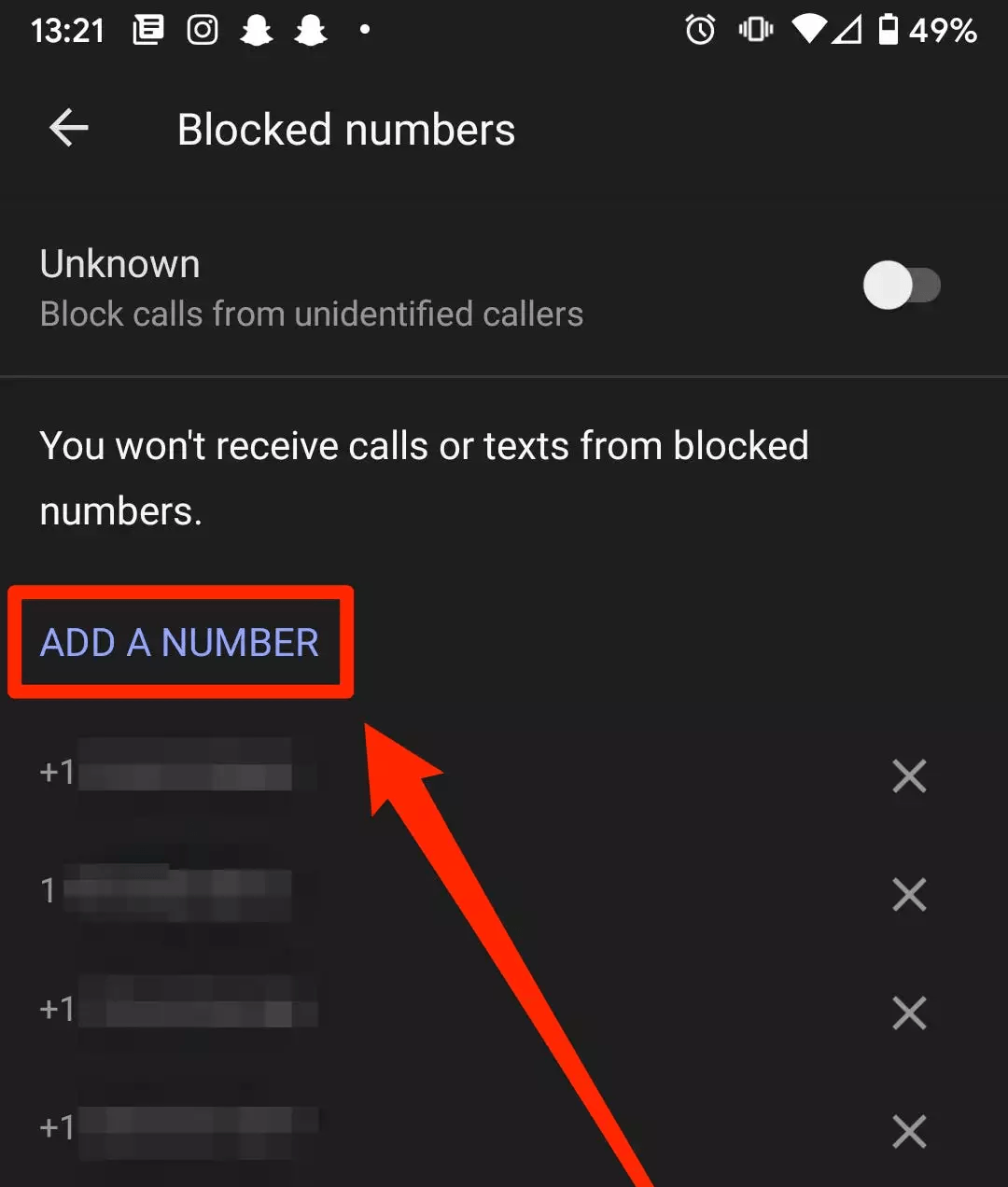
How to Tell If Someone Blocked Your Number?
See, first of all, it is very tough to actually determine if someone has blocked your phone number. And it is applicable for both iOS and Android devices. However, there are certain tricks you can try as per your country, to determine whether the number you are trying to reach has blocked you or not. The first fix that you can try is to observe the number of rings that you hear when you call someone.
There should be at least 3 rings before there is the option of sending it to your voicemail. If someone has blocked you, the ringing will happen only 1 time before the message reaches the voicemail.
How to Tell If Someone Blocked Your Number on iPhone?
In case someone blocked your number, and you and that person use the iPhone it becomes easier to find whether that person has blocked you or not. iPhone has a messaging app called iMessenger that has delivery-enabled color schemes that foresee whether the message has been delivered or not.
As soon as the other person on the opposite network opens up your message they will see at the bottom of the message written ‘Delivered’. If they read your text you will see them ‘Read’. The color schemes of the floating bubbles will be green for non-read ones and blue for read ones. If you sent a text message to someone it will show as. “Sent“, and it should change into “Delivered” in some time. If this “Sent” never changes to “Delivered“, it is possible that you are blocked by that person.
Identifying through the first technique of deciding things through a number of rings cannot be an accurate measure. Earlier there was scope for that. Now iOS 13 has an upgrade where it has the option to silent callers if they are not on your contacts list.
How to Tell If Someone Blocked Your Number on Android?
It is relatively easy to know on Android than on iPhone to know about the person who blocked you. With Android, the problem is with the readability options. You cannot know directly whether someone has read your text or not. And the best option then is to incorporate the first easy trick we discussed. The best way out shall be to call various people and then see whether the rings are ringing 1 time or more than 1 time before going directly to voicemail.
The best idea is, to try to call the person with your phone number, and if it is not ringing more than 1 time, then try with a few different numbers, and if calls are going well and ring usually, then it is possible that your number is blocked by that particular preson.
Why Calling Is The Best Option?
The best option regardless now seems to be the convenient option of calling the person concerned. In case, you want to know if he/she has blocked you, the telephone operator’s responder would say “that the number currently is busy.” Another trick that will yield results is trying from a different number and seeing if the same response is happening. Do not expect people to be open and pick up your call. Since many either in the US or UK people do not pick up calls from any stranger that they don’t know.
Regardless, if you want to call anonymously and if the person speaks up there is a chance that they can still trace it back to you. But you can hide your caller ID making it virtually impossible for anyone to access files and sensitive documents. You can protect your caller id from this on Android and iOS phones. Here is the simple step-by-step method.
Hide Caller ID on Android
- Open the phone app on your Android phone.
- The three dots menu will be on the extreme right tap that.
- Now tap on the settings option.
- Now tap on ‘Supplementary Services’.
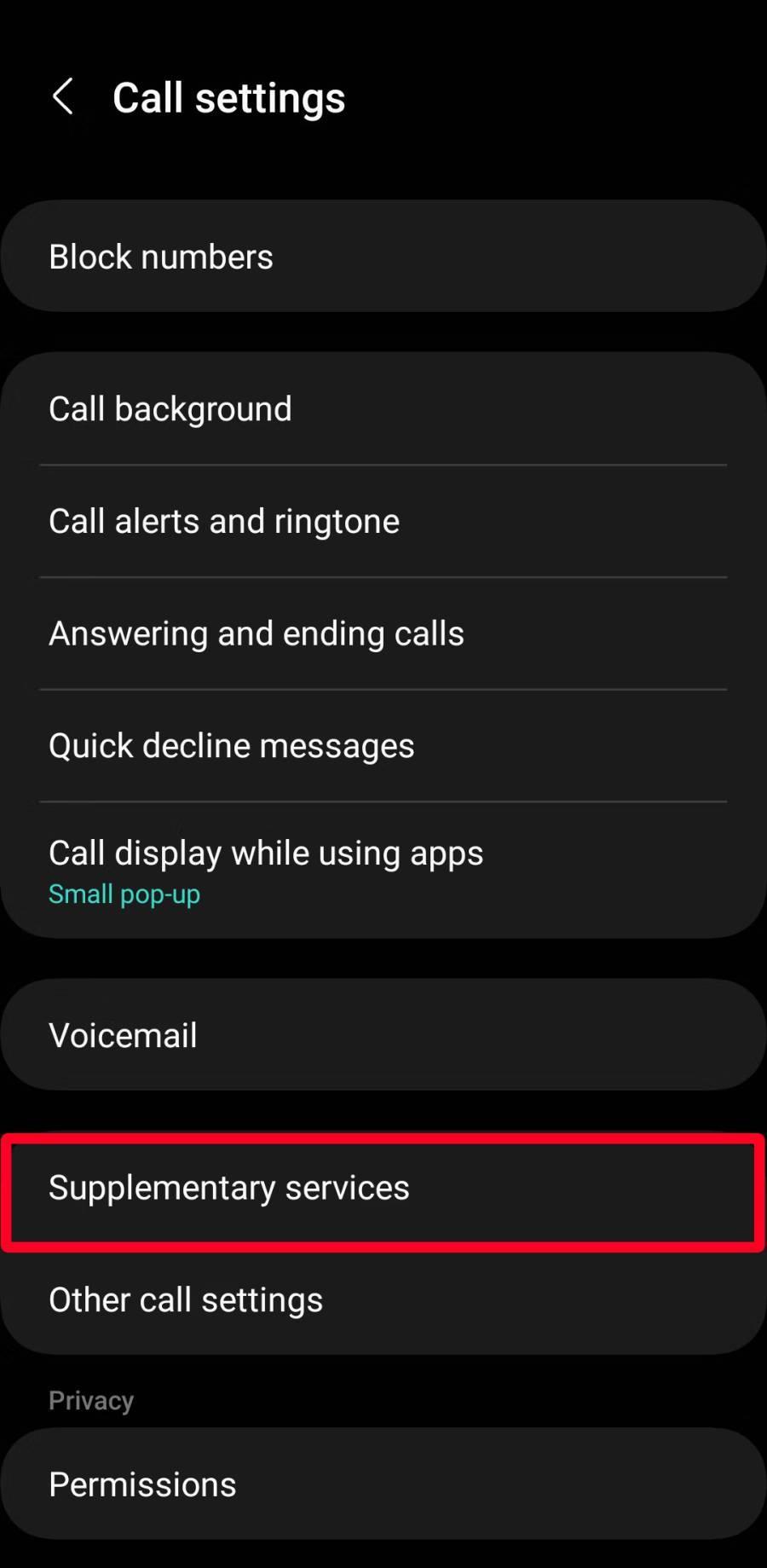
- Choose ‘show caller id’
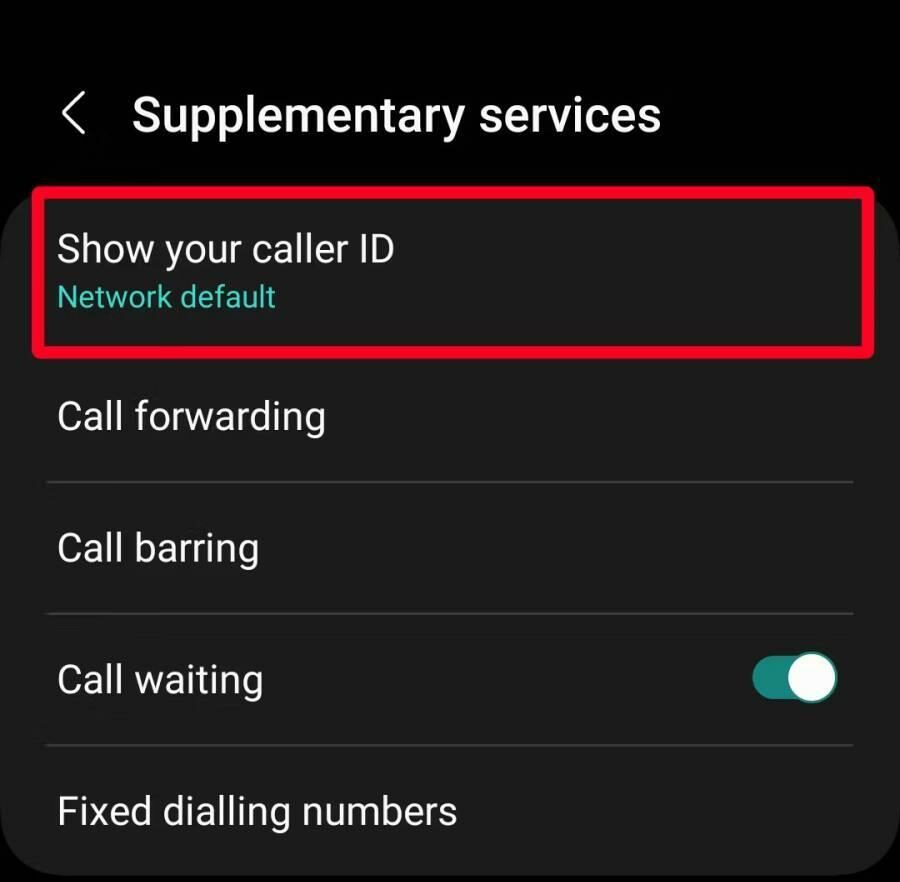
- Tap on the ‘Never’ radio button.
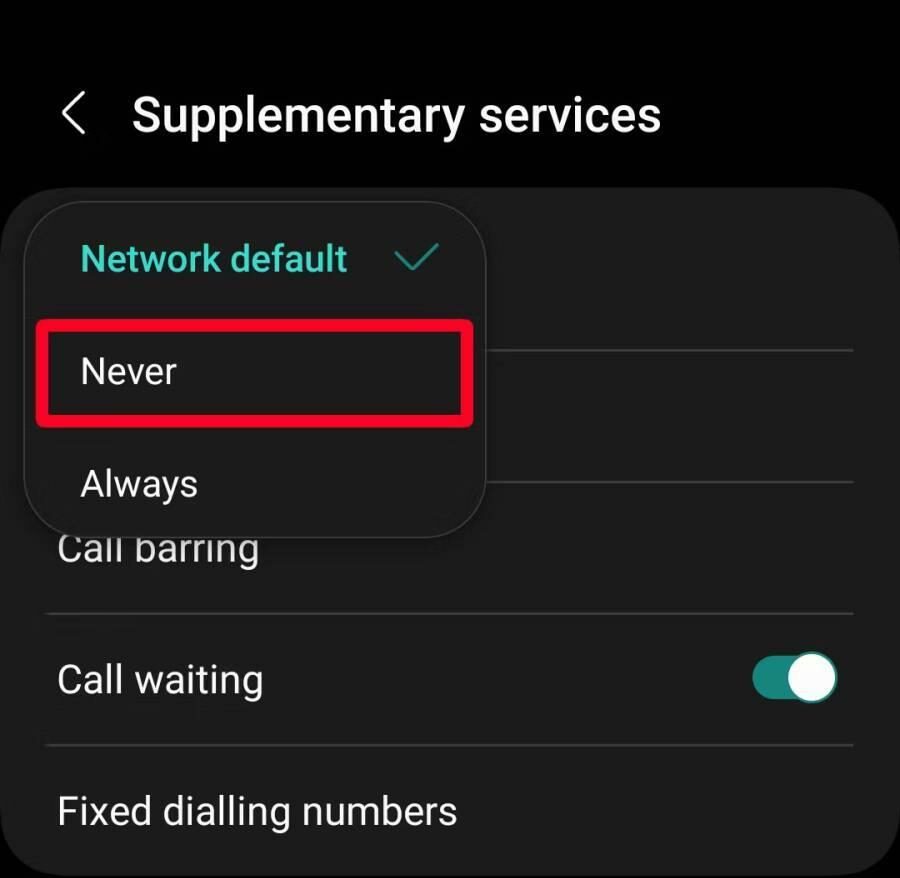
Hide Caller ID on Apple Phones
In Apple phones, the process is the easiest one and this is breezy. Just follow these 4 steps:
- Access settings, and tap on it to open.
- Come to the Phone app and tap it.
- Now go to ‘show my caller ID’.
- In the next screen, there will be a toggle button kept on ‘on’. You have to turn that button off.

What Happens When Someone Blocks Your Number?
When someone blocks your number, you won’t be able to call his number. Even if you call, your call won’t be connected. If you try to message them, it won’t be delivered as well. In short, you won’t be able to get in contact with that person. However, if you are too desperate to contact them, you can try with some other phone number.
Conclusion
Unfortunately, Google and Apple, do not notify you when you are blocked by someone. In case you see some hindrance in connection, you can try incorporating many tactics including voice mail redirection to find out whether you are blocked. Calling is the most preferential of all steps where you will get a lot of clarity on being blocked by the person concerned. You will hear the busy response when connected via landline or mobile or just calls will ring once and cut immediately.







Add Comment