Threads is an awesome platform from Meta. To be able to use it, you must have an Instagram profile. With some differences, it is much like Instagram. You can post photos and videos on Threads. Just like any other platform, you would like to download videos from Threads as well.
There are numerous methods for downloading Threads videos. In this article, I am going to mention the best 3 Methods to download videos from Threads.
Method 1: Using Third-Party Downloader Apps
Say you’re all about those tutorials, hilarious clips, or motivational boosts – here’s how to grow your video collection using these tricks.
1. Threadster – Video Downloader for Threads App by Aculix
If you’ve got an Android device, there’s this app called Video Downloader for Threads. But, heads up – it might come with ads that could spoil your vibe. If that bugs you, consider switching to an app sans those pesky interruptions or go all-in for the premium version.
Steps for Android Users
- Grab Video Downloader for Threads from the Google Play Store.
- Open Threads, find your dream video, hit Share, then Copy Link.
- Fire up the Video Downloader, paste the link, and hit Download.
- Voilà! Your precious video lands in your device’s gallery.
2. Video Downloader for Thread App
Video downloader for Thread is a useful tool that enables you to download videos. It’s not just Threads-friendly but also a wizard with other social media spots. The process of downloading is very simple. The security of the app is also good. There is strong encryption in the app’s processes.
Steps to download:
- Download Video Downloader for Thread from Google Play Store.
- Spot that video in Threads, tap Share, then copy the link.
- Pop that link into the copy link tab on the interface of the app and hit Download.
- Bingo! Your downloaded video sits pretty well in the files app.
The app is amazing for download management. It also allows multiple downloads to happen at once. You can access the download history from the history tab on the app interface.
Method 2: Using Online Thread Downloaders
1. Threadster
We have already suggested Threadster’s app to download Threads videos. Moreover, they have an online version of the tool as well which you can find at threadster.app.
Steps to download
- In Threads, find the video, tap Share, and Copy Link.
- Cruise to threadster.app in a snazzy browser.
- Paste the link, hit Download, choose your resolution, and hit Download again.
- Your precious video awaits in your browser’s download stash.
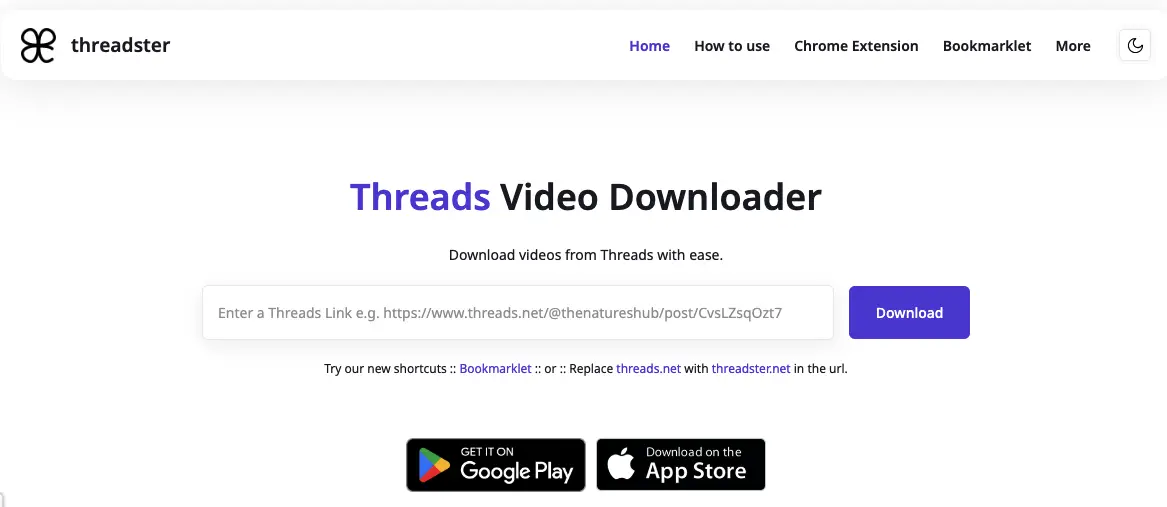
2. ThreadsTap
What’s ThreadsTap?
ThreadsTap is your knight in shining armor when snatching videos from Threads. It’s fuss-free, saves space, and it’s free.
Downloading from ThreadsTap
- Visit Threadstap.com.
- Paste the URL of The Threads video you want to download, and hit the search button, and once you see a download button there, click that to download the video. This will download the video on your phone
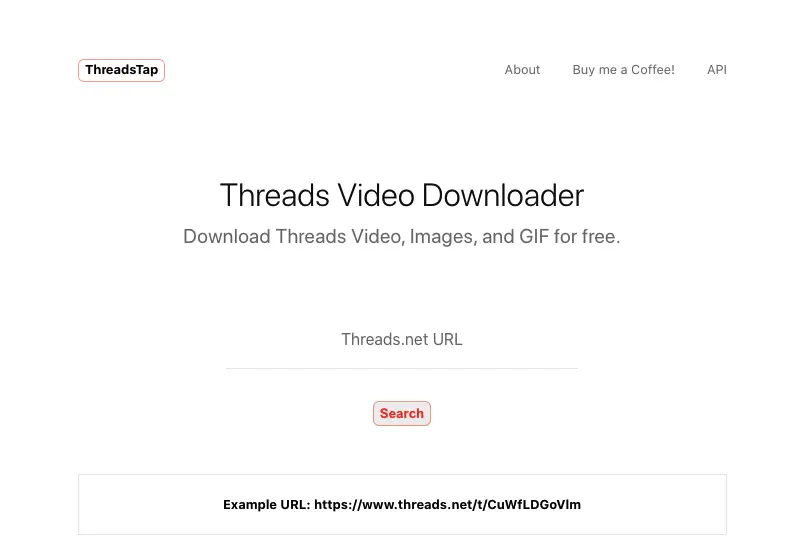
It’s user-friendly, free with no download limits, safe, respects your privacy, works on all devices, is quick, and saves data. ThreadsTap is the place to snag those elusive Threads videos. Easy, safe, and free! No more juggling with tricky methods. Get ThreadsTap, snag your favourite vids, and level up your Threads game! Enjoy your download spree!
ThreadsMate
ThreadsMate is another web-based platform that enables you to download videos from the platform. It is a PWA (Progressive Web App) that opens in your browser. You can download videos in mp4 HD format. It is fast, free, efficient, and convenient to use. The process to download videos is pretty straightforward.
- You need to first go to ThreadsMate.com
- Get the URL of the Threads video from the Threads app.
- Now, paste that URL on Threadsmate, and click Download.
This will download the video to your phone.
Method 3: The Lazy Way: Screen Record
Feeling lazy? Use your phone’s screen recording feature. It’s the no-fuss way to snag Threads videos. It’s the best way considering you won’t be required to copy link and paste it. Rather you can just pull down your drag-drop menu of the notification panel and then choose ‘recording’ and then after record, you can access it from your videos folder.
Steps to record
- First of all, go to Threads app.
- Find the video that you want to record.
- Once the video starts playing, swipe down your notification panel, and hit the screen recording icon. This will start recording the screen; hence the video.
- Hit stop once the recording is done. That’s it.
Conclusion
Boom! That’s the lowdown on grabbing Threads videos! It’s like unlocking a secret stash of awesome content, right? Now you’re all set to dive into the Threads universe and snag those epic vids like a pro. Whether it’s for a laugh, learning something new, or getting pumped up, these videos have your back. So, don’t wait – get in there and start collecting those awesome Threads videos. Happy watching!

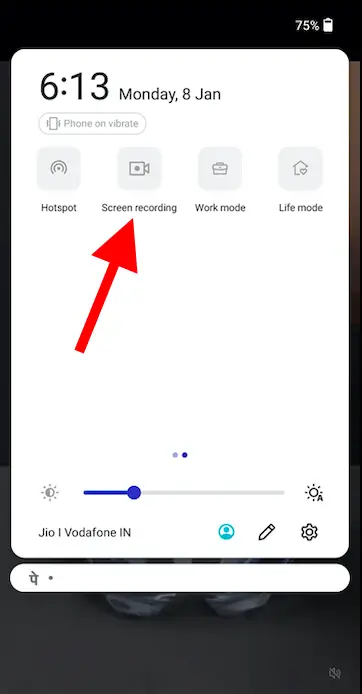
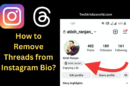



Add Comment