Have you been tempted to use Threads, the latest app from Meta, and a rival to X (Former Twitter), and you just have tried, and got this error “Sorry your account doesn’t meet the requirements to use Threads”
If you are affirmative to the above query, you are at the right page to know why you have encountered this error, and what all you can do to fix this issue.
Sorry your account doesn’t meet the requirements to use Threads – The Reasons
When you see any error on any social media site, there must be a few reasons, and the same goes for this error that you see on Threads when trying to use it.
Let’s check those reasons out, and see what issue is affecting you:
1. Geo Restriction
There is a high possibility that Threads is not available in your country. Many countries block certain apps due to various reasons. For example, India has blocked TikTok, China has blocked Facebook, and so on. So, there is a high possibility you are in a country where Threads is not available. As far as I know, Threads is not available in EU countries, Iran, China, and Russia. Availability may change with time. But, at the moment, it seems Threads is not available in these countries.
So, if you are in any of these, you might not be able to use the Threads app. Or, you can just see this error.
2. Launch Data Issue
This issue is not for now. But, if you are referring to the date Threads was launched, and you had faced this error, it would likely be because of the high volume of sign-ups and traffic.
3. Inactive Instagram Account
To use Threads, you must have an active Instagram account. If you are not on Instagram or your account has been inactive for a long time, you may face this error. Meta has clearly said that to use Threads, an Instagram account is a must.
4. Instagram Policy Violation
If you have violated any Instagram policies, you may face this error when you try to use the Threads app.
5. Device Issue
Sometimes, you may not have any earlier reasons but due to device cache or something else, you may face this error.
How to Fix the Error “Sorry your account doesn’t meet the requirements to use Threads”?
1. Use VPN
If you want to use Threads and it is not available in your country, you can make use of VPNs to access the app. Moreover, you should go through your country’s rules about the use of VPNs. Yes, in some countries even the use of VPNs is prohibited. So first know more about it so that you won’t fall into legalities.
2. Use It Later
Sometimes this issue can be temporary. So, you can just leave it, and use it later. See if this works. This is not a surefire fix to make it work. But, at times, such issues go away automatically.
3. Reboot Your Device
Rebooting any computerized device solves many issues, and I am pretty sure about it. Because many times just rebooting my phone, I was able to fix many small and big issues. So, when you face this error, do give rebooting a try and see what happens.
4. Download the Threads App from Instagram
If you are directly installing the app, and having this error, try to get the Threads app from Instagram. For this follow the steps below:
- Open the Instagram app on your device.
- Tap on your profile icon located on the right side of the screen.
- Next, tap on the three horizontal lines at the top right corner of the screen.
- On the menu that appears, select “Threads” located below the “Settings and Privacy” option. Tap on “Threads.”, and you will be directed to the Install page of Threads on Google Play.
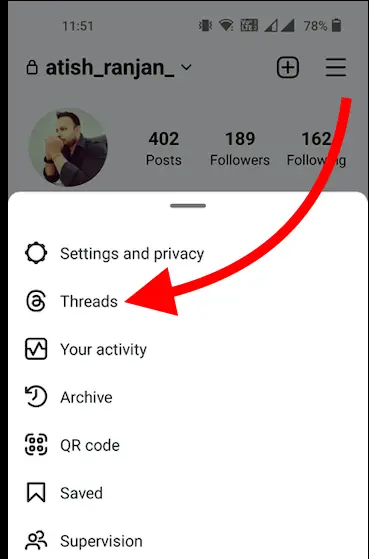
- Now, tap install, and, it will be installed on your Phone. Now, you can open the app, and you can proceed with login with Instagram option.
This fix may work out well.
5. Clear Device Cache
Sometimes your phone device’s cache can be the main issue. Thus, try once to clear the cache from your phone’s settings, and try again to see if Threads work out well on your phone. Also, clear Threads App’s cache and then try using it.
6. Check for Server Outages
It might be a possibility that when you are trying to access Threads, its server has some outage. So, make sure if this issue is caused by an outage, and you can check using Downdetector.
These are are few ways, that you can try out if you encounter the error “Sorry your account doesn’t meet the requirements to use Threads”. If any of these fixes don’t work out, consider contacting Threads support system, and share your concerns. I am sure, they will respond with some kind of solutions or clarifications.
Final Words
When you want to use Threads, and for errors like this, you are not able to use it, it is frustrating! I am sure the fixes I have shared in this article might be of some use. If not, you can always contact their support team at Meta to discuss this, and they will have an exact answer as to why it is not working for you.

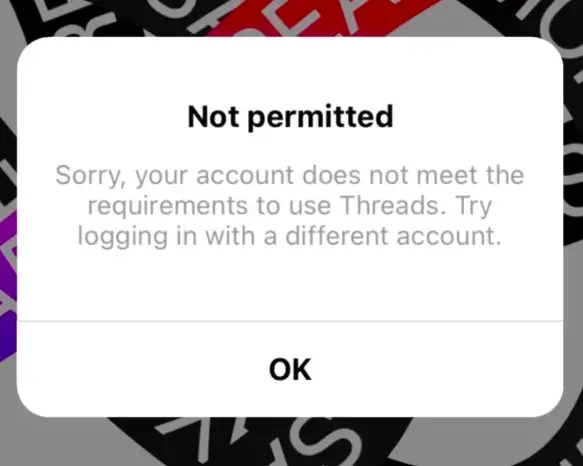



Add Comment