Game Pigeon is indeed an iMessage application that allows you to play games with your friends through your iPhone messaging app. It’s a multiplayer game that may be played by up to 6 family members, if ‘Family Sharing’ is turned on. It is compatible with both the iPhone and iPad and includes up to 23 online games such as basketball, mini-golf, chess, and word search. But when you’ve played the game enough and wanted to uninstall it, it seems a daunting task. Thus iPhone users want to know how to delete Game Pigeon.
Lots of iPhone users or first-time users of Game Pigeon often ask Google, why can’t I delete game pigeon? So if you also find it tricky to delete Game Pigeon, here is how to delete Game Pigeon on iOS 15, iPhone/iPad.
How To Delete Game Pigeon From The Apps’ Section On iMessage?
- On your iPhone or iPad, open the iMessage app.
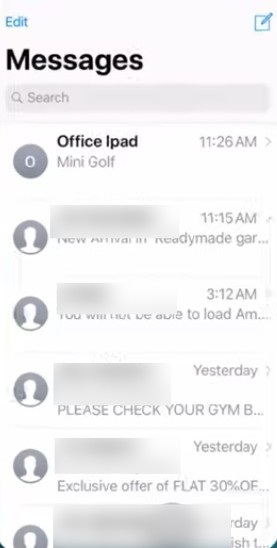
- Look for any contacts with whom you’ve had correspondence. You may also go to the menu and choose “New Message.”
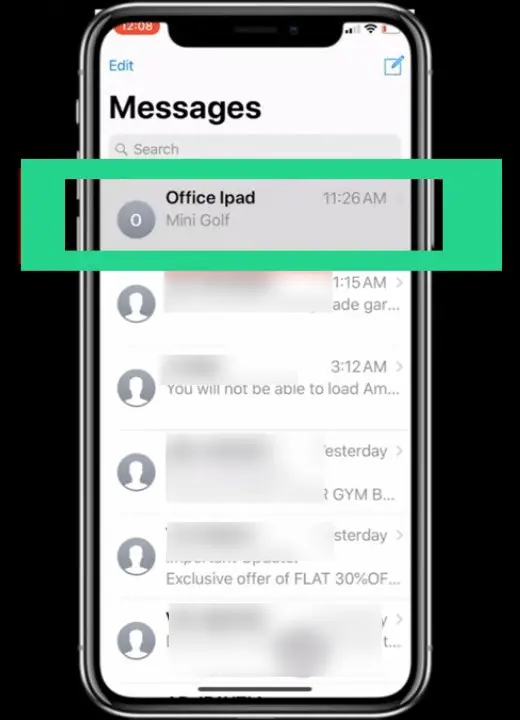
- Under the text bar, you should notice several programs. Slide it to the left-most side to find the option “More” should be shown. Tap it.
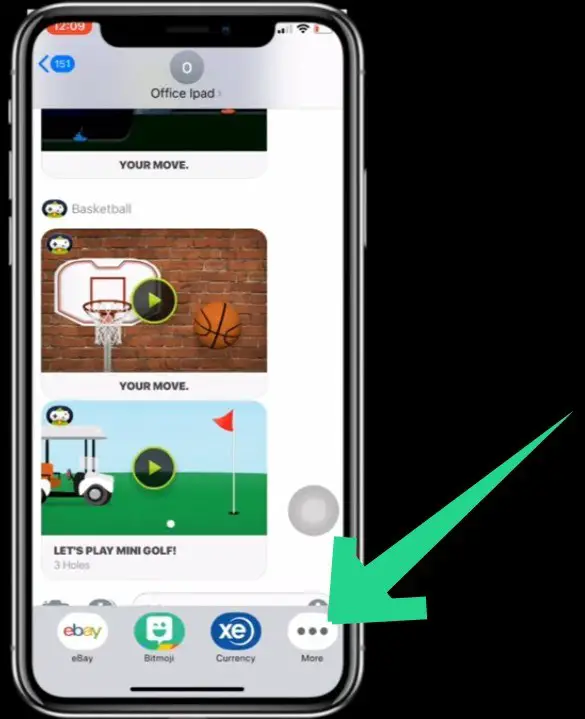
- By swiping left, you can now remove Game Pigeon from your phone’s “FAVORITE” list.
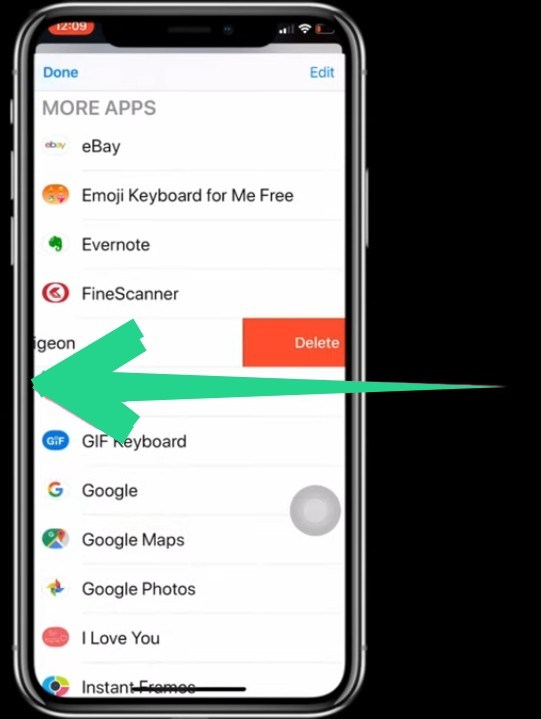
Keep in mind that you may achieve the same outcomes by pressing the “Edit” button on your device’s screen, which is situated in the upper right corner. The only difference is that instead of swiping, you need to toggle.
How To Delete Game Pigeon From iMessenger?
Let’s look at how to remove the Game Pigeon game on your iPhone. Now that you’ve finished playing the game and wouldn’t want to continue it any longer in the iMessage app, do the following.
- Open the iMessage app.
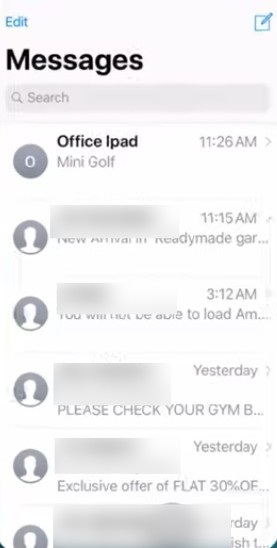
- Find the conversation where you will be playing the game in the app and tap it.
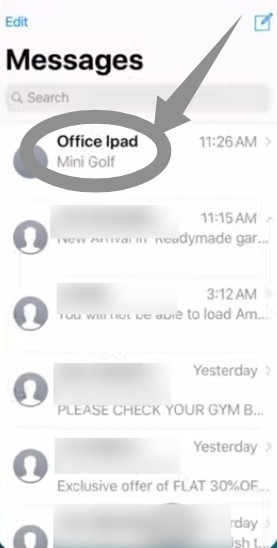
- Then, in the top-right corner of your phone’s screen, press the Edit button.
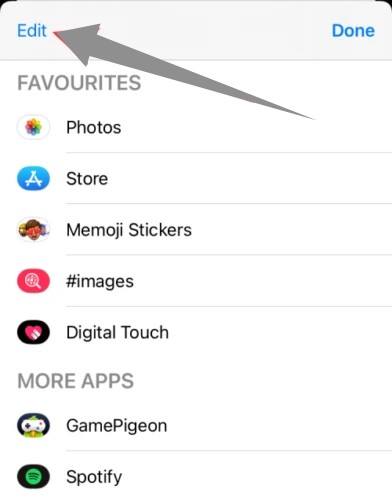
- On the next screen, select Game Pigeon and slide to add it to “Favorites”.
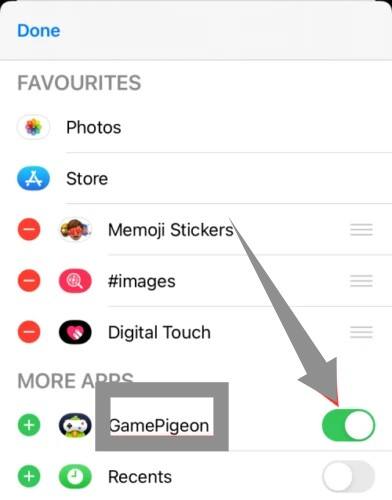
- To remove a game from your “Favorites”, toggle it OFF.
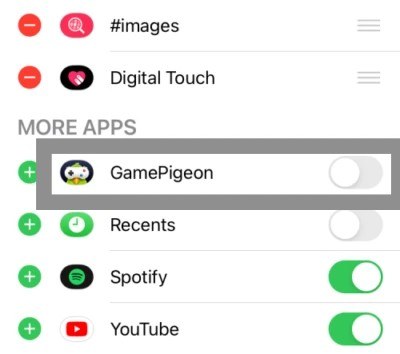
How Can You Reinstall The Game Pigeon After Uninstalling Or Deleting It For iMessenger?
It happens that you would like to reinstall the Pigeon game on iMessenger after the delete. If so, do as directed below –
- Just go to the iMessenger App Store first.
- Go on a Pigeon hunt.
- If the item you’re looking for isn’t there, go to the next step.
- A list of iOS-compatible games and applications appears.
- From there, you may select Game Pigeon.
- From there it can be easily uninstalled and reinstalled.
While deleting an iMessage app or game from your iPhone, there are a few things to keep in mind. The iMessage app on your iPhone has its own App Store, where you may find apps and games designed particularly for use with the iMessage app. By opening the iMessage app and going to the iMessage App Store, you can find, install, and remove various apps and games. If you can’t locate the Game Pigeon game in the iMessage app, try tapping the “More” button to see all of the applications that function with the iMessage app. The game may then be available for delete or uninstalled from your device.
If you ever want to retrieve the erased Game Pigeon game back on your iPhone, you may do so by going to the iMessage App Store and installing the game again. It will then return to the app.
Conclusion
Social games have always been popular, and with the introduction of iOS 10, Apple revealed that iOS users will be able to play games with their friends directly in the iMessage app on their iPhones. Many games that only operated in the iMessage app arose as a result of this, and Game Pigeon was among them. Game Pigeon games might be entertaining, but they can also be tedious if you don’t have somebody to play against. So if you have been trying for a long time to find out how to delete Game Pigeon from your iPhone, we hope your quest ends here.
You may need to remove Game Pigeon from your iPhone for a variety of reasons like if Game Pigeon not working properly or if it is affecting the performance of your device. If you’re having trouble deleting the Game Pigeon application on your iPhone, the steps outlined must have explained you how to delete game pigeon 2022 latest version in the right way, so that it never reappears on your device.
FAQs
How Do You Delete iMessage Games?
To get to the 3 dot of “More” at the end of the list of apps, go all the way to the right on the apps bar. To open the iMessage applications list screen, tap it. Scroll through the list until you discover the app you want to remove from the Messages app. Then, on the right side of the screen, slide left to find the “Delete” option.
Is Game Pigeon A Safe App?
Hackers who “Meet” children in one location may advice joining a Game Pigeon game, which grants hackers accessibility to your child’s phone number and shifts their engagement to a private text conversation. If their children are going to use the app, parents need to make sure they are informed of the possible hazard.
What Is A Game Pigeon On An iPhone?
Vitalii Zlotskii created Game Pigeon, a smartphone multiplayer FPS game for iOS devices that were published on September 13, 2016. The game makes use of the iOS 10 upgrade, which increased the number of ways users may engage with Apple’s Messages application.
Where Is The Game Pigeon On My iPhone?
Open a text discussion; there’s an oval with either an image that looks like an A exactly next to where you’d input. It’s the method for inserting pictures into text. When it opens, look for the four ovals in the bottom left corner and click them. Stickers for game pigeons should be included in your collection.
How Does Game Pigeon Work?
Game Pigeon allows users to download several minigames against most of your pals, relatives, coworkers, dog walkers, or the dry cleaner of your dog walker all in one app. “Game Pigeon” may be found in the App Store like any other app; simply search for it.







Add Comment