Discord, a platform built for gamers, is now being used by people of many communities. These days, there is a much-created hype about this website, where people create communities about things they are most passionate about. Being a part of a server is quite engaging and addicting, especially if you are the moderator of the server.
But there is more than just creating communities on this application. Users can even add bots and have some fun on discord. One of the bots is the Groovy bot, which can be used to play music from different applications like Spotify, YouTube, and even Soundcloud. People who are hooked to discord and totally love it wish to know how to add groovy to discord.
But, before telling you how to use Groovy bot, let me tell you some great features about it so that you understand why people are bonkers over it.
Groovy Bot Exciting Features
The Groovy bot lets users add songs to their discord server. They can play music through Spotify, YouTube, and many other music streaming apps and websites. The groovy bot is just like a music player, where it offers many features which can pause, play, rewind, and forward the music on the server.
The Groovy bot offers many amazing features, like:
- Users can play music from sites like YouTube, spotify, etc. using this engaging bot.
- Displaying lyrics is easy with this bot, as it has some rich features like this.
- Moderators can also decide which user or member can access groovy bot of the server to play music.
- Groovy’s premium version also allows you to save music and also provides you with numerous additional benefits.
- Groovy allows users to add music in queues, save it in a playlist, and much more.
- Using commands like Play, Shuffle, Queue, Pause and Bass Boost is also pretty easy in Groovy.
The Groovy Bot has gone through plenty of changes in the past but has now created a buzz on discord. That is the reason that users now want to know how to add Groovy to Discord voice channel. Let me now tell you a few methods of how to use Groovy bot.
How To Add Groovy To Discord?
With the growing popularity of Groovy, people now wish to know how to use Groovy bot to make more use of Discord. People love this bot as it is packed with features. Add it to your discord server by just following a few easy steps:
- Go to Groovy’s official website- groovy.bot, or search it on google.
- Now, click on the pink button that says Add to Discord. This button is also available in the upper left corner.
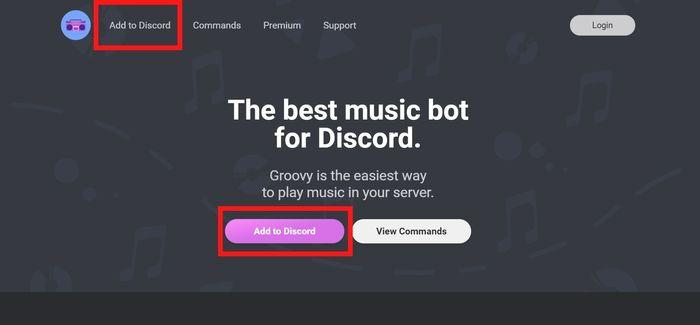
- As soon as you click on Add to Discord, the website will ask you to sign in to your Discord account.
- Select the Discord Server in which you want to add the groovy bot.
- You would now be directed to a page which will ask you to give specific permissions to the bot.
Finish this process, and there you go! Groovy is added to your server!
Now that you are well aware of how to add Groovy to Discord voice channel, let me tell you how to use it effortlessly and make the most of the amazing bot.
How To Use Groovy bot On Your Discord Server?
Groovy has not been added to your server, all you need to do is follow a few commands and set up this bot to enjoy it fully. Here I bring to you a few of the basic commands related to Groovy, which will tell you how to use the groovy bot.
- Play Music – Groovy has surely changed the face of music on discord. To play music on the Groovy bot, make sure you are connected to a voice channel. Play “link” will start playing the audio track on your discord server. This means, that you just have to type in Play and paste the link of the song that you wish to play. When you’re done, hit enter to finally play it.
- Pause or resume – By entering the command -Pause, the music will pause. If you wish to resume it, just enter the command -resume.
Few other commands are:
- /queue – Displays the current song queue
- /skip – Skips to the next song
- /clear – Removes all tracks from the queue
- /lyrics – Displays lyrics for the currently playing track
- /disconnect – Disconnects the bot from your voice channel and clears the queue
You can also check out many more commands and features on the groovy webpage, which are entirely dedicated to users who are using the premium version of this bot. If you truly enjoy the groovy experience, you can indulge yourself by purchasing the premium version and enjoying this amazing bot even more.
Conclusion
Adding Groovy to your server is a super quick and easy process; one just needs to follow these steps to learn how to add groovy to discord. This fantastic bot lets you play music in a hassle-free manner. And, if you love the groovy bot too much, you can always indulge in getting the premium version to double your fun!







Add Comment