Mac has been growing consistently as one of the prominent operating systems of late. In case you are checking out for the best file manager for macOS, Commander One has been one of the prime options that have been around for a considerably longer period of time. Since the default file manager on the operating system does not have many of the features that many of us use with our file managers, it is quite essential to look forward to the right kind of file manager, and Commander One really lives up to the expectations in more ways than one.
What is Commander One?
Commander One is a prominent file manager tool for macOS. A complete and one-stop file manager for the operating system, it can be a great alternative to Finder on Mac. The dual-pane functionality of the file manager is what would make it a great choice by almost every count. The file manager lets you work on multiple platforms at the same time. The file manager lets you work with an unlimited number of tabs and keep working with them. In fact, it offers you an excellent option for the best FTP on Mac from Terminal option.
One of the huge advantages you stand to gain with the Commander One file manager is that it is created using Swift programming language. This makes it blend seamlessly with your Mac OS. In addition to the standard file, manager features such as creating, deleting, moving, altering, and renaming files and folders, it also provides you an easy to follow option for other advanced features as well.
The Prime Features Offered by Commander One
Having understood what is Commander One and what it can help you with, here are a few features that it offers you.
The Dual Pane Mode
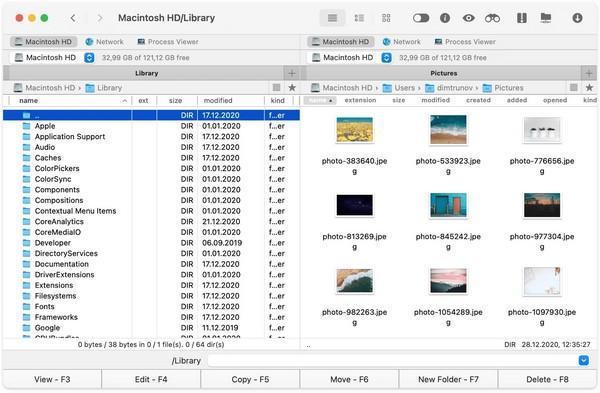
The dual-pane mode on the file manager is one of the strongest features in every context. It lets you ensure that you can have a look at the files and folders as per your preferences and play around with them as you would want to. It can also double up as a great choice for those of you who love an effective multitasking. The features can be a great asset for working with multiple files and folders simultaneously.
File Preview functionality
In case you have a huge number of files and folders and want to keep working with them comfortably, commander One can be a great option. The default file manager on your device does not support previews. The File Preview functionality on Commander One can indeed prove to be an excellent choice.
Hotkey Support
The Hotkey support key can be one of the excellent options for most of your requirements in terms of enjoying a huge degree of performance enhancement. You can assign your most frequent operations to the hotkeys and achieve a far better customisability.
Hidden File View
Commander One does offer you an option for viewing your hidden files. Unlike on Windows, viewing hidden files and folders on a mac is indeed a huge a pain. Commander One simplifies the task and provides you access to a completely better degree of having a look at your hidden files.
Option for Root Access
Most of the advanced users on an operating system do look for root access and Commander One excels with its ability to provide you the root access seamlessly. However, do note that the setting or functionality should only be used by the advanced users. Never meddle with any of the settings if you do not know a thing about what these changes do.
Android File Manager
The Android File manager functionality offered by the Commander One tool is yet another prime feature we found rather impressive. The feature is not full-fledged, but having a feature like this one should definitely prove to be a great option.
Work With your Cloud Services
You can mount different cloud services with your Commander One file manager tool and manage them from one place. Connect as many cloud storage services and web servers You can work with them as easily as if they are on your own device.
Multiple Language Support
The Commander One software is available in several languages making it a truly wonderful and one-stop solution irrespective of where you are from.

RegEX Support
You need not worry about finding a file anymore with Commander One. The RegEx support should be one of the prime factors that should assist you in achieving the best possible file and folder search functionality. You can even make your search case sensitive and offer you a precise search.
An Update on the Latest Commander One 3.0 version
The developers have released the latest version only recently. While the update carries forward the prime features, there have been a few improvements offered on the platform – making it all the more powerful and efficient.
Here are a few new features and functions in version 3.0:
- Support added for macOS 16 Big Sur.
- Complete compatibility with macFUSE 4.
- Improvement for working with Google Drive, Dropbox, pCloud, and Amazon S3
The Pro pack of the software does provide you access to several benefits at a premium pricing. You can get the Pro features for free for 15 days!

A few Pros and Cons to Ponder Over
As with any software review, understanding the Pros and Cons of the software will ensure that you have access to an enhanced and outstanding experience with respect to your needs in a full-fledged efficiency and let you understand what to expect from the tool.
- A powerful dual-pane functionality
- Ease of use
- Comes also with an FTP client
- Complete control over file transfers.
- FTP functionality needs polishing
The Bottom Line
Of course, Commander One does have a good number of competing file manager tools. But, the consistent updates that the app has been receiving can be seen as a great option for ensuring a far more better degree of working with a host of file manager functionalities on your mac. It can definitely be a great choice for almost each of your requirements in terms of faster and professional data management.







Add Comment