While we have a host of the best options for syncing all our devices and services with Google Services, Mac is one operating system that does not have such an option. If you are checking out the best options for syncing all your macOS data and services, SyncMate should be one of the right choices that should meet almost all your needs.
What is SyncMate?
SyncMate is one of the unique and phenomenal software that is designed to assist you in syncing your Mac Data effectively and efficiently. Compared to the iTunes sync functionality which Mac users normally rely upon, SyncMate does provide you access to a huge degree of flexibility and customization options.
The software can also be one of the excellent options for almost all your expectations for an effective Android to Mac file transfer compatibility. With SyncMate, you should be able to synchronize your data across between Mac and other devices without hassles. It can double up as one of the great options for almost all your needs in an enhanced and improved compatibility with multiple devices.
What Services Does it Support?
SyncMate can be one of the excellent choices for a wide range of options that include Android services, and Google Services. It can even work with several cloud-based services as well. The sheer volume of the options offered by the SyncMate application can prove to be one of the excellent options.
SyncMate can even work with iOS devices, additional Mac computers, external hard drives, Dropbox, iCloud, MTP Devices, and/or Microsoft Services. If you are a Mac user and looking to sync your entire digital life, SyncMate should be one of the excellent options for almost every one of your requirements.
What Can You Sync with Using the SyncMate Application?
The options offered to you on SyncMate in getting access to the best performance to extend through several options. The exact options available at your disposal would be dependent on the services you are making use of.
Some of the services you would find impressive on SyncMate can include:
- SMS: You can decide to export your entire collection of SMSs or choose just a few of them.
- Photos: You will be able to select the select set of photos and photo folders across devices. You can even choose to sync only the select devices and services.
- iTunes: You will be able to sync the music from any folder that contains music from among the devices and services of your choice.
- Calendar: You can pick the calendars you want to sync. You can also decide whether you want to sync both ways or one way.
- Calls: This will include the list of your calls and also the other information related to your calls. The additional information will include the length of the call, date, and time. You can even sort your calls based on parameters such as missed, received, or outgoing
- Folders: You will get access to syncing several folders across devices and services that you have opted for. You can sync the data between your Mac device and service or vice versa.
- Backup: In case you find your device gets corrupted for any reason, you can get all your content back without hassles. The backup feature can be a great option for recovering and restoring content such as contacts, calendars, reminders, or Safari Bookmarks.
- Music: The Music sync feature primarily syncs the music from your iTunes library. You can even sync your content based on several parameters such as playlists, albums, genres, or artists.
- Contacts: Displays the list of the existing contacts from the services and devices that you have connected. You can decide to sync both ways or even choose to sync between your service and device or vice versa.
How to Sync Using SyncMate?
It should be extremely easy and simple to opt for the best options to sync Android with Mac or even with any other service or device. The tool provides you access to a greater degree of efficiency in terms of how to sync your devices and services with Mac.
The steps in how sync using SyncMate would involve:
- Download and install SyncMate.
- Once it is installed and launched, add your device or service from the Add New section of the software.

- You can even pick the right device or service from the list of supported devices and services.
- Once you have connected to your preferred devices, you will need to choose the Syncing options. You can simply select the data you want to Sync and even specify other sync parameters.
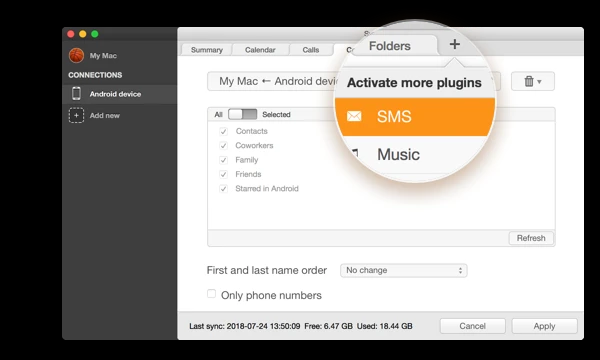
- Click on Sync and your syncing process should begin. As soon as you click on Sync, the syncing process will start.
Do note that in this example, we have discussed how to sync your Android device with a Mac. The process will be almost similar and you may need to sign in to certain services to authorize the service to communicate with your Mac.
The video below should further make it much more interesting to understand the concept and working of SyncMate.
The Price and Subscriptions
SyncMate does come with a free version if you want to check it out. But, the free version is limited to syncing calendar and contacts. There are a couple of paid versions that should provide you access to a far more better degree of syncing several services with your Mac.
The different pricing options offered by the service include:
- Personal (for 2 Macs) $39.95
- Family (for 6 Macs) $59.95
- Business (for 10 Macs) $99.95
- Unlimited (for ∞ Macs) $199.95
You can add up a lifetime upgrade to each of these plans by paying up $11.99 (Personal), $17.98 (Family), $29.99 (Business), and $59.98 (Unlimited).
The Bottom Line
Overall, SyncMate has been one of the excellent synchronization software tool options and has been a huge godsent gift for the Mac users. It can act as a perfect solution for syncing your Mac with a host of devices and services without much of a technical knowledge. Given the fact that Mac does not offer you the much-needed flexibility in data sync ability, SyncMate should double up as an excellent and perfect tool by almost every count.







Add Comment