
Google is one of the most frequently used search engines for its seamless user experience. With a click, users will be presented with numerous information regardless of questions, such as the world’s information, web pages, images, videos, and many more.
Aside from that, Google also boasts myriads of unique features offered for consumers such as Google Maps. As the name suggests, it is a web mapping platform that provides numerous information, such as satellite imagery, aerial photography, street maps, and many more.
However, few are aware of using Google Maps features to the fullest. Hence, if you are intrigued to learn more about it, here we have a list of some of the helpful tips and tricks for you to try. You will surely find the hidden features convenient and beneficial in your life.
Vaccination and Testing of Covid-19
Various adjustments have been made to accommodate the current situation due to the Covid-19 pandemic. Similarly, Google Maps has added a new feature in which users can search for the nearest location for covid testing along with their contact info and hours.
Simply type in “covid testing near me” on your cellphone and a list of locations will be provided in less than a few minutes. You can also type in “vaccine” instead to find out places that offer vaccination and with one single click, you can schedule an appointment.
Furthermore, by touching the layers symbol at the top right of Maps and selecting Covid-19 Info, you can also view the number of Covid-19 cases near you and if they are increasing or decreasing. As such, you will always be aware of the Covid-19 information near you.
Insider Information
When we think about maps, we only think about the outdoor access they would give you, such as the road from Bakersfield to Los Angeles. Though it may be correct, Google Maps also covers information inside the large facilities, namely malls and airports.
How to have access to such information? Just find the location in Maps, click on it, and scroll to the directory. Then, you will be presented with the location of the shop you are looking for inside the big mall. As such, you are no longer required to spend hours walking around pondering where the shop is.
Personalize Your Vehicle Icon
Wondering whether you can change your vehicle icon on the navigation? The answer is yes. Though it may seem like a less useful feature, adding it surely could increase a sense of joy for some. Google’s iOS and Android apps allow you to have a bit of fun by choosing which car to appear in.
To do so, type in your destination and start-up driving directions. Then, tap the icon that shows your present location. A pop menu will become visible with several car symbol selections: a sedan, a pickup truck, and even SUV.
“Hey Google, What Is My Destination?”
Having a map to follow can be reassuring, especially if you are not familiar with the route you are about to take. Furthermore, you would not want to take your eyes off the road during the car ride as it can be dangerous. But if you have the urge to interact with Maps due to unforeseen situations such as being low on gas, you can activate the “OK Google” voice commands in the Google Maps Android app.
By doing so, you can keep your eyes on the road and use the voice commands feature to change your destination. For instance, just say “OK Google, find gas stations,” and then it will automatically show you the nearest gas station on the map. You can look at it once you have pulled over or when you are stopped at a red light.
Moreover, you can also opt to ask questions such as “What is my ETA,” “What is my next turn,” or “How is traffic ahead.” To have this, just set up Google Assistant on your Android smartphone and you are good to go. As for iOS, when you tap the microphone symbol in the top right corner, you will be able to ask your inquiries by voice.

Offline Access to Google Maps
As today’s app requires the internet to be accessible, it may be quite troublesome when you are in a place with little to zero coverage. However, fret not, as Google Maps allows its consumers to access the map even without data.
All you must do is type in the address or an area you want to go to, swipe the menu at the bottom of the screen, click on the ellipsis icon, and choose the Download offline map. Make sure you have enough storage space on your phone to be able to save the downloaded map.
After that, you can freely access the downloaded map even with zero coverage. To open it, just tap click on your avatar > offline maps. You will then get various information regarding businesses in the region and turn-by-turn directions all within the download section.
Drag and Drop to Change Directions
Aside from smartphones, Google Maps are also accessible on desktops. Furthermore, for this version, users can maneuver routes through or away from fixed locations through drag and drop. All you must do is just click and drag any part of your route to move around. However, it only performs with walking, biking, or driving directions. Hence, mass transit options are not available.
Measuring Distance
Sometimes, not knowing how long our drive or walk will be is quite troublesome. As such, knowing the estimated time of our overall destination can give us great reassurance towards ourselves.
Google Maps allows its users to calculate the distance of any two points on earth by using the right-click tool. Then just tap on the “Measure Distance,” in which a point will be dropped that is represented as a white dot with a bold black line. After that, just click on any location on the map, and the distance between the two places will be calculated.
Then, you can just continue clicking to add more points on the map, and the total distance will be shown on the main card. Fascinating, right? Now you will know your distance trip from wherever your location is.
Allow Others to Drive You
Have a destination to go to but do not feel like driving? Well, do not worry as Google’s mobile app now includes ride-hailing services, such as Lyft.
Just enter your destination and select the icon of the small figure attempting to hail a taxi or the public transportation option. Then, you will be shown nearby rideshare options, as well as estimated time and fare. Lastly, click on Open App to reserve your ride.
Conclusion
Google Maps contains many hidden features that can benefit users in many ways. However, few are aware of its existence and usage. Hence, here are some tips and tricks that users can try when using Google Maps on their devices.


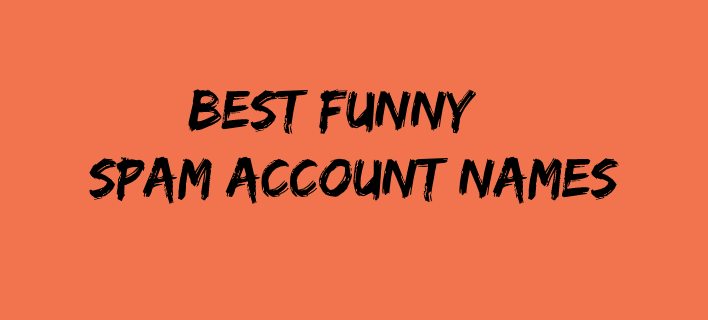




Add Comment