People do a lot of stuff on their smartphones, and mostly all that activity will be of personal purpose. After trying out the password and PIN locks to secure the privacy of the user, the developers have introduced pattern lock screen with nine dots placed in a square. A pattern is drawn without lifting the hand connecting the dots thus making it more complex for the attacker.
Pattern lock is identified as one of the best security pattern screens for smartphones. This program, however, went out of human indulgence due to the human error, the forgetfulness. As it is more complex to remember, there are fair chances of forgetting it very often.
Fortunately and unfortunately, you will be given few attempts to draw the correct pattern and later then will be asked to enter the extra credentials. So, are you worrying with a thought how to unlock pattern lock?
I will walk you through the simple unartful hacks to the complicated procedures to unlock the pattern screen lock if forgotten. So, you will be learning how to unlock pattern lock from practical ways.
8 Different Options To Make Pattern Lock Unlock
How to break pattern lock? Check these helpful ways and get the new screen lock!
1. Smudge pattern hack
The smartphones screens are not entirely smudged repellents. Though they avoid the hard stains, the oil from your skin and dust from your hands make the ad art like smudges on the screen. If you are still wondering how it works, here it is for you.
Lock the screen and tilt the phone against the light. You will see a pattern drawn on the screen which could be your pattern on the lock screen.
This process can only remind you of the pattern if you are struggling or waiting for it for a clue to recollect it but, it cannot help you get the trace of the pattern drawn. So, this process is a simple hack, and you need to pass some electricity in your brain to get that stricken to open pattern lock.
2. Call Screen Hack
The call screen hack is one of the most discovered security flaws by the users. It might be patched, or it may not work on every phone as the smartphones are coming with a custom UI. So, better try this one for a time and try your luck.
Call the locked phone from another phone. As the locked screen even take the calls, this will give you a loop access to the phone’s settings. To do so, hit the back button while the call is going on and you will be given access entering the phone settings. Now to go to security lock settings, try your pattern as many times as you want and remove pattern lock at most trials.
3. By Launching Quick Apps When Data or Wi-Fi is Turned Off
Some custom UIs have the quick app launcher shortcuts. For some, it might work with the long-press of the home button and for some the recent apps button. For those phones, long press the quick launch button and let the app open.
Select the share or any relevant option on the app and turn on the wireless network. You can then use your Google account to unlock the screen using your Google credentials.
4. Google Reset
If you have a habit of leaving your Wi-Fi or data connection on even when the internet is not used, it will help you a lot gaining the access to the phone back royally. No simple or hard hacks are needed to unlock the pattern screens here.
Resetting the password using your Google account is the original method of resetting the password on the screen. But, for this, you will have the internet connection switched on, and you need to have got connected to it.
5. Using Android Device Manager
Android device manager allows you to control your phone right from your desktop. Login to your Google account that you have logged in on the phone and go to android device manager to gain access to control the lock settings on your phone.
You can gain full control over the phone and even locate the lost phone right from your desktop or laptop.
6. Using 3rd Party Software
If no security vulnerabilities or no default method are not working for you, opt for appropriate third party software for your phone and the OS version. There available a lot of trial versions of powerful software online to manage the phone’s security by connecting.
7. By Rooting The Phone
Do not choose this option unless your phone no longer have the active warranty period or receiving any operating system updates. Rooting voids the warranty and might not give you the system software update notifications.
Go to the phone’s boot options and wipe the system cache files before rebooting it. All phone might not work with this technique, but it is worth a try.
8. By Erasing The Phone Data Using Android Device Manager
This final option on how to unlock pattern lock is taking the one hard decision that the user got to take to get back the phone without data on it. To proceed, go to android device manager and click on ‘Erase data’ option to erase all the data on your phone and reset to factory defaults.
It is always recommended to remove the SD card while wiping or resetting the phone as it may affect the data on the SD card too.
Also check out: How to Unlock your Android Screen Lock with Dr. Fone
Final Words
Technology has paved the way to launch several pattern screen lock methods to skip the traditional slide-to-unlock method. I assume that you are using the best pattern lock app for your smartphone, but what would you do when you forgot pattern lock? How will you make pattern lock unlock?
I hope that the above discussed “How to unlock pattern lock” tips would help you overcome the difficulties caused by your memory setbacks. So, have you learned how to open pattern lock if you can’t recall your pattern screen lock. 🙂
Are these tips useful? Did I miss any other simple hacks or procedures to unlock the pattern lock screen? Please share in comments below.


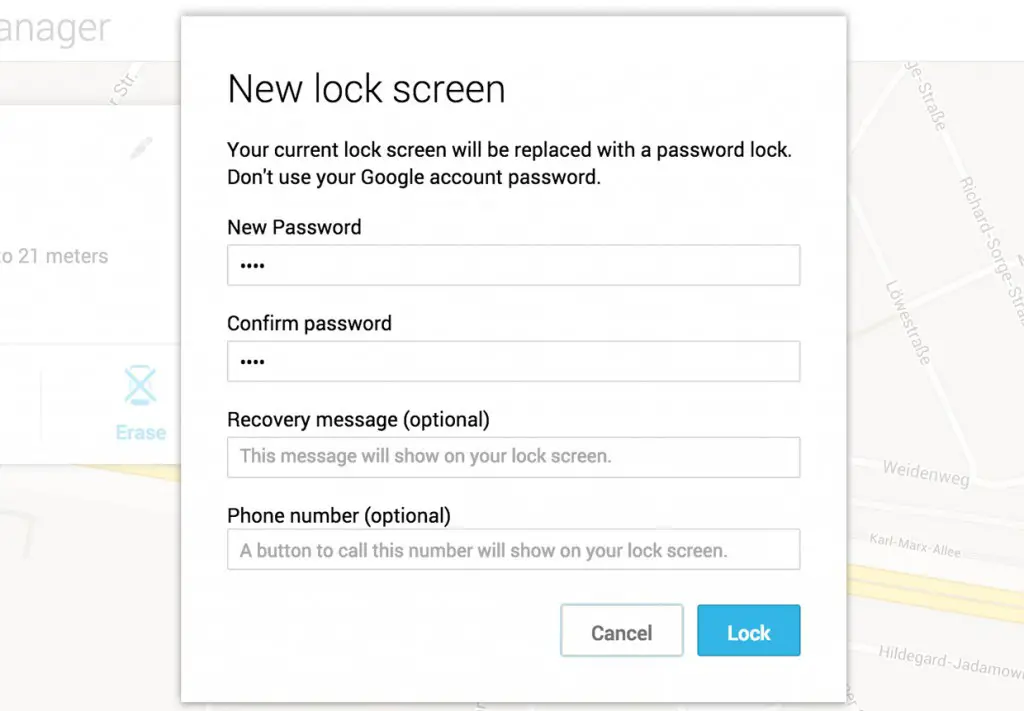







Hi Atish,
an informative post!
As you know, I am an android user. So, this is gonna help me a lot 🙂
Thanks for sharing!
~ Ahmad
Unlocking is different on various types of mobile devices is different. Thanks for your great article on unlocking
.
Hello Atish,
Very useful post indeed. I prefer pattern lock to lock the phone screen.I didn’t experience that I forget the pattern lock, but who see the future. so I bookmark this post and follow the guideline if I unable to unlock the phone screen with pattern lock. Thanks so much for sharing this article.
Thanks & regards,
Moumita Ghosh
Awesome post, you made it really easy to understand this pretty hard topic for biggners. You helped me alot so I just wanna say thank to you.
Thank you ?
Thanks Atish,
Mostly we format the mobile after forgot security key or pattern, but above mentioned way are easy to do rather than formatting.
Hi Aatish,
This is a complete tutorial for getting a phone unlocked. This will be helpful in need.
thanks for sharing.
thanks i was able to unlock my phone because of your tutorial
Hi Aatish,
That’s Informative Post, Basically, Pattern Lock using everyone. but who has does not any knowledge about, How to Unlock Pattern Lock. But I have read your complete article, I will share these article with my personal all friends. Thanks for shared.
Hi Atish,
Thanks for an interesting post.
That’s good article and the points are very inspiring. i think have learn one or two things. thanks for sharing.
Good and useful post. I personally experienced this kind of problem and it was take long time to memorize my pattern lock. This post could helpful for the people like me. Thanks.
This is very helpfull. Thank you! Just Rooting is rather tricky as I have unlocked my Samsung S5 with MobileUnlocked. com but had to reinstall the stock ROM first.
Thanks for your article
It was very useful information for me
Hello Atish,
Nice post .I didn’t experience that I forget the pattern lock, but may be in future I needed it if I am unable to unlock the phone screen with pattern lock.
Thanks for sharing this article.
Hello Atish,
You have indeed given a variety of methods that one can use to unlock his/her android lock pattern. The first hack is quite interesting although it may not work every time as the screen does not only shows the lock pattern smudge but still it can give an idea at least.
Great this is a very informative and so much helpful post. Sometime we forget the pattern or password, this post will help to solve this problem.
Thanks!!! This post is very useful information for me when we forget the pass or pattern
Thanks for such a informative article. You have explained best possible way to fight when one can forget the password set in their android phones.
Patterns are hard to unlock if you forgot that Instead of that I would recommend users to use passwords they are easy to recover using Google services. Most of the time it is rooting that solve our problems otherwise a smart debugging or only paid third party softwares are able to unlock our smartphone without loosing its valuable data.
Really a great hack. But what about windows user ? Is there any hack or backup ?
Hello Pritam,
I haven’t used Windows phone ever but I am sure that there might be similar stuff out there for windows as well.
Actually, I forgot the pattern lock of my phone. I tried to do it with Google Reset but I didn’t succeed. By tips I did it.
thanks
but when i did not have any Gmail account then what should i do?
Shailesh,
There are different ways mentioned in the post. I think you haven’t read the full post. Gmail reset is just one way out of all the ways. You can try some other one.
Thanks.