Being an addict of online streaming services, I can understand your pain caused when after a long tiring day you are all set for entertainment but HBO Max not working for you! Well, you are not the only one. Many HBO viewers have reported a similar issue and are seeking a concrete answer as to why does HBO Max keep crashing?
Indeed! Along with ease, online streaming services are subject to some technical errors and outages. And that’s completely ok. But if the problem persists for a long time, you need to find a solution. As per recent HBO help center data, a lot of users are reaching out to find out what is going on with HBO Max.
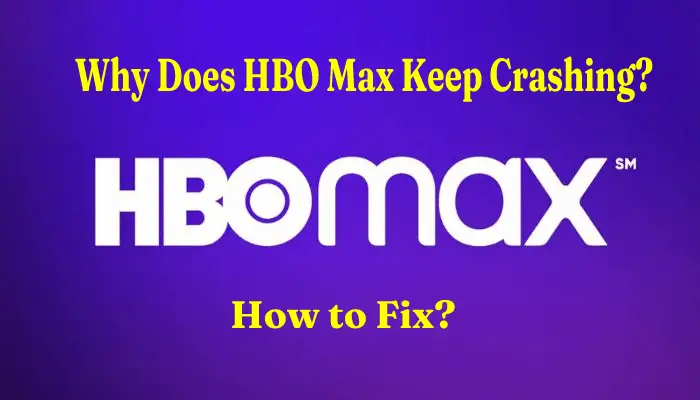
I have faced the same issue of the HBO Max App keeps crashing when downloading. Honestly, I have scanned thousands of Google pages and watched many videos to get a way out. Eventually, I was successful. To save you from this pain, I have brought some effective solutions, by adopting which you will definitely be able to solve this HBO error.
Why Does HBO Max Keep Crashing?
At times, streaming apps trouble you, crashing unexpectedly anytime anywhere. But if it becomes a routine, you probably try hard to find what went wrong. The first thing you can do is check out the HBO Max outage map in the past 24 hours. This will give you an idea of the problem. Also, check if the HBO Max servers are online or not. To check the status of the HBO Max servers, I make use of Downdetector which tells you the recent status of HBO Max servers.
If unfortunately, you see HBO servers are down, you can’t do anything but wait. If there is no issue with the server, you may try another fix. Check if you are using the latest version of the HBO Max App. If not, update it before you do anything else. If that also doesn’t work, check your network connection and settings. If your device network is bad, reset the network connection and router settings and try to launch HBO Max again. Hopefully this time you’ll be lucky.
HBO Max still not working?
Have you deleted the cache memory and junk files from your device? Piles of cache and junk files are somewhere responsible for the slow functioning of your device. Clear all the piled-up cache memory. If nothing works so far, simply uninstall the HBO Max App and reinstall it again from scratch. Chances are high that this might fix it. But if it will be your black day, God himself can’t help it. However, the only solution is to contact the HBO support desk and raise the issue on HBO social media accounts. Sooner or later, it will help for sure.
HBO Max Not Working? [Buffering Issues]
Nothing could be really frustrating than the situation when your favorite movie or show is 95% or something has been downloaded and after that, it stuck. Ah! I can feel that heart-aching pain. Loading screen when stuck, the majority of the time the reason is weak network connectivity or shrinking device storage. Usually, the low connection speed is the reason behind you seeing a never-ending loading screen.
So, basically, you need to fix your network connection rather than HBO Max. To get rid of this stuck screen, you should check the network speed and bandwidth. There are uncountable sites on Google that can help you to calculate the network speed.
If speed is up to the mark, then stop sharing your network hotspot with other devices. Connect only a single device with the router so that you can fetch the maximum speed. Buffering issues also occur when you try to stream HBO Max via your device data. It is better suggested to connect with a nearby wifi connection for a lightning-fast network speed.
Why is HBO Max Not Working on My TV?
Technology has turned everything smart, even our idiot box, which has always entertained us, has also become smart now. People enjoy watching and streaming OTT media on their television’s bigger screen. Streaming HBO on the TV screen is also possible but just like your mobile App, HBO sometimes does not work smoothly on TV. If you are also scratching your head thinking why is HBO Max not working on my TV? Then worry not, there may be some routine issues resolving which you may enjoy undisrupted entertainment.
When you try to watch HBO on TV by connecting your laptop to the TV using an HDMI cable, there may be a problem with the cable itself. Thoroughly check the cable for any wear and tear or damage. Try connecting again using a different HDMI cable. Besides that, if the culprit is weak connectivity, use the Ethernet cord for the plugin, which will give you a more reliable connection. If the problem is lying with any particular show, leave your feedback on HBO’s Feedback Forum.
HBO Max Not Working? [Error Code 321]
Error 321 is the most common error that users have reported while trying to load HBO Max. Although there is no clarification regarding this on the official HBO help center or website, there are a few possible workarounds one can do.
The first and foremost thing to do is check the internet connection and make sure that there is no problem with the router or cables. Check internet speed also. Secondly, confirm that there is no service outage going on in your area. If there is any service outage or the server is down, you can do nothing but have to wait for HBO to resolve and fix the outage and resume its services.
It is needless to say that you should always keep your HBO version up to date. An outdated version always troubles you. One of the major reasons behind error 321 is that you are trying to stream it from a country where HBO services are not available. If that is the case, you can’t watch HBO content in your country because even VPNs are restricted.
Conclusion
HBO Max has launched 2 years back in 2020 and people are enjoying watching its exclusive shows, blockbuster, and movies. But many users have quit the platform due to continuous errors and loading issues. If you are also a big and loyal fan of HBO services and shows, just like I am, this post will surely help you out in resolving certain regular streaming issues. Happy watching!


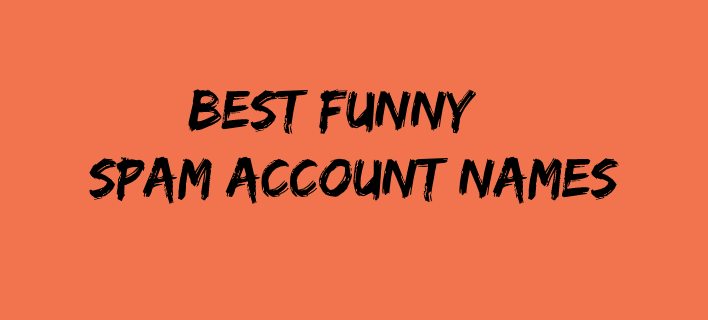




Add Comment