Conversations over messenger apps are a convenient way to keep in touch with friends and family, but they can also be vulnerable to hackers. If you’re not careful, your private messages could be read by strangers. In this blog post, we will discuss simple tips that will help keep your conversations safe and secure.
Why is it crucial to protect your messengers?
Your conversations might contain sensitive information that you wouldn’t want to share with anyone other than the person you’re messaging. For example, you might discuss personal problems, for instance, that you want to catch a girlfriend cheating, with a friend, or make plans for a future event. If your messenger is hacked, the hacker could read these conversations and use this information against you.
Hackers might also use your private messages to spam your contacts or infect their devices with malware. This can be especially harmful if you message people who are not tech-savvy and might not know how to protect themselves from these threats.
It’s important to remember that even though messenger apps are designed to be secure, they are not perfect. There have been several cases of security breaches on popular messaging apps, such as WhatsApp and Telegram.

Simple tips on protecting your messengers
That’s why it’s important to take steps to secure your own conversations, even if you’re using a messenger app that is considered to be secure. Here are some simple tips:
– Use a strong password: At least 8 characters long and includes a mix of uppercase and lowercase letters, numbers, and symbols would be the best example of a strong password. Try to avoid using dictionary words or easily guessed phrases.
– Enable two-factor authentication: Two-factor authentication adds an extra layer of security by requiring you to enter a code or OTP that is sent to your phone in addition to your password when you log in. This makes it tough for hackers to access your account, even if they have your password.
– Don’t click on links from unknown sources: Links in messenger apps can be used to spread malware or phishing scams. Be careful about clicking on links, even if they come from someone you know. If you’re not sure whether a link is safe, you can hover over it to see where it will take you before you click on it.
– Keep your software up to date: Messenger apps often release updates that include security enhancements. Make sure you’re using the latest version of the app and that your operating system is also up to date.
Follow these tips and keep your conversations safe and secure.
How to protect different messengers (with the instructions)
For WhatsApp:
Open WhatsApp > go to Settings > Account > Privacy. From here, you can decide who can see your profile photo, status, and last seen timestamp. You can also enable two-step verification, which adds an extra layer of security to your account.
For Facebook Messenger:
Launch the app, and tap your (DP) profile picture in the top left corner. Then, select Privacy Shortcuts > Security and Login. From here, you can enable two-factor authentication and set up a passcode for your Messenger app.
For Telegram
Open Telegram > go to Settings > Security and Privacy. Here you can enable two-step verification and set up a passcode for the app.
By following these simple tips, you can help keep your conversations safe and secure.
How to secure your messengers in 2022?
It’s no secret that messenger apps have become a staple in our lives. We use them to stay in touch with friends and family, coordinate plans, and even conduct business. But as convenient as they are, it’s important to remember that these apps can also be a security risk. Here are some simple tips to help you keep your conversations safe:
- Use a secure messaging app: There are many messaging apps that offer end-to-end encryption, which means that your messages are only accessible to the sender and recipient and no one else.
- Keep your software up to date: Regularly updating your operating system and apps helps to patch security vulnerabilities that could be exploited by hackers.
- Be aware of phishing attacks: Phishing is a type of cyber attack where criminals send fraudulent messages in an attempt to trick you into revealing sensitive information or infecting your device with malware. Be vigilant when opening links or attachments from unknown senders.
- Set up a passcode: This will prevent someone from accessing your account if they get their hands on your phone.
- Be careful what you share: Remember that anything you send or receive through a messenger app can potentially be seen by others. So think twice before sending sensitive information or sharing personal details.
- Use a strong passphrase: A strong passphrase is essential for keeping your account safe. Choose a phrase that would be difficult for someone to guess, and make sure to include numbers and special characters.
By following these simple tips, you can help keep your messenger conversations safe and secure. So don’t wait – take action today to protect your communications.
Conclusion
In conclusion, it’s important to take steps to secure your messenger apps. By following the simple tips in this article, you can help keep your conversations safe and private. So don’t delay – take action today to protect your communications. Thanks for reading!
FAQs
Q: What are some other ways to secure my messenger app?
A: In addition to choosing a strong password, you can also enable two-factor authentication for an extra layer of security. You can also use a secure messaging app that offers end-to-end encryption, such as Signal or WhatsApp.
Q: I’m not very tech-savvy. Is it really worth it for me to take these steps to secure my messenger app?
A: Yes! Taking steps to secure your messenger app is important for everyone, regardless of your level of technical expertise. By following the simple tips in this article, you can help keep your conversations safe and private. So don’t delay – take action today to protect your messenger app!

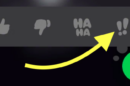





Add Comment