With most companies adopting a remote workspace for their team members, technological challenges can be some of the major encounters. These challenges, like interrupted video calls, lost online documents, or lack of technical support, can affect the productivity of the remote workforce.

Even though some technologies help the team’s efficiency, improving their tech knowledge can help utilize the maximum potential of these technologies. For example, working remotely means sending various sensitive documents over the internet. For instance, using online fax services like MetroFax.com enables you to send office documents that need physical signatures safely. Therefore, giving your team some cyber safety tips is important to avoid potential data loss.
The below tech tips can be useful for safety and efficiency while working remotely.
Tech Tips for Safety and Efficiency While Working Remotely
Do An Occasional Tech Clean up
Naturally, any space you work in would require you to do some basic housekeeping. The same applies to your technical equipment. Given that you won’t have the company information technology (IT) staff to give you any physical tech support that you may require, it’s key that you learn a few techs cleaning practices.
First up is the need to regularly update any software you use on your laptop, mobile, or desktop. Software providers provide regular upgrades to their products to address such issues as bugs and crashes or improve safety features. Therefore, ensuring your software programs are up to date allows you to work without major technical glitches. While updating your software, you can also ensure you install a firewall if you don’t have one already. Having a firewall helps protect you from virus attacks from the various websites you get to visit.
As part of the cleaning, you should also clear your browsing history and cache periodically to help speed up your browser. Additionally, to maintain good speeds, ensure you regularly restart your machine. It’s, however, advisable to switch off the machine at the end of your working day. This way, it can clear cached data, which could otherwise lag the computer. Finally, take note of those programs you no longer use. Check your program list and uninstall the ones you don’t use to release memory space.
You should also clean up your temporary files folder once in a while. As the names suggest, files in this folder are temporary, and you don’t need them. Deleting these files can help increase your computer’s speed.
Take Note Of Your Network Bandwidth
Working remotely means that you may need to schedule video calls every so often to catch up with your colleagues on various projects. Therefore, you wouldn’t want video calls and feeds dropping mid-session. So always check to ensure that your internet speeds can accommodate your video calls while other family members use the same network. Otherwise, you may want to restrict such uses as streaming or online gaming when you have video call sessions.
Additionally, even if you may not engage in regular video calls, you should ensure that the bandwidth in your home is enough to enable you to perform regular online office duties without delays. Given that sometimes you may want to download, receive, or send large files, lower bandwidth may reduce your time to execute such actions. This, in turn, can affect your productivity.
Always Back Up Your Work
In this age of increased cybercrimes, it’s important to have a safety plan for your files if you fall victim to an attack. Therefore, it’s crucial to back up every project data you work on. Fortunately, with the advance in technology, you can get personalized cloud-backup programs from most email providers.
In most cases, your company email software would have a cloud-backup package. Therefore, you should ensure you use this to back up your files safely.
Ensure You Always Log Off
Your online activity determines the safety of your work and your company’s. You avoid other family members from using your work profile to go online by logging off. Otherwise, it could jeopardize your cybersecurity because they may visit insecure websites and provide a window for cyberattacks.
Additionally, as more people continue to work remotely, there’s more traffic on unsecured networks. This increased online traffic provides opportunities for attackers to work and find open connections. If a family member or unauthorized user visits clicks on the wrong button, it can easily put your work files in danger.
If you have to share your computer, you can create separate user profiles for home and work use as a safety precaution. It can help to ensure that your off-duty online activity doesn’t affect your work.
Always Think Security
As earlier mentioned, due to increased remote working, cyberattack techniques have also evolved. One of which is through phishing emails. Therefore, being aware of sender details is important to ensure you don’t click on malicious email attachments.

Additionally, take time to understand the uniform resource locator (URL) preface on websites to enable you to know their security status. You should visit websites with ‘HTTPS’ on them and take precautions with those that have ‘HTTP’ only.
Conclusion
Working remotely has brought flexibility in most work schedules for team members. However, it also exposes most of them to a few technical challenges. The above tech tips can help any remote worker overcome some of the challenges they may face. It can also enable them to protect themselves from the dangers of cybercrime.

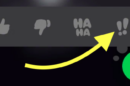





Add Comment