I will be talking about the OST to PST converter in this article which is needed particularly in situations where Outlook crashes or becomes inaccessible, resulting in the loss of emails. When you lose emails, OST to PST conversion might help in restoring your emails.
I probably won’t be lying if I say that a majority of users choose Microsoft Outlook when it comes to accessing their work email. This is kind of a good choice except for the usual cases of crashes and instability in the program. This usually happens as a result of program server glitches and local viruses on the computer. It could also be due to technical failures of the user’s equipment.
When this happens, it may become necessary to restore work emails in order not to lose the necessary data. Microsoft Corporation doesn’t have a built-in tool for fixing this, so you have to resort to third-party solutions.
One of the most convenient solutions I can provide is the OST to PST conversion service from the developers of Recovery Toolbox which makes it possible to perform the necessary conversion of files from the Exchange server (OST version) to a personal storage (PST format) both online at https://www.osttopst.online or by installing the software on your computer. This tool enables you to convert OST to PST without Outlook. I mean, you just need the OST file. You don’t need to do anything in Outlook now. Use the tool online, and get your OST converted to PST in just a matter of few clicks.
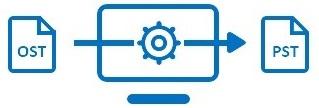
OST to PST Converter Online Features
There are various OST to PST converters online and offline. Let’s have a look at the features of the online converters.
Below, I have highlighted some features of the program:
- It does not matter which version of Outlook was used 32- or 64-bit.
- It can work on different devices with any operating system, with Internet access (macOS, iOS, Windows OS 32 / 64bit, Android).
- Support for any OST file, including cases of password-protected and protected by any version of encryption, starting with Microsoft Outlook 97 and file size up to 2GB.
- The online service does not prescribe the need for the mail program itself, access to Exchange servers, and authorization on the Windows Domain Controller.
- It can preview the effect of conversion and the size of the final file.
- It also can download a PST file within 10 days from the date of download to your device.
How to Convert OST to PST (Online Service)?
- The conversion process itself is not difficult, you just have to follow the steps below:
- Go to the address https://www.osttopst.online.
- Select the OST file on the user equipment (computer, mobile phone).
- Enter an e-mail (you will receive information about the conversion stages) and enter the characters with a captcha.
- As a result of these actions, the operation of uploading the OST file to the service will begin.
Once this is done, you will see the entire conversion progress. The operation will take some time, based on the size of the file. Upon completion, information about the parameters of the initial OST and final PST file is displayed, in addition to this; you can briefly view the restored data.
It is possible to make a payment for the result of the service operation in several convenient ways, including PayPal and FastSpring services. After that, a link will be provided to save the file online (will be valid for 10 days) and a duplicate will be sent to the email mentioned earlier.
OST to PST Converter (Offline Version)
The OST to PST Conversion service can be used offline by downloading the program to your computer. This can be done by following the link https://www.osttopst.online/offline-ost-to-pst-converter and clicking on the “Download” button.

Features of the offline version
- The software does not need the Internet.
- It allows you to convert even when there is no Mail Profile at all, it is damaged or replaced.
- OST has no limit on the size and number of uploaded files.
- OST is read and converted if the file is valid damaged or password protected.
- OST files of ANSI and UNICODE formats are supported.
- It does not require authorization to Microsoft Exchange Server and Windows Domain Controller.
- You can also take a look at the results before accepting them.
- Selective conversion – the user himself can choose what exactly gets into the final file and what doesn’t.
The size of the distribution kit to install the program on a computer is just 18MB. You can select the language of the installation process (a choice of 26 languages, including Russian and English). Proceed to accept the terms of the License Agreement, select the folder for installing the program, and create an icon on the desktop and it will be installed.
The whole process will take you just a couple of minutes, everything is easy and intuitive.
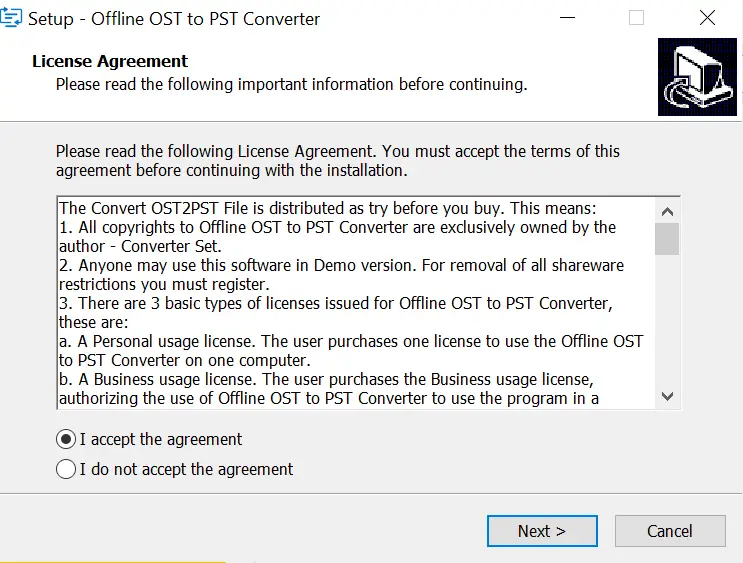
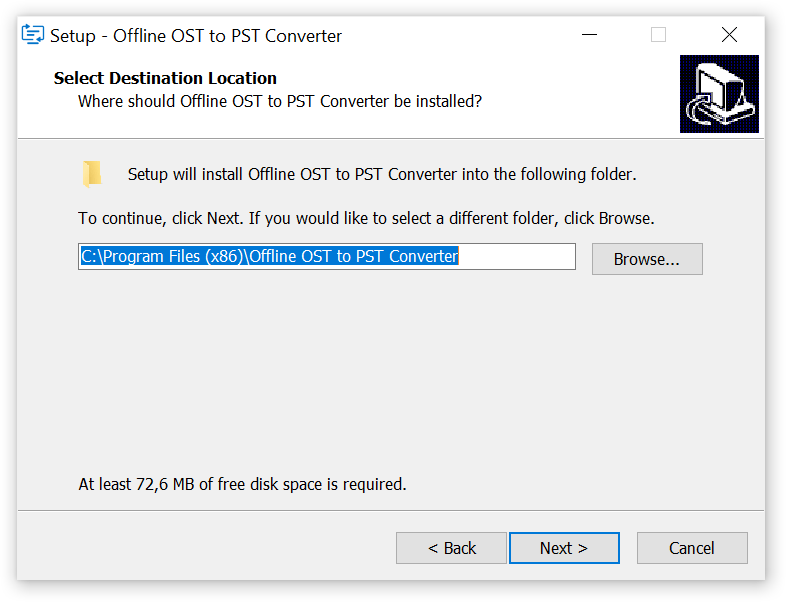
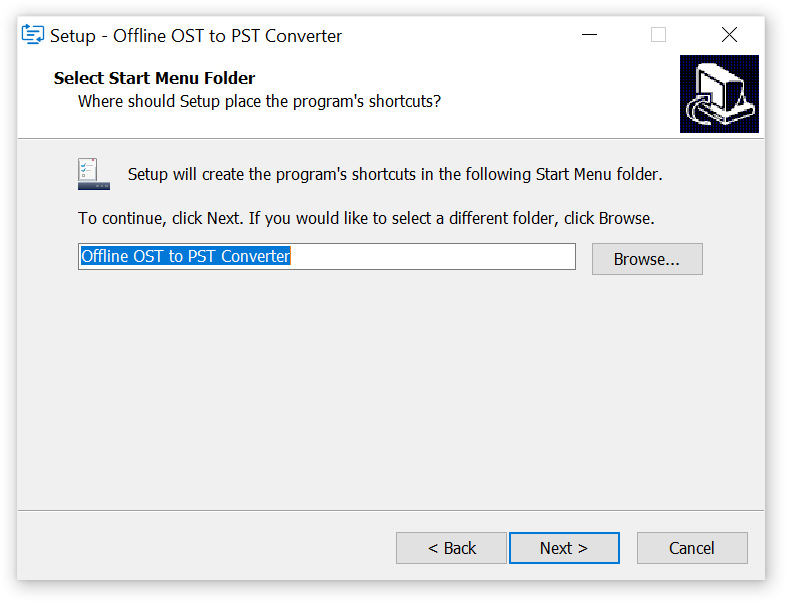
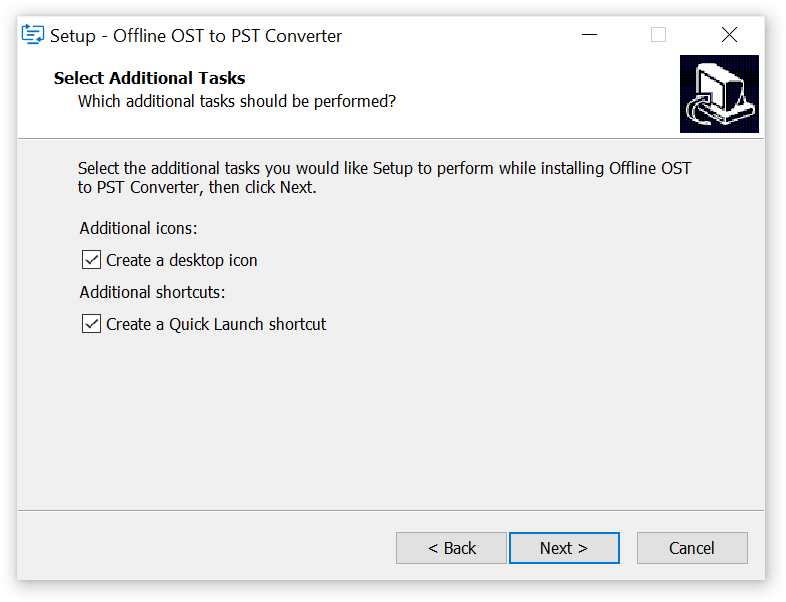
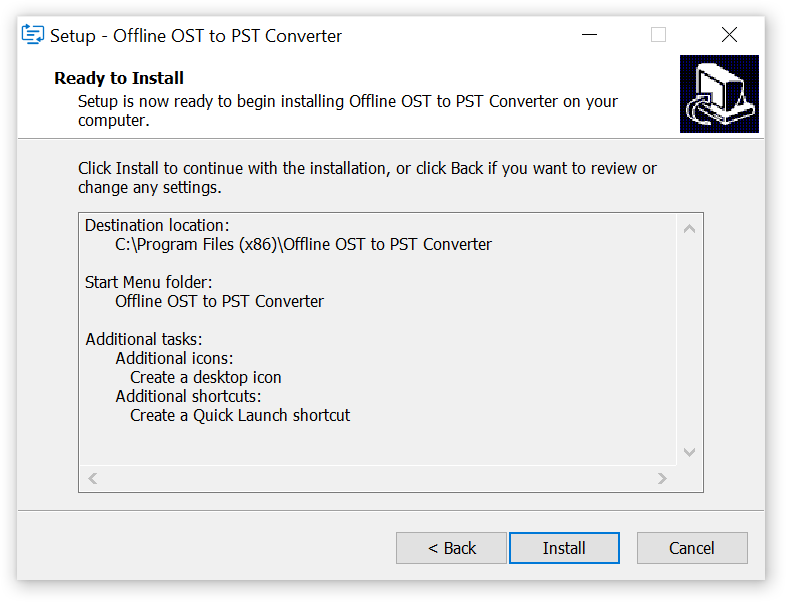
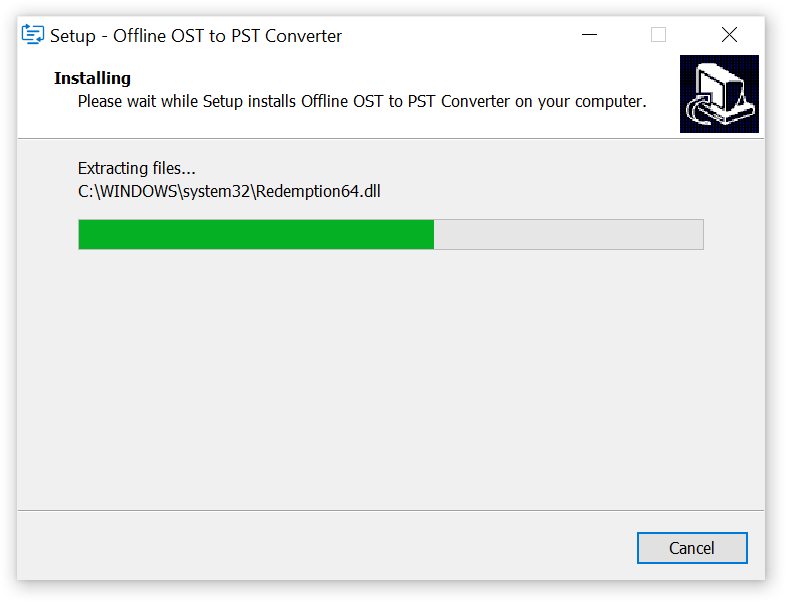
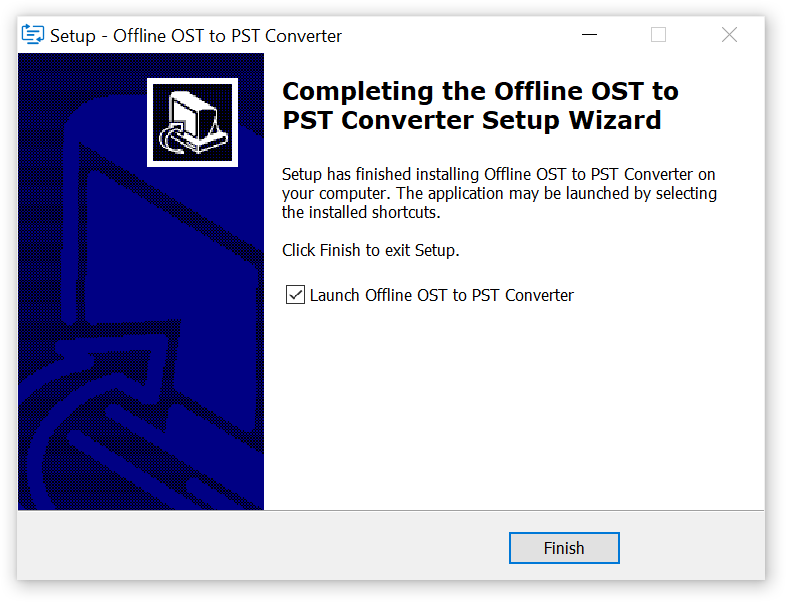
How to Convert from OST to PST (Offline Program)?
When the Converter launches, you need to select the required file or start its search (with the required extension) on the device. Moreover, the presence of the Outlook program itself is not required.
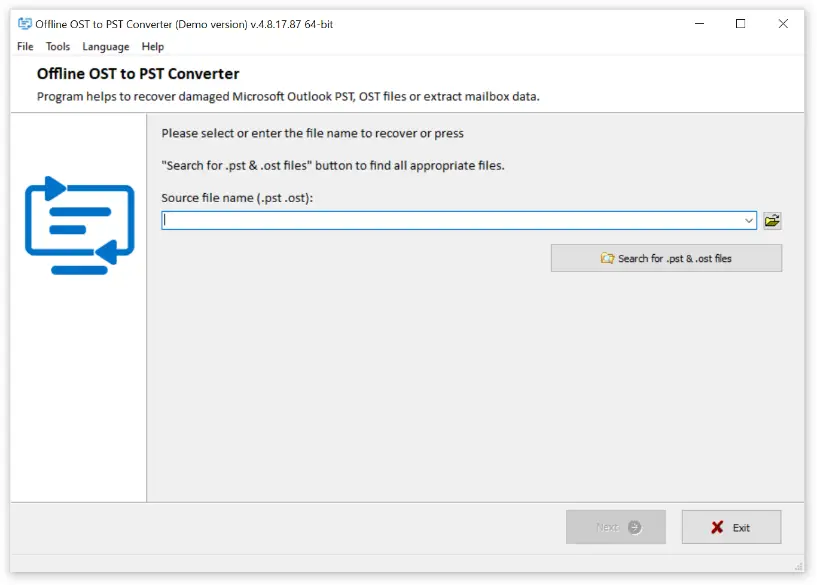
The next window greets us with a choice of 2 operating modes:
1. Recovery mode: in the presence of a damaged OST / PST file to recover the maximum possible amount of information.
2. Conversion mode: to change one view to another or to extract content into separate .msg /.eml /.vcf files.
3. Search for deleted files.
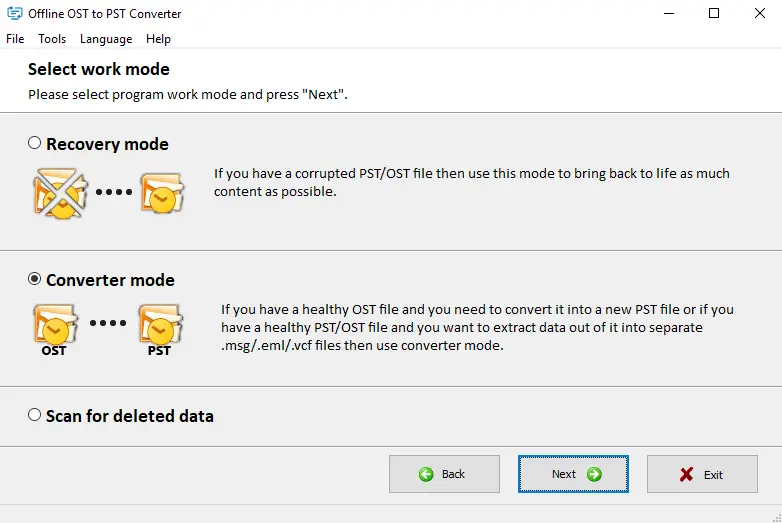
When you click the “Next” button, a preview window will be displayed. Where you will see what will be in the final file and you can even remove unnecessary elements by selecting menu items and clicking on the checkboxes opposite them.
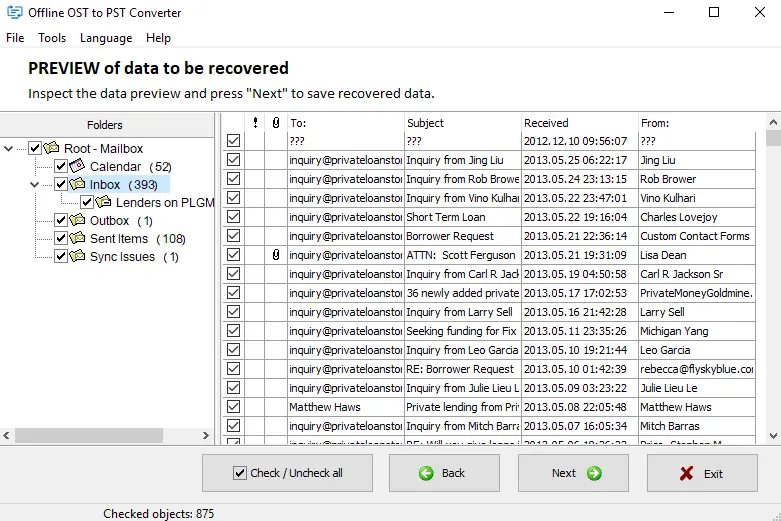
The next step is to choose a location for the recovery file.
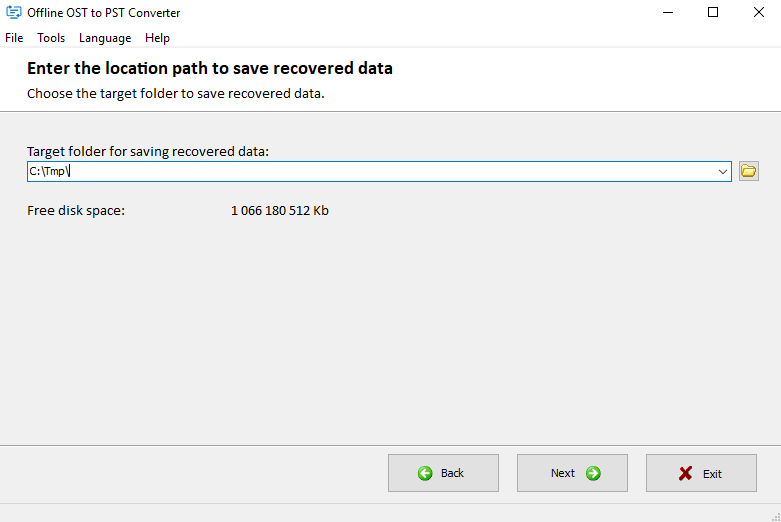
And in the final window, there will be again 2 options offered:
1. Saving PST file
2. Saving data separately
Click the “Save” button.
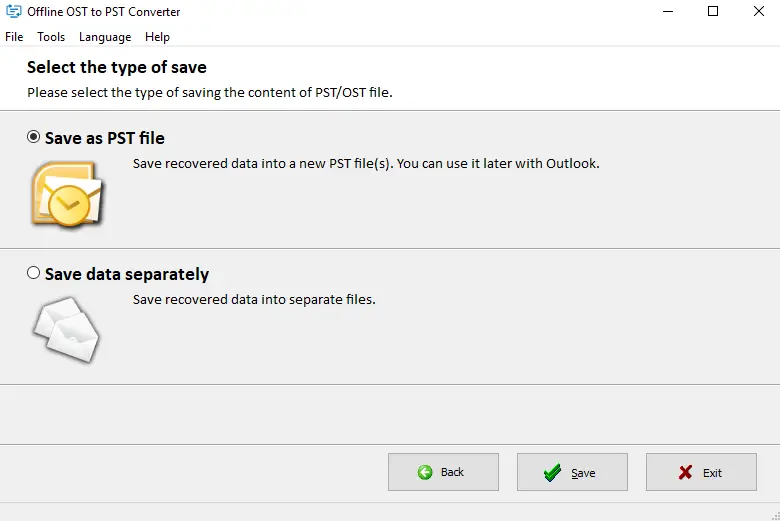
Once the file is converted, what next?
Nothing complicated, the remaining part of the process is pretty easy.
- We go to our favorite mail program and open the File – Open and Export – Open Outlook data file menu.
- Select the PST file saved on the device and click OK.
Conclusion
There are a lot of other alternatives on the internet that can be used for the same purpose of conversion, but I highly recommend using the OST to PST Converter from Recovery Toolbox discussed in the article.
It has a lot of advantages ranging from the offline version where you can work without using the internet; it has the authorization of Microsoft Exchange Server and Windows Domain Controller servers, and there are no limits to the number of files you can download – in terms of number, quality (up to damaged), and volume, encrypted and accepted files.
During the conversion process, you can preview and select whether all files are needed in the final version. In addition to the PST format, you can choose others if necessary.
For those who do not like programs or for some reason cannot use them, there is an online version of the service, which, of course, has small restrictions and is made for not-so-big files, but it is not tied to any device. There is also a preview of the final file and its size.
So, these are some of the reasons I prefer this tool. I hope you enjoyed this article.
Good luck!







Add Comment