Server downtime refers to when you cannot access your servers for one reason or the other. Unscheduled server downtimes can cause many problems for your company, such as lost productivity, missed opportunities, brand damages, data loss, and revenue loss.
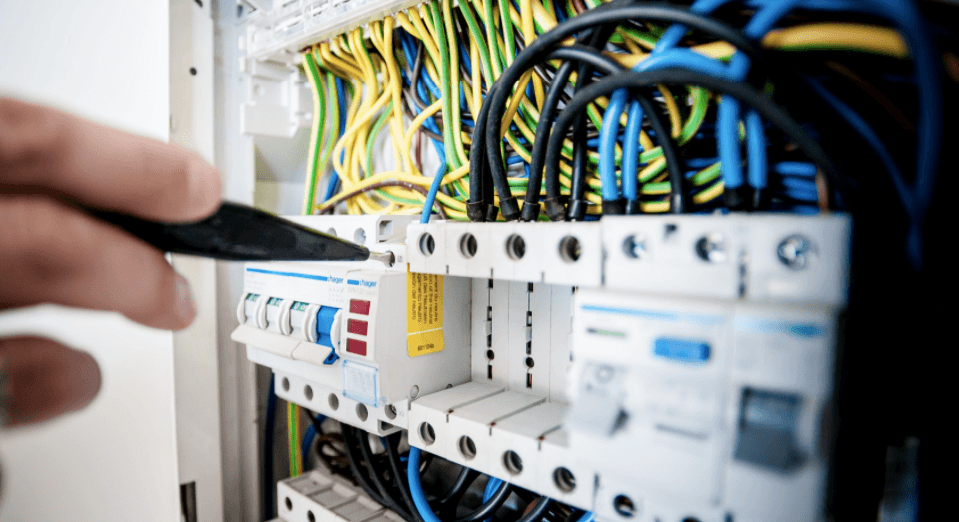
Gartner’s research estimates that the average cost for every minute the system is down in a company to be $5,600 and the figures go up based on the organization’s scope and size. For example, in 2018 Amazon encountered a server breakdown as a result of increased traffic on Prime Day promotion, costing the company millions in lost revenue.
Fortunately, there are possible solutions for server downtime. For example, check out this option that incorporates Linux Kernel live patching. Live patching is a revolutionary technology that lowers downtimes, enhances compliance and security, and increases service availability, saving you costs and facilitating business continuity. Besides this, you can look into other strategies to reduce downtime.
Causes of Server Downtime
-
Human Error
Human error has been identified as a major cause of server downtime over the years. Several high profile outages have been linked back to human mistakes, whether due to negligence or accidents. It is impossible to eradicate human error, but organizations and data centers can take the necessary precautions to lower the likelihood of errors and raise accountability for dealing with them when they happen.
Human errors include common mistakes like changing the server room’s temperature, forgetting to monitor server or disk capacity, and unplugging power cords. Besides carelessness, failure to adhere to standards or protocols also lead to costly accidents.
-
Power Outages
Unexpected power outages can lead to server downtimes with varying effects. For example, sudden brownouts can cause data losses or malfunctioning of electrical equipment, while prolonged blackouts can disrupt a company’s ability to deliver services and products to its customers.
-
Software Failure
Updating the operating system without comprehensive planning can cause server downtime. If the new OS update is not compatible with fundamental business applications, they can be corrupted, halting operations. Updating applications, firmware, and drivers with many new features can also lead to downtime.
Updating is particularly problematic if your machines do not have sufficient computing power or are running low on space because implementing the features can crash or slow down the devices. However, using outdated software is dangerous because they lack current drivers or security measures to ensure high traffic networks keep running, and bugs in the OS present vulnerabilities can be exploited by malware.
-
Hardware Failure
Old hardware causes difficulties when running the current applications, performance bottlenecks, and more susceptible to breakdowns. While upgrading your hardware helps solve these issues, equipment breakdown sometimes. Server downtime occurs due to hardware failures like physical damages to hard drive platters and faulty RAMs.
-
Natural Disasters
Although they contribute a small percentage of server downtime, natural disasters pose major risks. Equipment destruction, critical records losses, inaccessible roads, and power disruptions can exacerbate server downtime. Small weather events such as excessive heat and lightning strikes cause more server downtime than bigger events like hurricanes.
-
Cyberattacks
Cyberattacks are one of the high-profile causes of server downtime and usually make big headlines. Network vulnerabilities present opportunities for malicious entities to get to your systems to shut down apps, ask for ransomware, and even steal your data. Even relatively secure servers can crash and paralyze from Distributed Denial of Service (DDoS) attacks, which can crush and paralyze servers.
-
Understaffed Information Technology Departments
Without enough properly trained staff to monitor and deal with IT issues, server problems can lead to significant downtime. There is a lot of work that ensures that the networks, servers, and applications are completely functional, and that requires sufficient and well-trained IT staff.
How to Minimize Server Downtime?
It is paramount that you lower server downtime occurrences as your company finances, profitability, and reputation depend on it. However, keep in mind that you cannot entirely prevent server downtime.
-
Increase Security
While some server downtime can result from accidents caused by humans, such as tripping on a cord, others are more intentional, like an employee without knowledge in IT trying to be a server technician. It is vital to take your security seriously because it helps in reducing human-caused server downtime. This includes locking the server room, making it only accessible to authorized personnel by using administrative access, and restricting access to the subdirectories and files.
-
Perform Frequent Server Backups
Since you cannot entirely prevent server downtime, you can make sure that you can recover data to new or repaired hardware. Crucial and high specs servers such as Virtual Server and Azure Virtual Desktop need to have frequent daily backups. Therefore, maintaining regular backups of the data and the operating system helps lower server downtime in the event of equipment failure.
-
Uninterrupted Power Supply
Deploying a UPS ensures that your servers have a constant power supply even during blackouts or brownouts. Besides minimizing server downtimes, UPS also levels the surges and spikes, which can harm your server.
-
Server Monitoring
Getting notifications immediately when servers go down allows you to get the backup up-and-running quickly, minimizing the amount of time your system stays down. Implementing a server monitoring system that facilitates notifications through SMS, email, and the phone is an efficient way to remedy the situation swiftly.
-
Have a Maintenance Checklist
A checklist guides the individuals in charge of maintaining the servers, helping them be accountable for completing the tasks. The internet has server maintenance checklist templates with monthly, weekly, and daily tasks that should be done to keep the servers working at optimum stability and efficiency.
-
Get Rid of Inefficient Servers
Removing inefficient or outdated servers through virtualization or equipment upgrades can lower server downtime and bring immense efficiency benefits. Older servers are more susceptible to failure, which can cause detrimental impacts on the whole network.
Old or inefficient servers also consume more space and use more power without delivering desirable storage and processing benefits. Eliminating them improves the system’s performance and capacity, reducing server downtime without needing significant physical infrastructural changes.
In Summary
Servers facilitate several services for companies, including internet commerce, file storage, and print services. Due to the increased reliance on servers, uptime is quite important, so it is essential to reduce server downtime. Keeping your servers running and lowering downtime keeps your productivity high.







Hi Aatish,
A server down means loss of traffic and business. So, I am sure these tips are a great help for the business owners as well as server handelers.
Thanks for sharing the great tips.
Have a good week ahead and Happy Diwali…..