When someone has sent you a message from their Windows outlook, your Mac will receive that as an .MSG file. Now, opening this file can be frustrating as there is no specific app on Mac to open. This may turn worse especially when you are in an emergency to receive the information. Not only you but every other Mac user may also face similar issues opening a .MSG file.
For this reason, we here will check out multiple ways to answer the question you are here for: How to open msg files on mac. These solutions are all working, and therefore it’s up to you to choose the better choice.
How to Open .MSG files on Mac? [METHODS
Evidently, to get rid of these complications, you may also need to prefer windows to open the MSG files effortlessly. If that is not the case for you, try checking out the following methods:
Method 1: Make use of Outlook Web App
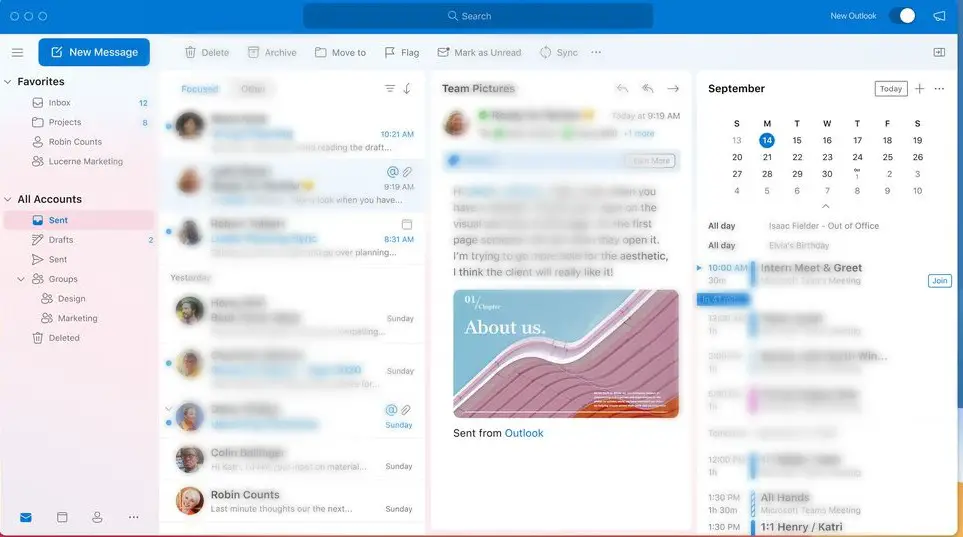
The first and easy method How to open msg files on Mac is to access it from the web app version of outlook. Since the web version is the same for all the devices, the .MSG complications can be waived out effortlessly. Here is what you can do:
Step 1: Open the browser on MAC and check on to outlook site.
Step 2: Forward the MSG file to your outlook email address.
Step 3: Now, compose a new mail and attach this file to it.
Step 4: Double click on this attachment to view the file.
Method 2: Try Outlook For Windows on Your PC
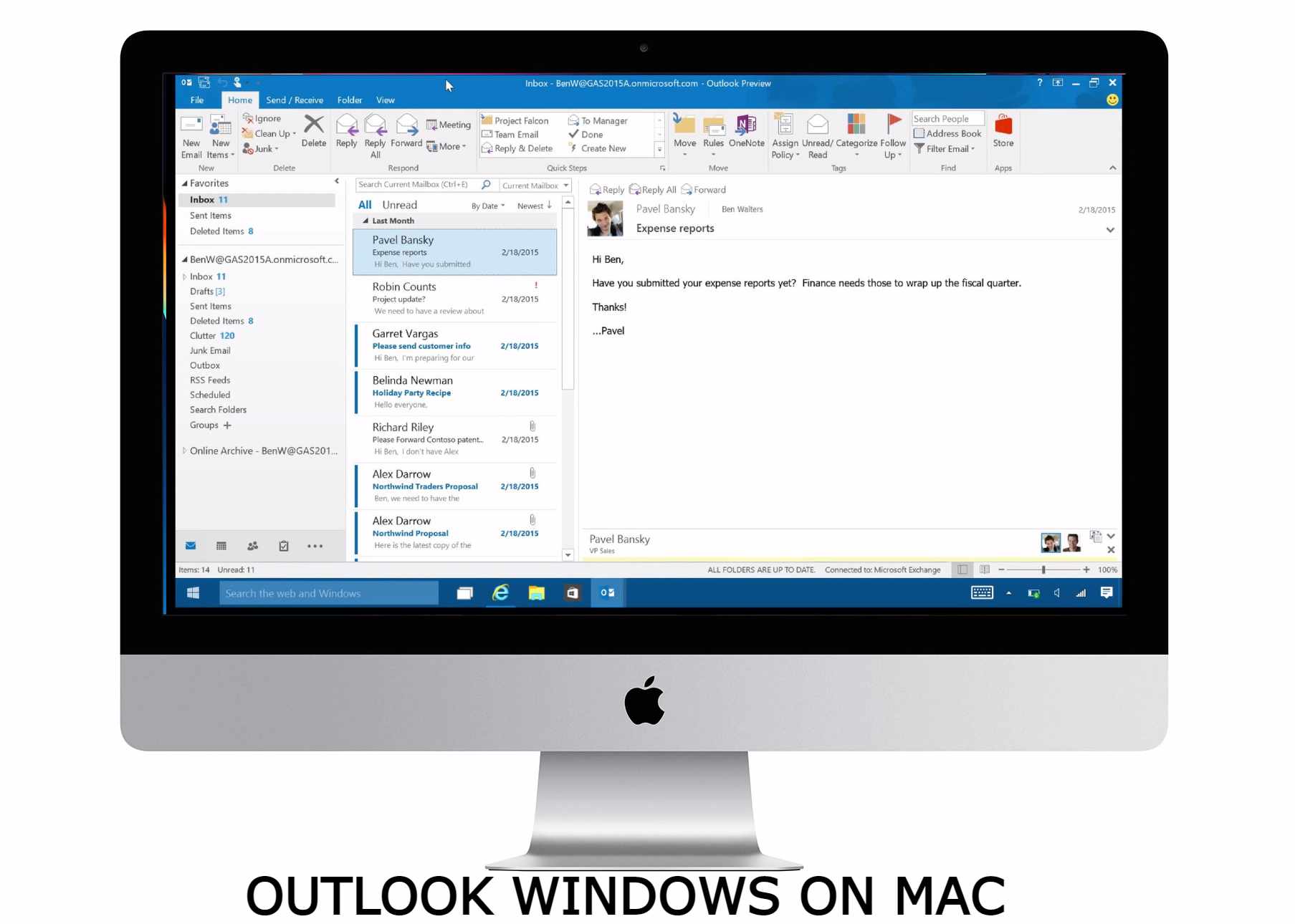
The outlook for mac cannot open the .MSG file; for this reason, you may try installing outlook for windows on your device to access these files. Woefully, it is only possible in older versions like Intel Mac, this technique is not implementable in newer silicon Macs.
Here is how you can get the outlook for Windows on your Mac device:
Step 1: Use a Boot camp utility to install windows on your Mac device.
Step 2: Ensure you have windows drive and then install all necessary drivers.
Step 3: Once installed, you need to hold the option key to make sure you can switch between Windows and macOS.
Step 4: Now, you can install Outlook for windows in the windows OS and access the MSG file trouble-free.
If you are comfortable buying supporting software, you can procure options like VMware Fusion and Parallels Desktop to run mac and windows apps simultaneously; this way, you can make operations.
Method 3: Get SeaMonkey on Mac
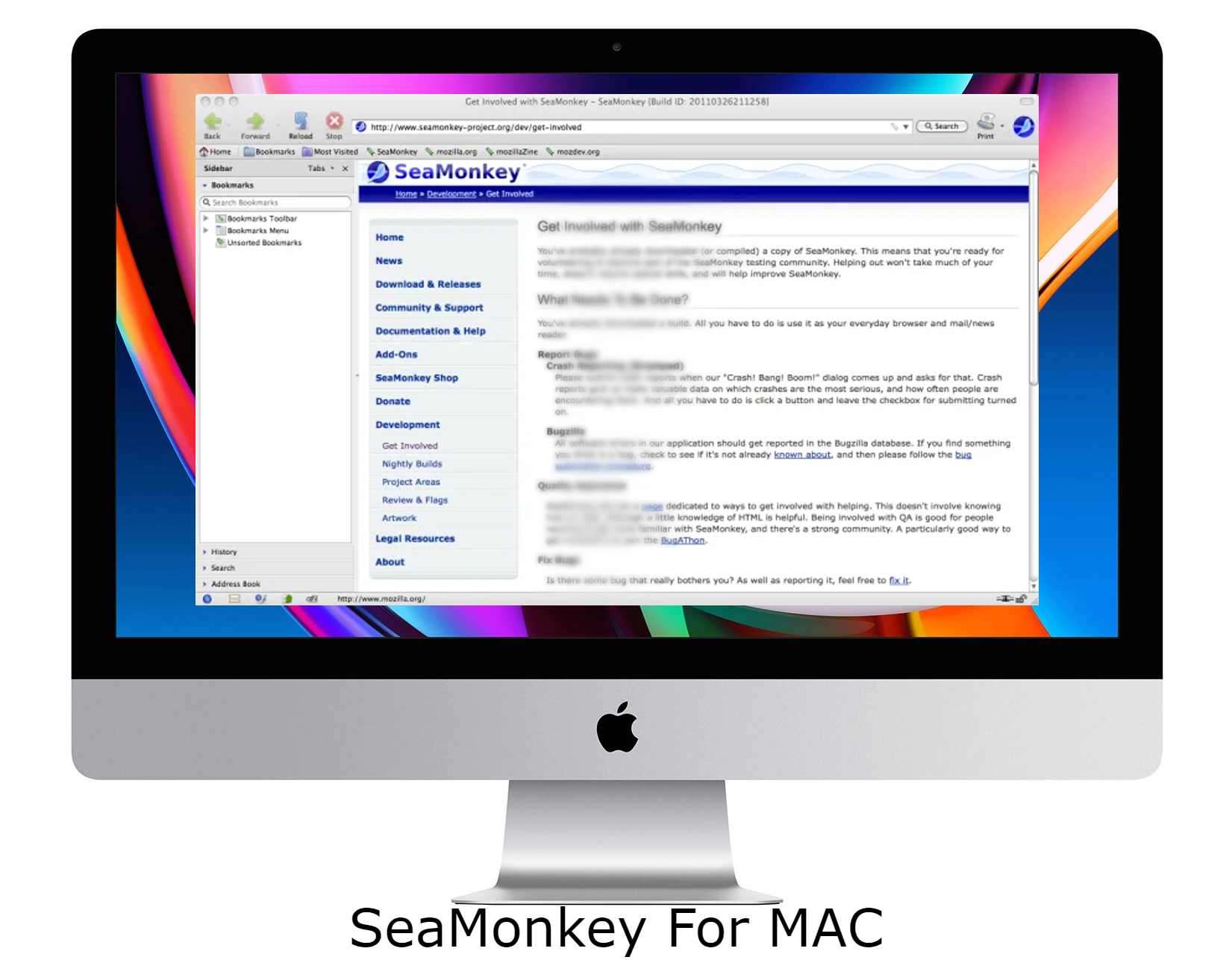
SeaMonkey is an all in one internet application by Mozilla, the giant behind Firefox. This old but handy application is probably the only software in MAC that can open the .MSG files.
Considerably, you can download Seamonkey on your MAC device. Here is what you can do:
Step 1: Open the Browser and navigate to the official site of Seamonkey and download it.
Step 2: Once the installation is complete, turn on the software.
Step 3: Check on to Window and then to Mail & NewsGroup
Step 4: Enter credential if you want to create an account; otherwise, click on Cancel
Step 5: Now, once the app is ready to use, go to File
Step 6: In the list of options, choose Open File.
Step 7: Choose the MSG file from the menu, and it will be opened for your access.
Method 4: Get an MSG Viewer/Converter
Multiple MSG file viewers and converters are available that you can use. Nonetheless, most of them need to be purchased. You may choose among a few free viewer options like Winmail.dat Opener (available in the app store) and MsgViewer (a java app). In some cases, you may need to convert the MSG files to share them with other MAC users. In that case, among various expensive options, you may choose a free python tool: msg-extractor.
Method 5: Try to Change the Extension
This tip is a hit-and-trial method; if it works, the work gets done in no time. However, this may not work with all MSG files. You can try changing the extension from MSG to EMI to view in Apple mail, or to TXT to view in MasOS Textedit. Here is how you can change the extension:
Step 1: Navigate to the file where you want to change the extension.
Step 2: Right-click on that file to see a list of pop-up options.
Step 3: Choose Get Info.
Step 4: Expand Name and Extension and then edit the extension as needed.
Step 5: Hit Enter to Finish.
Concluding Thoughts
By now, we hope you comprehend How to open msg files on mac. Among the five different working methods stated above, you may choose anyone to accomplish the task. We suggest using a Seamonkey app or outlook web app, as these are often simple and trouble-free. Nonetheless, if you have the bandwidth to expand your budget, you can opt for any convenient viewer or converter software.







Add Comment