Computers have become an integral part of our lives. Big and small, portable and stationary, they entered all spheres and settled there for a long time. I will try to reveal the features of the influence of office equipment on the organs of vision, based on recent research.
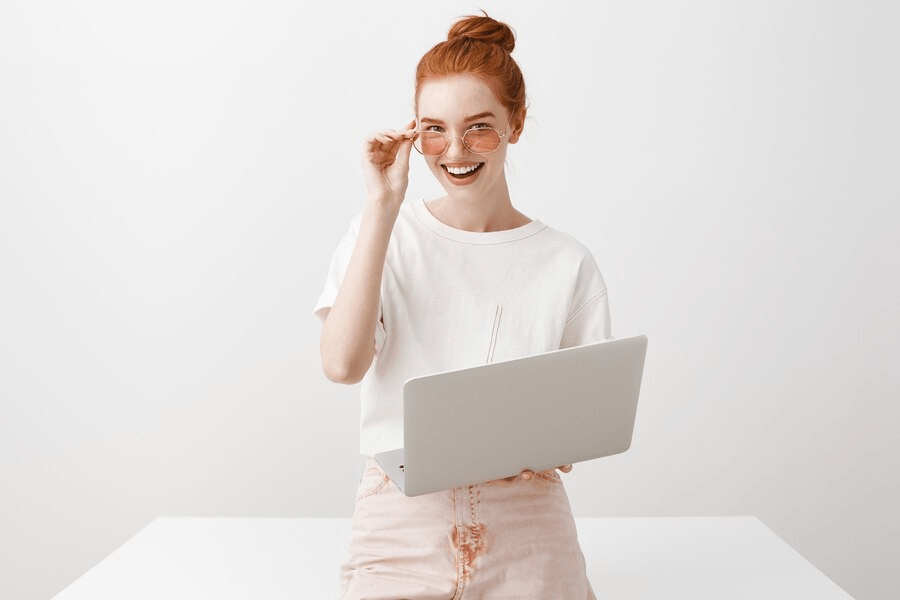
Computer Damage – Reality or Myth
According to statistics, the average adult spends at least 3 months a year at the computer. That is, almost all the time allotted for work. If we add here communication in social networks after work, the time of interaction with a PC can increase up to 4-5 months a year. Given this, it is impossible to deny that computers can affect the organs of vision in a bad way. However, the degree of the negative impact of monitors on the human eye, according to recent studies, is slightly exaggerated.
Being into Blogging and digital marketing, I can say this because I have been using the computer for more than 15 Years now, and for the past 12 years, I have been using my laptop daily for more than 7-8 hours on average. My phone screen usage hours are separate. And, till now, my eyes are in good health. Because I keep taking breaks and giving rest to my eyes. So, I can say that the screen does impact our eyes, but not the way it is said everywhere.
Don’t Miss: Maintain your Health
This was my view; now let’s check this out based on the technological change.
Why did the statement that the computer spoils vision gradually move from reality to the status of a myth and exaggeration:
- Technologies have changed? At a time when computers began to appear in the homes of ordinary people, monitors were made on the basis of cathode ray tubes that create electromagnetic radiation. It was it that negatively affected the structures of the organs of vision – it worsened the blood supply to the eyes, and weakened the muscular system of accommodation.
- Improved image quality: This is not only about the resolution of computer monitors, but also about the frequency of screen flicker. Outdated samples overloaded the eyes of both the first and second ones, leading to a premature decrease in vision. It was possible to avoid the effect of flicker on the eyes with the help of special protective screens. Modern LCD monitors do not need add-ons, as they produce the clearest possible image without obvious screen flicker.
How Does the Monitor Damage Your Eyesight?
To understand whether the computer affects vision, it is enough to understand the mechanisms of its effect on the structures of the eye. By themselves, monitors, as well as system units, do not have negative radiation or thermal effect on the structures of the eye. When interacting with a PC, the nature of the contact plays the main role:
- duration of continuous work;
- lighting in the workplace;
- organization of the workplace and the position of the monitor surface relative to the eyes;
- the level of stress tension;
- the degree of humidity in the room and more.
That is, these are actually the same factors that play a role when interacting with books, small tools, and needlework. According to professional essay writers, their clients can spend more than 8 hours a day studying on the computer without having issues. But, there is always a need of taking a break from our eyes. Not only when we work on the computer but whenever we are working with the things that strain our eyes more such as Needlework. Giving your eyes regular breaks will keep them fit.
Operating Time and Individual PC Settings
The average office worker spends about 12 hours at the computer. Most of them are characterized by the presence of computer vision syndrome, or dry eye syndrome. It is caused by the fact that when looking at the image on the screen, a person forgets to blink. The result is the drying of the cornea and its irritation, accompanied by the following symptoms:
- burning eyes;
- sensation of a foreign object in the eyes;
- redness of the conjunctiva and sclera;
- profuse lacrimation when trying to “blink”.
Usually, the clinical manifestations of the syndrome disappear on their own, but only in the initial stages. Later, to eliminate them, the use of artificial tear drops with an anti-inflammatory, soothing effect is required. Students who work with computers for more than 6 hours a day, should take a rest, and better use the cheapest essay writing service like this one to complete all the assignments.
To prevent the onset of the syndrome and maintain visual acuity, ophthalmologists recommend:
- choose devices with a monitor whose frame rate exceeds 60 Hz and has the maximum number of pixels per cm2, since such a computer spoils eyesight no more than a book with large print;
- adjust the brightness of the screen for yourself, add more warm shades, or install a program to soften the neutralization of the glow in the cold spectrum (f.lux and its analogues);
- adjust the font size individually, making it larger when working with a computer for a long time.
As for the time of working with a PC, here ophthalmologists advise to adhere to the standard framework:
- preschoolers – no more than 20 minutes a day;
- primary school students – no more than half an hour a day;
- teenagers (from 10 to 16 years old) – from 1 to 1.5 hours a day; Visit this website if you spend more time studying.
- from 16 to 18 years old – up to 2.5 hours daily;
- adults – no more than 6 hours a day.
Based on my research, and my own experience, I would recommend you to distract yourself after every 20-30 minutes from the monitor and look into the distance or sit for 3-5 minutes with your eyes closed. Every hour it is necessary to interrupt for 10-15-minute gymnastics for the eyes. The exercises are standard: tight squinting, focusing on distant objects, fast blinking, and eye rotation.







Add Comment