Omegle is a fun service where you can text or video chat with strangers. But, for spamming or other reasons, it may ban you as well. They ban your IP. So, it becomes easy for you to use VPN service to again use Omegle. So, I am sharing the steps to get unbanned from Omegle Step 1: Sign up with a VPN service you can trust. Step 2: Get the VPN software and put it on your device (tablet, smartphone, computer). Step 3: Open the VPN app and connect to one of the many servers. Step 4: You can now use a new IP address to browse the web. If you want to use some of the best alternatives to Omegle, then you can do that too when you are banned.Quick Answer
Why Should You Use Omegle?
Back in 2010, Omegle was quite the hype and was one of the most popular chatting sites. Despite its UI remaining the same – I have been using Omegle for a decade now – and since then, the user interface has been the same. The best part – it’s free of cost and you don’t need to sign up to avail of a chatroom!
From talking to strangers to getting in video chats – having used every feature, I can safely say that its fan base is legit. You can talk to anyone about anything, from almost anywhere, and I feel the best part is that you can keep your identity secret the whole time.
Over time, I have heard people raising questions about its privacy – but, to be honest, I have never come across such an issue. Even though the text chat is never watched, there are both watched and unwatched (or adult) versions of video chat.
But what if you’re abruptly banned from Omegle for no apparent reason? Why does Omegle kick people off? And, more importantly, how do you get “unbanned” from Omegle?
I will answer all of these questions below.
Why Does Omegle Ban People?
As I have been using Omegle for quite some time now, I am quite aware of its policies. And, I have been banned once too – just because I went inactive on chats. If you are wondering “why did I get banned on Omegle”?, the most likely reason is that you broke the rules. When someone breaks the rules by sending naked pictures or acting racist or abusive, they are usually banned right away and for good.
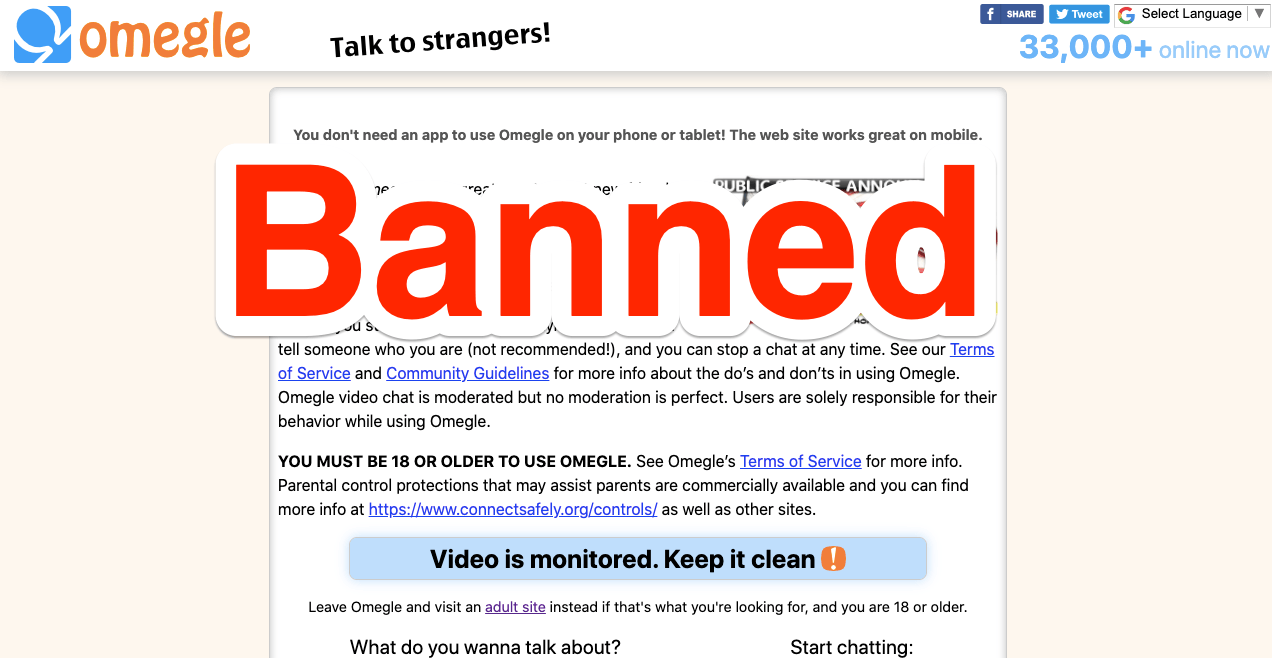
Depending on the reason given, an Omegle ban can last anywhere from a few days to several weeks. Most of the time, a “first-time offender” will only be banned for a short time (up to one week). Longer bans are given to “repeat offenders” (up to 120 days).
How Do You Get Unbanned from Omegle?
You can’t just contact Omegle and ask a staff member to take away your ban. Omegle doesn’t give you any way to contact them, unmonitored chats don’t keep a record of what you say, and even monitored chats don’t put you in touch with a real person.
This means you only have a couple of ways to get back on Omegle. All of these solutions have something to do with your IP address in some way or another.
Omegle records a small amount of data at the start of every chat to show that you and your chat partner talked. This record has an ID cookie, a timestamp, and an IP address. If you get banned, Omegle will only be able to “find” you by your IP address. So, they try to stop you by blocking your IP address.
If you get blocked from Omegle, the only way to get around it is to hide or change your IP address.
3 Ways to Get Unbanned from Omegle
Check if you have a dynamic IP
In case you aren’t the tolerant type, you might want to check whether or not your Internet service provider employs static IP addresses. If you have a static IP address, it’s too bad that you can’t do much to change it.
On the other hand, a dynamic IP address can be changed. Most of the time, just reconnecting to the internet will do the trick. You can then check to see if your IP address has changed.
To get back online, just restart your router. You might have to do this through the router’s settings menu since some models automatically go back to their previous settings after a forced reboot. Sometimes reconnecting doesn’t work right away, and you may have to wait until the next morning for your ISP to give you a new IP address.
Use a VPN (Virtual Private Network)
By far, the easiest and most reliable way to get back into Omegle is to use a VPN connection. It only takes a few minutes to get a new IP address, and it always works. You don’t have to be in a different place to chat, and you don’t have to deal with slow data on your phone.
With the right software, it’s easy to change an IP address. This is because a VPN encrypts all of your data traffic and sends it through an external server before sending it to its final destination. So, you get the IP address of the external VPN server, and the outside world can’t see your real IP address.
If you mask your IP address, Omegle won’t be able to tell who you are and you’ll be able to use it again. Since your IP address is different, the site thinks you are a different user.
Connect via a different network
As I’ve already said, Omegle uses your IP address to figure out who you are, so connecting through a different network will solve the problem right away. This is because Omegle can’t find out who you are as a person and can only find out your IP address. If you want to know how to get unbanned from Omegle without a VPN, then this can be your best bet!
You can log in from any place with Wi-Fi service, whether it be a friend’s house or a public place like a coffee shop. Obviously, this isn’t the most convenient option, as you probably don’t want to leave the house every time you feel like chatting on Omegle.
If you’re having trouble accessing Omegle, it may be because your internet provider doesn’t allow access to random chat sites. It’s not surprising to see Omegle blocked at workplaces and educational institutions. If you are using a personal network, such as the one at home, it is unlikely that you will be able to access Omegle. Using a VPN or a separate network allows you to bypass any restrictions placed on your access to Omegle.







Add Comment