
If you need to find someone online, the first thing you would do is, go ahead and find that person on social media because most people use social media to connect today. Thus, It’s very likely that the person you’re trying to find has a profile on a number of social networks such as Facebook, Instagram, Snapchat, and so on.
In this guide, I will walk you through the most popular methods to find people on social media easily and quickly.
Google Search
This is the first step most people take. If you have some additional information about the person, like their email and phone number, simply enter it in the Google search and wait for the results. The more you know about them, the more likely you are to get accurate results.
Add the specific social medium next to their contact info to narrow down your search. If you have a picture of them, upload it to Google Images and perform a reverse image search.
For example, when I search for my Name on Google along with Facebook, it shows this:
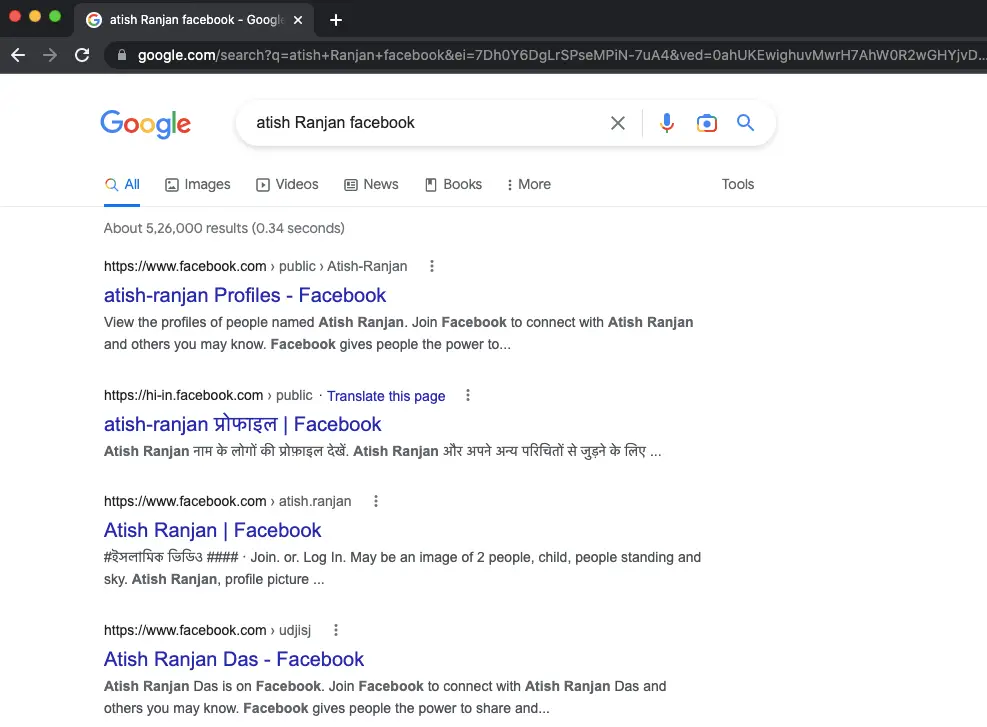
As you can see, it shows a lot of Facebook Ids with the name Atish Ranjan, and sadly none is mine. So, if I know more, I can search “atish ranjan blogger Facebook”, then it gave the better result as the first result is my facebook page, and other results also relates to me somehow.
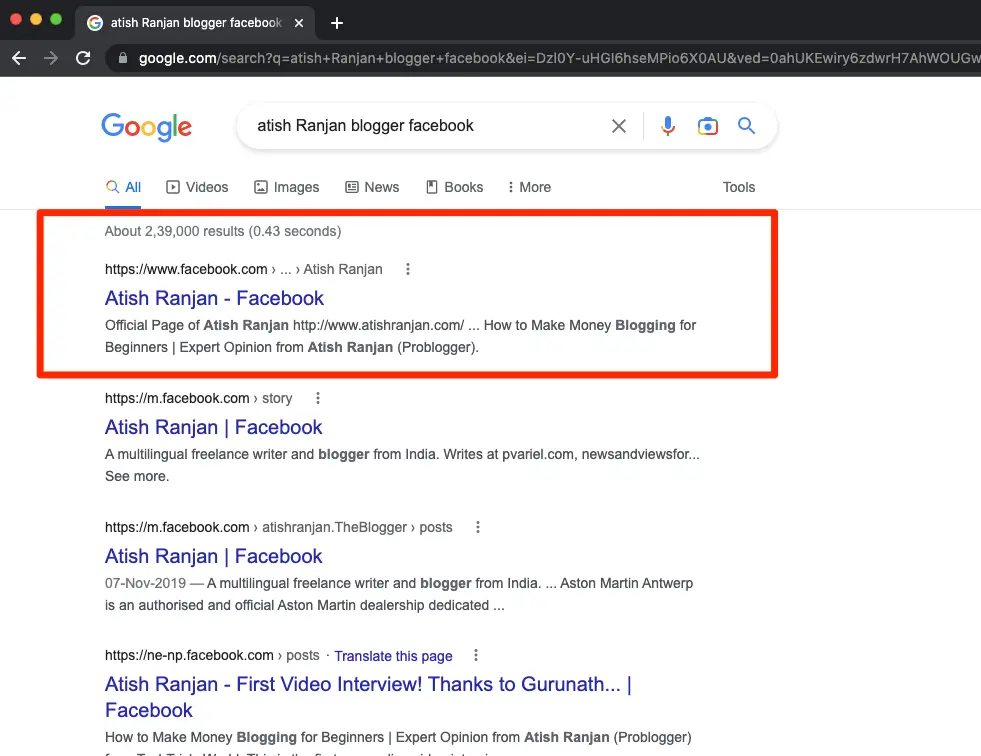
So, the more you know about the people, the easy for you to find them on Social media. This was just one example.
Manual search on social networks
This section will cover the steps to take to find people on Instagram, Twitter, and Facebook. All these networks let people search for contacts manually.
This network has an inbuilt search tool. To find someone on Instagram, you need to know their user name. It’s easy from there. Just open the app and press the magnifying glass icon at the bottom. Then, enter their name into the search bar and go to Accounts. You will see a list of users. Scroll through it until you see the user you’re looking for.
It’s not possible to search by phone number or email on Instagram, but you can check through mutual friends. If a friend is following the person you’re looking for, you can search for them in your friend’s Following or Followers list.
If you have their name or username, press the magnifying glass icon and enter it in the search field. The results will be filtered by Entertainment, Fun, News, Trending, Sports, and more.
You can also try to find them by syncing your address book contacts. Press your profile icon in the top menu, then go to settings and privacy, privacy and safety. You’ll find a section called “Discoverability and contacts” there. Go to Sync. The system will upload contacts from your phone’s address book on an ongoing basis. It will also be possible to see the accounts of Twitter users who are in your address book.
On Instagram and Twitter, hashtags are very popular. Searching using a hashtag can be very helpful if you want to search social networks for specific content. Tweet Binder is a useful hashtag search tool. You enter a hashtag of your choice to run a free report from Twitter. You must link your Twitter account, though.
Tap the glass icon in the top right-hand corner and enter your search target’s username, email, or phone number. To find them on Facebook by phone number, simply sync your phone contacts with the medium. You do this by opening the site and choosing Find Friends from the menu in the upper-right corner.
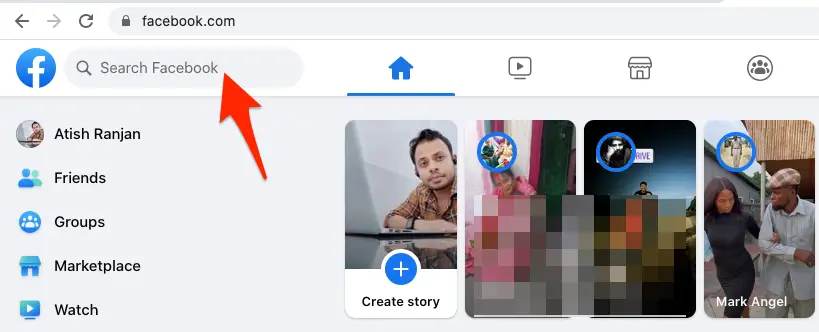
For example, I search Aarav ranjan, it gives me out this:
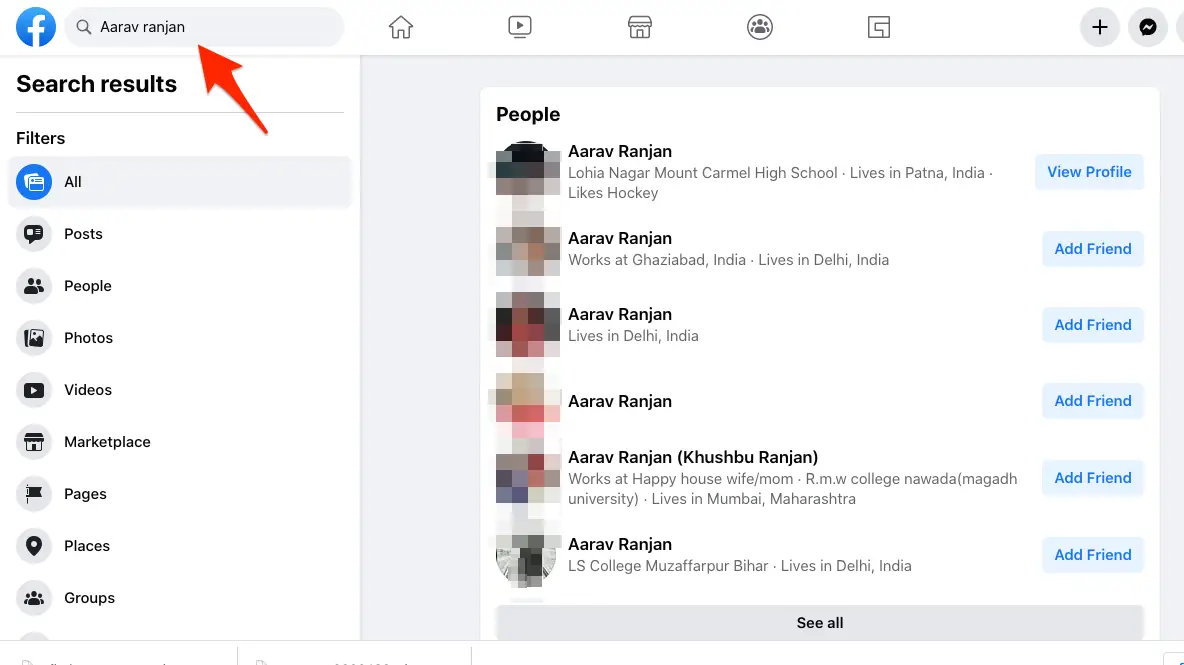
You can narrow down the search as per your requirement; such as if you are looking for a page, you can click on Page from the left bar or if you are only looking for photos, then you can click Photos.
Use keyword filters
Some social network management tools make it possible to use keywords and hashtags to set up a filtered content view. While this search isn’t particularly advanced, you can carry one out to filter content based on concrete queries, personal names, or company names.
You can accomplish more than just finding someone with this method. It can also help grow business revenue. For example, you can apply a filter for Bar Geneva if you have a bar in Geneva. On Twitter, you can find tweets with these words in any order.
To filter out things that aren’t questions, you use a question mark. Someone might enter something like, “I need a bar in Geneva for ten people. Do you have any suggestions?” if they were looking for a bar in Geneva. This search string will display tweets that include a question mark as well as the search terms “bar” and “Geneva.” You will be able to respond to these tweets and maybe get some business if the people come your way.







Add Comment