Most of us associate with Instagram to increase social connections. Therefore, the operations like liking and sharing, and commenting on others’ posts have been one of the crucial attributes. But, we may not be precise in our moves all the time. Sometimes, we may comment with some spelling mistakes or want to edit our comment for some crucial reasons.
For all these reasons, one may look for how to edit a comment on Instagram. If you are one of those who are looking for the same, you are at the right place. Read through the following lines to not only clear out how to edit the Instagram comments, but also to know about other details like how to delete Instagram comments, and can you hide comments on Instagram.
How to Edit a Comment on Instagram Easily?
Instagram, just like other similar platforms, offers a chance to its users to make multiple changes throughout the app. As a part of it, users may expect to get an option to edit comments. Woefully, Instagram has no such option. But Don’t Worry! We will suggest a hack to edit. So, if you are here for how to edit comment on Instagram, check out the following steps to learn:
Step 1: Navigate to the Instagram app on your phone and click on it to open.
Step 2: Sign in to your Instagram account if not previously signed in.
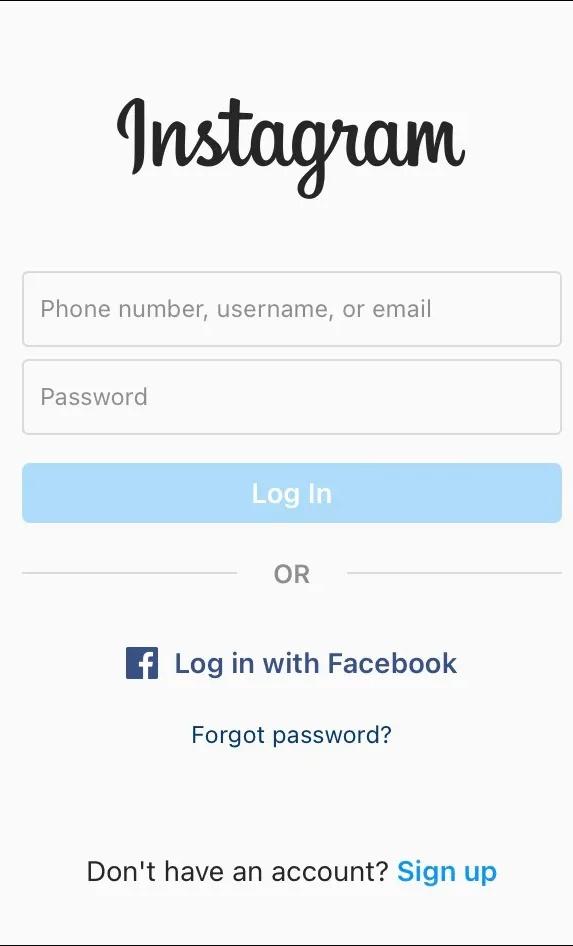
Step 3: Once you enter your account, navigate to the comment that you want to edit.
Step 4: On the top of the post, check out the three dots and tap on it.

Step 5: You can see a list of three options pop out. Tap on Copy Link.
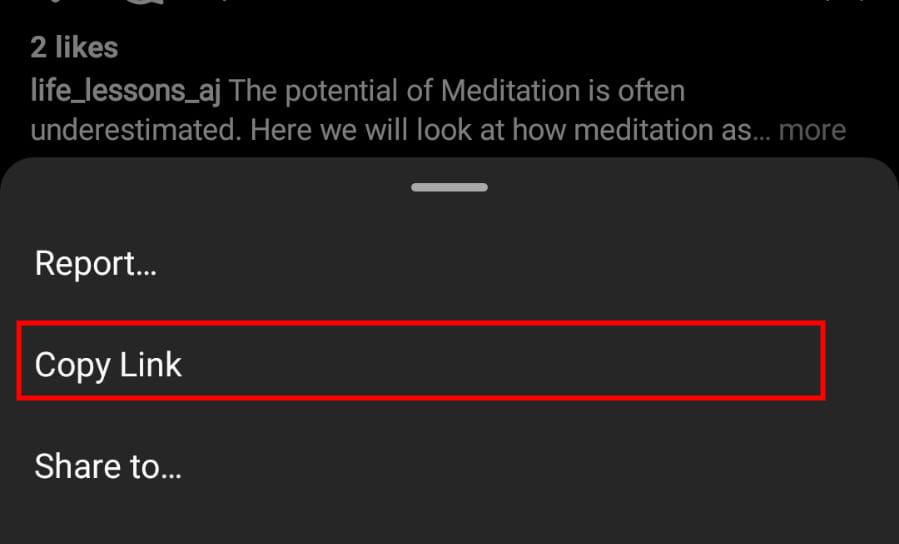
Step 6: Come out of the app and check out your favourite browser.
Step 7: Paste the copied link and load the post.
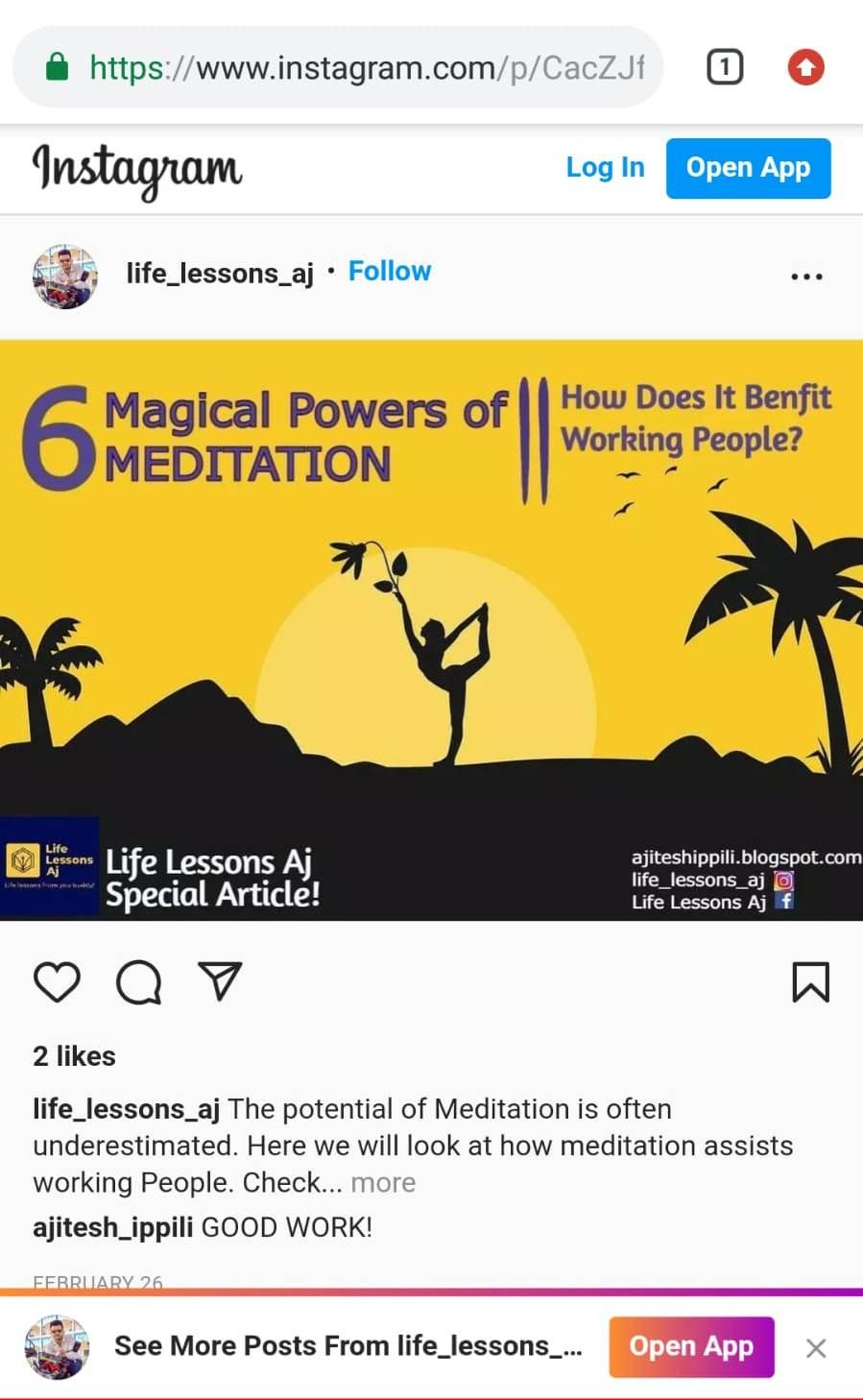
Step 8: Change the site settings to Desktop Mode.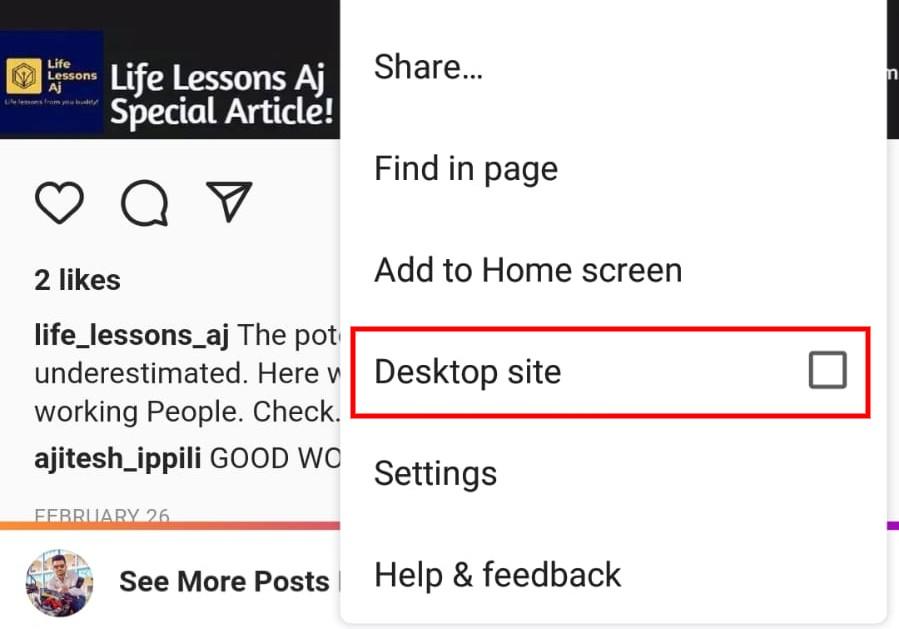
Step 9: Copy the comment that you want to edit.
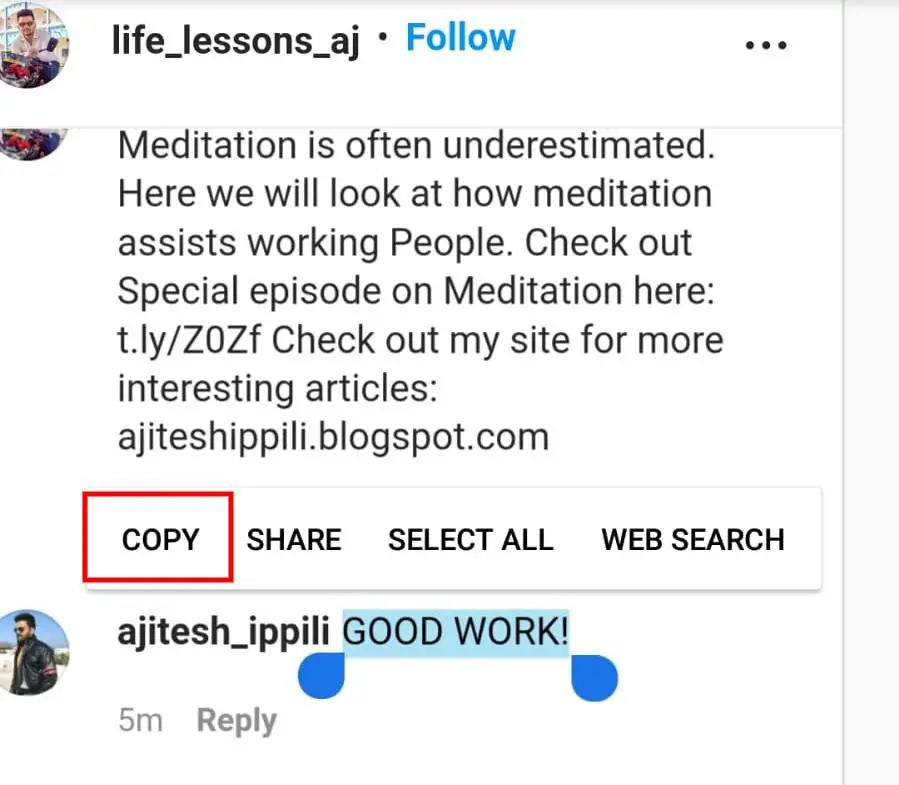
Step 10: Edit the comment in an editor and come back to the post.
Step 11: Delete the old one and comment on the new text.

The process may seem a bit complex. However, following these steps carefully will help. Noe, if you’re looking for how to delete your comment on Instagram, read through the upcoming lines and learn effortlessly.
How to Delete Your Comment on Instagram?
If your query is about how to delete your comment on Instagram, let us clarify that Deleting a comment may be damn easy for all Instagram users. All you need to do is navigate to the comment and then choose to delete it. Unlike the edit option, deleting comments can be done in the app itself. However, if you are following the above-stated process to edit a comment, you may need to switch to desktop mode. Here are the detailed steps of how to delete Instagram comments on Android devices:
Step 1: Navigate to the Instagram app on your phone and click on it to open.
Step 2: Sign in to your Instagram account if not previously signed in.
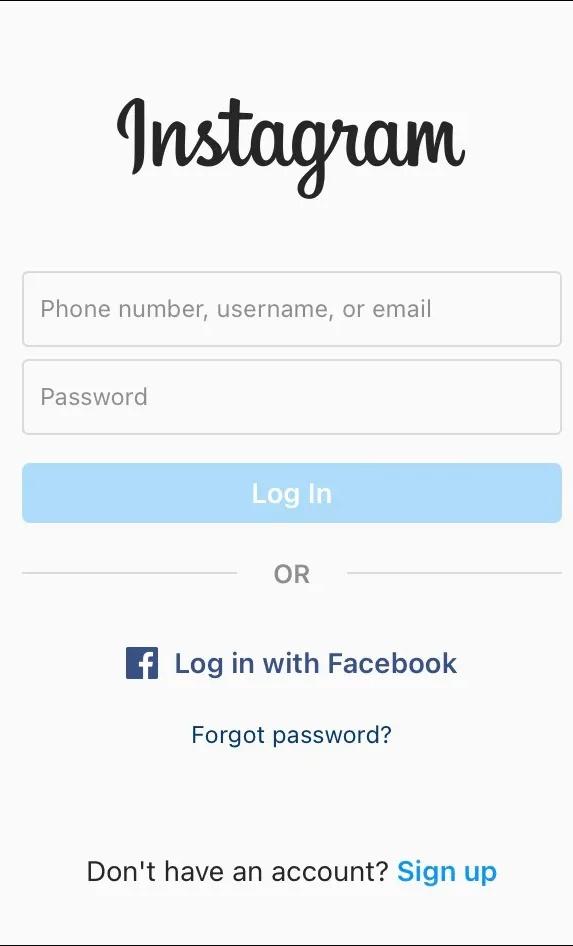
Step 3: Navigate to the comment that you want to delete.
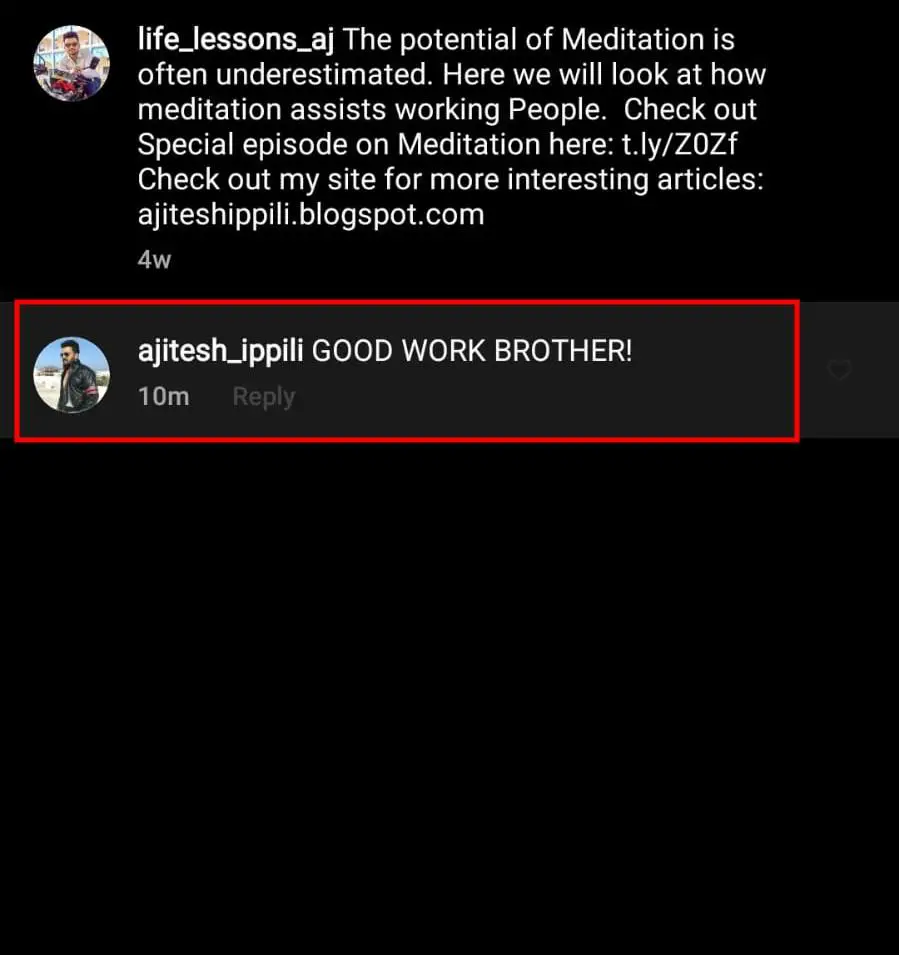
Step 4: Long press on the comment to choose it; you can see a blue bar on the screen.
Step 5: Tap on the delete button ![]() on the top-right side.
on the top-right side.
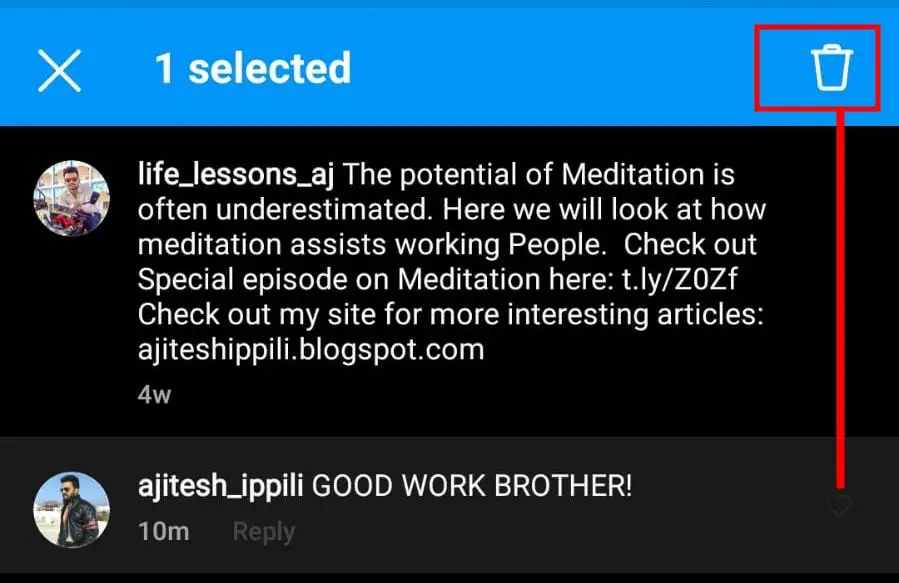
You have now successfully deleted your comment. See if you can write a new comment now!
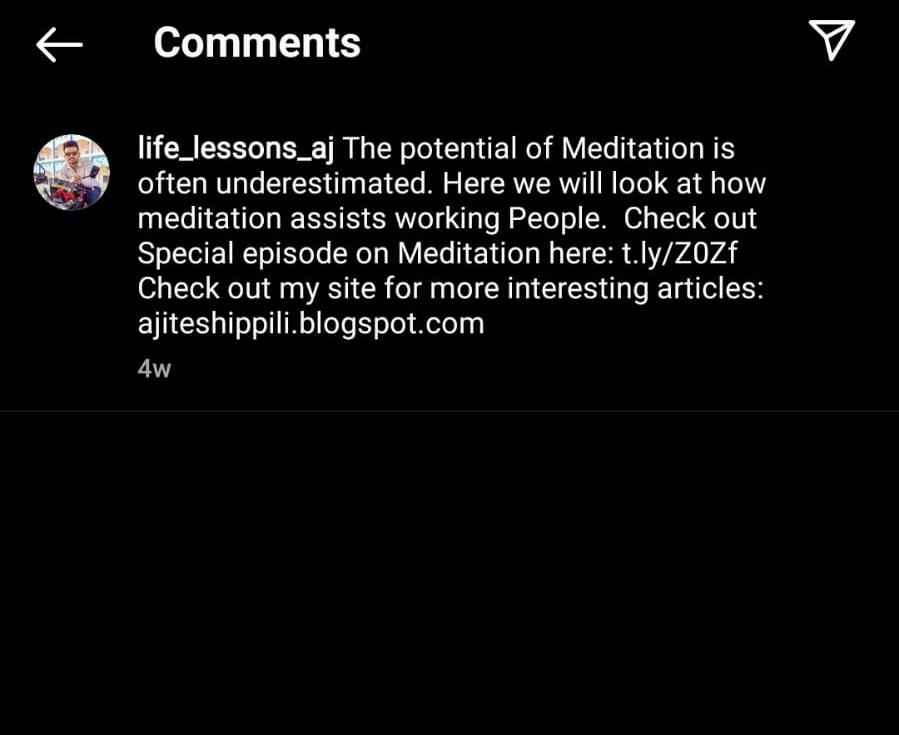
If you are using an iPhone and want to delete comments on an Instagram app, the process may be distinct from that on android. Here is how do you delete a comment on Instagram in detail:
Step 1: Navigate to the Instagram app on your phone and click on it to open
Step 2: Sign in to your Instagram account if not previously signed in.
Step 3: Navigate to the comment that you want to delete
Step 4: Swipe the comment to the left, and you can see a delete button ![]() beside it. Tap on it to delete the comment painlessly.
beside it. Tap on it to delete the comment painlessly.
What Does Hiding a Comment Mean?
When one may want to comment on some other’s posts, there is every chance that the spammers may make use of it. Further, sometimes the commenter may want only the publisher to read the comment. In these cases, the user may look to hide the comment. Alternatively, they can also look into finding and blocking spammers. Both these practices may ensure valid results.
How to Hide Comments on Instagram?
If the post belongs to you, then the comments of these can be effortlessly handled by checking the settings of the account. However, if you are looking for can you hide comments on instagram, it may be a bit of a complex procedure. Before we look into that, let’s check out how you can make preferences of comments on your posts and content:
Step 1: Navigate to the Instagram app on your phone and click on it to open.
Step 2: Sign in to your Instagram account if not previously signed in.
Step 3: Check on to your Instagram dashboard and find the hamburger (three lines) menu on the top-right side of the screen.
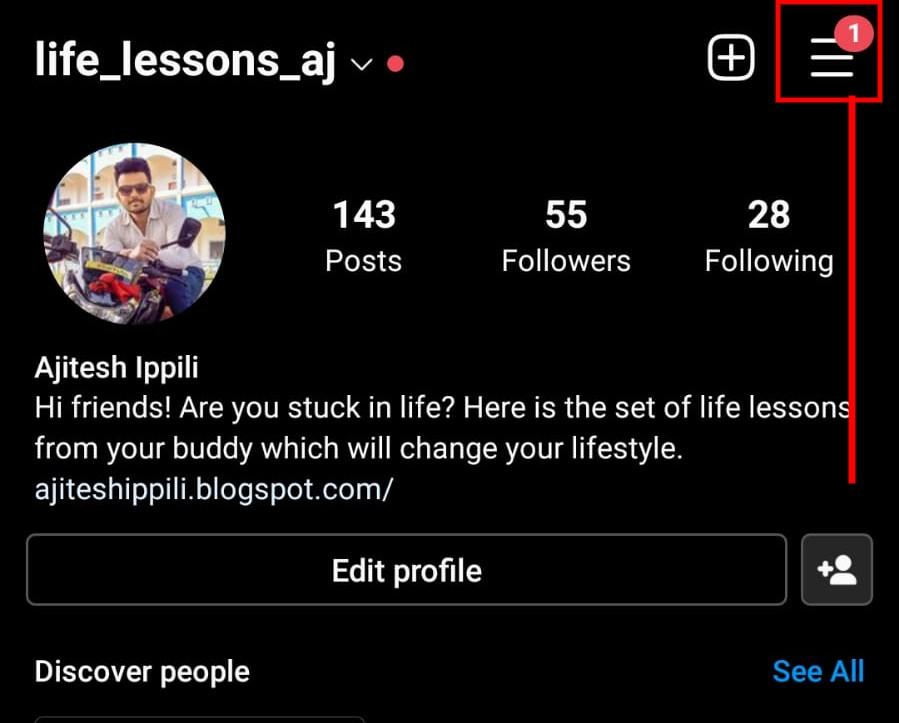
Step 4: You can see a pop-up menu, find and choose settings.
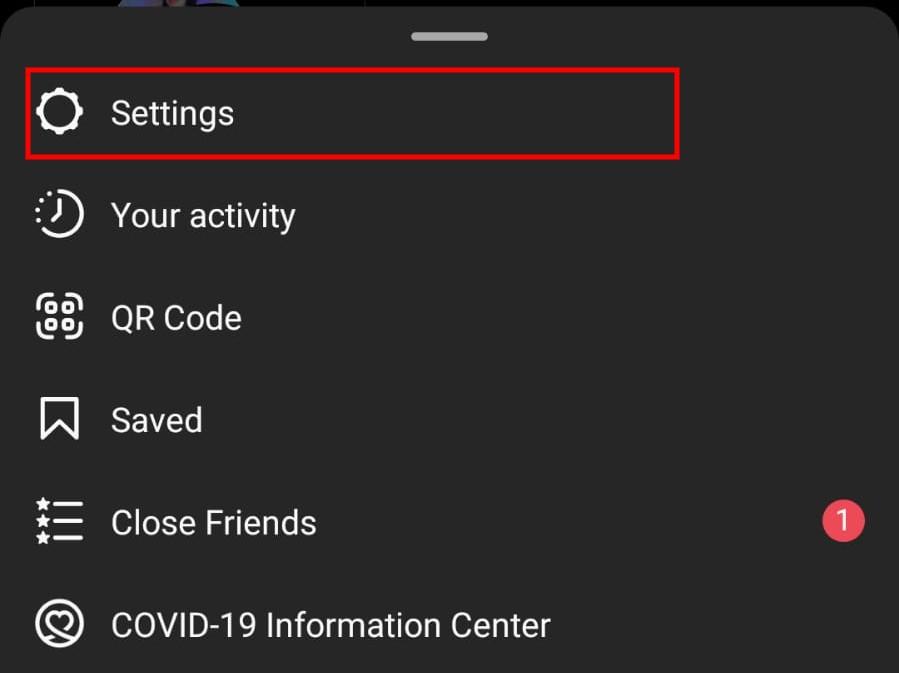
Step 5: In the new settings screen, tap on Privacy.
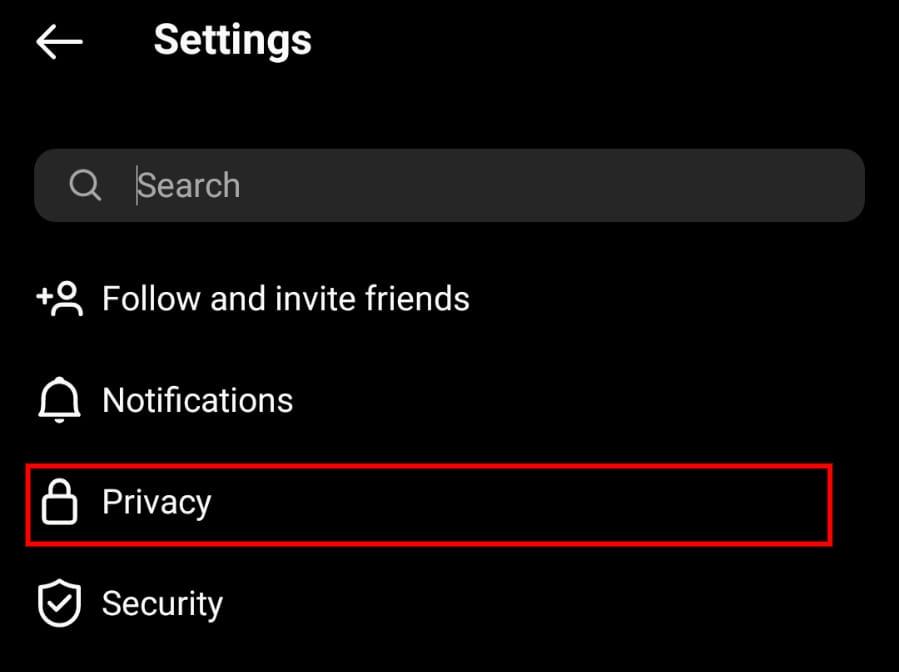
Step 6: Tap on the Comments option to enter the comment settings.
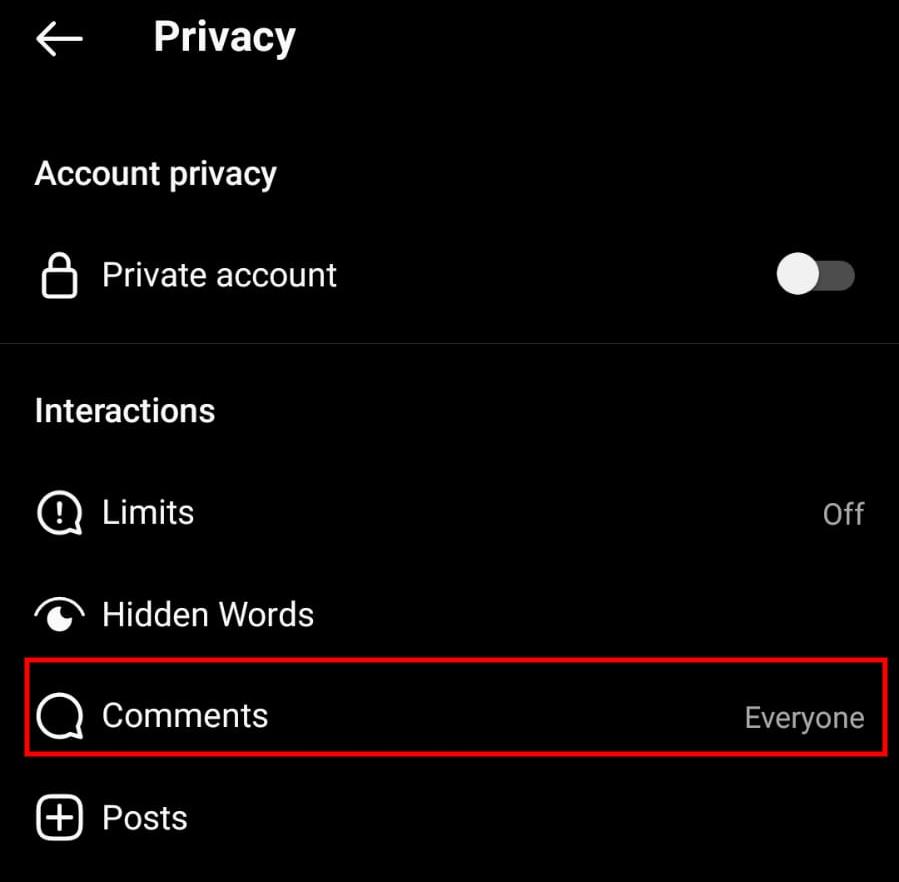
Step 7: Now, you can alter preferences regarding comments on your posts — As desired.
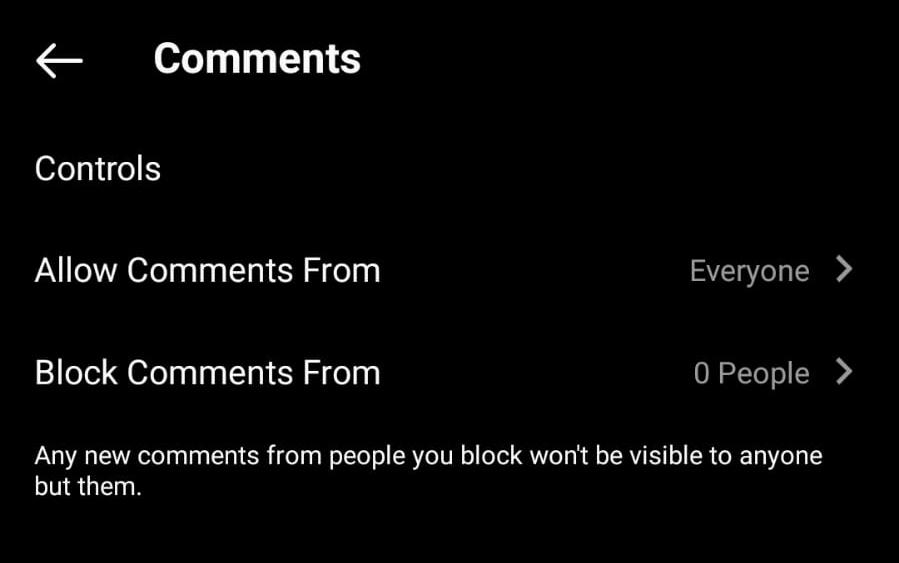
Instagram presently does not offer any powers to hide your posts in some other’s posts. Thankfully you can take the help of third-party apps, which work fine for these applications. Here we will see how this is done with an example of previewapp.
Step 1: Check on your app store and download the Preview app.
Step 2: Open the app and log in with your Instagram credentials.
Step 3: Press and hold the post to open the comments.
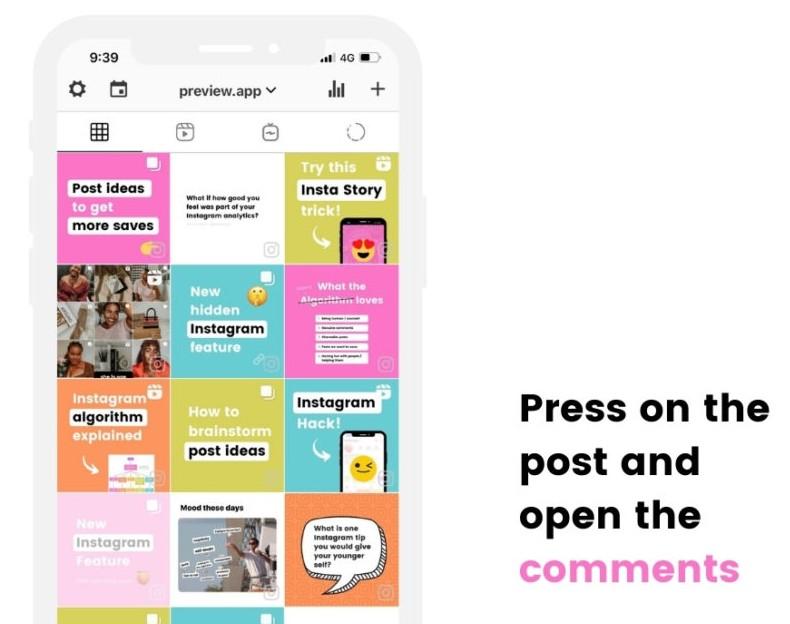
Step 4: Besides the comments, you can see an eye-shaped button. Tap on it to hide your comment.
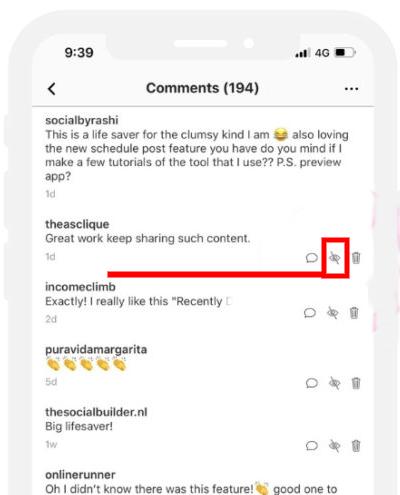
You can see that the comment is grayed out, implying it is hidden.
Concluding Thoughts
Here you go! Now you know the answer to multiple questions like how to edit a comment on instagram, how to delete your comment on instagram, and can you hide comments on instagram. A few operations like these may seem typical, but thankfully there are techniques and solutions for all of them. If not in the app, you can manage these things on a PC or through third-party apps.







Hello Srishti,
Wonderful Post. I am also wondering about how to edit a comment on Instagram and this post really helps me a lot. You have thoroughly described the things. Great Job
Regards,
Vishwajeet Kumar