It can be indeed quite devastating to find your charger port broken on your phone. You will find that you need to charge your phone and it is broken! Nothing can be as disappointing as that one instant. Well, it is one of the most common issues you would find on a phone. You would come across the issue many a time in your life and would be forced to find that in spite of attempting to repair it several times and find it not charging anymore.
You would perhaps be in a situation where you would find it rather difficult to get a new charger. Moreover, the problem may not necessarily be with the charger, but with your phone as its charging port.
But, you would be able to charge a phone even with a broken charging port. The following instruction should be helpful in understanding how to charge a phone with a broken charger port.
How to charge a phone with a Broken charger port?
There are several options that can be helpful enough in charging a phone with a broken charger port. You can check out a few wonderful options to charge a phone even when you have a broken charger port.
Clean up the Dirt and Debris from charging port
That should be one of the simple options that are recommended before attempting to go with the more complicated alternatives. In many cases, you would find that the problem with your charging port would be as simple as the debris and dirt deposited inside the charging port. Cleaning it up should ideally be much helpful in achieving the best results in resolving the problem.
Follow the simple methods as explained in the following tips:
- Check the insides of the charging port using a flashlight or any other similar light source. You should be able to find any of the dirt, debris and other elements that form part of the dust may be visible through a flashlight.
- Use the toothbrush or cue tip or even other similar options to clean up the debris from the port. You should find it an excellent choice for addressing the visible debris.
- It may be a practical option not to use the toothpick and paper clip for the purpose. If you use such objects, you will end up damaging the port.
Once the debris has been cleaned off, charge the phone as you would typically do. If you find the phone is usually charging, you can be assured that the problem has been resolved.
If you find that the issue has not yet been resolved and you are still facing the issues with charging your phone, you may need to opt for other relevant solutions.
Charge the battery using + or – terminals
Do remember that this method requires you to be cautious enough in charging your phone. You need to pay attention to how you charge the battery, the duration of charging the battery, and of course, the temperature of the battery.
Overcharging the lithium-ion battery can result in increasing the risk of a possible explosion. Of course, the chances of an explosion are quite minimal, but cannot necessarily be ruled out. That is precisely why you should not charge a phone using this method, and should only be used for the emergency purposes.
Follow the steps here to charge the battery:
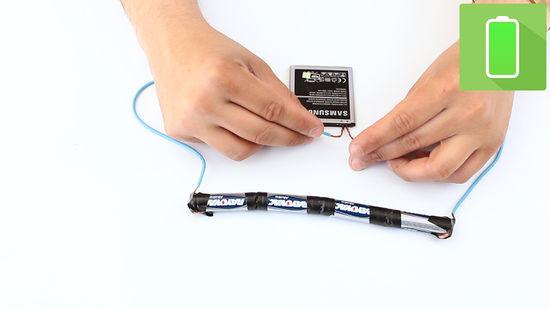
- Get access to the battery on your device. Check the connection points and remove the battery.
- Get around two AAA and AA batteries.
- Check the positive and negative connectors of the battery. Almost every battery comes with a marker for the positive and negative connectors.
- Make sure the voltage of the phone battery and the batteries you have chosen are of the same voltage rating. Ideally, the smartphone battery comes with a 3.7 V rating. You should need to get 3 AA or AAA batteries under ideal circumstances.
- Find two copper wires insulated with plastic. Strip both ends to aid connectivity.
- Tape up the two batteries with the correct polarity.
- Next, connect the battery pack, thus created to the device battery.
You should get enough charge to get your phone working.
There are a few factors you should need to focus on when using the above method to charge a phone with the help of external batteries:
- Never ever hook up the wires backwards. This can cause your battery to get ruined or can even cause the issues such as an explosion.
- Ensure that you have kept the positive and negative wires separate. Never let the exposed area of the positive terminal touch the exposed area of the negative terminal.
- The charging data you achieve with this method may or may not be accurate. You may find it provides the wrong readings. This is primarily because of the fact that the battery measures the current being supplied to the battery than showing you the reserves available inside the battery.
Just ensure that you take enough care in addressing the proper options when charging your battery with this method. If you notice that the battery is getting overheated, disconnect the connections immediately and refer your phone to the qualified professional right away!
The Concluding Thoughts
Well, the above methods explained should only be used for emergency cases where you find that the charger port is broken and there is no way to get it replaced or repaired. The method here should not be used as a means of getting your battery charged on a regular basis.
If you notice that your charger port is broken, you should focus on getting it addressed through professional means. Get it repaired from an expert rather immediately. Until the time you find a reliable technician who can address the issue, you can use the above method to get the issue resolved. Make sure that this is just an emergency solution to check something on your phone on an urgent basis and not something you can opt for a prolonged basis.
Disclaimer
You need the expertise to carry out these workarounds. We have shared it based on our experience. Things may go differently for different people due to some misdoing, so carry out any of these tricks on your own risk.







Hi Timmappa Kamat!
It’s great idea to charge a phone with broken charger port but it can be harmful for mobile phone. What you say about it. Its a very risky.