As the users of the snapshot, we all belong to the same Snap streak Community. In Snapchat, a Snap streak is achieved when people send pictures, popularly known as snaps on Snapchat back and forth on the platform for a consecutive number of days. But not all the days are the same. You can be busy and may forget to share a streak someday. The reason could also be that you might have lost interest in the Snapstreak Default emoji. It is no doubt boring to see the same emoji for days together. Therefore, if you are looking for how to change the streak emoji in Snapchat, you are at the right place.
As we all know, Snapchat is an American instant messaging application that managed to get a place among the top messaging apps in the world. This application has become a crucial part of the life of all socially active people. Now, to customize, this is the prime interest of most users; Snapchat provides options to change or alter the snap streak emojis as per choice. All you need to know is how to change the streak emoji in android and iPhone, which I will tell you in this article.
How To Change The Streak Emoji?
Snapchat is one of the leading social media platforms. It offers a fluid and friendly user interface to all its users. Moreover, nothing is complicated in this application, even if you want to know how to change Snapchat streak emoji. To do so, all you need to do is –
Step 1: Open Snapchat on your phone
Step 2: You can now see your profile picture on the left top side of your screen. Tap on it.
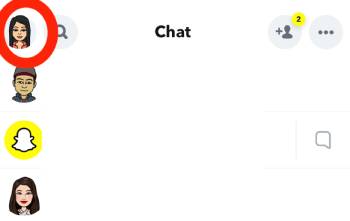
Step 3: Now, you will be taken to the profile page. Look for the Setting icon on the top right side of the screen. Tap on it.
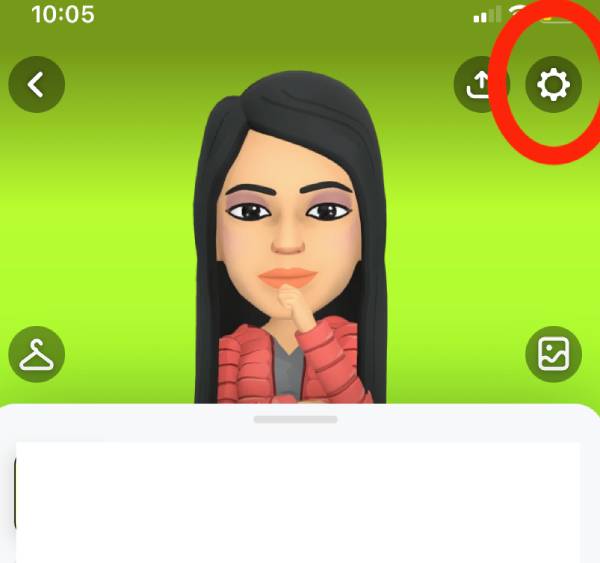
Step 4: You will now see a bunch of options. Please scroll down to find Manage and tap on it.
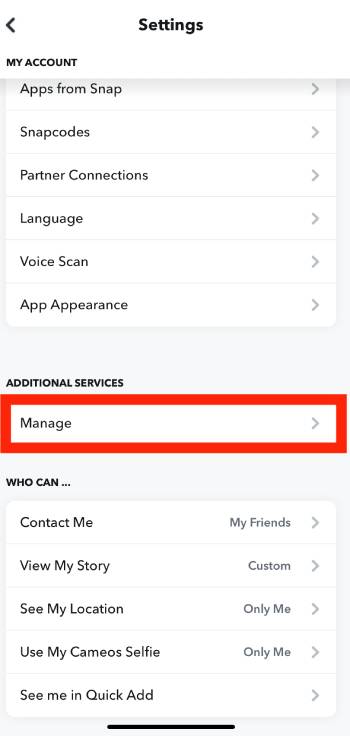
Step 5: Now, you will see some settings in the list. Tap on Friend Emojis.
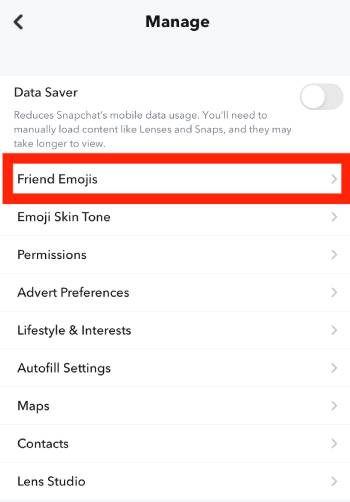
Step 6: Now, you will see a list of friend emojis that you edit. Find ‘Snapstreak!’ and tap on it.
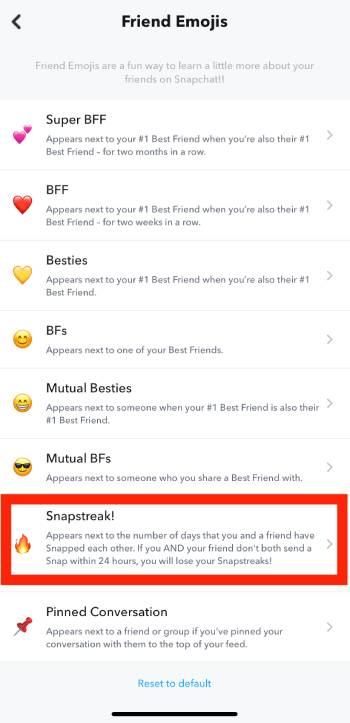
Step 7: Now, you will see a large set of emojis to choose from. Select any one emoji of your choice.
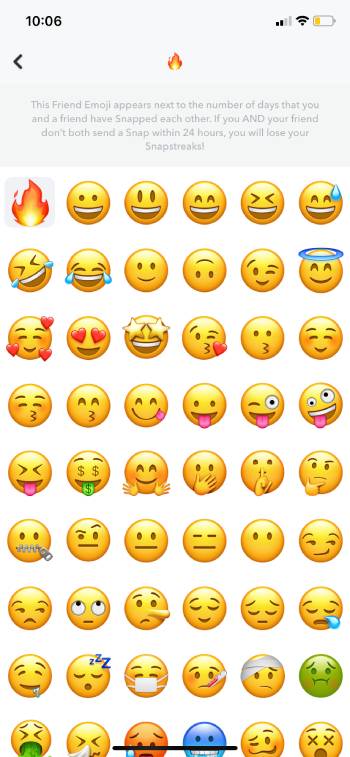
Now you can see that the selected emoji is seen as your Snapstreak emoji. It is essential to note that the smiley will be changed, but the number displaying the span of streak will not be changed.
However, You can’t alter the hourglass emoji as snapstreak Because it is a temporary emoji. If you have completed 100 days for the streak, the Hundred emoji is displayed, which you cannot change. Thus you cannot change emojis to replace the number of days.
How To Change The Streak Emoji On iPhone & Android?
Snapchat is an application that can be used on iPhone, Android, and even PCs through a special technique. The functions are all the same on all these devices, and so are the steps. Therefore, if you wish to know how to change Snapchat streak emojis on iPhone and Android, but you are wondering if they have a different procedure, then let me tell you that the procedure and the steps are all the same. You can change the Snapchat streak emoji by the same steps that I had mentioned above.
What Does Each Streak Emojis Mean?
Now that you know How to change the streak emoji in Snapchat, learning about various streak emojis offered by Snapchat makes sense. Among various emojis available, Snapchat offers users three types of streak emojis by default :
- Fire
The fire emoji depicts that you and your Snapchatter have been snapping each other daily, thus maintaining Snapstreak. You will not see this for the first few days of streaking. The fire emoji appears after three days of continuous streaking. Later the number next to the emoji indicates the number of days you have streaked with that person.

- Hundred
When you reach 100 consecutive days of streaking, the fire streak is replaced with a hundred. Later you will see the number beside hundred emoji increasing.

- Hourglass
Hourglass emoji is seen when the streak is almost over. That is, you may not have much time before the streak ends or resets. This indicates that you need to share a new snap to keep the streak going. It is seen that Hourglass appears after 20 hours of radio silence, and thus it starts appearing when you have four hours or less time left to reset.

How To Get Rid Of Snapstreak?
It is essential to understand at this stage that snap chat doesn’t offer any options to disable or remove streaks altogether from your profile. However, you have a couple of options to manage them. Let us look into them:
- You can ignore the person on Snapchat for 24 hours or more sometimes, which resets your streaks in Snapchat. You might also question why you should wait more than hours? Well, this is because Snapchat offers its users leniency on hours count of the response period. Thus you can skip a few minutes if you can’t update the streak within a few hours.
- You can reset the emojis of your friends to default. You can do this by following the below steps:
- Step 1: Go to the profile picture and click on it
- Step 2: Tap on Settings
- Step 3: Tap on Manage
- Step 4: Click on Friend Emoji
- Step 5: Tap on Reset to default.
This will turn the friend emojis to default settings.
How To Recover Lost Snapchat Streak?
Those who wish to know how to change Snapchat streak emojis are clearly a fan of this feature, so you might even have this question in mind. The only reason you might have lost your snapstreak is that you broke your friend’s streak or failed to share a new streak in the span of 24 hours. But the good news is that you can recover the lost Snapchat streak.
Note that you can recover the streak of one person only. Snapchat will not consider your appeal, again and again, thus don’t get into a habit of losing your streaks. You can recover your streak by contacting Snapchat support. Here is what you can do to recover a Snapchat streak:
Step 1: Go to Snapchat Support
Step 2: You can see a list of potential problems that they are ready to address. Find “My Snapstreaks Disappeared”
Step 3: You will now see a form to be filled. Fill the form with details like username, email address, cell number, and device about the streak.
Be genuine and wait for the reply from Snapchat. Note that the company replies for most of the cases if it’s the first time for you. But, don’t be surprised if the reply doesn’t come.
Summing up
Now that you know how to change the streak emoji in Snapchat, this might even interest you in changing the group streak emojis, but is there a group streak feature on Snapchat? Well, you can send streaks to the group. However, it is important to note that the streaks sent in the groups will not count towards Snap Streaks that you have with individual Snapchatters. Nonetheless, it is quite common to get bored by the Fire emoji all the time for the Snapstreak! But, Snapchat has flipped the game and has given you the option to change the emoji in just a few easy steps.







Add Comment