Mobile phone becomes an inevitable gadget of our day to day life because it helps us to stay connected to everyone. Any of your friend or family is just a call away no matter where you are. Also, since the advent of smartphones, mobile phones are also used to access the internet and stay active on social media and chat messengers that allow an even easier way to talk to your dear ones.
As per Wikipedia, India is the second largest user of mobile phones in the world after China. As the usage increased, more telecom companies have entered the Indian mobile market. There are many out there such as Vodafone, Tata, Airtel, Reliance, Docomo, Aircel, Idea, Reliance Jio, and many more. Different services have different plans and signal strength. You are free to choose any one of them as per your wish. You can also port your mobile number to any other service whenever you want.
Since mobile phones have become the primary need now, companies started marketing their products through phone calls and phone messages. They want to reach everyone directly, and there is nothing better than phone calls or messages because everyone keeps a mobile phone with them. But, due to the competition in the market, you get a lot of marketing calls and messages all the time. It is very irritating when you get such unwanted calls and SMS.
To be honest, I have my SMS inbox filled with marketing messages only because I don’t use messaging as I talk to my friends and family using WhatsApp. SMS system only used for banking OTP, bank notifications, etc. and apart from these, the inbox is used by those marketing messages only. I am sick of those.
But, there is nothing to worry about because we have a facility called DND that stands for Do Not Disturb.
DND is a service which allows you block marketing calls and messages on your phone number. This service is offered by TRAI (Telecom Regulatory Authority of India). Since India is the second largest mobile market in the world, marketing through phone becomes easier and more cost-effective. But, such marketing calls started to irritate customers because customers started to get a lot of calls and SMS whole day. Therefore, keeping the individual privacy in mind, TRAI has started the regulation for telecom companies, Telecom Commercial Communication Customer Preference Regulations, 2010. It came into action from 27th September 2011, and this was launched by Kapil Sibal (He was the Telecom Minister of India that time). That regulation gave mobile users the option of blocking those marketing calls and SMS on their phone number.
Also Read: How to Stop Flash Messages in Vodafone, Idea, Jio, Aircel, and Airtel? (Android)
How to activate DND on all mobile networks?
Since this service is not a mobile network specific, but it is for all telecom services, the process of activating it on any mobile network is same whether you use Vodafone, Airtel, Aircel, Jio, or any other network.
Let me tell you how.
If you want to block all calls and SMS then do:
Send SMS Start 0 to 1909
Or
Call at 1909
It will block all the marketing calls and messages. It is called Fully Blocked Category But, if you want to keep some of the marketing calls coming on your phone, then you can do that too using Partially Blocked Category. That stops of all calls and SMS except the opted Preference. For example:
- Send SMS START 1 to 1909 to receive only Banking, Credit Cards, Insurance, Financial Products, but other categories get blocked.
- Send SMS START 2 to 1909 to receive only Real Estate, but other categories get blocked.
- Send SMS START 3 to 1909 to receive only Education, but other categories get blocked.
- Send SMS START 4 to 1909 to receive only Health, but other categories get blocked.
- Send SMS START 5 to 1909 to receive only Consumer Goods & Automobiles, but other categories get blocked.
- Send SMS START 6 to 1909 to receive only Communication, Entertainment, IT, Broadcasting but other categories get blocked.
- Send SMS START 7 to 1909 to receive only Tourism related calls and SMS, but other categories get blocked
Now, you know how to activate DND for both Fully Blocked Category and Partially Blocked Category.
It takes at least 7 days to process your DND request. All the SMS or calls you make to activate DND are completely free.
Moreover, if you have already blocked some marketing calls, and now you want to get them, then you have to de-register your phone number from DND, and to do this:
Send SMS STOP to 1909
Alternatively, you can call 1909 to de-register from DND.
Though DND helps you block unwanted messages and calls, they don’t block your banking SMS alerts, banking communications IOCL Gas booking notifications, etc.
Verdict
No one wants unwanted calls, and DND is a great option for all mobile phone users as they get the option to block those unwanted calls and SMS. The best thing is, you can allow certain categories as stated in the article.
If you have any confusion, do ask in the comments. Thanks for reading.

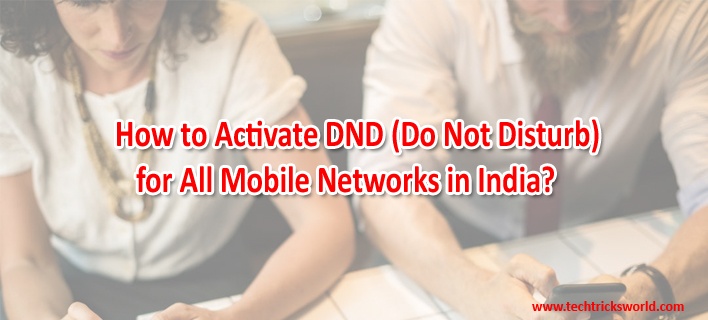






Add Comment