Being an Over the top platform from Disney, Disney+ has turned into instant success in the first few years of its launch. One of the reasons behind instant success is its collaboration with other OTTs like Hotstar.
If you are looking for answers to these questions, you are on the right page.
How many people can watch Disney plus at once? Is there any chance to increase the number of people to access the content at a time? If you are one of those who are looking for the answers for the same, check out this post till the very end. We will try to offer all the relevant insights to make your comprehension better.
What Devices Stream Disney Plus?
Launched a bit late, yet Disney came out with intriguing content for all sorts of users. Further, it came in support of almost all the streaming devices that are available today in the market, apart from mobile phones and television. Disney+ is also available to stream all the streaming devices, including Firestick, Apple tv, Roku OS, Playstation, Xbox, android Tv, and many other smart stream systems. The content it streams is also identical across all these devices, where users can stream them anytime effortlessly.
How Many Devices Can Stream Disney+ at a Time?
If you ask: how many people can use Disney+, here is the answer.
With every subscription to Disney+, an account can be accessed from four devices at once. While you can stream in 2 devices in a super subscription, you can stream in 4 devices if you have a VIP subscription. While these four devices can be accessed in four areas by four people independently, more than four people are not possible unless you may prefer to take a special feature. Let us check out the same in the following lines.
How Can More People Watch Dinsey+ at a Time?
If you have accidentally bypassed the limit of 4 concurrent users and want to still relish the features, you may have to choose the Disney Group watch. This feature can extend the limit of viewers to 6 apart from the host to watch the content(That means a total of 7 users). This can be used only if all the users use the same content at a time. Any of the users cannot change the content in this mode. Since it can extend the members7, it is still preferable in selected instances.

While switching to group watch, each viewer can access the following in the content:
- Autoplay: Autoplay includes all the basic operations on content like play, pause, stop, and autoplay next content.
- Profile PIN: If the profile has a security pin, any of the users can put in the pin (if they know) and access the content from their device, despite the account belonging to one of the group members.
- APP language: Any of the users can change the platform’s language as preferred from any device.
- Enabling and Disabling Group watch
- Parental Controls on the content
How to Start Disney+ Group Watch?
To avail of the feature to stream content to 6 users, you need to know how to activate the relevant feature. Here’s how you can start a Disney+ group watch:
Step 1: Navigate to the Disney+ app and log in to it if needed.
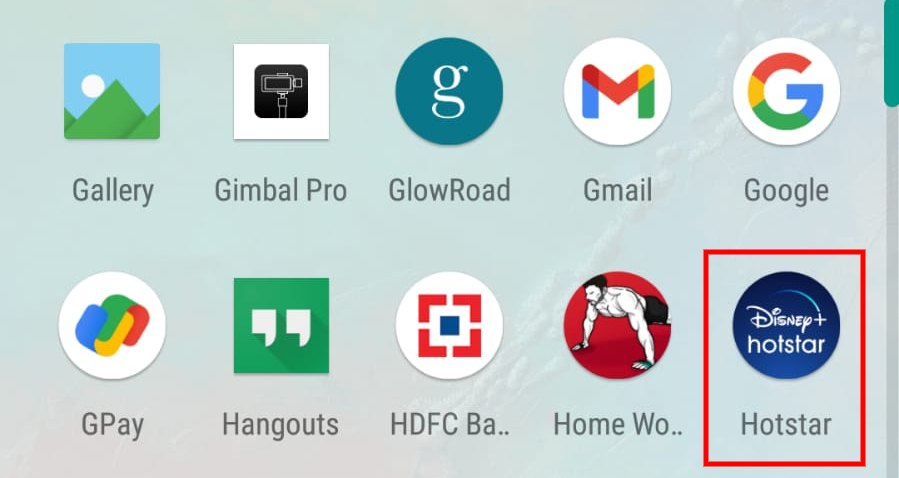
Step 2: Once the home page is loaded, navigate to the movie or series that you want to watch from the search bar.
Step 3: Choose the video and before pressing play, find the Three-Person icon beside it. Tap on it.

Step 4: You can see a link appearing on your screen; copy it to share with friends.
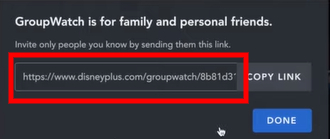
Step 5: Share the link with friends. Ensure that all of these have Disney+ subscriptions.
Step 6: Once all the friends are added to the session, tap on Start Steam Button to watch it together.
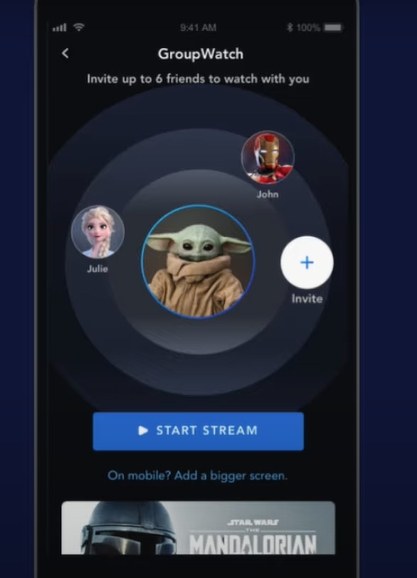
In How Many Devices Can You Download content from Disney+
While you can access content from four devices at a time, you can download and save content in more than four devices, Disney+ allows users to watch downloaded content on ten devices. Using this feature, you can allow up to 10 people to access content from one account. All you need to do is to share the account details and ask them to download the content that they need and log out. Following the same with nine other devices can make all of them access the content later offline all at a time. Here is how you can download content in Hotstar:
Step 1: Navigate to the Disney+ app on your mobile phone and tap on it.
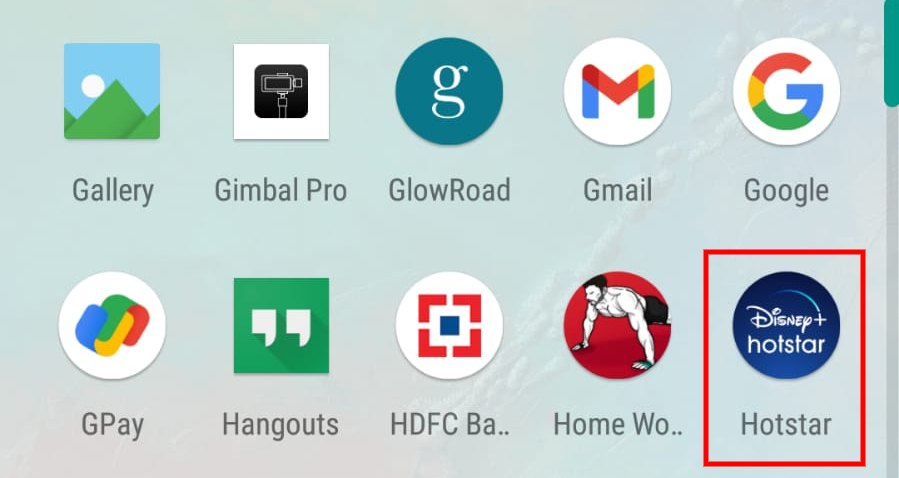
Step 2: Ensure that you are logged in and have a relevant subscription. Go to the content which you want to download.
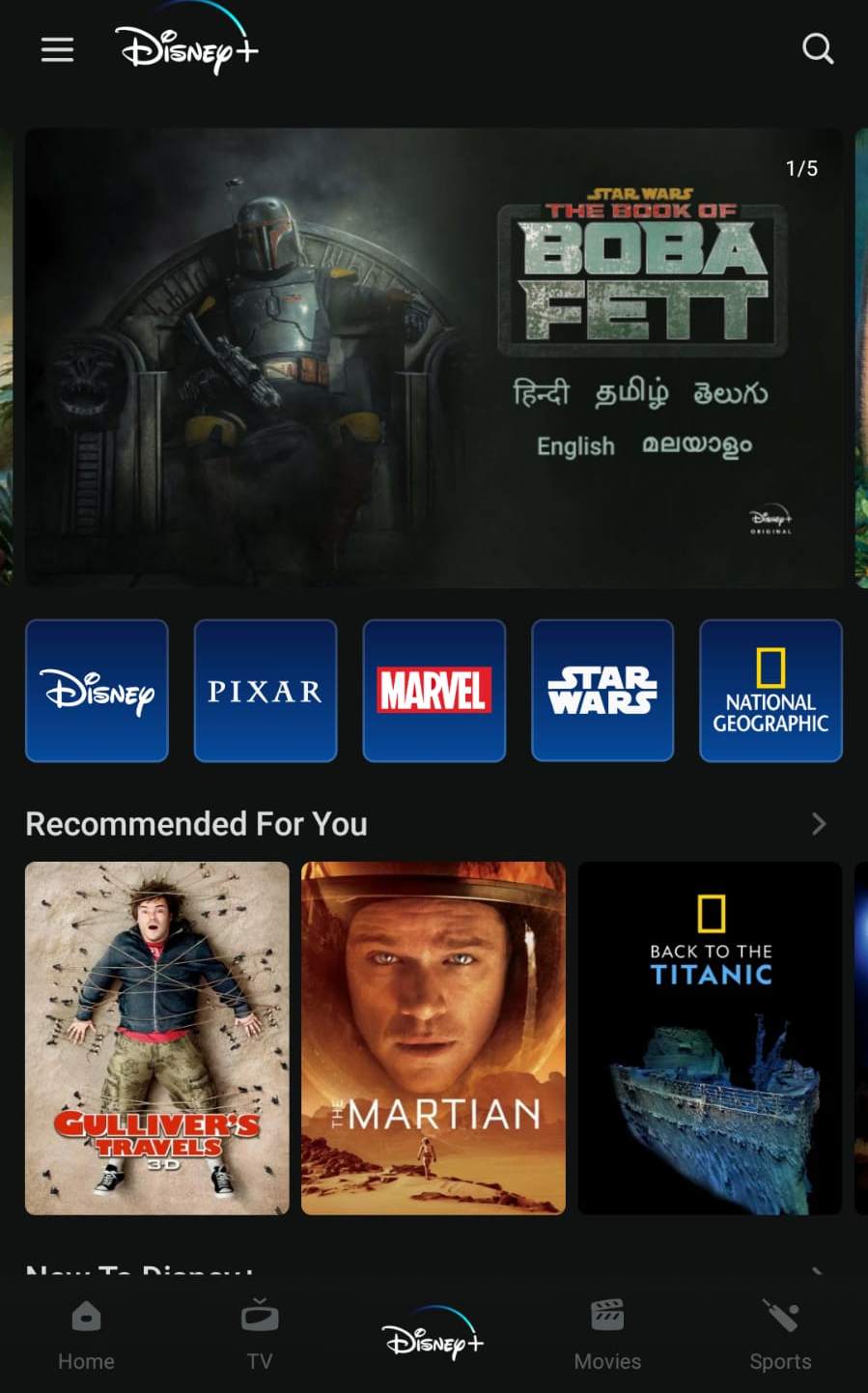
Step 3: Tap on the content to access details; you can see a Download option, tap on it and sit back for the content to get downloaded.
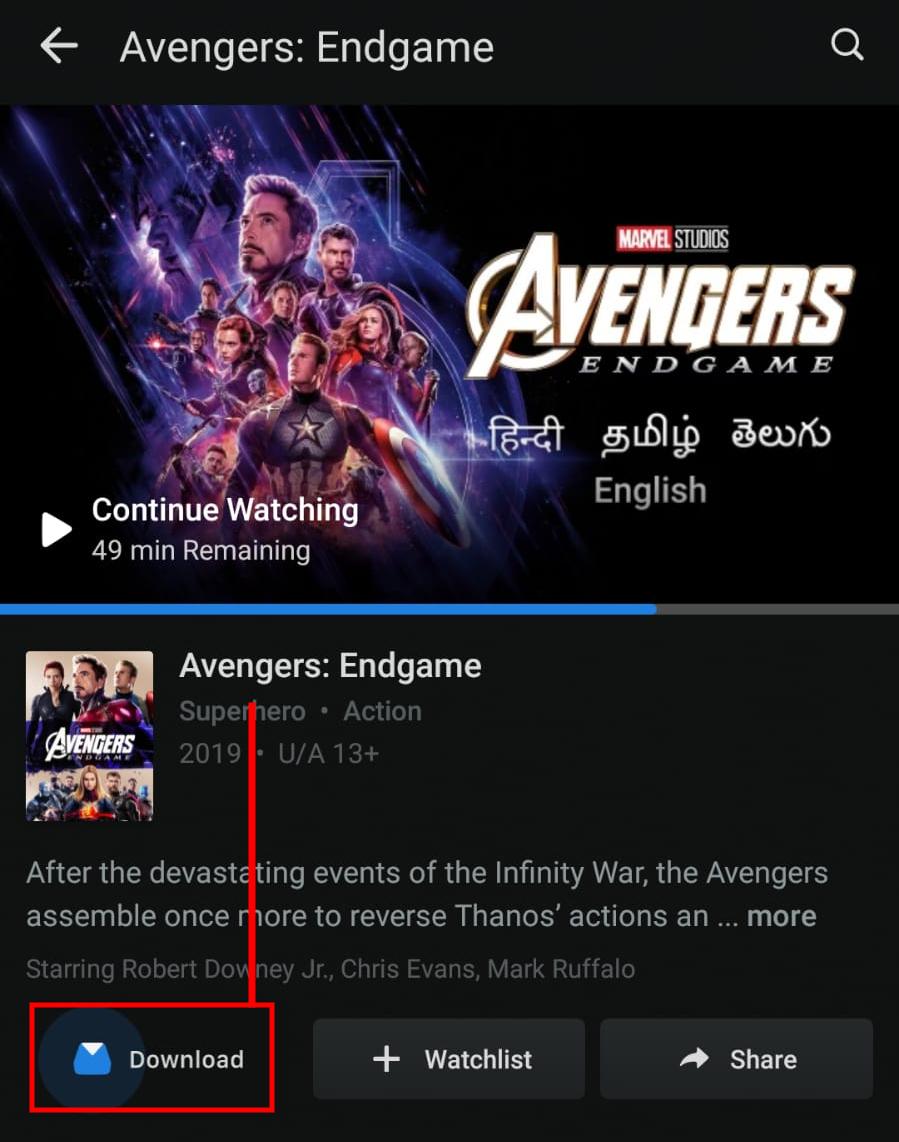
Summing Up
We hope to have cleared all your queries, including how many people can watch disney plus at once. If you want to watch content with more than four people, you may switch to Disney group watch. Now you can easily watch all the premium content with all friends without hampering. Ensure that you have an excellent internet connection to stream high-quality content, thus increasing experience; moreover, don’t forget to switch to Imax versions wherever available.


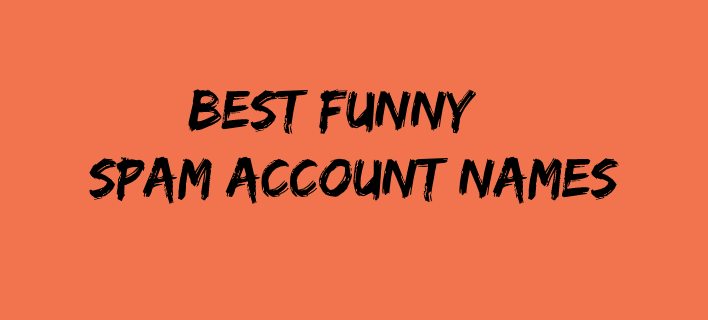




Add Comment