I am not into using a lot of third-party apps because I don’t use phone a lot rather I am a computer guy. But during my research for content ideas, I used to read a lot about GBWhatsApp which I ignored because it looked like an app that is not available in the Play Store. But, since it has been coming in front of me a lot of time, I thought to check it out once, and see what actually it is and what it does. And, that is why I thought to write a post about it too so that those who are still not unaware of it, will get to know about it.
What is GBWhatsApp?
Since the name includes the word WhatsApp, you must have gotten the idea that it is something related to WhatsApp. Haven’t you? Yes, you are right, it is something related to WhatsApp only.
Actually, GBWhatsApp is a modded version of WhatsApp which is not developed by its official owners but by someone else. This version of WhatsApp works exactly like the original one but offers you a lot of options. In short, it is just the extended version of the official WhatsApp app.
We all want a lot from the software or apps we use, but there are restrictions applied keeping the personal privacy and other things in the consideration. But, there are tools and some tricks that help us surpass those restrictions. And, GBWhatsApp does the same by giving a different version with extended features.
Features of GBWhatsApp
- You can send videos with size up to 50MB which you cannot do with official WhatsApp as the official version allows only up to the 16MB
- You can send up to 100 Images at once using GBWhatsApp, but in the official one, you cannot send more than 30 at once.
- You can hide your status, typing status, last seen, double ticks and blue ticks.
- You can set a group name with up to 35 characters which you cannot do with the official WhatsApp.
- You can change the theme of your WhatsApp and talk to others in more than 100 different languages.
- You can use two WhatsApp account on one Android Phone using GBWhatsApp.
- When you see someone’s status, he/she can see you on the list of people who have seen the statues, but with GBWhatsApp, you can hide your name from getting listed in that list. So that, others won’t know if you have seen their status.
- You can set auto-replies to send to your contacts.
- You can schedule messages, which is very beneficial for wishing your friends on their birthdays, anniversaries, etc. Just set a message and schedule for that particular day.
These are just a few notable features of GBWhatsApp. It offers a huge number of features that you never get with the official app. This is what modded versions are all about. GBWhatsApp is the perfect modded version of the official version with extended features which make you have fun while using it.
Is GBWhatsApp Safe?
In most cases GBWhatsApp is safe, but since it is not official, there is no guarantee of anything. Thus, if you really require it, then only use otherwise use the official version and rest assured of your safety.
How to Download GBWhatsApp?
Since this is a modded version, you cannot find it on official Google Play Store, but you can get its APK file and install it on your Android phone.
You can download the latest GBWhatsApp from Mediafire and then install it on your Android device.
How to Install GBWhatsApp on Android Phone?
All Android phones are set to install the apps from official play store only, but you can make it install from other sources as well just by changing the settings. To do this, go to Settings >> Security and look for Unknown Sources. Enable this. By enabling this, you are allowing your phone to install apps from unknown sources as well.
Now, tap on the GBWhatsApp APK file that you have downloaded, and proceed. It will ask you to verify your number just as you do with official WhatsApp. Do that and it will be installed.
Isn’t the app is awesome? But, still, you have to use it on your own risk since it is not the official version.
Conclusion
Every one of us wants to have a lot of features in every app we use because being humans we always need more. WhatsApp offers only the main features that allow you to chat, call and exchange files with each other. But, GBWhatsApp extends every existing feature and also adds a lot of new features that give you goosebumps when you use it for the very first time.
The download link and guide to install GBWhatsApp are mentioned in this blog post. I hope you this post would help you well if you are looking for the information about GBWhatsApp.
Share your thoughts and feedback in the comments

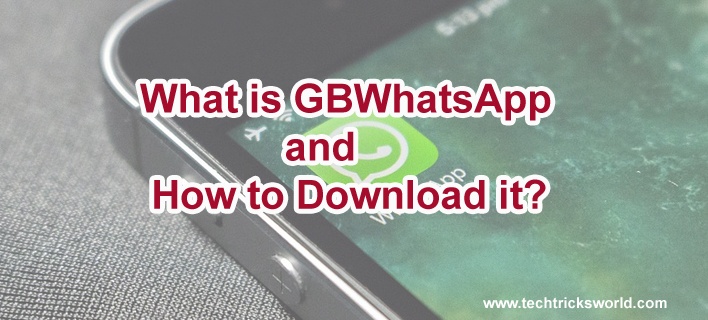






Hi Rajan,
Thanks for sharing this Information with us. Comparing with Official whatsapp, GBwhatsapp have more useful features, but is it safe to for us, because its not official one right!
Thanks and regards.
Mounika
Heard about GBwhatsapp first time from this blog and I believe that nothing is wrong in using software if you find more features of your use in that.Thanks for sharing
Hey Atish,
I had a bad experience using Yo Whatsapp, Let me try GB Whatsapp this time
Could you please upload APK on gdrive so that I can directly save it my drive.
Thanks for sharing 🙂
Hello Sanjay,
Thanks for coming by. The download link is given in the blog post. All you need to click. Thanks.
Nice review of GBWhatsapp. The rich content helps know more about the app.
Thanks for sharing