ChatGPT is a popular chatbot and does not need any introduction. We all love ChatGPT, but is not without its share of errors, or error messages. One such error that many users have been facing recently is an Error in moderation. What is Error in Moderation in ChatGPT, and how can you fix the Error?
Error in moderation is not a standard Error in ChatGPT. However, many users have been complaining of this Error only recently. There is no specific reason known for this Error. However, one of the most common reasons for the Error in moderation issue in ChatGPT is that the system’s content moderation systems incorrectly flag content as offensive or inappropriate.
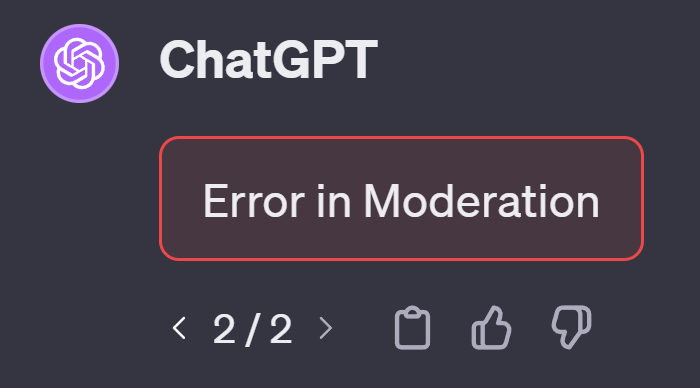
What is Error in Moderation in ChatGPT?
There is no specific reason for Error in Moderation in ChatGPT. However, the possible reason that can cause an Error in Moderation is that a request violates the content guidelines or policies set by OpenAI for ChatGPT. The Error typically pops up: ChatGPT does not understand your question correctly or feels that the query is not in tune with its content guidelines.
The Error is not new; as such, it is in ChatGPT. However, it began showing up for many users all of a sudden only recently. Experts do not have an explanation as to why so many users are facing the issue all of a sudden. In contrast to what it appears, the Error may not necessarily indicate that your prompt or query has any harmful content. It can indicate that ChatGPT has not understood or scanned your question well.
What Causes Error in Moderation in ChatGPT?
The Error can result from a wide range of reasons. The Error is solely aimed at safeguarding your chat experience. Some of the reasons that can cause this issue can include:
- The prompt may be too complex or longer: Too long prompts on ChatGPT can cause the issue. ChatGPT may fail to understand the more extended prompt.
- Prompt may contain offensive language: The prompt may contain offensive and profane language.
- Ill-formed prompt: ChatGPT may fail to understand a prompt.
- Prompt may be open-ended: ChatGPT may fail to understand the prompt and get confused with the open-ended prompts.
How to Fix Error in Moderation in ChatGPT?
Depending on what is causing the Error in Moderation in ChatGPT, you can apply different fixes.
Reframe your prompt
Frame your prompt once again. Ensure that it is not complex. Simplify your query as much as possible. This can help you get rid of Errors in moderation in ChatGPT.
Remember that ChatGPT is a language model, and complex queries can confuse it. This can trigger the Error in moderation error. If your question is multi-layered, simplify and break it into multiple queries.
Check your internet connection
The internet connection itself may be an issue. Check your internet speeds and fix the issues. You can reset your internet connection or refresh it if needed.
It may be noted that a strong internet connection is needed for seamless AI connectivity. You can check your internet connection to ensure that it is operating at an optimum speed.
Refresh your chat session
Close and reopen your chat window. This can refresh the chat session and help you get back to a proper working condition. If you are using the web-based chat window, you can refresh the web page. This can help you resolve the temporary glitches on the tool.
Update your app or browser
Browser incompatibility or browser issues may also cause your ChatGPT sessions to throw the Error in moderation issue. Update your browser or use a compatible browser. If you are facing the Error only on a particular browser, it may indicate a browser incompatibility.
If you are using the ChatGPT app, you may also need to check if the app is updated. You can check your respective app stores and find out if any app update is available.
Avoid asking for inappropriate and sensitive queries
ChatGPT has some regulations and moderation laws governing the content being asked and shared on ChatGPT. If ChatGPT finds that the content is inappropriate, it may be flagged by the chatbot.
Some of the inappropriate content would include hate speech, explicit content, and illegal topics. Avoid any prompts that include ethical guidelines.
Contact ChatGPT support
If none of the steps resolved the issues for you, it may be a good idea to consult ChatGPT support. You can inform ChatGPT about the issues that you are facing. It is also a good idea to ask them about the steps that you have taken to resolve this issue. They should be able to help you in fixing the issues.
How To Avoid Error in Moderation in ChatGPT?
There are several ways to help you completely avoid Errors in moderation in ChatGPT. A few of the fixes that can help you avoid the Error in moderation in ChatGPT.
- Go for clear and concise queries: Ask one question at a time. Use a straightforward language. That way, you can avoid overwhelming the chatbot.
- Update your system and software: Keep your browser, ChatGPT app, operating system, and all those tools updated. This will ensure that your ChatGPT answers will remain smoother.
- Maintain a normal internet connection: Keep monitoring your internet connection and its speed. Prevent interruptions due to internet connectivity.
- Use the ChatGPT platform responsibly: Adhere and abide by the guidelines of ChatGPT. This can help you avoid triggering the moderation-related issues.
Final Words
Well, that was how the issues of Error in Moderation in ChatGPT can affect your ChatGPT and annoy you with your ChatGPT experience. However, fixing these issues is not very difficult. You can apply a few easy-to-use fixes and find out if the Error goes away. If you think the Error pops up even when you are on the right track of using ChatGPT as per the guidelines, contacting ChatGPT support should be the right solution to help fix the issues for you.





Add Comment