As we know, WhatsApp is the only application that can be found on nearly every smartphone on this planet. If you don’t believe it, you can read the post on WhatsApp official blog in which they said that they touched the milestone of 1 Billion users back in 2016. Now it’s 2017, so you can easily figure out that more than 1 billion users are using WhatsApp.
WhatsApp changed the whole concept of sending a message. Exactly 10 years ago when iOS and Android were still in the oven getting baked, Blackberry and Nokia’s were the only options we had, and when it came to messaging, no one even had any idea to do something with the internet as people were busy forwarding those SMS on birthdays, festivals and new year. All that changed as the time went by, not only for smartphone users but also for Nokia and Blackberry users. WhatsApp continued to give support to all those Symbian and BB OS devices till last year when they decided to completely cut off the support for these devices. Well, Nokia is back in the market, and there are a lot of people who feel nostalgic in the year 2017 and have decided to use Java-based devices. If you are one of those and the lack of WhatsApp is the only thing bothering you then this blog post is definitely for you guys because in this blog post I am going to explain how you can download WhatsApp for Java phones.
How to Download WhatsApp for Java Phones?
Nokia had a huge line up of devices when it was still Nokia around 10 years ago. Many of them had a QWERTY keypad which allowed users to do more. WhatsApp was also available for many of those devices. If you are looking forward to downloading WhatsApp on those Java based devices again, well, technically you cannot do so because WhatsApp has abandoned Java Platform. If you go to WhatsApp’s official website, then you will find a message saying that the support for these devices has been abandoned when you click on the Nokia S40. Fortunately, there are other ways to get WhatsApp for Java phones.
Different versions of Java
Just like different versions of Android, Java was also released in different versions. To start off, Java launched the JAVA ME platform which is also known as JAVA J2ME platform. This platform allowed users to install different applications from any source you want. Unlike Android or iOS devices you didn’t have to go to the play store to get the applications. Also, these applications were tiny in size and offered a lot of functionality as developers can make a lot of modifications using small codes. This is the reason why Nokia phones became so popular and offered so much despite its low cost. JAVA SE and EE are other Java software which allows users to run apps using the web browser.
Download WhatsApp for Java
WhatsApp for Java works well as like it works for Android and iOS once you install it successfully. Obviously, you couldn’t video chat or voice call using your Java device, but you can perform basic tasks like sending pictures, setting up statuses, profile pictures, and most of all, sending messages to your loved ones. You can also send videos and contacts using WhatsApp in Java operated the phone. Find WhatsApp’s JAR/ JAD file format as it is the only file format that is accepted by Java phones similarly as Android supports APK file format.
Follow the below-mentioned steps to download WhatsApp for Java phones.
1. Download and install the JAR file
When you open the official website of WhatsApp, you will notice that it is available for download on iOS, Google Play, and Windows operating system. But there is also another option which says Nokia S40 / Blackberry. If you lived in 2016 or 2015, this option would have directed you to a page from where you could have downloaded WhatsApp for Java. But as WhatsApp stopped the support for the Java based devices, you cannot do that anymore. But there’s a way around it as JAR/ JAD files are still present on the internet and you can easily find one. Download the application setup for WhatsApp for Java.
NOTE: If you are accessing the website from your Chrome Browser, then you can easily download by clicking on the Alternate Download button on your PC and then transfer it to your Java based phone, and install by launching the setup file.
2. Set up your WhatsApp account
After installing WhatsApp for Java, all you need to do is click on the WhatsApp icon. After doing that, WhatsApp will ask you to set up your location and phone number. You can easily enter your phone number which in turn will send you an OTP which you will have to fill in the box to proceed. After this, enter your name and the profile picture and then click Next. After installation, the process of setting up the WhatsApp using your phone number on Java phones is same as you do on Android Smartphones.
NOTE: If you are using the phone number which has existing WhatsApp account, the Java phone won’t re-download your backed-up files or chats if any. It will show you the groups which you are a part of, but with that too, no records of any previous chats whatsoever.
Verdict
There are rare chances you would be using the old Java phones, but for some reasons, if you are using, you won’t get WhatsApp for them as the company stopped it, but there are always some ways that you can employ to get your work done. Similarly, you can still enjoy using WhatsApp on your Java phones. All you need to find the Jar file of WhatsApp and install it on the phone, and setup.
That’s it.
If you have any question, do ask in the comments.

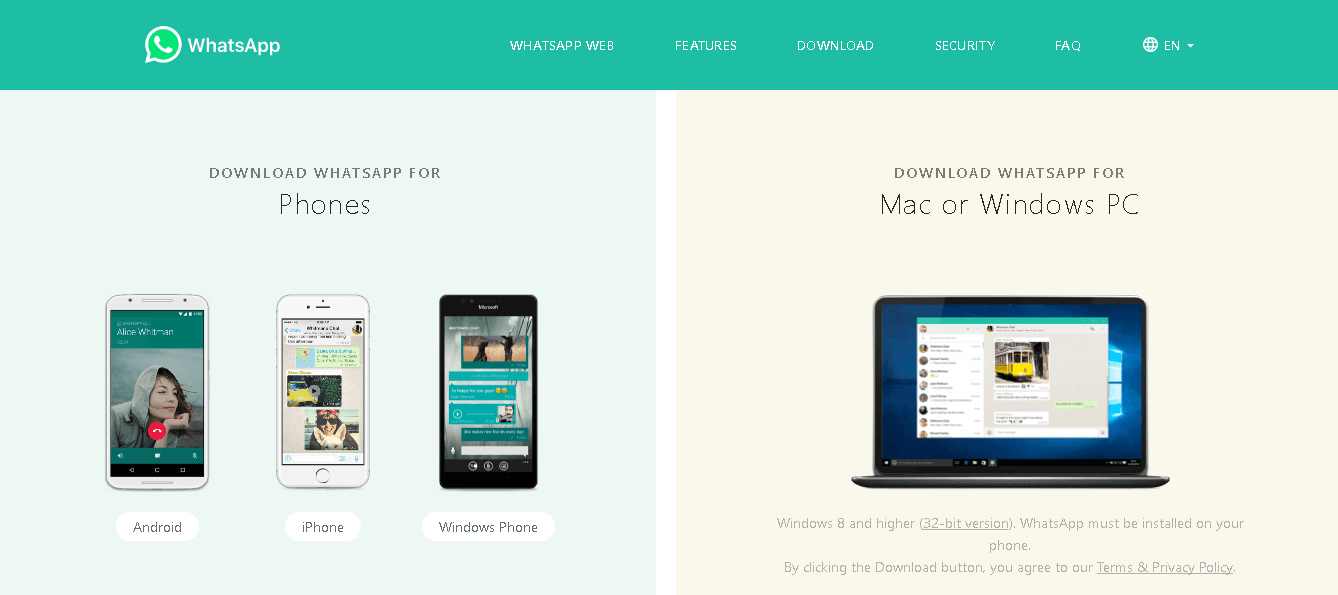
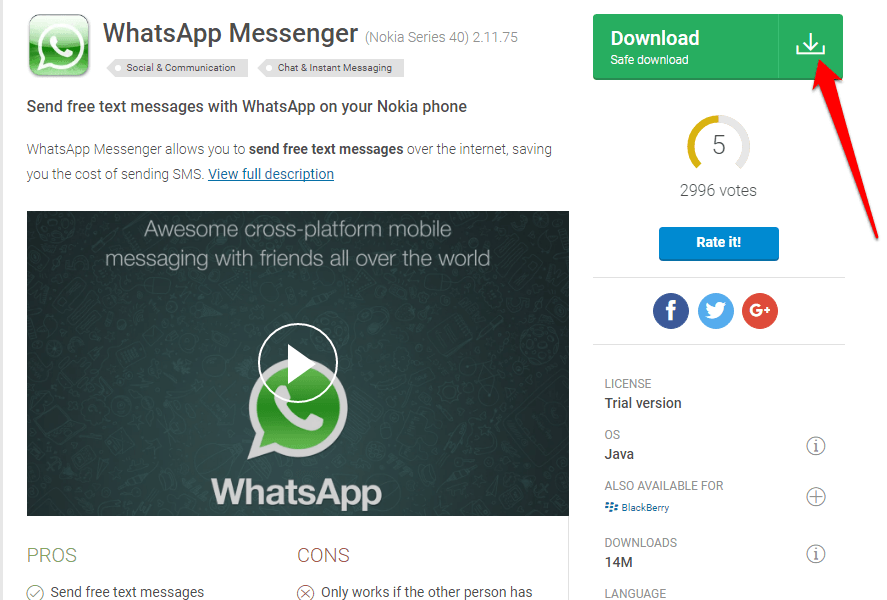






But, whatsapp has removed all its official support from java and Symbian phones.
Thanks…!! for writing this article as i have a old nokia phone and was thinking of using whts app in it from many days but don’t to install it you have solved my problem keep writing tricks like this.
I’ll try this steps to install whats-app in My mother’s phone. Thanks for this informative post which I will apply when I’ll get back to home. Thanks in advance ?
I had no idea WhatsApp existed for Symbian phones. I still have an old one stashed here somewhere. This post gave me a hit of nostalgia. Will see if I can find it and try to get WhatsApp on it! Thanks for the article.
Great information. What I think is that Viber and Whatsapp are two most preferred messengers and they really recognize and care about their users so it’s actually possible to install these apps on your old phone which uses java.
Hi, the information you have provided is pretty impressive. But I also tried installing WhatsApp on my Java phone, as that has failed several times. Could you please help me do that.
Hello Artish,
That is sounds truly fascinating, Whatsapp on Java. That is something unreasonable.
In fact those where the time, when Nokia and Blackberry were administering the business sectors.
Hi atish
I had tried to install WhatsApp in my Nokia phone back in 2015 and couldn’t do so.
Finding this post was quite interesting. I have that phone till now and I will definitely try to use this trick on it.
Thanks for sharing.
Hi,
Too bad I disposed my Nokia phone based on the simple reason it could not support whatsapp. I wish I had come across this article back then. You have truly helped many people with this information. Nice trick, I will share it with my buddies.
Hello
Atish,
Great post. This is totally new for me. I was think that whatsapp is only for IOS and Andriod. I never knew before that java platform can also support whatsapp. I have also a nokia java phone and am going to try this trick.
Thanks for sharing.
Best wishes,
Praveen verma
Hello Atish,
Great tips over here ?
Thats sounds really interesting, Whatsapp on Java. Thats something impractical.
Indeed those where the time, when Nokia and Blackberry were ruling the markets.
I am having a Nokia phone over with me, and I am going to try, to put Whatsapp in that.
Thanks for the share.
Shantanu.
Hello Ashish,
Nokia 3110 Classic is Java phone or Symbian Phone. Can i Download WhatsApp for 3110?
I have a extra java phone I always want a whatsapp on it coz it has god battery timing but I don’t know how to download it and install in this phone but finally after reading this article I think I know what I need to do.
thanks for this article
I have an additional java telephone I generally need a whatsapp on it coz it has god battery timing yet I don’t know how to download it and introduce in this telephone however at long last in the wake of perusing this article I think I comprehend what I have to do.
Great tip. What an amazing trick – I have a java phone and I will definitely try to use this trick on it and see how it goes. Thanks a lot and may you be blessed.
Thanks.
its 2019 ? Java Phone Still Alive ? its might be Question i think
Hello sir it helped me alot for my college project.
Thanks for Giving Such a Valuable Knowledge Free of cost
Great