No, BeReal doesn’t notify you when someone takes a screenshot of your photo. But, it shows an icon on the photo that clearly says that the screenshot is taken, and also how many times. Furthermore, it also helps you find out who has taken the screenshot.
BeReal, the French social media app, is not like your typical social media application that we have often used like Instagram, Facebook, or Snapchat. If you ask me that Any modern-day application that comes near to BeReal, then I would answer, Snapchat. Even then also you can easily spot some differences. Unlike Snapchat which allows for 60 seconds uploads and allows users to post multiple times a day, BeReal only allows the posting of images, in a 2-minute window frame in a day.
You have so many filters on Snapchat, but on BeReal, as the name says, you cannot use any filters, and you have to click your real face without any filters. That is what makes BeReal, really a great and real app.
In this, article I will explain whether BeReal notifies you when someone takes a screenshot of your photo.
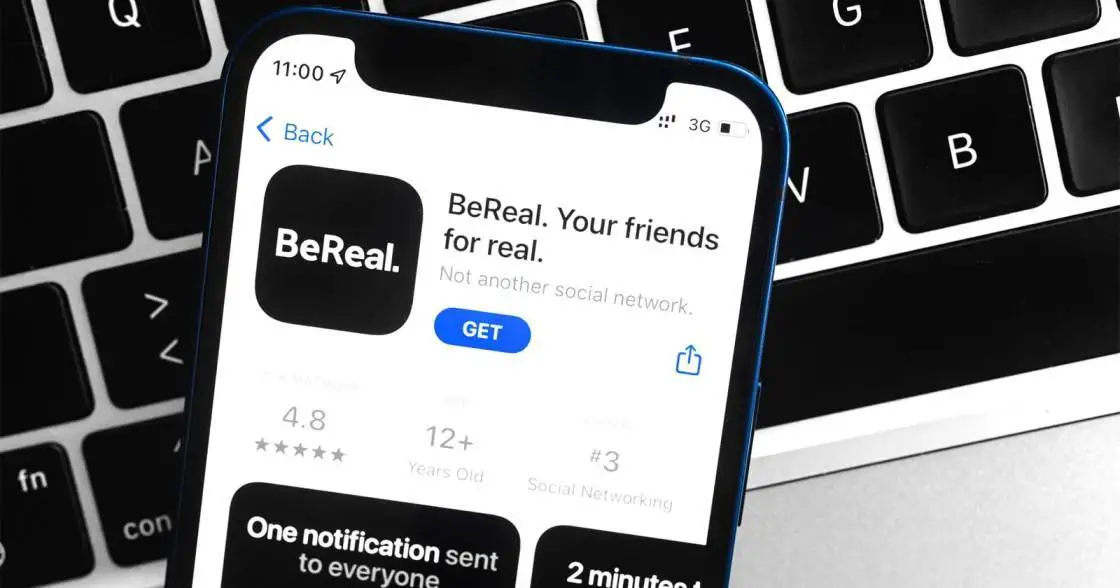
What Makes BeReal Unique?
BeReal going by the popular narrative can be assumed as a more authentic and intentional alternative to other social media platforms. It forces people to have limits set for themselves regarding their daily social media usage.
Time Limit
BeReal allows users to post only one photo that also for a time-bound window per day(2 min window), which is a much stricter limit than other social media platforms. This encourages users to be more thoughtful and intentional about their posts and to focus on quality over quantity. They also move further and become healthier with their social media habits.
No Public feed on BeReal
BeReal does not have a public feed or timeline. This means that users can communicate with each other directly without worrying about the pressure to constantly update or perform for an audience. This eases pressure on you from modern society and its hell-bent tactics on social media and being connected every time.
Authenticity
BeReal is designed to promote more authentic and genuine interactions between users, rather than focusing on likes, follows, and other metrics of popularity. The app encourages users to be themselves and to connect with others who share their interests and values.
Does Bereal Notify When You Screenshot?
BeReal actually does not notify anyone when somebody screenshots your photos. But there are certain traces available that affirms screenshots have been taken of a photo. It shows a small icon as a mark of a screenshot. You can simply look at the icon and you can deduce the fact that somebody might have taken screenshots of the photo.
Step-by-Step Guide
- Launch the BeReal app on your phone.
- You will see photos you had clicked for the day.
- Tap on the photo.
- Now check if there is a screenshot icon appearing on the top right part of the image as I have shown in the screenshot below.
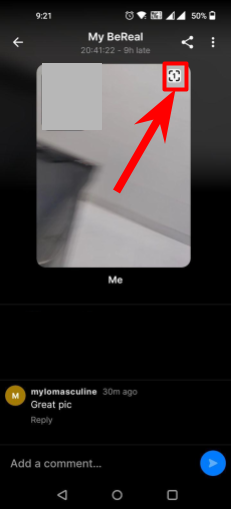
- It should show you the number of screenshots taken and the number will be shown inside the small screenshot frame. In the above screenshot, it is showing 1 in the box, which means that a particular photo has been screenshotted 1 time.
- Now, if you want to see who has taken the screenshot of your photo, just tap on the screenshot icon there. BeReal will seek permission to access your storage. Grant it by clicking “Continue“.

- You will see the person’s profile there who took the screenshot.
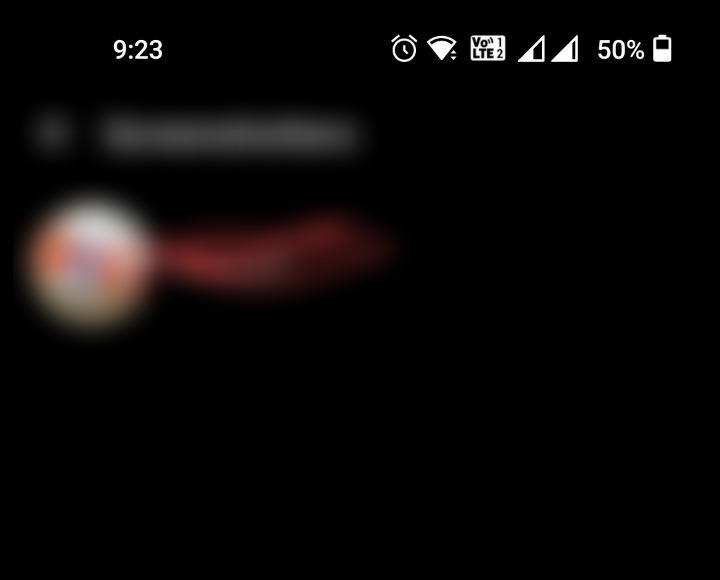
So, this is how to see who screenshotted your BeReal photos. And, the same applies to you as well! yes, if you think “Does BeReal notify when you screenshot“, then the answer is No, It doesn’t! But, it could be found out easily that you have screenshotted as I explained above. It works the same for every user. So, next time, when you want to take a screenshot, be careful as your name will be easily revealed.
Also Read: Does OnlyFans Notify Screenshots?
Ways to Bypass Detection That Someone Screenshotted
There are some ways, you can bypass the BeReal detection of screenshots being taken. You can try these:
Turning Off the Mobile Data Network
You should start by first turning off your mobile data and WiFi before taking a screenshot. This ensures two things, firstly it ensures that the un-sync of the phone and the servers of BeReal, also means that there won’t be any detection since your phone is offline, and hence the app won’t display your name.
Recording the Screen
Recording your screen instead of taking a screenshot is the safest way to not being detected.. Both iOS and Android devices support the recording of screens irrespective of any third-party app usage.
Use Someone else’s Phone
Using another phone to capture a photo is the best alternative choice. You can just open the photo, and get another phone, and use the camera, to capture that photo. BeReal won’t detect it at all.
FAQs
Q. What makes BeReal different?
BeReal is different because the app has a unique style and feature statement. The app strives to be an app yet does not let people be addicted to it. It minimizes the negative aspects of a modern social media application. There are also fixed rules that people have to follow and that earns them to be able to post the very next day.
Some features that stand out:
- Promotes authenticity and self-assurance.
- Prevents teens from falling into the social media spiral.
- Enhances connectivity in real-life settings.
- Helps in mental health and rejuvenation.
- Deaddiction initiation for technology addicts.
- Helps people to be self-actualized and realized.
- Promotes healthy self-confidence.
Q. Does BeReal notify screenshots?
BeReal does not notify the screenshots but it equips every photo with an icon along with retakes. Retakes are generally a feature where it is seen how many attempts have been performed in order to get a snap of a photo on the platform. In an Android phone, the recent upload that you see has a screenshot icon in the top right. Accessing the icon then makes the screenshotted info available. The way in which the app features is also impeccable but there are ways to bypass them. Awareness is also necessary for organizing safety. Use of apps safely.
Q. Is BeReal like Snapchat?
BeReal is not like any platform let alone to be like Snapchat. BeReal always has its own brand and features that they tag along with. They have no timeline. You get only 1 post a day on the platform. The common aspects that they both share. The apps have their own USP, both apps are similar in a manner that both of them have a time-bound upload feature and that seems to be working in today’s day and age. But if your goal is to limit the use of social media which is the reason why people join BeReal then BeReal wins by a long shot and thus the similarity features vanish.
Q. Does BeReal have privacy settings to control who can see my posts and information?
Yes, BeReal has privacy settings that you can use to control who on BeReal, can see your posts and your profile information. Your BeReal account is private by default, which means only your friends are able to see your posts or photos. Furthermore, you have the choice to make your posted photos public so that anyone can see that.
In addition, you can choose to share your posts with your friends only, with friends of friends, or with everyone. Overall, the privacy settings of BeReal are quite similar to any other social profile that gives you full control of your posts.
Conclusion
BeReal is a very prominent photo-sharing app, and slowly it is getting popular in the whole world. It allows you to post only 1 Photo/Post a day that too when it asks you in a 2-minute time frame. This uniqueness makes it a great app that stands out from the crowd of social apps.
Hope you are well aware of how you can find out who has taken screenshot of your photo on BeReal.




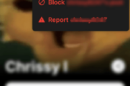


Add Comment