In today’s world, where every one of us has been dreaming of blogging, a responsive website is what would assume a lot of importance and essence. The website you have created should be visible legibly and provide a decent user experience across browsers, devices, and platforms. If you do not want to come across any failures with the design of your website, you would need to test it for different browsers and platforms. This is where the Comparium app comes to the fore.
What is Comparium?
Comparium is a cross-browser testing platform and provides you with an excellent option for automatic visual testing for your websites. The service boasts of showcasing even the most inconspicuous differences in each of the site or browser versions. Developed by Electronic Team, Inc. based in Alexandria, Virginia, the software is indeed a great tool for web developers for understanding how your site works on different browser versions.
Why should you go with Comparium? Your website is your business or even the gateway to your business. It should work effectively and efficiently across every browser for generating a good revenue. Testing your website across different browsers and platforms can help you in improving the workability and functionality of the website. You can use a tool like Comparium for ensuring the functionality works effectively without the need to visit each of those browsers.
Comparium is definitely one of the best cross browsing testing tools available on the internet. The smoother functionality of the software can definitely make it one of the exciting choices ever. The software can be your best bet for checking and addressing the broken links and unoptimized coding. Since this can lead to severe issues in the future, understanding the issues right in time can prove to be one of the enhanced options ever. Using the right kind of tool can assist you in providing you with a convenient functionality that helps you save time and energy.
How Does Comparium Work?
Comparium can be one of the excellent options for browser testing. The browser screenshots testing works rather simple and is easy to go with.
Here are the steps you would find rather impressive and effective:
- Simply visit the website for Comparium
- Enter the website URL on the interface.
- You can pick your preferences for the screen width.
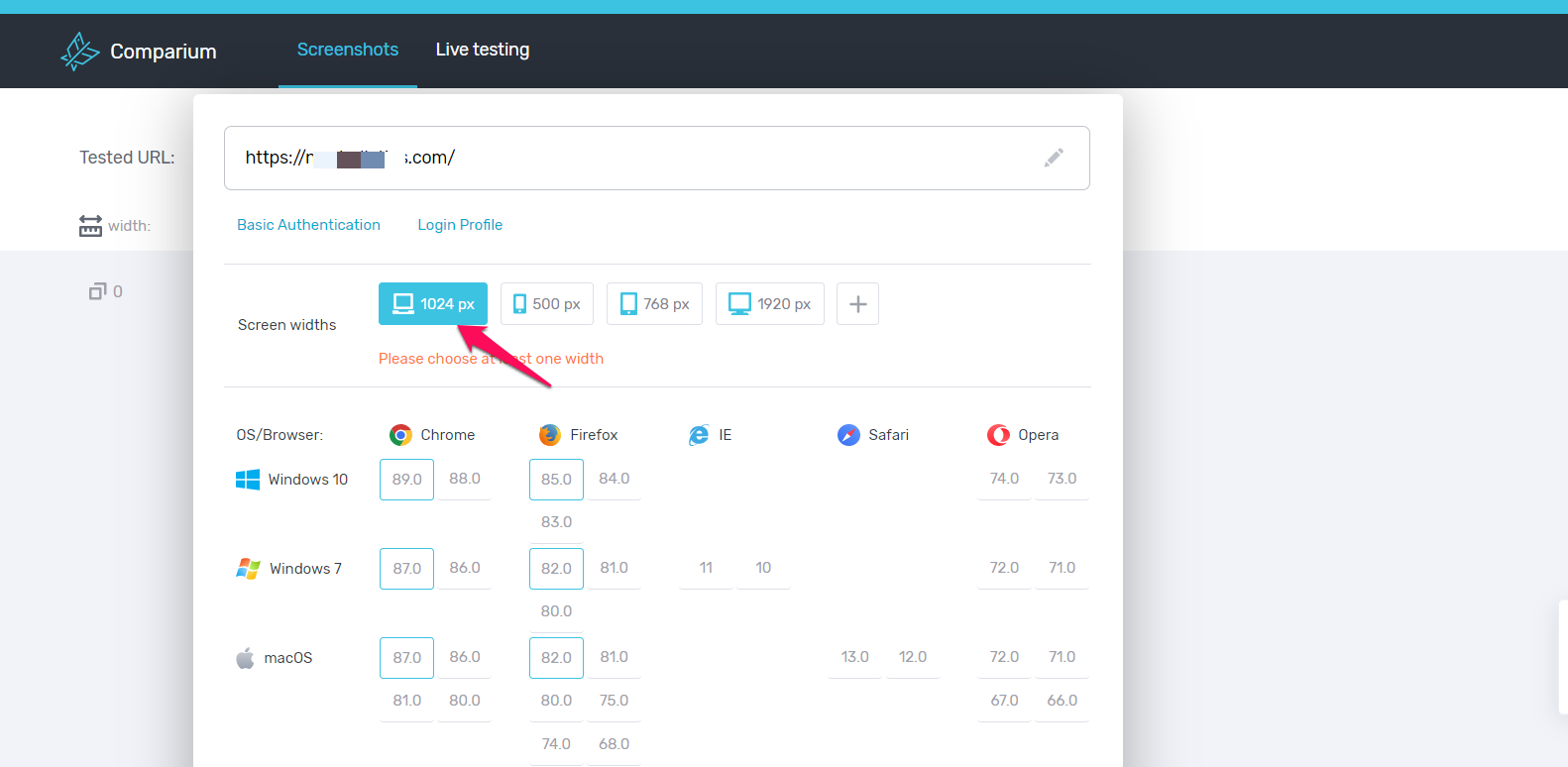
- Scroll down and pick the option for Create Screenshots
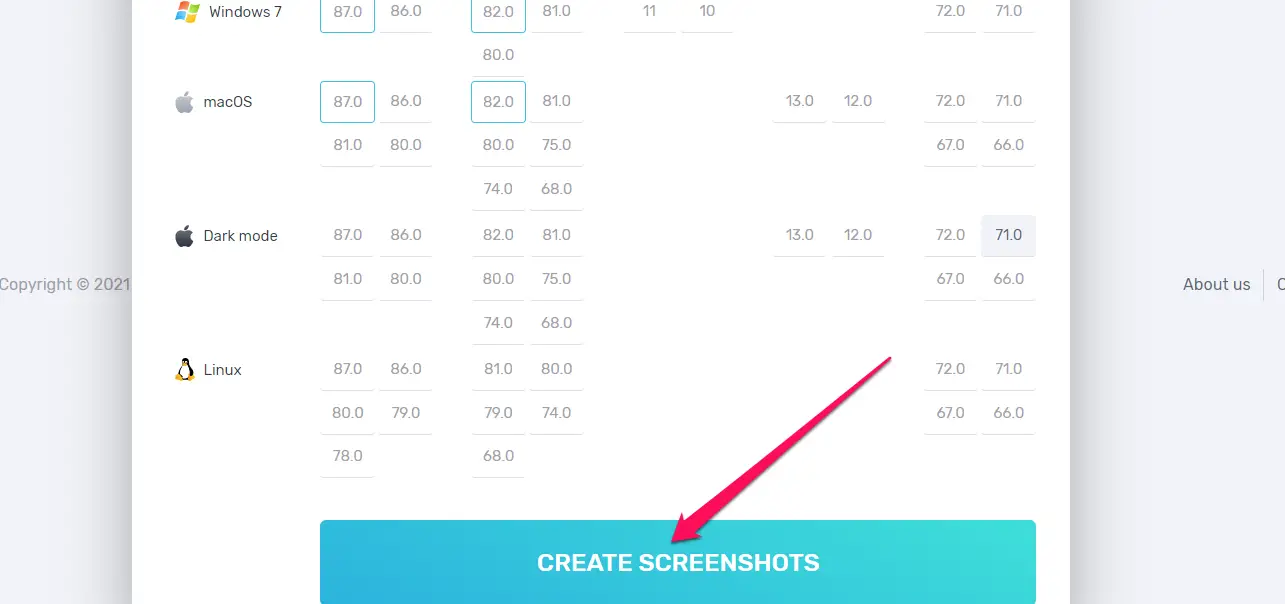
That does it. You should get the screenshots for the browsers and platforms you have chosen. You will get access to the screenshots for each of the browsers.
If there are any server errors or configuration issues with each of the browsers will be shown clearly in the screenshot. You can even get a PDF file containing the browsers.
The video here should provide a better insight into the working of Comparium.
The Features offered by Comparium
There are several features that make it one of the strongest and capable options ever for an efficient browser testing.
Some of the features that would make it a worthy offering:
- It supports a wide range of browsers and platforms: The tool provides you access to several browsers and platforms. Some of the good examples from this perspective can include Microsoft Internet Explorer 11.0, 10.0, Google Chrome 81.0, 80.0, 79.0, 78.0, Mozilla Firefox 75.0, 74.0, 68.0, Safari 13.0, 12.0 and Opera 67.0, 66.0.
- Multiple comparison modules and models to work with: You can use the tool with several comparison modes such as side by side, slider, overlay, and other options. This will simplify the comparison to a greater extent.
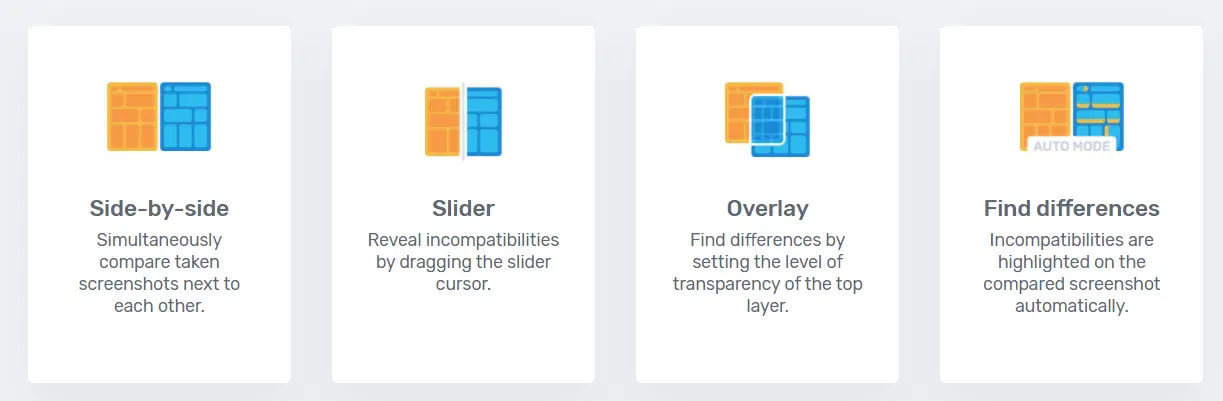
- Offline results options: You can even request for offline results. You simply need to share your email address and the website URL and the details will be sent to you through email.
- Cost effective solution: The tool lets you get access to a host of an infinite number of options for websites. It can be useful in helping you out save enough time and effort. This can further improve your experience in terms of the enhanced productivity of your tasks.
- Live Testing Performance: You will also get access to enhanced performance with the Live testing tool as well. This will help you run your website on real browsers or real systems.
- A great cross-browser web testing feature: Now that it is quite essential to check the cross browser functionality of a site and Comparium does provide you a great option to help you achieve the best results. The cross browser functionality is indeed extremely exceptional in every count. It works with a wide range of options such as Windows 10, Mac, High Sierra, and other browsers.
Billing and Price Details
The Comparium Browser testing Tool lets you work with a wide range of options for testing your browser for practically each of your needs. The tool does provide you access to an enhanced experience with respect to testing your browser testing.
The software does provide you access to a free Guest Mode and a Pro Mode that is available for you at $ 15 per month. You can check out the specific features offered by each of the plans at this link.
The guest account restricts your testing to just a few of the browsers. It will also adapt itself to a few of the specific resolutions. But, the guest account does not have any restrictions on the live testing minutes and number of screenshots.
The Concluding Thoughts
Well, you should never go with the website launch without a proper testing of the layout of your site. Without testing the website for different layouts, screen sizes, browsers, and platforms, a website launch can prove to be one of the bad decisions you would perhaps make. Using a powerful browser testing tool can prove to be an effective option in assisting you to improve the responsiveness o your website to a better degree.
The wide range of exciting features offered by the tools like Comparium can prove to be a great option by almost every count. Check out the excellent options offered by the tool and pick the right options for your needs.







Hi Timmappa
Comparium browser tool looks like a great tool to check out your website/blog in different resolutions and browsers. Does it also have a solution to check how a website looks on a smartphone?