The advent of technology has paved way for the creation of better cartoons and animations. It was a small hobby in the yester years but is no more. Today, it has evolved into a professional business. The field of cartoon making today is a wide one. There are professional courses available for making cartoons, and individuals are earning a lot of money online through the aid of the skill.
Are you wondering how to make these cartoons?
There is no need to worry anymore. There is a wide array of cartoon software that has brought about the provision of making cartoons a lot easier than what it was before. Along with paid software, there is a number of free software as well, available on the internet.
Cartoons are a form of entertainment that is extremely popular among children. We all have rather grown up watching cartoons and have thoroughly loved it. The use of cartoons along with comic strips is an extremely beneficial way to reach out to the students easily. It promotes easy understanding among the students and helps them to function better. A lot of individuals are interested in making cartoons of their choice. If you too are one of them, then here is a guide to a list of the best cartoon making software for guiding you in your assistance to make professional cartoons. Each and every cartoon making software has distinct features which need to get adopted in order to function better. Try out the software and make a favorite cartoon of your choice while be ready to showcase your talent to the whole world.
Below is the list of the 10 best cartoon making software:
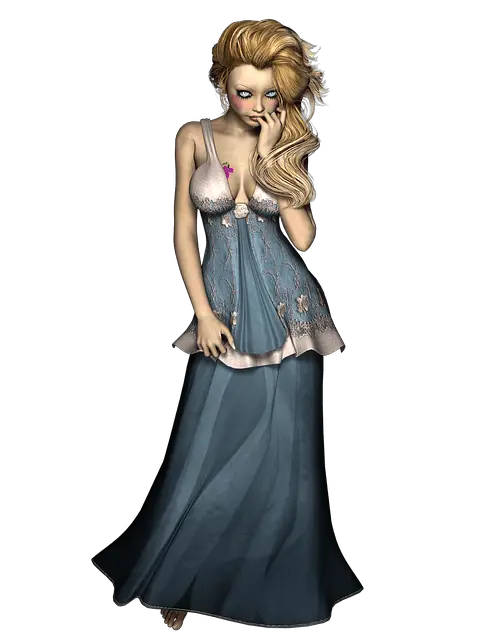
1. Movavi
2. Cartoon-Generator
3. Inkscape
4. Artoonix
5. Cambridge English online
6. Scratch
7. Web Cartoon Maker
8. Toondoo
9. Cartoon.Pho.to
10. Cartoonize.net
1. Movavi
This is one of the best software for making cartoons, and it is the best to begin with. With the help of simple technique along with stop motion, it helps you create very good cartoon movies. All you need to do is follow a few simple steps which include taking photos, the addition of files in the video editor. This includes soundtrack along with saving the cartoon. It is extremely easy to add the captions along with logos. This creates extremely short animated movie. This is extremely easy to be made using this software. You can easily add subtitles while making good videos. This does not need to be bought but is available online free.
Try now
2. Cartoon-Generator
This is one of the best software for making cartoons. This simple tool is extremely helpful for making cartoons. The cartoons can be easily made from own pictures. With the addition of few graphic effects to images, it makes them look exactly like cartoons which are hand-drawn ones. This software helps in allowing batch which converts a wide array of images. This is convenient software even for the beginners which they can use without facing any kind of trouble. This is due to the fact that the interface is extremely neat along with being straightforward. This is free software for creating cartoons. It is available online and does not need to be bought for money.
3. Inkscape
This cartoon making software runs exclusively on each and every platform. This helps in allowing the creation of logos along with artwork from the very beginning. This is extremely helpful for drawing cartoons for the purpose of animation work. It has the capability to convert bitmap images in a direct manner right into the vector images. There is another feature of the software program which works similar to that of the Adobe Illustrator. It can be easily used for designing websites as well. This software that makes cartoons is also available for free online and does not need to be bought.
4. Artoonix
This is again one of the best software for making cartoons. This is extremely powerful software which helps in the creation of cartoon characters. For those of you who have amazing creative mind, can easily make use of the software that helps in the creation of impressive cartoons. You can make any cartoon pertaining to your own choice and likings.
The presence of sound editor provides the provision to make sound effects. This is perfect software to make cartoons as it comprises of sound effects and many different features. The sound editor is of advanced effects which can be easily used for multi-tasking. This software is also free and does not need to be bought.
Also Read: 8 Best Tektek Alternatives to Create Avatars
5. Cambridge English online
This cartoon software is extremely easy to use, and making cartoons with this tool is extremely fun. All that is required is a click which is required to start making the cartoons.
There is also no need for you to download any kind of files. This software of cartoon making is available for free online and does not need heavy bucks of money to be bought. You can easily give it a try for creating along with sharing cartoons which look professional as it is one of the best cartoonist software.
6. Scratch
This cartoon making software has been produced by MIT. It is extremely beneficial for making few simple along with basic cartoons. This is an open source software which is used in all platforms. This can be created for making animations by the use of software of cartoon making. This gives the provision for drawing triggers along with sprites. Apart from this, the software is free and can also be used for the creation of games. Hence, you can easily share the creation along with other varied users. This software that makes cartoons does not need to be bought and is available for free online.
7. Web Cartoon Maker
The cartoon making software is available for free and does not need to be bought. This is a paradise for the lovers of animation. This is because it allows the creation of your very own character of the cartoon which can be used to design varied things. The things include the face, hair style, and dress along with the entire body. This is extremely addictive software where you can easily add accessories to the cartoon character. Hence, you need to use the best cartoon maker software and cause a stir in the world. This is extremely useful software for the fact that several things can be designed. The addition of accessories makes it more attractive software for use.
8. Toondoo
This popular website is another online tool for making cartoons and also fastest ways in the world to create a cartoon in the most efficient manner. This online cartoon maker is of extreme fun for the purpose of kids. It also serves as the right place for brainstorming the creative mind for making attractive cartoons. The users can also easily take part in the available contests of the software. The software for creating cartoon is a free one and can be easily used without it buying.
9. Cartoon.Pho.to
The cartoon making software makes way for the users to use a picture of any nature while making a cartoon out of it. Further, individuals can also make a cartoon yourself while add varied emotions in it. The software’s best part is the fact that it easily allows the users for cartooning photos of still life. These are extremely fun for the users to use. The software is available for free and you do not need to buy it online. Hence, this software is of extreme use for the users who are interested in making varied cartoon movies using free software. At the same time, it is easy on the pocket as well.
10. Cartoonize.net
This is just another software for making cartoons. Among all other cartoon making software, this one is the easiest to use. The users easily can upload the photos in the website while making a suitable cartoon out of it. The software provides a wide array of effects which do not need any kind of expertise for getting uploaded. The effects can then be easily applied to the images. The best thing about this particular cartoon maker is that it is extremely simple. Each and every effect is shown right below the image. All you need to do is clicking on it and it in order to get applied to the image.
Conclusion
Technology plays a huge role in each and every field nowadays, and cartoon making is no different. The use of advanced tools is extremely simple for being used in the websites. The creation of cartoons is no more a difficult task which any and everybody can perform with the help of the wide range of software available online. The drawing of a cartoon on the paper along with the drawing to be used in the technology is two distinct things. The cartoons not only add to the entertainment value but are also serving as an educational purpose for the students.
Hence, you can easily enjoy making the cartoons with the help of the excellent online tools and software discussed above. I hope you liked my list of the 10 best cartoon software.
Share your thoughts in comments!
Photo Credits:
(i). Photos of software are screenshots taken from respective software websites.
(ii). Doll Photo Credit: Pixabay



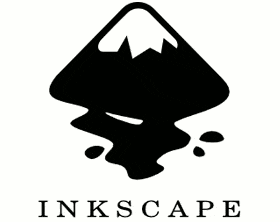
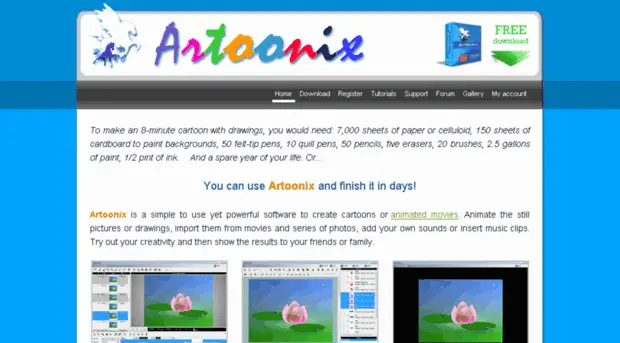
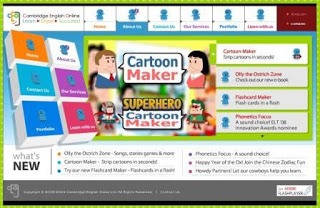

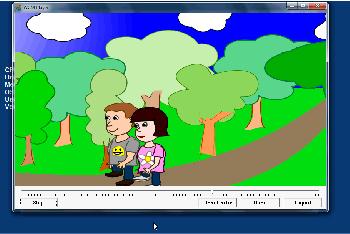

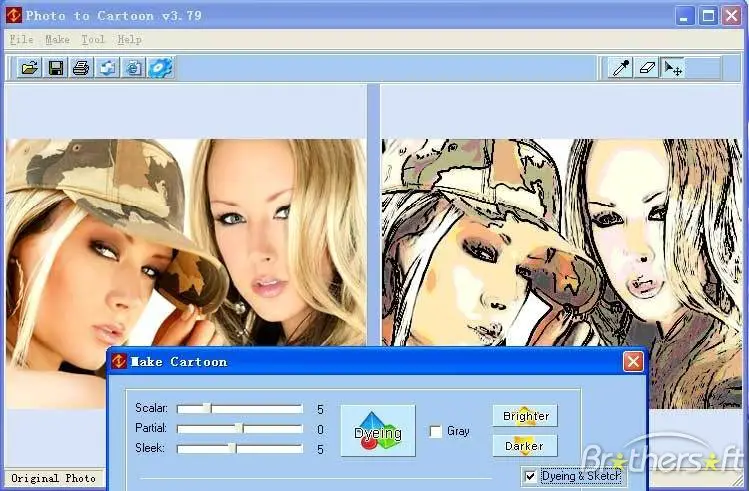







Hey Atish,
I have been thinking for a long time about it. Sometimes, it’s great to show the cartoons on the posts.
I have noticed that people are using them to for branding purpose. It would be great to have one.
Thanks for letting us know.
~Ravi
Hi Atish,
This is my first visit to your blog, I’m glad about it. You have listed some nice tools to make cartoons, thanks.
I have seen that the bloggers are using attractive images, cartoons, and gifs in their blog posts to grab the attention of the readers.
I would like to get into the blogging and love to design some stunning images & infographs as well. I hope this list will be useful for me.
I’m bookmarking this post for reference, keep your good work.
This is the awesomeness of this post that I can’t left in middle without full reading. Thanks for this wonderful Post 🙂
Hi Atish. many thanks for this treasure of information regarding cartoon software. Please continue posting such knowledge enriching and interesting articles in future. It is a wonderful blog!
Hi Atish, Nice collection of sites to make a good cartoon. will try these for sure. thanks a lot for this awesome post.
Hi Atish Sir.
Please help me maine beginner theme kharidi hai but isme jo Tj-deals plugin wo main install nahi kar pa raha hu kyuki dashboard par uski link unavailable a rahi hai baki sabhi pluigns ki link hai. Sir Please help me main is plugin ko kaise install kar sakta hu?
I’m waiting for your answer.
Hello Haidar,
You can check in Application => Install Plugins. There are plugin lists that the theme recommends to install. If there you cannot see TJ deals, then I think you have already installed it. Please check again. If you still are unable to find that plugin anywhere, you can write to Theme Junkie team for it.
Thanks.
Done Thanks.
One more help Sir please i seen your email subscription box only show desktop not mobile how to do that please help me.>
Hello Haidar,
That you need to check in your site code. If you know about the responsive CSS code, you can try adding display:none; to your Media code in css and check if your subscription box is hiding on phone or not.
By the way, if you need more support you must take part in our forum => https://24x7forum.com
thanks
Hi Atish,
I was just thinking about cartoons and how great it would be to advertise with them. These programs you have shared are wonderful.. I love the way you reviewed them so that it is easy for the layman to do…like me!
I have to look into this!
Thanks so much,
-Donna
For basic use, I use Aurora 3d animation software. It’s more than essential. I heard that Autodesk is the ultimate animation software. Yet to give it a try. It’s also worthwhile to mention that the famous movie, Avatar as created with Maya.
Hello Atish,
I liked this post of yours the most, as I needed one for my son to start with.
Hi Madhu,
I am happy that this post helped you choose one for your son. Give my best regards to your son.
Great day ahead.
I’m looking for whiteboard video maker software please suggest me some good software that really helpful to create whiteboard video
Thanks Atish for taking the time to prepare this great list of cartoon making software!
Atish great post, I was researching the topic of the post, and by chance I get to your blog and read this wonderful post that solved my problem thanks for sharing such valuable tips with these ..
We’be been using small cartoons to explain our product features and its been excellent for us. However they are outsourced and quite expensive. Will consider one of these tools and give it a try.