PDF files are something quite ubiquitous in every office or business-related aspect. However, if your PDF file is much longer, handling it may not be that easy. That is where a tool that can chat with PDF can help you achieve a better understanding of your PDF document. In today’s digital world, where AI rules the roost in everything we do, the AI chatbot that can read a PDF is what can make a huge difference.
With that perspective in the background, let us now check out a few of the Best AI to chat with PDF files.
What is PDF Interaction with AI Bots?
The PDF interaction with PDF can be your best bet to understand the PDF files better. It is all about finding which chatbot is able to read attached PDF files free (or under a paid plan). There are several AI chatbots that can help you in chatting with a PDF and understand its context.
Most of these tools use NLP (Natural Language Processing) to help you understand your PDF files and explore or summarise the details stored therein. The AI tools can read the PDF file and then answer your questions based on the content within the PDF files.
Best AI to Chat With PDF files – Top 7 Chat with PDF Tools in 2024
Having gone through what makes the AI chatbots that interact with PDF, we will now move ahead to understand explore, and check out the best Chat with PDF tools in 2024.
1. ChatPDF
ChatPDF is an easy-to-use and simple tool that can help you chat with any PDF. You can simply upload your PDF file onto the software or extract it from a URL. It can answer all your queries on the PDF and provide you with a summarised version of the PDF. The look may be too elementary, but the functionality offered by the tool is quite exemplary.
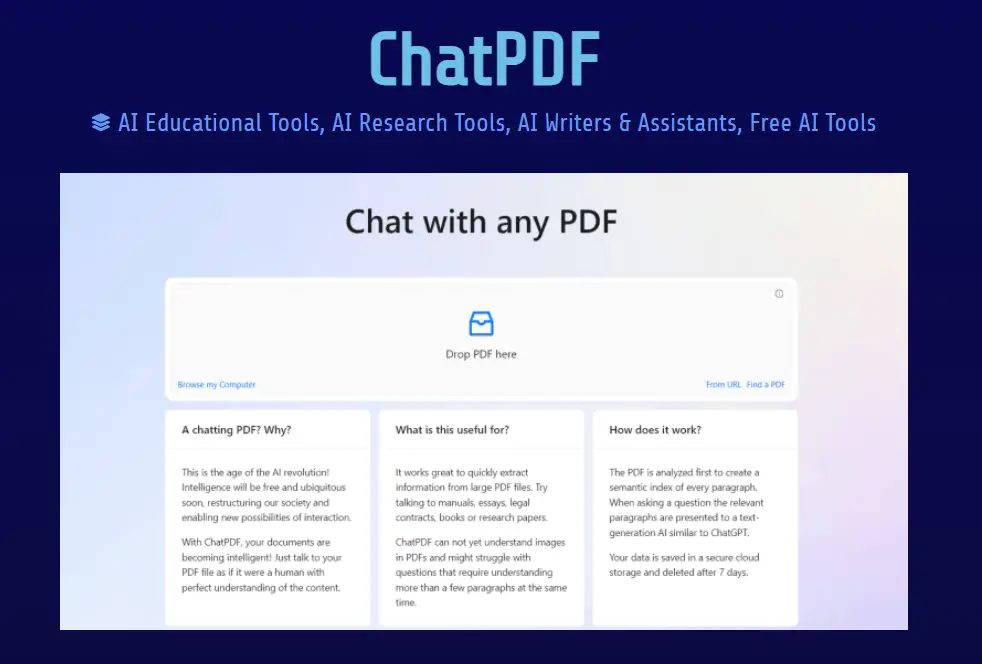
Key features
- Free with no registration, it can be used it to chat with any PDF
- Citation capability is one of the best features for students.
- It uses GPT 3.5 from OpenAI.
- It can work seamlessly with Books, research papers, manuals, essays, legal agreements, and more.
The tool offers you both free plans and paid plans. The free plan lets you work with 120 pages per PDF or 3 PDFs per day. It can answer up to 50 questions per day.
2. PDFGear
PDFgear PDF chatbot is an excellent option for the best free PDF chat app. The free availability with no limitations is what makes it stand out as the best choice for practically every need that you may have in dealing with a PDF file. PDFgear Chatbot can help you with several features such as annotations, comments, highlighting, page extraction, printing to PDF, and printing to PDF.
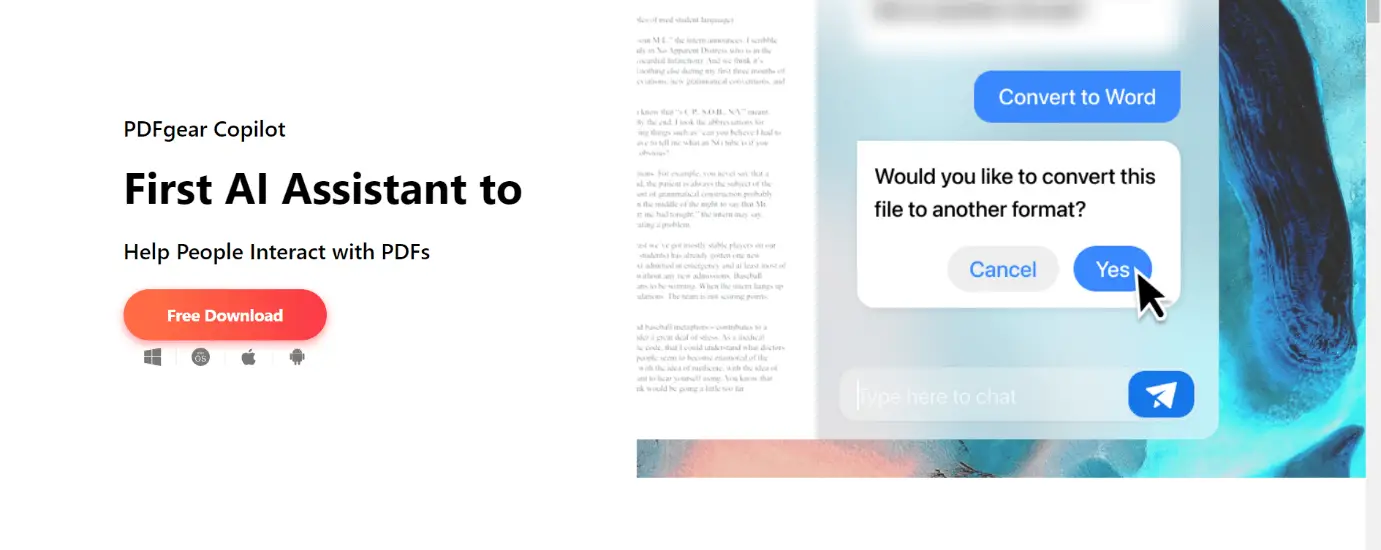
Key features
- Completely free to use tool.
- The Copilot feature within the tool lets you interact seamlessly with your PDF.
- It can work with long PDF files such as legal contracts, legal manuals, and textbooks.
- It can help you extract information from the longer PDF files.
3. AskYourPDF
AskYourPDF is your best AI app for chatting with PDF. In fact, it has been considered to be the Best AI to chat with PDF files because of its outstanding capabilities in understanding your target PDF files and extracting information from them. Not only PDF, but the tool also works seamlessly with a host of file formats such as TXT, PPT, PPTX, EPUB, and RTF.
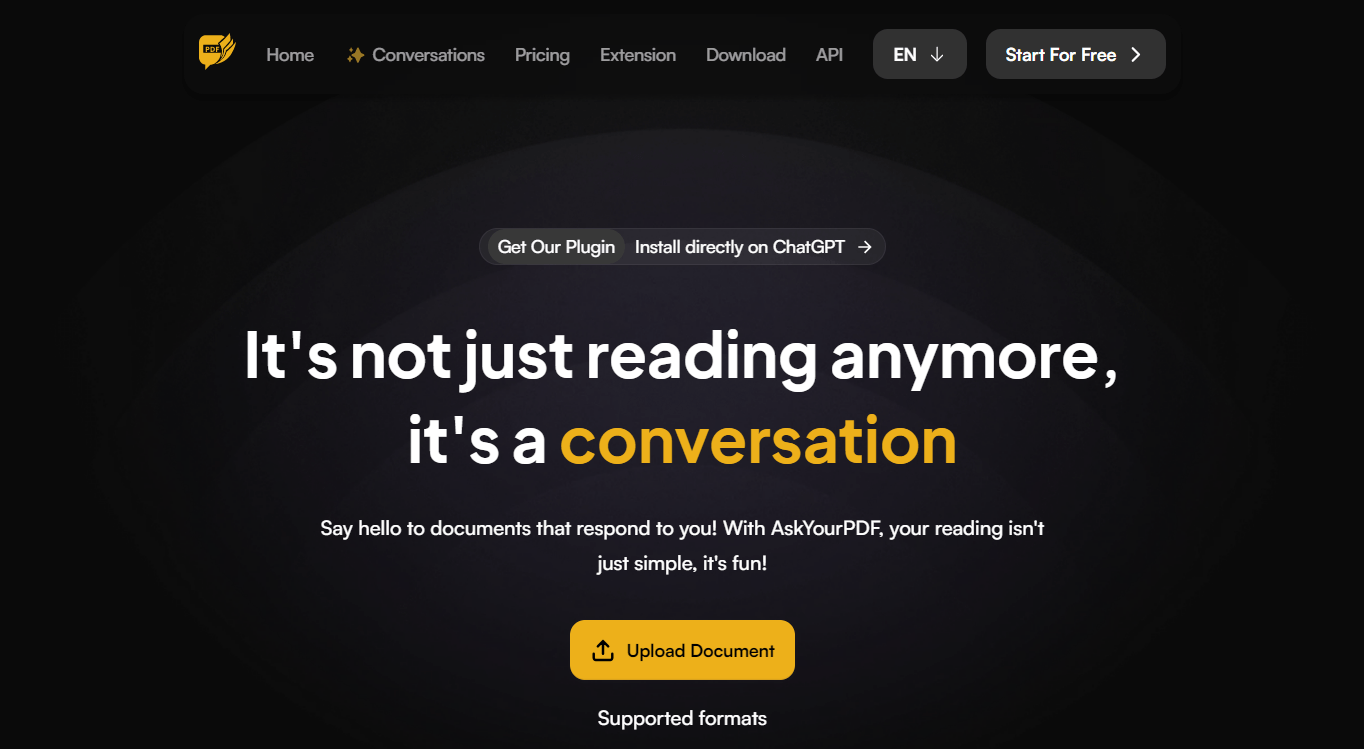
Key features
- Works as a ChatGPT plugin with ChatGPT Plus
- Completely free to use, while it also has paid plans.
- Extra features such as adding notes, highlighting text, and commenting on documents
- It also offers API services for developers.
- It also offers you multiple apps for different devices.
4. PDF.ai
PDF.ai is one of the powerful chat tools that can help you interact with PDF files through chats. One of the excellent features that we found most interesting is the ability to check out the demo when you are working with the tool. You can even create tabs and upload documents. It also lets you mark the PDFs as Private.
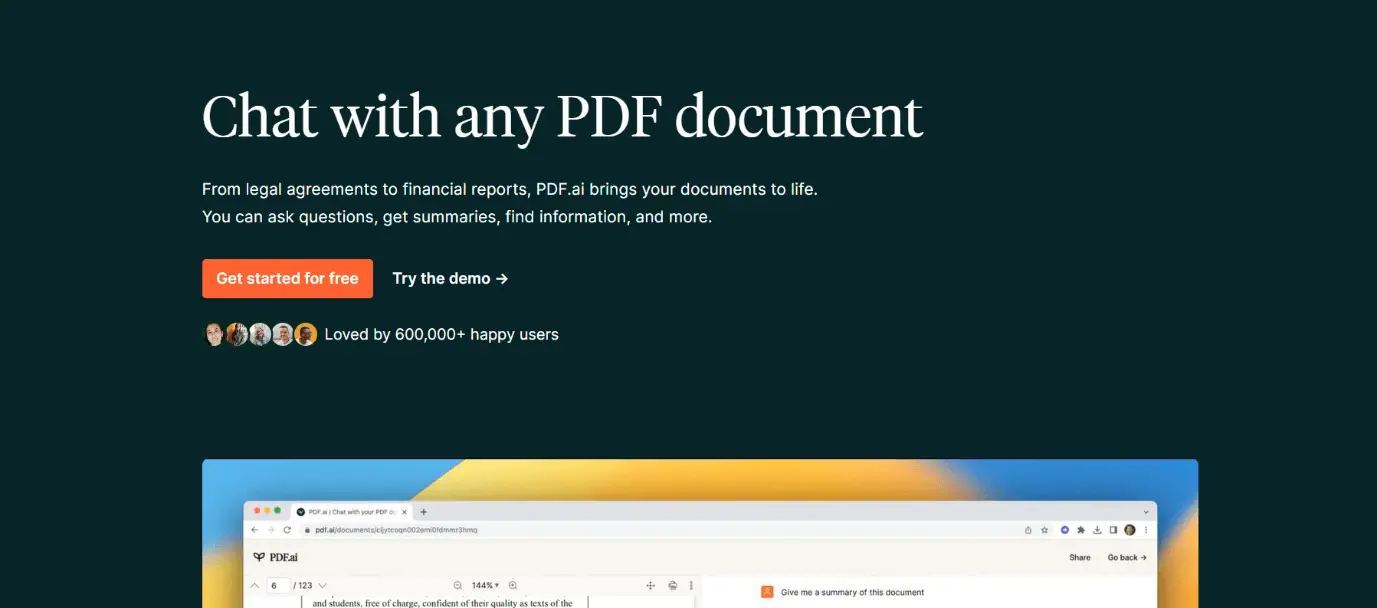
Key features
- It also has a Chrome extension which can read PDfs
- It can also work with PDFs as books, which is an excellent option for the students.
- It can also work as a guide for user manuals.
- It is an excellent tool for creating support for scientific documents.
5. LiveChatAI
A chatbot that offers a combination of AI Bot and LiveChat, LiveChatAI is your best choice for handling almost all your PDF collaboration options. The tool lets you create AI Bots that can answer questions from the PDFs that you have provided the tool with. You can even train your chatbot with the help of websites, text, and Q&A.
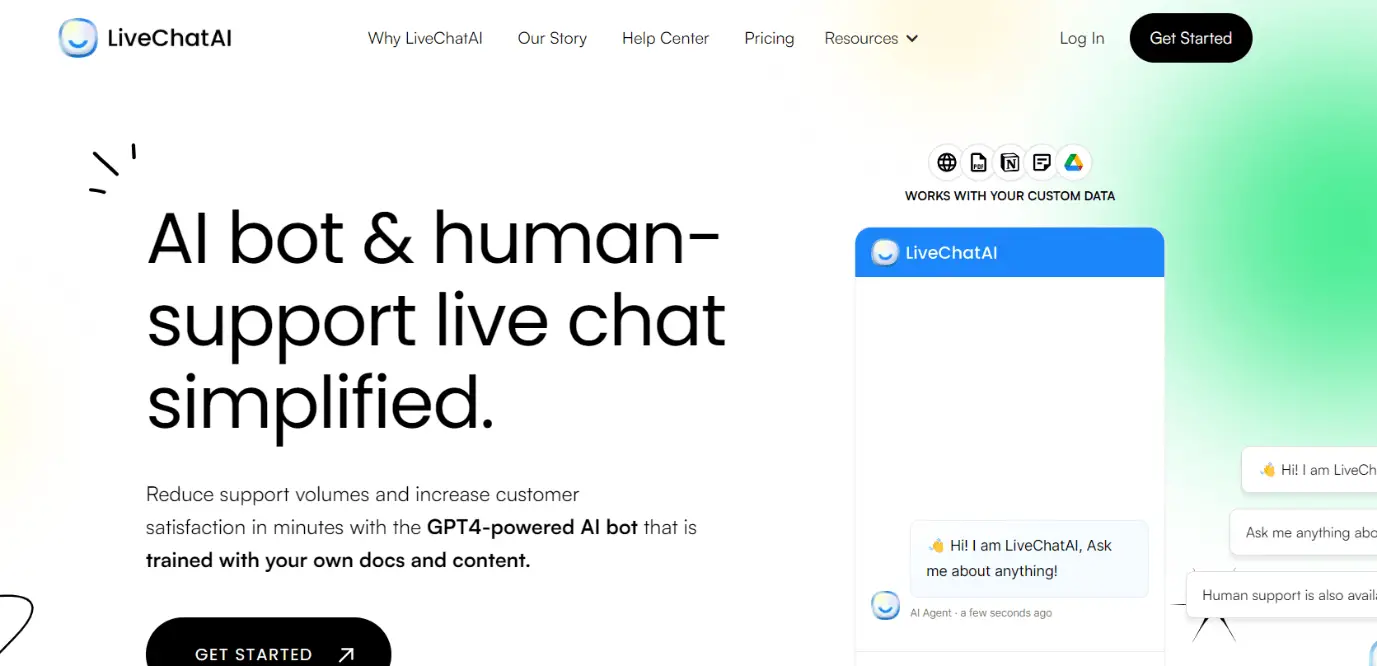
Key features
- Easy to customize and simple to use
- Chat inbox options for checking your conversations
- Support from more than 95 languages
- An easy to use interface.
Even when it is not a chatbot that can interact with your PDFs directly, it can help you create a chatbot to interact with your PDFs.
6. LightPDF
A single app that can handle several tasks – that is what LightPDF is for you. It can work seamlessly as a PDF converter, protector, and editor. It can seamlessly work with your PDF files and summarise them. It can also read your PDF files and provide you outlines for the PDF file that you have uploaded onto it.
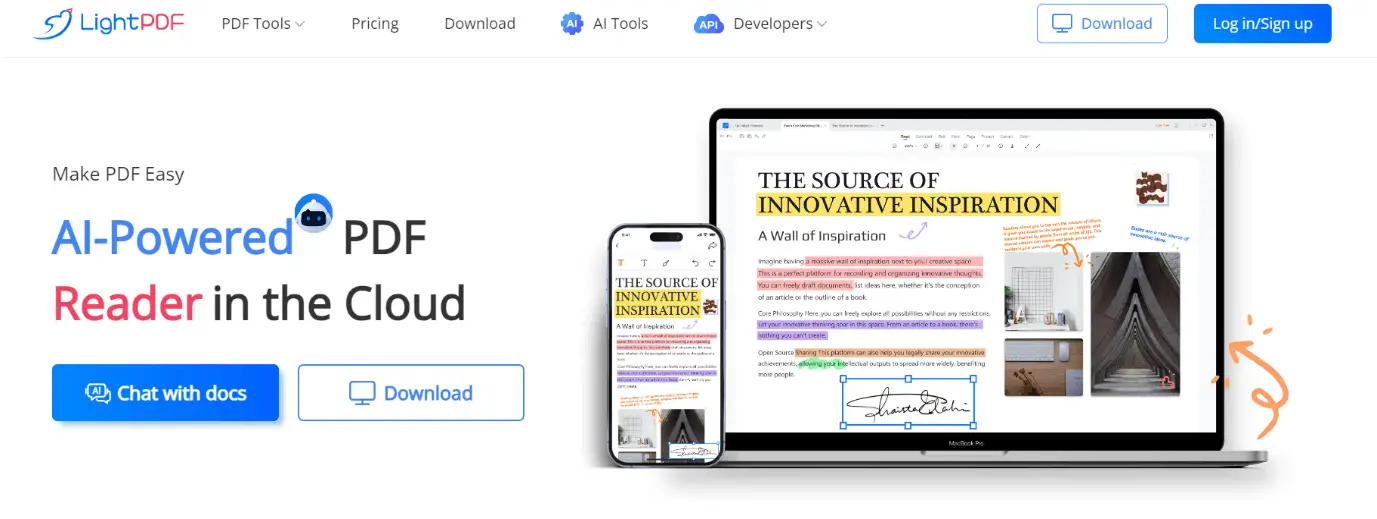
Key features
- In addition to summarising and outlining, the tool can also create tables and graphs.
- It can also work with Excel, Word, and PowerPoint files
- Free plan can work with a PDF file with up to 200 pages.
- Mobile applications available.
- You can easily modify text, images, and hyperlinks.
7. ChatDoc
ChatDoc is a ChatGPT-based tool that can extract information from a PDF file. You can upload any PDF to the tool. However, the chat experience is a bit generic in nature. That may perhaps be something you may not be comfortable with. Processing your PDF can take a while and if you are in a hurry, that may be something a little difficult.
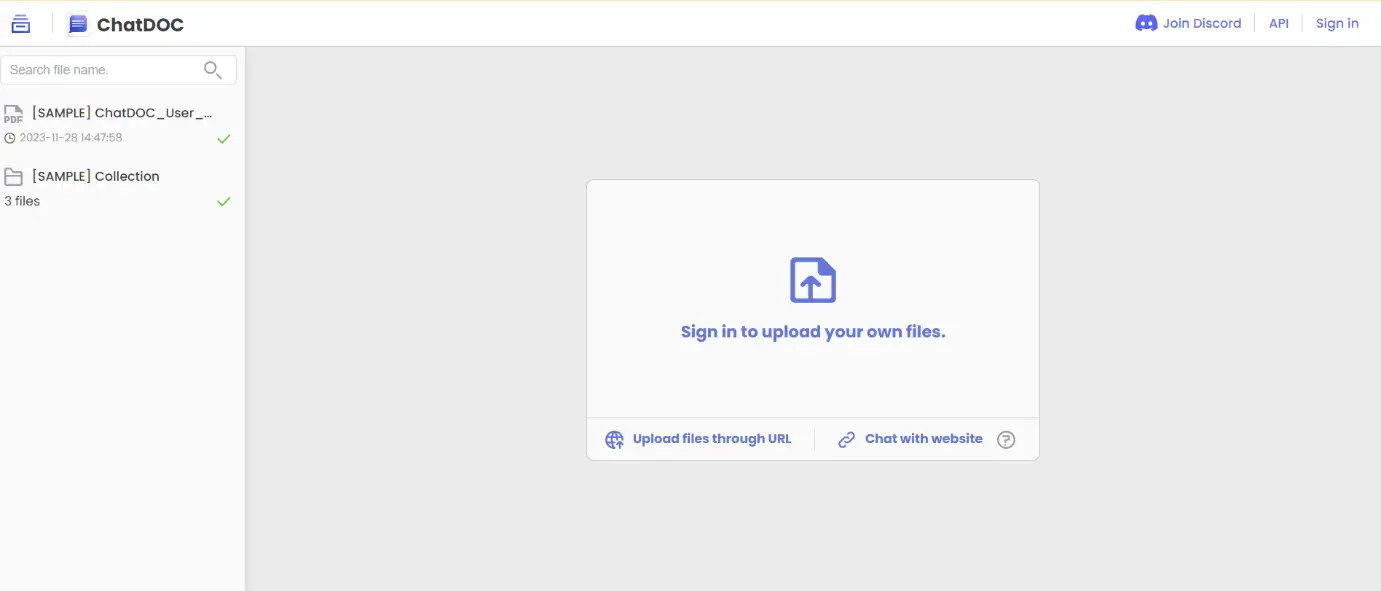
Key features
- The tool recommends the questions you can ask.
- Under the free trial, you can upload up to two documents or up to one document with twenty pages.
- Speed reading and learning functionality.
- Files are saved securely and safely.
Can You Upload PDF to ChatGPT?
As far as Free ChatGPT is concerned, I see no option to upload files, but with the help of plugins like ChatGPT file Uploader, it allows you to upload files. Moreover, it is like copying the text of a file and pasting it in the ChatGPT prompt. So, you can do that manually as well, and then you can chat with ChatGPT to fetch any details of that file.
As I said, this was the only best method that could be used to upload PDFs to ChatGPT. We even went through a Google Search and found this one to be the best option to do the task. However, you may face a word limit here. Though we do not know the exact word limit, we assume that it is around 3000 words.
We even asked ChatGPT about the word limit, but that, too, did not give us a satisfying answer.
As you can see, it refers to tokens and not words. Tokens can be a single word or just a few characters. So, the exact word limit is not known.
Why is Chatting With PDF Useful?
Well, there are several reasons why you should chat with a PDF. It does offer you seamless interaction and ease of use.
Some of the advantages that you stand to gain with the tools used for chatting with PDF include:
- The chatbots are easily available as long as you have an internet connection.
- Even when a PDF is complex, a chatbot can help you understand it better in simple language.
- It does away the need for a learning curve.
- You can be more productive with understanding the PDF and can multitask easily.
- You might not have so much time to read a big PDF file to find some answers. At that time, you can just upload PDF to the AI tool, and ask the question that you want answer for, and the AI will reply the same as per the PDF file. It saves a lot of your time.
Conclusion
Well, those were just a few of the chatbots that can chat with your PDF and analyze your PDF files easily. Of course, each of the tools featured here comes with their own plus and minus points. Choosing the right chatbot able to read attached PDF files free will depend on your individual preferences. Check out what you can get with each of these tools and find the one that best meets your individual needs.





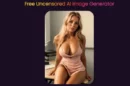

Add Comment