Instagram is one of the best photo-based social networking sites that you can use to showcase your Photos, Videos, and Reels. I have written many articles related to Instagram and will keep writing as I love this platform. Today, I am going to discuss how to Appear Offline on Instagram.
If you are popular on Instagram or have so many friends, there is a high possibility that you will get so many DMs and tags. And, as soon as you come online, people start messaging you. Thus, showing yourself offline would be a great idea about which I am going to discuss with you today.
If I talk about myself, I am not popular on Instagram but I have some friends and family out there connected. And, I cannot remove or block a few people but I want them to find me offline all the time on Instagram even if I am online. So, I did something to make myself appear offline, and that, I am going to explain in form of a step-by-step how-to guide. Let’s discuss this in detail…
Use of Appearing Offline on Instagram
Have you ever had a situation where you are being sent messages that you do not want to read, but also you have a good bond with them and hence you cannot block them? But, if you appear offline permanently, gradually there will be fewer DMs, and you won’t be disturbed.
Benefits of Appearing Offline on Instagram
- Appearing offline helps you to be on Instagram without anyone knowing it.
- It disables the activity status which is often shown with a green dot suggesting you are online. You can turn the activity status off to trick others into believing you are actually offline.
- It also disables the last online time which can be seen in the Direct Instagram messaging feature. This helps people who want to track you but can’t because they do not have the ‘last online’ information.
Reasons For Being Offline on Instagram
Why do you go offline anywhere? And I mean in all social media websites. We do not let others intrude on our private space. You just want an update and get the know-how on issues, look at posts of people you know, and their photos, and then you are done. Somedays you do not want a convo to engage in. Some valid reasons to appear offline are these:
- You want private time in getting updated on Instagram.
- You find texting taxing after a stressful day at work.
- You do not want people to know you are off work and enjoying alone time.
- You are an introvert and lack conversational skills. Pushing yourself into engaging in these bad situations causes anxiety.
- You get random messages from an account that you cannot block but do not want a discussion with them as well.
Where Can You Disable Activity Status on Instagram?
The steps are simple and direct, it is also very easy to perform. Just keep track of doing each of these steps individually and properly. You also need to know that the steps differ on both the website as well as the app that people use in their iOS and android phones.
Appear offline on Instagram through iOS and Android phones
- At the bottom of your Instagram app, you can see a profile icon, Tap it.
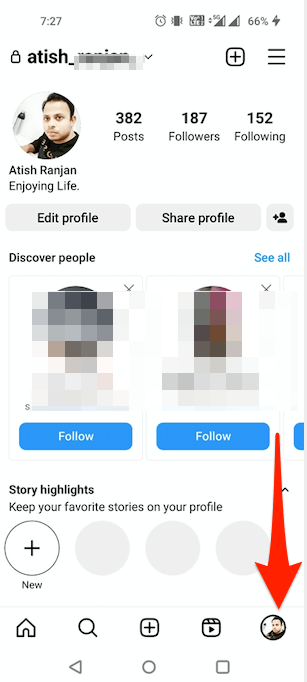
- Now, tap on the three-lined menu at the top and select ‘Settings’ from the list of options.
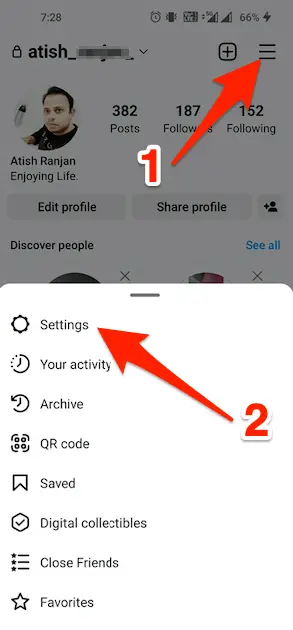
- Now move to the ‘Privacy’ and tap that on the settings page.
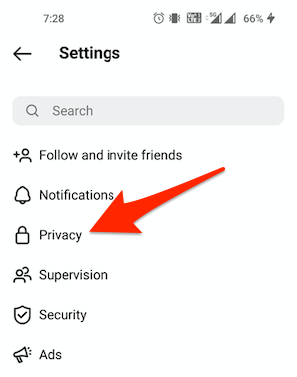
- From the next window tap and choose ‘Activity Status’ option.
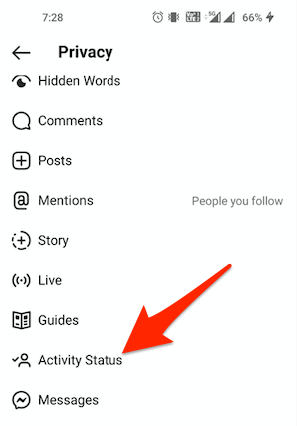
- And then you can see an option with a toggle button called ‘Show Activity Status’. Make sure to drag it right and disable it.
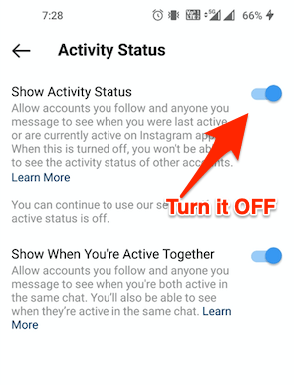
Appear offline on Instagram through the website
- Compared to accessing the profile on the bottom in the app and choosing ‘settings’ in the phone, In the desktop version you first open ‘profile’ from the right, and Tap Settings icon.
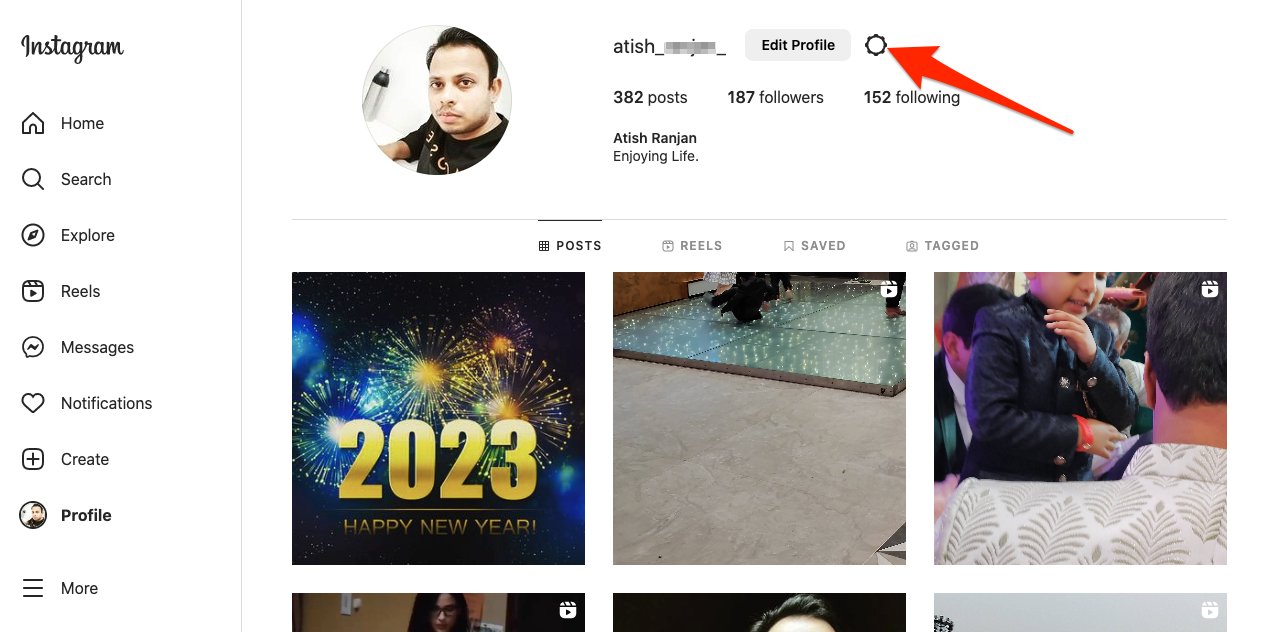
- Now, tap “Privacy and Security“.
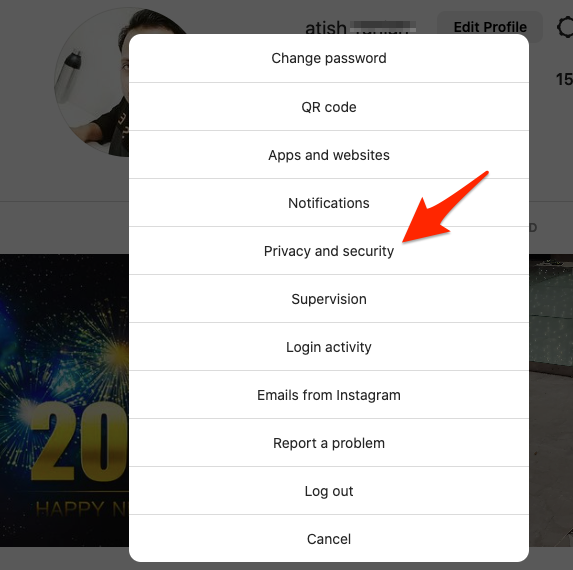
- Here in ‘Activity status’ you need to uncheck the option ‘Show Activity Status’.
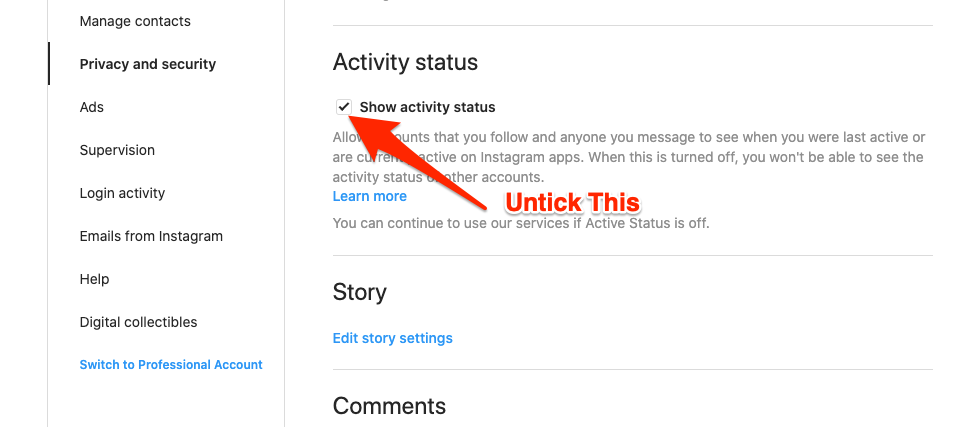
Both the processes are easier and to an extent similar. As far as my view goes, these processes are not hard comparatively while changing settings in another social media which is a bit on the tougher end. Instagram has also proven to work for millennials because of its friendly and jovial accessibility user interface.
How to Make Your Account Private for Better Privacy?
Instagram endows you with other ways too to remain away from the public gaze. For all your non-followers you can make your account Private. It is fairly easy and a simple series of steps that can be done pretty easily”
- Open the Instagram app on your phone.
- Now click on the Profile icon at the bottom.
- Select ‘Menu’ and then ‘Settings’ from the list of options.
- Now access ‘Privacy’ in the next page.
- In the privacy page, tap and toggle off your ‘Private Account’ page.
All Privacy and Security Features offered by Instagram
Here I am sharing the full list of Privacy and Security features offered by Instagram in a table format so that you can easily check them out.
| Privacy Feature | Description |
|---|---|
| Account Privacy | You can change your accounts to Private, which means only followers that you approve can see your posts and stories. |
| Mute or Restrict Accounts | You can mute or restrict accounts you follow to limit their visibility and interaction with your content. |
| Two-Factor Authentication | Instagram offers two-factor authentication to verify users’ identities and prevent unauthorized access to their accounts. |
| Activity Status | You can choose to hide your activity status, which prevents others from seeing when you were last active on Instagram. |
| Comment Controls | You can filter and block comments on your posts by keywords and users. |
| Story Sharing | You can prevent others from sharing your stories in Direct messages or reposting them to their own stories. |
| Data Download | Instagram allows you to download your data, including your posts, comments, and direct messages. |
| Account Disable | You can request to have your accounts disabled if you no longer want to use the platform. |
| Advertising Preferences | You can manage your advertising preferences and opt out of personalized ads. |
How to know if someone turned their activity status ‘off’ on Instagram?
It’s fairly easy to know and you get by knowing someone is online but they have not kept the activity status online. To know about their online status do these things.
- Follow the person on the messaging app and check the last seen appearing in their profile picture.
- Try texting them.
- See if you see the last seen recently below their messages and correlate with the last seen mentioned in their profile picture.
- If you do not see the “Seen“. stamp just below the message that you sent. Then it is possible that he is actually offline or didn’t see the message. But, if you see Seen stamp yet the person shows offline, that means that person has Turned his activity status OFF.
Do It for the sake of Personal Space
Instagram has definitely done wonders with photos. It has granted opportunities to people to develop their photo skills. And with Instagram came the mobile selfie culture which stormed among young teens, gen Z, and millennials. But amidst all of this, there is also constant stress and relevancy factors that kids deal with. There is anxiety and other mental illnesses when our validation depends on websites like Instagram. Things tend to get to us when anonymous people say mean things. It becomes inevitable to give up social media and stay calm maintaining your personal space for a while.
Conclusion
Instagram is a great app, but just like any other social media app, it comes with its share of trollers, members, and mean commenters. You have the option to disable your activity status to make someone believe you aren’t online. So, this is how you can make yourself appear offline on Instagram. I have mentioned all the details and I know you have read them sincerely. I hope these steps work and make your life easy.




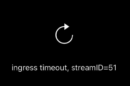

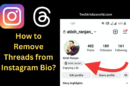
Add Comment