In this how-to guide, we will guide you how to see who screenshotted your Snapchat story with detailed explanations and screenshots, so that you can upkeep your Snapchat privacy well.
‘Stories’ (Yes, that 24-hour short video or any image that disappears the next day automatically) is now a feature that almost every social media platform is offering, be it WhatsApp, Instagram, Facebook, or Snapchat. But what makes it different for Snapchatters is that they can not only see who has seen their stories but can also know who has taken the screenshot of them. This is primarily a privacy feature as Snapchat is always loved for its fantastic fun and privacy traits.
It happens with all of us, that we like an image or photo and we take the screenshot, before it disappears, to keep it beyond 24 hours or reshare it with others. However, one can see a Snapchat story as many times as he wants. Nothing wrong with it unless your intentions are good. As a security and privacy feature, Snapchat allows its users to know who has taken the screenshot of their story.
How To See Who Screenshotted Your Snapchat Story?
- Open the Snapchat App and Tap on the ‘Profile’ icon at the top left corner of the app screen.
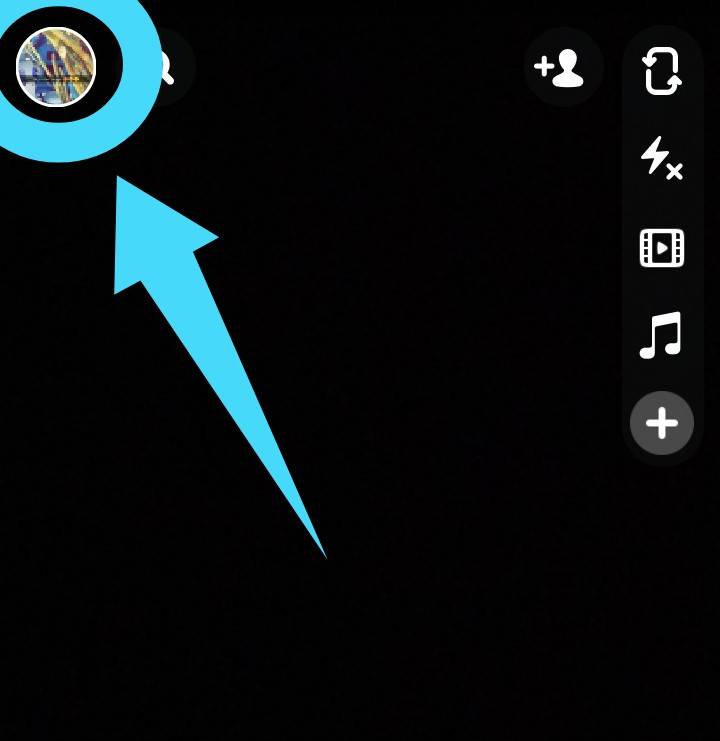
- Under the ‘My Stories’ section, you will see all your recent stories in the sequence in which they were created.
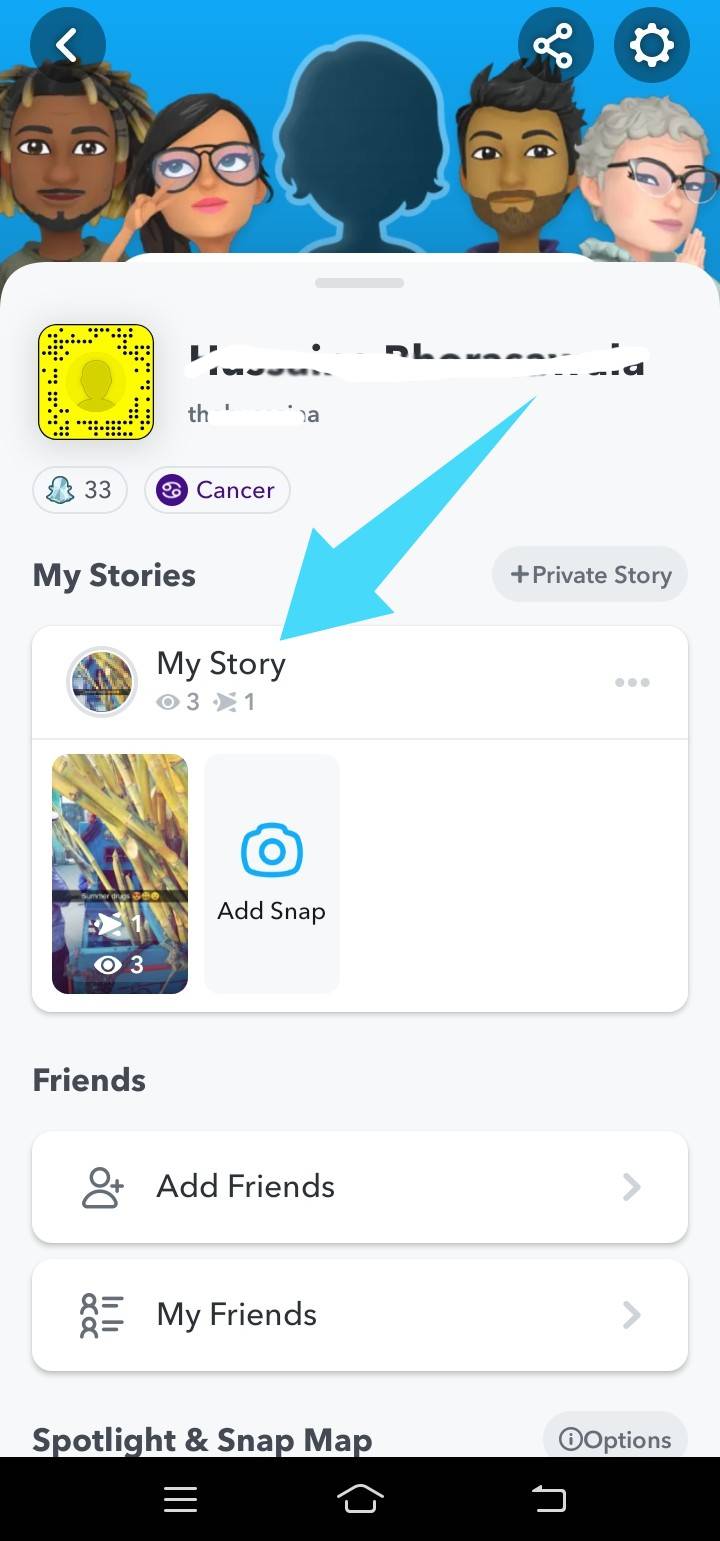
- You will be able to see the 2 icons i.e. ‘Eye‘ and ‘Two overlapping arrows in opposite direction‘, as shown in the screenshot. The icon of ‘Eye‘ indicates the number of viewers of the story and the icon of ‘Two overlapping arrows in opposite direction’ indicated friends who have taken the screenshot.
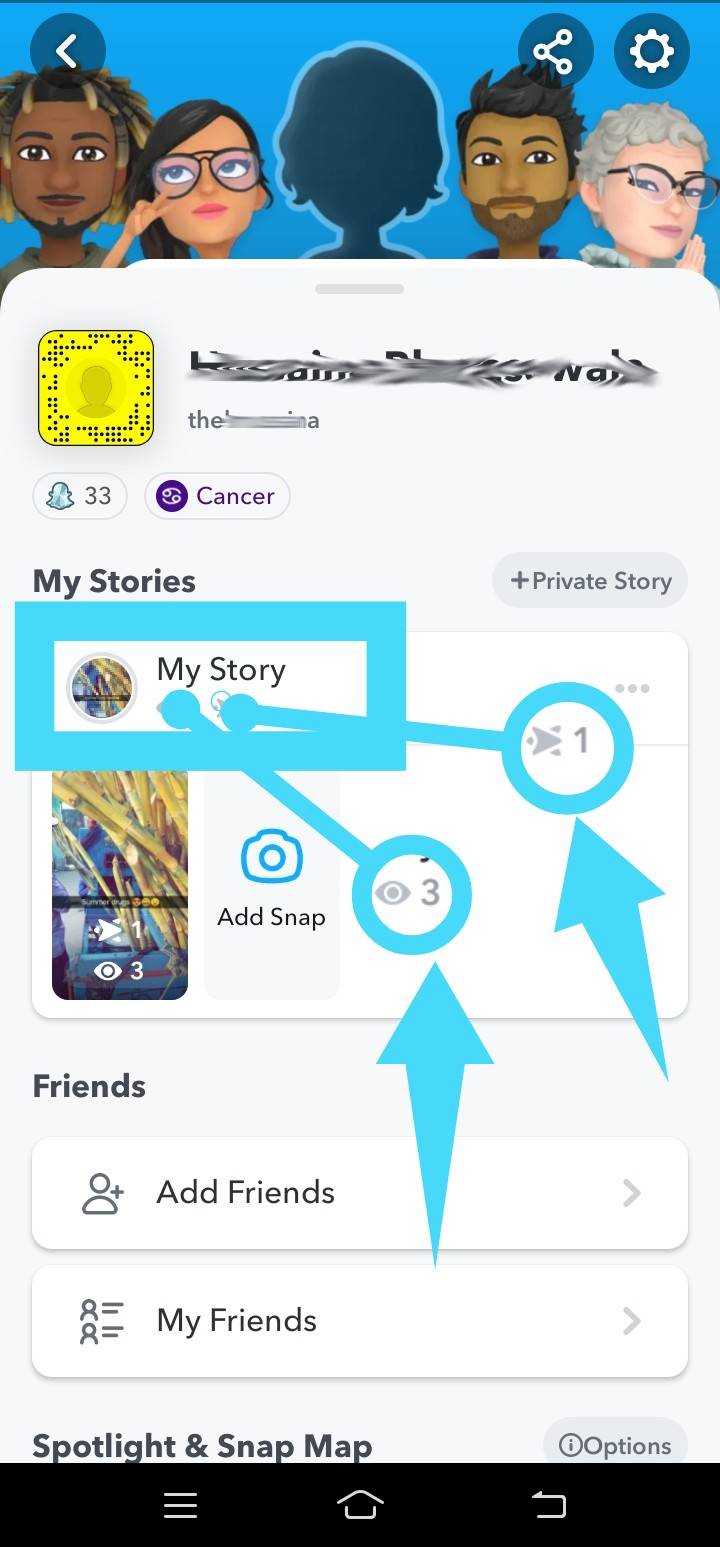
- Tap the ‘Story’.
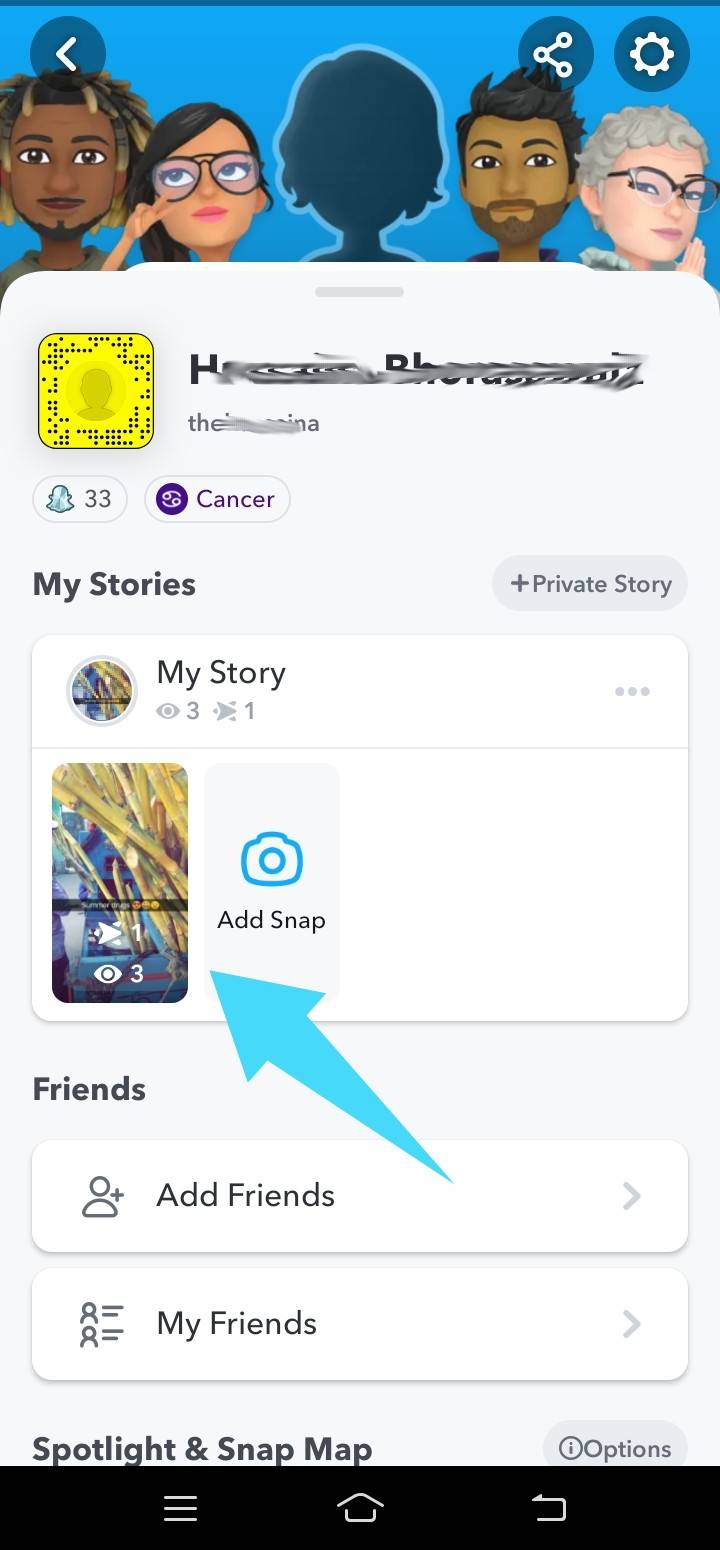
- At the bottom of the screen, you will see an upward arrow to swipe up. Swipe up the story so posted to see who has taken the screenshot of the story.

- As shown in the screenshot, the sign of overlapping arrows in opposite directions corresponding to the name is the friend who has taken the screenshot of the story. In the given case, there is only 1 person who has taken the screenshot. But, all the persons who will take the screenshot will appear in the same way.
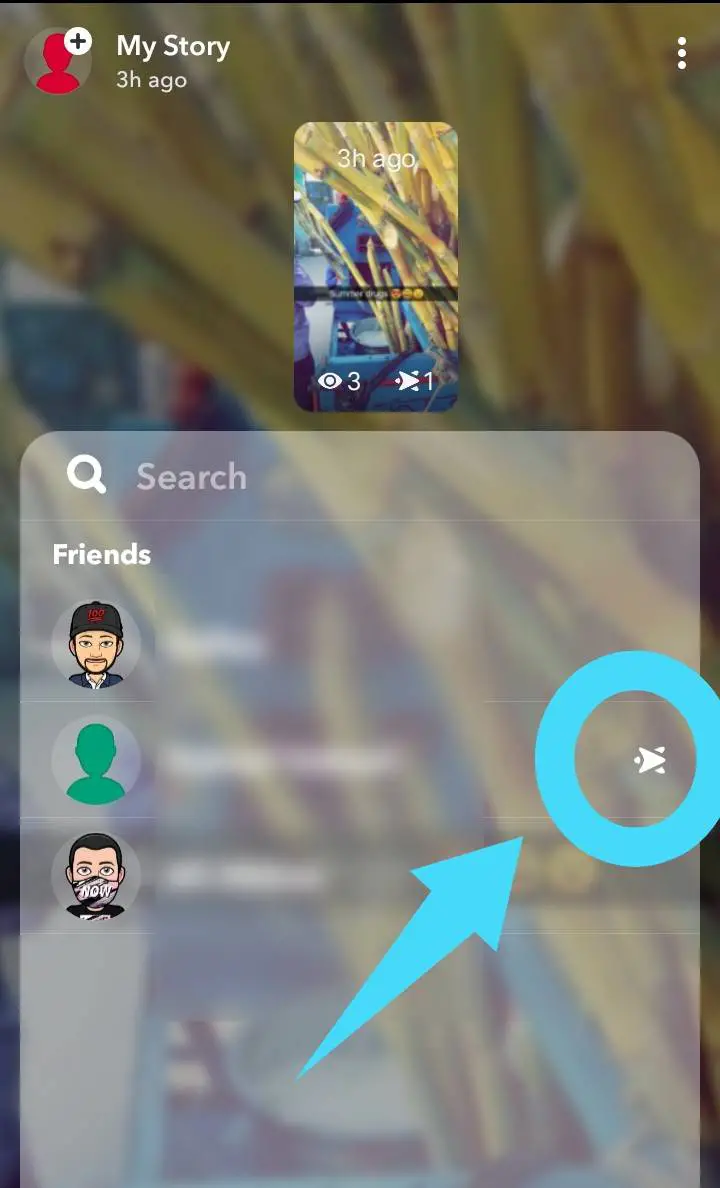
Facts About Snapchat Story & Its Screenshots
- The information that who has seen your story, when your story has been seen, and who has taken the screenshot of your story, will disappear along with the story in the said 24 hours.
- Your Snapchat stories can be seen an Unlimited number of times.
- Users can save their stories to the ‘Memories’ section and also in the device Camera.
- Under the ‘Stories’ section, you can maximum see the names of only 200 Snapchatters who have seen your story. If the number goes beyond 200, you neither be able to see who has seen your story nor who has taken the screenshot. However, only the number of viewers will be visible.
- You may not necessarily receive the notification every time a Snapchatter takes a screenshot of your story.
How To Change The Privacy Settings of ‘My Story’ on Snapchat?
Privacy is a very important element that needs user attention when exposed to the internet. The online world is vulnerable to threats of privacy being compromised. Snapchat tries to provide the best privacy features so that users can keep their privacy intact. That is the reason that this popular social media offers users to decide who can see their story and who cannot. For your convenience, we are explaining how to change the privacy settings of ‘MY Story’ on Snapchat, so that Snapchatters can better take care of your privacy now.
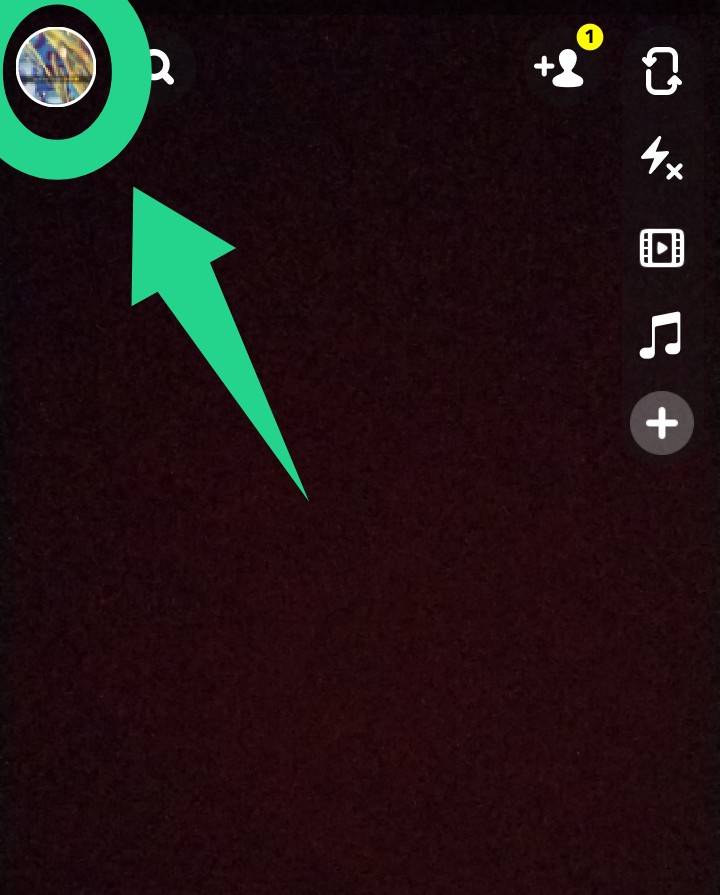
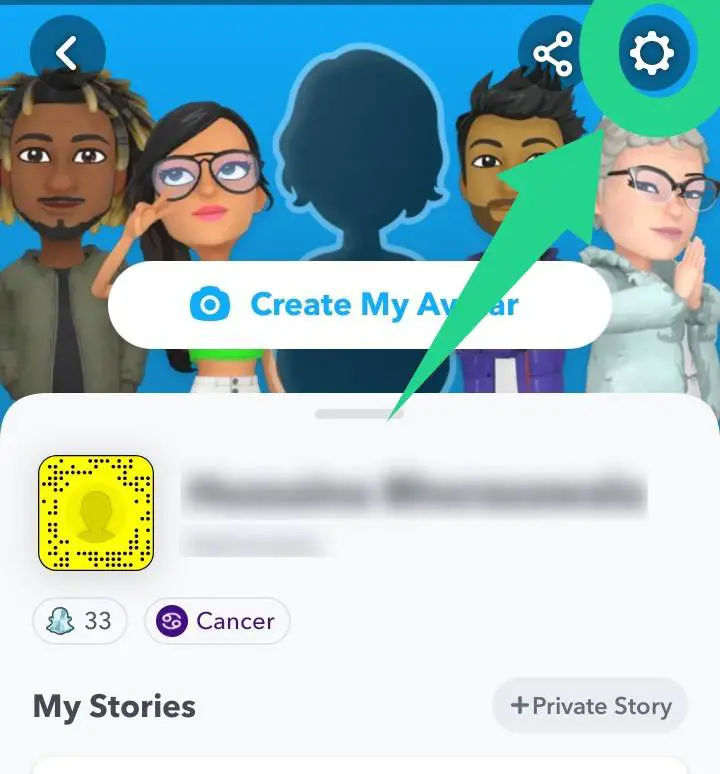
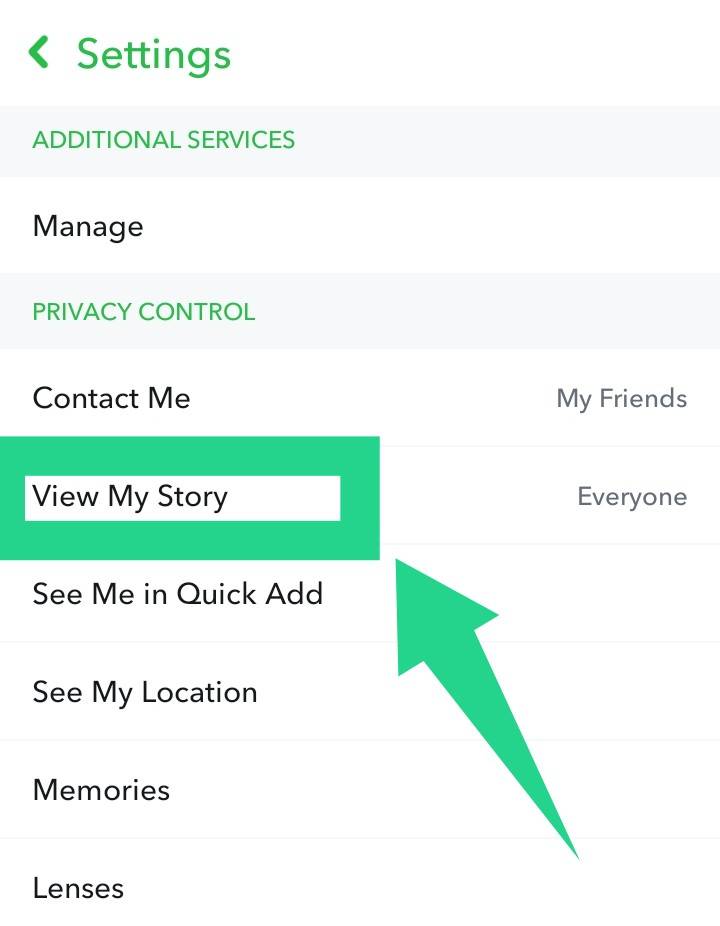
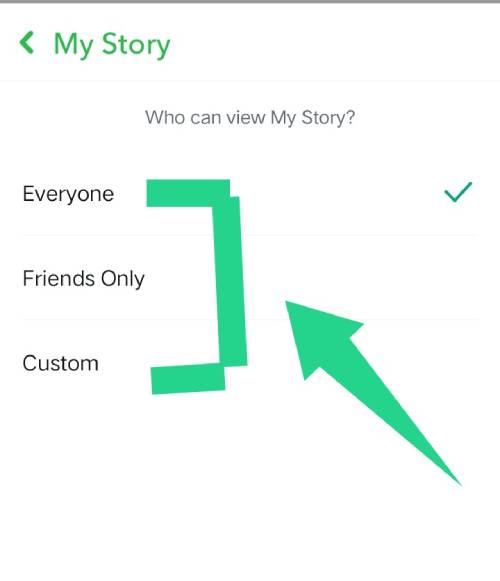
Besides this, as you can see in the screenshot above, there are many other privacy settings offered by Snapchat. You can change these settings anytime you want. And the changes will apply to all future posts.
Conclusion
There are a lot of Snapchat users who are using Snapchat only for its funny filters and attractive lenses. But not all of them know that Snapchat offers strong privacy features that enable them to socialize in the safety and security of their personal life. Where Snapchatters always enjoy chatting and sharing Snap experiences, some Snapchatters act as intruders in others’ lives. To wipe them out, we have compiled this step-by-step guide to let you know how to see who screenshotted your Snapchat story and changed its privacy settings. Hopefully, this will help you stay away from annoying Snapchatters.
FAQ
Do Snapchat Send Screenshot Notifications For Stories?
Yes, Snapchat sends notifications when someone has taken a screenshot of your story. However, the issue has been frequently reported to Snapchat Support that a lot of time users do not receive notifications of screenshots taken by other Snapchatters. Snapchat takes this into account and assures the users to resolve it ASAP.
If I Take A Screenshot Of An Unopened Snapchat Story, Is The User Notified?
Yes, even if you take the screenshot of an unopened story, the user will be notified at the same time that you have taken the screenshot. Snapchat gives notifications for everything. When you take a screenshot of any chat message, Snap sent to you or a story, Snapchat does notify you.
If You Screenshot Someone’s Story On Snapchat, Can The User See Which Snap You Screenshotted?
Yes, if you screenshot someone’s story on Snapchat, the user can see which snap you screenshotted. Users will be able to see your name and corresponding to that ‘Two overlapping arrows in opposite direction’, which indicates that you have taken the Screenshot of that particular story.
How Can I Find Out If Someone Has Taken A Screenshot On Snapchat?
You can go to the ‘My Story’ section under profile options and tap on the story to see how many of your friends and other Snapchatters have seen your story and who have taken the screenshot. For a detailed guide on this, go through the article above.
















Add Comment