Have you ever been in a situation where you have been in a situation where you could not make a call because your prepaid balance has been exhausted? Getting a recharge all of a sudden may not be something at times or maybe you are just looking for a free calling utility so that you can call up a mobile number from your PC.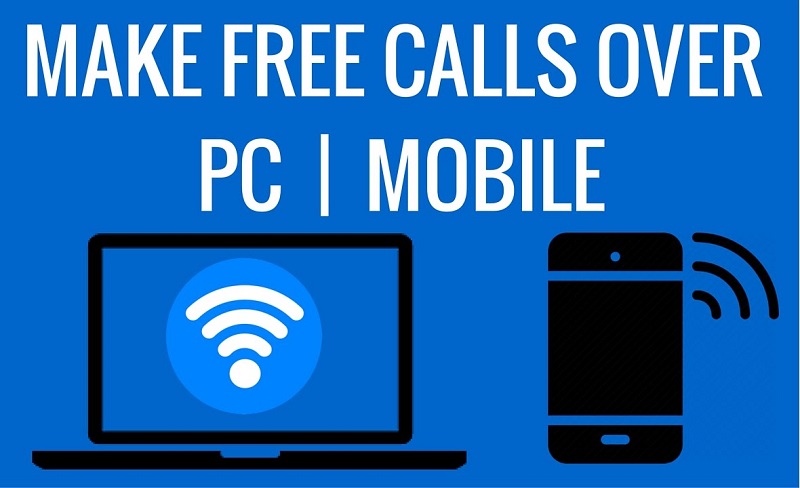
Let us check out a few good options that can be used to make calls using an internet connection. These free calling apps from PC to mobile can be quite handy when needed the most.
Best Free Calling Apps from PC to Mobile Without Credits
Here is the select list of the most widely used apps that assist in telephony service from your laptop or PC.
Google Voice
Google Voice, coming from Google should be one of the excellent options to make voice and video calls to mobiles from your PC. In fact, we would treat it as one of the best options to work with your internet telephony requirements.
The below video shows how to get a FREE phone number using Google Voice!
The app lets you make free calls from and to an actual mobile number, PC to PC calls and even PC to free calls. You will need to install the compatible app on your phone to make use of the application. The app works across multiple devices that include Android, iOS and PCs. Google Voice will provide you with access to a unique and personalised mobile number, and you can share the number with your friends and contacts.
Google Voice can be used to make free calls and get free SMS as well. You should also be able to get access to conference calls if you need to.
Facebook Messenger
Facebook Messenger is available on Android, iOS and Windows for all your free calling requirements. What makes it one of the best options to work with any of your devices is it can be used with practically any number across the world. If you have installed Facebook Messenger on your phone, it can be one of the best options for communicating from your PC to your mobile.
The app also supports video calling. The application supports phone calls and video calls between PCs, phones and PC to the app (or vice versa). Do remember, however, that the sender and receiver of the calls should be friends on Facebook. So, if you are looking to call someone from your PC, make sure that you have sent the friend request to him/ her, and it has been accepted.
The application can be used on Android, iOS, Windows and WindowsPhone.
Recommended Reading – Best Call Recorder Apps for Android
Telegram
Telegram has been one of the most popular instant messengers and had been quite popular before WhatsApp began ruling the roost. One of the prominent options for use with encrypted messages and voice calls, the app can be your best bet for private calls and messages.
The free voice, text and video calling functionality is available on smartphone operating systems like Android and iOS or even on the PC through the applications for Windows, MacOS and Linux. You just need to add the corresponding number to your Telegram account and application and call them right away. You do not need to be worried about whether the recipient has installed the app or not.
You may not be able to call the real phone numbers and can only call each other through telegram.
Line
Line is a social networking application just like Facebook or other similar apps. In fact, the fine line between the social media apps and the communication tools has now gone quite thin, and most of the social media networks have extended the functionality to include phone calls or even video calls.
Line is one such great option and is available on a wide range of platforms. The app, apart from offering you the option of sharing the content with them and finding the updates on your timeline, you should also have access to a free calling functionality with your friends on the network. You should be able to call the non-Line users for a duration of five minutes, while the calls to the Line users is unlimited. In fact, you can opt for the Line Out feature to call the non-Line users but will need to watch ads for the purpose.
The app is available on a wide range of platforms like Android, iPhone, iPad, Windows Phone, Mac, Windows, and Google Chrome.
Recommended Reading – Best Apps to Block Calls from Unwanted Numbers
Globphone
This is one of the most wonderful options to make calls from your PC to your phone. The app does supports free PC to phone calls, text messages and video chats. The app is browser-based and lets you make free calls easily to practically any number from across the world.
The best part with the application is it lets you work from within your browser and does not need you to create an account. Of course, the app does come with a limitation wherein you would only be able to make calls for just around a few minutes. There is a limit on the number of calls you would be able to make per IP address.
Do note that the calls received on the recipient number will not provide information on your identity. The call details are displayed as Unknown. While this can be a good option for enhancing your privacy levels, it may also be used by the antisocial elements for their own benefit.
Concluding Thoughts on Best Free Calling Softwares
Those were a few good options for the applications that can be used for making free internet calls from your PC to a mobile number. Do note that most of these methods rely on the social media platform and may not work unless the sender and receiver are connected through some sort of network compatibility.
While we have taken extreme care in listing out the best apps to call mobile numbers from PC, it may not be easy to assess the functionality in all cases. The factors like network compatibility, ISP settings and a host of other restrictions may make a few applications not work in some isolated.
















Add Comment