
Cybersecurity should be a priority for businesses and individuals who use the internet because privacy and files may get deleted and stolen. Whether it’s for a business server, a website, or casual browsing on the internet, it is worth investing in the right set of tools to protect sensitive data. However, educating and familiarizing yourself with the smart steps to prevent hackers from breaching your system can make a huge difference in cybersecurity. Read on to learn about 6 crucial steps that can secure your devices and data to protect them from cyberattacks.
-
Training
Training yourself and staff members will prevent online saboteurs from penetrating systems, servers, and devices. You won’t have to endure hours of downtime and pay your staff to do nothing while the system is recovered. The key is to think like hackers to understand the possible ways they locate vulnerabilities in your system and take control. Be smart and don’t open unverified emails with suspicious attachments, click on untrusted links, download random files from unknown websites, or share passwords and sensitive information on social media. Put in the time and effort to learn how to browse or operate safely digitally to minimize vulnerabilities. Proper training and staying informed will always prevent devastating outcomes and minimize the mistakes hackers use to infect your system.
-
Update Security Programs
Updating your security programs and software tools can cover the vulnerabilities, fix the cracks, and cover holes in servers, systems, and devices. Kansas City has its fair share of cyber-attack cases, and the common mistake people make is not updating anti-virus programs or security software. The IT specialists at summitadvisorsit.com/managed-it-services/kansas-city/ explain that monitoring tools and software programs that automatically update will prevent any IT frustrations. Hackers will find ways to breach your system, but with technology updates adapted to cover cracks, it can be prevented. The changes are difficult to comprehend, and they can be confusing, but having programs that automatically update and secure possible vulnerabilities will save you the headache of doing it manually.
-
Implement a Two-Step Verification Method
Businesses and individuals can implement a two-step verification method that will minimize data breaches and hacks. The multifactor authentication method takes security against cyberattacks further by changing how people login into their accounts. Having strong passwords isn’t enough anymore, but a security code sent to you via SMS will decrease hacking attempts. Using special apps that generate security codes also works, and your chances of getting hacked are slim with this method.
-
Stronger Encryption
Encryption can protect your data from breaches because even if a hacker penetrated the system, they could not delete or steal information from encrypted files. The key is to invest in the strongest type of encryption algorithms to shield your IP address and lock your data away from unauthorized users. Consider getting the 128-bit or 256-bit encryption forms, whether it’s AES or SSL system algorithms.

-
Backup Data
Constantly updating and backing up your data to a secure server that nobody can access will increase protection levels. Most hackers delete important financial records or data that can’t be retrieved; this can be a huge problem, especially if they hold it for ransom. Ransomware is a common and annoying cyberattack that takes control of your system and doesn’t give it back unless you pay the ransom money. Having a backup of your data will save you financial losses, and your data, system settings, or client information will not be lost or deleted.
-
Utilize Technology
Technology has evolved, and it can be used for extra protection against cyberattacks. Consider implementing a biometrics system to the login process or encryption authorization. It will make a huge difference in cybersecurity because the process of biometrics is fingerprint authentication, facial recognition, or iris scanning. Most smartphones have this technology, and it effectively helps businesses and individuals access files or login into accounts safely.
The key to ultimate security in the digital world is to preemptively secure your system and devices before any malicious attack happens. It will save you the headache of damage control processes because protection and prevention are much better than the remedy. Staying vigilant and being smart while utilizing the digital world will save you from huge financial losses, data breaches, and stress. Following the above tips accordingly will increase your cybersecurity and minimize any heinous attacks that can take control of your system or devices. Consider hiring professional IT consultants for advice and invest in the strongest software that will shield your system from malicious programs and cyberattacks.


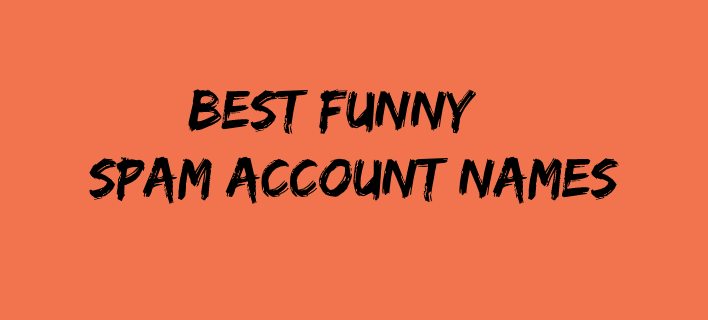




Add Comment