No matter what kind of business you are doing, you always need a software program to manage your accounts because manual work is not accurate and also very time-consuming. An efficient software program is what needed to manage all the accounts, invoicing, and payment processing.
What is ZipBooks?
ZipBooks is one such cloud-based accounting and invoicing software designed for small and medium-sized businesses. It offers tools that help users to create tasks, assign them to the team, and track the performance in real-time. One of the best features of it is integrating your bank account to it that helps the software pull out all the transactions, and generate their summaries to find out income and expenses of the company.
Features of ZipBooks
Invoicing and Billing
Every business needs billing because with this only you can track cash flow, and ZipBooks offers the best billing software which you can use to create a regular invoice, set up subscriptions for continuous billing, etc.
With the billing feature you can do a lot such as managing billing expenses, credit card payment processing, instant payments, reoccurring billing, sending reminders to customers if they forget to pay the bill, managing team by collaborating with them at once place, time tracking, etc.
In short, all of your billing and invoicing related jobs are efficiently done using ZipBooks.
Accounting
You must have heard that to maintain the accounts, you need to have accounting knowledge, but with ZipBooks, without having an accounting degree, you will be able to know how much your customers currently owe you and how good or bad your business profit is going. Everything is done in a smart way. It remembers the amount receivables from customers so that you have a better track of the customers who delay in the payment, and you can send reminders as well.
It allows you connect your bank account to the software. Once you authorize the connection, all of your transactions will be pulled out from there, and the software prepares data based on it that is useful for you.
You can also do categorization, bank reconciliation, accounts charts, etc. Out of these, bank reconciliation may be tough to manage if you have to do it manually because it is the process to eliminate the differences between the bank’s records of your deposits/withdrawals and your personal records for the same. ZipBooks does this task efficiently by offering the easiest method that doesn’t need you to spend long hours. On its paid plans, ZIpBooks also offers an auto-categorization feature using artificial intelligence to automatically classify transactions for you.
Expense Management
The main objective of a business is to make money; most importantly the profit. However, to run a business, there are many expenses we need to make as well. ZipBooks keeps the record of all the expenditures that are done. It offers efficient ways to recording expenses, managing vendors, saving the receipts, splitting the categories, etc.
Intelligence
Account software programs are just to do the accounting work technically, but ZipBooks is more than this. It does all the accounting related jobs and based on all the data entered into it; it uses its intelligence to show you the Business Health Score, Invoice Quality Score, Smart Search, etc.
The Business Health Score tells you how good your business is going. It is obvious if you have more profit, your business health score will be more. But beyond that, the Business Health Score compares your data to others and gives you an assessment of how you’re doing on a relative basis. Similarly, for invoice quality score tells you how good your invoice is. This helps you improve your invoice creation so that you start creating professional-looking invoices.
Smart Search is something that is a big time saver. Since there is a lot of data saved in the ZipBooks, you would need a search feature that quickly finds the thing you are looking for. Smart Search shows you the results as you start typing in the search box.
Though Intelligence feature is not required to maintain accounts and billing, it is quite important to learn more about your business data using this feature.
ZipBooks Pros
One thing that’s really unique to ZipBooks is its focus on helping small businesses find more customers. ZipBooks’ first push here is ZipBooks Pros, which allows ZipBooks users to host free, well-designed and mobile-optimized profile pages to showcase their businesses. As part of its invoicing, ZipBooks also gathers customer reviews that show on ZipBooks Pros pages.
Conclusion
Just having an accounting software tool is not enough if you want to stay on the top. You have to use smart software programs for accounting to know more about your business data apart from normal accounting and billing. For example, ZipBooks gives an invoice quality score based on the invoicing best practices, and you find that your invoice quality score is very low, you can improve your invoice to make it more likely to get paid and lead to return business
If you don’t want to run the software on your own, ZipBooks also offers an online account service where a real bookkeeper will take do your bookkeeping for you, using the ZipBooks software.
ZipBooks is a great choice for cloud-based accounting software for managing all the accounts and billing of small and medium-sized businesses. It may be time to look somewhere other than QuickBooks!


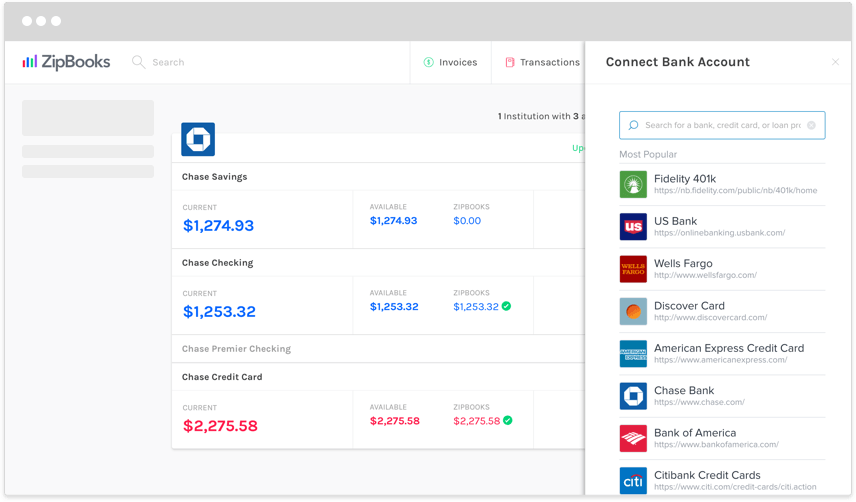
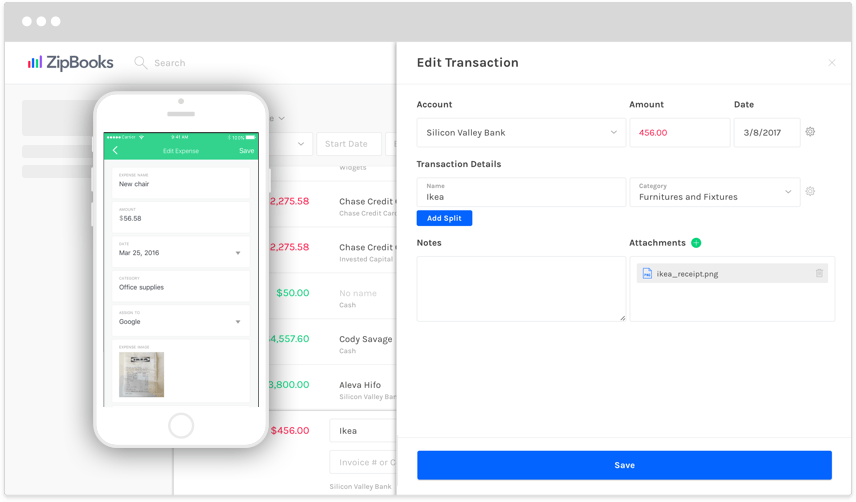
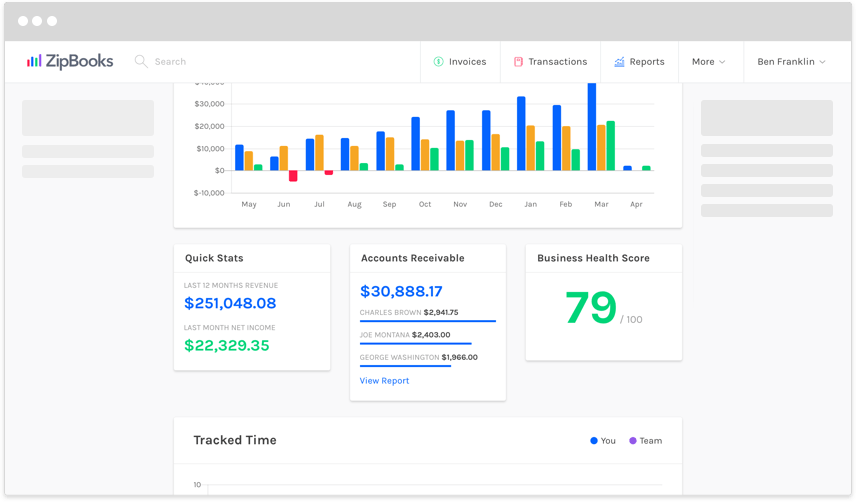







Hello,
This is nice post for zipbooks reviews and having right way to see you here. Thanks a lot for sharing
This is nice! Thank for zipbooks review, I dont know anything before.
ZipBooks looks a like a great tool. We’ve been using Wave for over a year and it’s a great free accounting tool. I’m not sure that extra benefits there are for the paid service, but the free version gives us everything we need. It has integrations with US and Canadian banks which makes inputting all the little expenses dead simple
Hello Mate, You had written and interesting and impressive article mate,
I am vikas gupta from india and i really like your article and style of writing.
I would love to receive other articles from you in my email, kindly do add my email id in your subscription list.
I am sure you will add my email in your mailing list.
Thanks
Vikas Gupta
Hello Vikas, I have halted the email subscription for few months. Please, subscribe to the Push notification instead :-). That is quick, and you will get the notification for new articles once your browser opens.
Thanks.