Keeping your paperwork organized can be dreadful, whether it’s at home or at the office. It’s that never-ending task that’s always getting pushed to the bottom of your to-do list for weeks and weeks. While it may be true that it’s dreadful enough, it can be much less stressful if you adopt the right ways to sort it out.
All you have to do is have a proper system in place and utilize a digital approach to ease yourself going through each file whenever needed. On that note, I am listing down 4 such foolproof ways that will help you organize your documents in an efficient manner.
4 Foolproof Ways to Organize Your Paperwork
1. Label Every Folder and File
If you take a little time to label every folder and file, you can be on your way to organizing your documents in an orderly fashion. The best way is to take a printout of specific categories or alphabets on A4 paper, cut the strips out and paste them on the file headers. This is what you do when you have too physical files. But, when you have to do files on the computer, you can just keep the folders and files named accordingly. You can easily find out whenever you need to use specific files or folders.

By doing this, you’ll be able to find whatever you’re looking for quickly and easily. No more digging through piles of papers or sorting through endless electronic files. Everything will be right at your fingertips and in the designated drawers.
2. Save Files in Chronological Order
When you save your files in chronological order, you’ll always know where to find the most recent version of a document. This can be especially helpful if you need to refer back to an earlier version of a document for any reason. No matter offline or online, chronological order is good to save files. In computers, by default dates show when you last edit the file. So, you don’t have to worry much. But, when you are handling physical paperwork, you should make a way to keep the files in chronological order for easy search and access when needed.
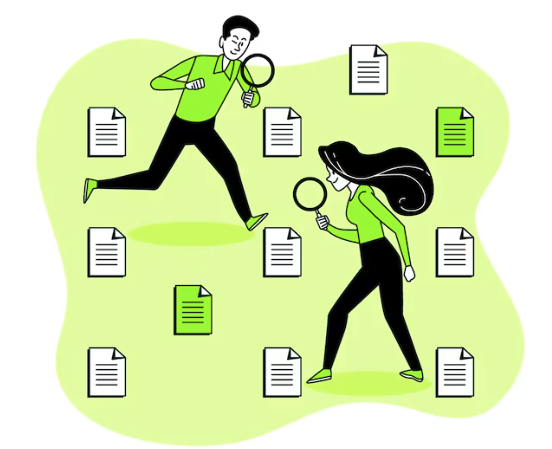
Chronological order can also help you keep track of changes and progress over time. The best way to sort them is by ‘recently edited’. This way, if you edit documents later on, they will appear at the top of your search and help you track any changes or updates that have been made over time.
3. Use a Consistent File Naming Convention
A consistent file naming convention is a system for naming your files in a way that makes sense and is easy to remember. For example, you might use a date-based system, where all of your files are named after the date they were created. Or you might use a numeric system, where all of your files are numbered in order.
Another way is to use a combination of lowercase and uppercase letters to name your files. You could also use numbers or symbols to help differentiate between different types of documents. Whatever you choose, just make sure you’re consistent with it so you are able to find the files whenever you need them.
4. Protect Confidential Files
There are some ways you can keep your confidential files safe and secure. First, you’ll have to create a folder for all of your confidential documents. This will help you keep track of where your sensitive files are and make it easier to find them when you need them.
Next, you’ll have to create subfolders for each type of document. For example, you might have a subfolder for tax documents, another for financial records, and some others for company personnel data. Finally, be sure to protect every folder with passwords and read-only access. Saving files and folders is not enough, always lock your business computer with a strong password so that no one can access your computer without your knowledge.
When it comes to protecting physical files and folders, you must put them in a sturdy and robust locker, and lock that with some patterns or keys. Make sure that the locker is so safe that no one can lift it that its place. This way, the files will be safe.
Conclusion
Files are important for any business. Thus, it is good to keep them in an order or in a way that whenever we need a specific file, we get to find that easily. Also, safety is paramount when we talk about business files. Thus, having them protected is important.
Hope you liked the article!

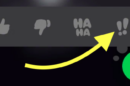





Add Comment