You may have taken a leave of absence from Skype over the past few months and noticed that when you try to log back in you’ve had no success. Well, you’re certainly not alone. Thousands of users haven taken to social media to air their grievances with the Microsoft-owned app in recent months, even if you haven’t personally been affected, you’ve probably heard about it. We’re here to explain why this has happened and what you can do to fix this issue – so here’s the lowdown.
Skype is terminating older versions
You may have missed Microsoft’s announcement that, from March 1, older versions of Skype will be completely terminated. If you have a Windows desktop with version 7.16 or below, you will no longer be able to login to Skype. If on the other hand, you have a Mac with versions 7.0 to 7.18, you will no longer be able to log-in. To rectify this issue, all you need to do is download the latest version of Skype, and your access to its services will be restored. To download Skype again, click this link and follow the instructions given.
What if you are a Windows 10 user?
For Windows 10 users, this announcement will have a diminished impact. With an inbuilt Skype preview application, it is fair to say that Windows 10 users will not be greeted with ‘authentication issues’ anytime soon.
Why is Skype terminating older versions of their platform?
Microsoft’s decision to force their users to migrate to a newer platform stems from a desire to modernize. A host of new, advanced features is set to change the app significantly, with video message saving, cloud file sharing, and a mobile group calling all introduced recently. The basis of this change appears to come from Skype’s transition to the cloud. It was, after all, the reasoning behind their dropping of support for Windows Phone 8 and 8.1 devices in October of last year.
Why is Skype moving to the cloud?
Skype itself has labeled its move to the cloud ‘the biggest architecture change in [their] history, ’ and the reasons for this transition appear to be threefold. A proliferation of mobile users has led to an erratic and unstable base of users that can’t be relied upon to act as the super nodes that power a peer-to-peer system. By moving to the cloud, Skype will be able to better accommodate the rise in mobile users – the cloud will help to stabilize their system. Accompanying this uptick instability is renewed protection against malicious attacks, spam, and fraud. And finally, the cloud will, of course, allow users to synchronize messages across all devices.
Why have you been denied access to Skype?
7 March also saw a host of frustrated users, except this time, their failure to access the app did not arise from the termination of old versions of Skype. Thousands of users were greeted with the bizarre assertion that their accounts didn’t exist (or their passwords were incorrect) on 7 March as part of a Microsoft-wide authentication issue that also affected Hotmail and Outlook. Fortunately, this issue has now been solved.
If you have been experiencing issues with Skype, hopefully, the above answers have now addressed some of these issues. A move from a peer-to-peer (P2P) architecture for calls, messaging and sharing with a cloud-based system will inevitably bring with it a host of problems over the coming months.
Check out => Skype Tips and Tricks
If you are facing problems with your Skype application upon logging in, then it will have nothing to do with the updates and is rather a different issue altogether. Don’t fret though, as we have five more issues and how to fix them!
Audio Problems
Issues with audio can caused by two different sources: the audio settings and the hardware.
For audio settings, you can try out your speakers/microphone from the ‘audio settings’ above menu option – talk into your microphone, and you should see a green bar under the ‘microphone’ section move, this indicates volume. Should this not move, click on a different microphone source until you see the green bar move. The same process can be used to check the speakers are functioning properly, simply click the ‘play’ icon and you should hear noise from your speakers, if not, keep changing the speaker’s source till you do.
If adjusting the audio settings doesn’t work, then it may be a problem with your hardware. Check that everything is connected properly, or the hardware doesn’t have any inconspicuous volume sliders that you weren’t aware of!
Video Problems
Configuring your webcam is often the go-to solution when it comes to any potential video problems, this can be done through the ‘video settings’ link on the above menu. If your webcam is definitely connected, but you can’t see it in the video settings window, then you may need to install the drivers for it – which can be found on the manufacturer’s website for your webcam!
Connectivity Problems
Overloading your bandwidth is a huge reason why Skype calls are low in picture quality. Say that you’re downloading a massive file that will take up a lot of your bandwidth and as a result, your connection will suffer through other applications. An obvious way to spot your bandwidth is stretched is that picture quality will pixelate, and voices will sound incredibly tinny. Stop any downloads during Skype calls as this will only reduce call quality.
Skype Problems
From time to time, the problem with your Skype will be down to Skype’s own system rather than your own. This is possible to check if you visit the Heartbeat page on Skype’s own website that lets you know if there are any issues they think you should be aware of – you can also access this site through the ‘help’ menu options location at the top of the app.
This page will alert you to any problems with Skype’s system and what they are doing to fix them. If you spot a problem that applies to you, you’ll just have to wait it out until they fix it and connect again at a later date we’re afraid.
Other’s Problems
If there is a problem with your calls with a particular person, the problem might not even be on your end, but don’t worry, there is a way to check this easily enough – through the ‘test call’ feature. To do this, simply click the ‘make a free test call’ button that can be found at the bottom of the audio settings menu or you could also add the account ‘echo123’ to your list of contacts to be able to place a test call.
The process of a test call will require you to speak into the microphone after you hear a beeping noise, it will then record you and playback your voice to see if anything is clear and understandable. If you are perfectly comprehensible, then it’s a sign that your microphone, speaker system, and connection are all in perfect working order. If you complete this test and are still having problems with your calls, then it will be an issue with the other person.


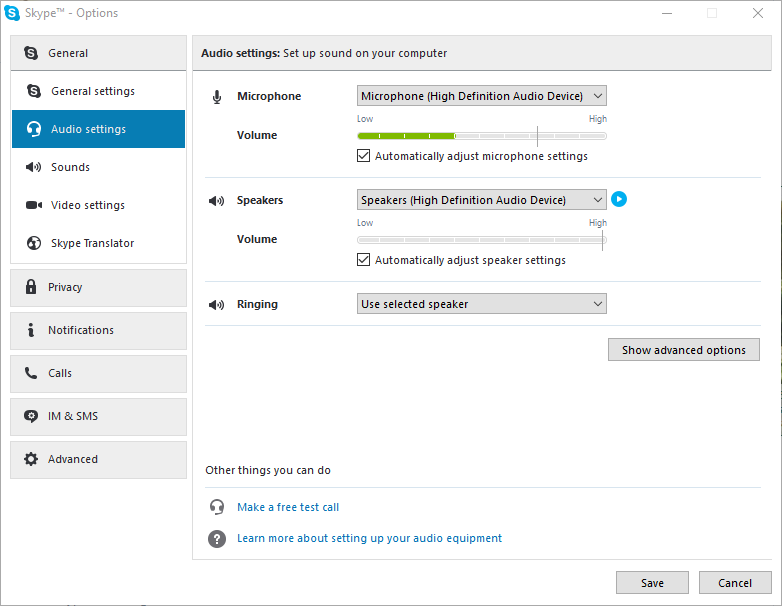
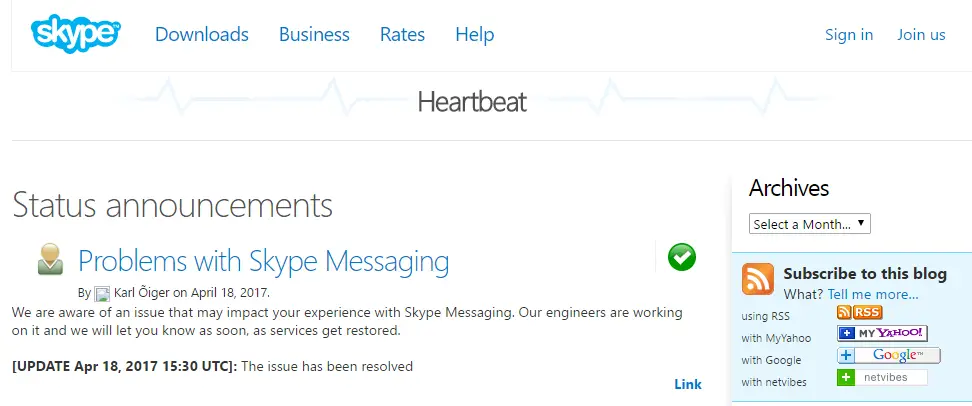
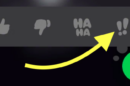





Hello
Atish,
Glad to read to your post. Skype is also a best software in social media platform. I personally use this for free video calling and for many reason like its instant messaging and voice calling. I were also faced some problems on Skype for its connectivity problems and version.
Here, You shared some nice tips about Skype which is very helpful. Also, I found audio setting option of Skype that I was searching for long time.
Thanks for sharing with us.
Praveen verma
On my skype whenever I pick up a call or if someone else does it automatically ends and says “problem with recording device” I even tried calling echo but it just ended and said the same thing, now an tired with it
Sometimes, my skype has “program not responding…”. I restart much time but my skype always shows popup like that.
Very nice information on Skype. I am regular reader of this and too much value able information here for all.Thanks for this
Information on Skype is awesome. Can anyone tell is there still much use of skype after whats app and facebook introduced video calls?
Hello Madhvi,
It completely depends on individuals. I still prefer Skype for business calls and all. For personal chats with friends, I prefer WhatsApp.
Totally agreed with you @Atish Ranjan Skype calling is best for business conversation. Thanks
Hi Atish,
I have been having problems with Skype and thank you for this article. Now I know it may not be me fumbling with it.
I’ve always had problems on my mac and had to use my pc to Skype. I don’t know why but it was easier.
Lately I’ve been using a lot of Facetime on my IPhone. But that only happens to those who have an IPhone too. Skype is wonderful especially for clients on the other side of the globe.
-Donna
Donna,
Thanks for stopping by. Skype is the most awesome software to talk to the clients. And, having problems with it make us sad. I am happy you found this post useful.
have a great day ahead. Thanks.