Choosing the right hosting provider and setting up your desired theme is only the beginning of your blogging journey. You also need to plan your content that will delight your target audience. While those are the bare necessities your website needs, most bloggers often overlook one of the most important parts of their website – their contact form. A contact form is how your readers and potential customers or clients can get in touch with you. It deserves special attention to ensure anyone can get in touch with you without being turned off by unattractive design.
Making a contact form doesn’t need to be complicated, just like your finished contact form shouldn’t be complicated. Whether you want your readers to send you a simple message or if you need a more elaborate form where readers need to upload files, it should be as easy as possible for both you the creator of the submission form and your visitors.
Here are eight design tips that should make the process as seamless and personal as possible for anyone wanting to connect with you.
Required Information
Unless you can easily justify why your contact form would need credit card numbers, place of employment, or even mental history; don’t ask questions that shouldn’t be asked. It’s off-putting to your visitors and may make them decide against ever visiting you again.
Decide what is really required to get in touch with you. At the minimum, it should be a name and email address along with the message.
Be Accessible
Being able to find and use a contact form should be easy, from every part of your website. Most people want to get in touch because of an impulse, having the link to the contact page is necessary for the main navigation bar and in the footer. Having no clear way to get in touch with you is almost like having no way to get in touch with you. Even leaving just a contact email address is better than not having a way to get in touch with you.
However, being accessible doesn’t mean you should have a floating widget that blinks while waiting for the visitor to open it up.
Do it with Pizazz
Even though contact forms are basic, it doesn’t mean they have to look lifeless and sterile. Because the internet is trying to be as personal with its users as possible, there is little reason why every website can’t have an inviting contact form. Using something that would be relevant to your company or found commonly in your niche.
Don’t go overboard and clutter everything into the page either. If your form is complex, consider using a multi-part form and using a progress bar to indicate how many parts there are in the form.
Add a Photograph
It is a given who will be responding to emails as they come in when it’s a one person company. However, when you have a team or organization behind the website, the contact form leaves visitors wondering if it’s some robot on the other side answering emails. Circumvent this by having a photograph of who may be the most likely responders.
Using a photograph instills a sense of trust between the website and the user and isn’t limited to just big websites to be effective.
Additional Forms of Contact
Don’t disregard the power of a phone call, or the comfort of being able to snail mail letters. Depending on the industry you are in, these may not be commonplace. A brick and mortar shop that bolsters its sales online should always have a physical address and contact phone displayed, whereas an online only shop may not.
Social media should be taken into account as well; having them on your contact page boils down to good business.
Be Mobile Friendly
This is a must. Mobile technology is far surpassing desktops in terms of internet use. Whether it’s just browsing, buying, commenting, or playing; more and more people are using their smartphones and tablets to interact on the web. Not being able to facilitate current and future visitors by offering a responsive website and forms is just asking to be forgotten.
Don’t use a form generation tool that doesn’t list responsive design elements in their features.
Be Credible
Don’t make your contact form be anything other than a way to contact you. Doing anything but having a way to contact you on your contact page makes you look unprofessional. It will leave visitors with a very conflicting state of mind.
If you want to include a survey, use another method. A contact form should be for contacting you and only contacting you.
Ditch the Captcha
Of all the places you could have a captcha, a contact form has got to the be the worst. It is understandable that you don’t want spam emails yourself, but having a captcha on your contact form just gives off the wrong impression.
Pay Attention to Your Form’s Design
Getting in touch with you shouldn’t be a long and drawn out process for your visitors. It shouldn’t come off as cold and sterile either. Finding a balance between the forms eye candy and the forms functionality is a must, as is reducing any distracting choices.
When done right, your contact form can do wonders for your blog or a website. It can encourage visitors to send you a message as well as an inquiry about your products and services. And when you make it as easy as possible for people to get in touch with you, it shows them that you care about their user experience which makes them more inclined to come to your site time and again.
Use the tips above to your advantage and create a form that won’t scare away your visitors.


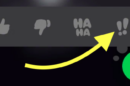





Contact Form is important & common part of a website or blog. We can see Contact Form on any website or blog but of peoples commit some mistakes while creating or designing Contact Form.
There are lot of things a that a webmaster should consider about Contact Form like Add a Photograph, Be Mobile Friendly & the Captcha!
These types of thing makes a contact forum more interesting.
I like to keep my contact form simple and to the point. No fancy widgets and clutter floating around.
Hey,
As marketers or blogger, people spend hours of time each day working on lead generation strategies that engage and convert users. If decided to effectively leverage your contact forms for maximum conversions, then primarly you need to focus on the right techniques and some of best are discussed by you.
They are really very appriciable and helpful to maximize productivity level. Thanks for sharing your thought.
With best wishes,
Amar kumar
Creating a contact form lets the readers to get in touch with you in an indirect way. Designing your contact form is one of the important features which needs to be considered. Few people like to keep their forms fancy, while others would prefer it simple. So while creating forms you need to keep your target audience in mind!
Integration services provided by Built.io Flow, Zapier, MuleSoft, etc. allows you to create and automate your contact forms in an efficient way!!
So, go ahead and use integrations to make life simpler!
Contact form is the basic and important part for any website or business. And it should be very clear and professional. This contact form design tips are great to create a decent form for anyone.