The productivity of Android OS may decrease over time, especially if you install and use a lot of applications, though this mobile operating system may provide you with even better required functionality on the go, than you expected, after several simple actions. Your Android phone is really great for grabbing quick, commonly used information whether it’s pre-defined in your calendar or dynamically updating online. In this guide, we’re going to look at how you can use simple tasks to your android to clear out the clutter on your desktop and free it up to handle your bigger daily tasks. Let’s go! You may Buy and Sell Used android smartphones or other mobile phones on JiJi.ng
1. Examine the device
It is useful to learn all the skills and weaknesses of your phone, so that do not clutter phone-intensive applications, which can lower its performance. Always use those applications which don’t need more CPU usage.
2. Upgrade your Android
Google makes significant improvements with each release of the Android OS, that ensure stability and high-speed performance. Thus, whenever there is an update available, update your OS version.
3. Get rid of unneeded applications
Each installed application takes up disk space and supports background processes, that make your device slower.
Do not install rarely used applications, leave only those, that you need regularly or the ones important for the job and daily routine.
4. Turn off unnecessary applications
The Android ICS has presented Performance assistant, which allows you to turn off applications that are not needed. Disabling the application differs slightly from the disposal – uninstall deletes application files from your phone, but if you just turn off the application, all the data and files are stored. Disconnected Applications are not displayed on the screen or system tray applications, but it is easily possible to re-enable them in several minutes.
5. Update your application
Try to be updated when the update in Google Play is available. With every new version developers fix minor disadvantages or bugs and add new features, that enhances performance and productivity.
6. Use a high-speed memory card
Memory card is the repository of any phone. Phones with small capacity can slightly improve high-speed memory cards, and also get a lot more disk space. You can install the card from 2 to 32 GB, and thus accelerate the implementation of operations.
7. Try to use less widgets
Widgets do not belong to applications that are run when you need them, they are always active. Although Some Android users prefer to follow the weather or keep notes on sight, there is a great difference between clicking twice on the tabs in the menu when needed and using a phone that does not work at full speed.
8. Get rid of the “live” wallpapers
Surely you love the live wallpaper feature in Android, but you should know that they adversely affect the performance and productivity of the CPU, as well as help reduce battery life. Each time you activate the screen, you start not only applications, but also a live wallpaper.
9. Stop syncing
Constantly synchronizing, you can receive alerts when the mail or the release of an update application comes. This process also affects the performance of the phone, so you should at least increase the synchronization interval.
You can also disable synchronization for unnecessary services, and leave only those that you use.
10. Turn off animation
If you did not notice, the screen of your phone permanently fades or is trying as much as possible beautiful pass from one task to another. When you turn off the animation, the screen will simply move from one window to another, without any animation. It is also desirable to disable the animation transitions as well.
If You have been using the device for a long time, you will definitely notice the difference.






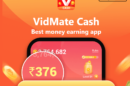

Disabling live wallpapers will surely work but blocking sync is not suggested every time.
Better don’t update to lollipop from Kitkat. Lollipop still need more improvements
You could also try rooting your device. There are many root applications that increase the speed of your android device. I use root apps like greenify to hibernate unnecessary apps, set cpu increase or decrease my cpu speed and Link2Sd to move the major part of app data to the microSD.
Excellent! This is exactly what I was looking for. Very useful for diehard Android users like me. Please keep updating the list in future. Will you?
Hi Atish,
Excellent tips to increase the productivity of android. In this era of android and IOS these kind of tips are very much essential