Satellite internet may not be the first thing that comes to mind when we hear “fast internet.” However, it’s often the only option for households and businesses in remote areas. More so, it’s not as bad as we think it is. Due to continuous development, satellite internet has massively improved, and you can even see that in the increasing number of satellite internet providers in the country. So, if you’ve been having problems with your satellite speed or simply want to improve your satellite internet connection at home, you’re in the perfect place.
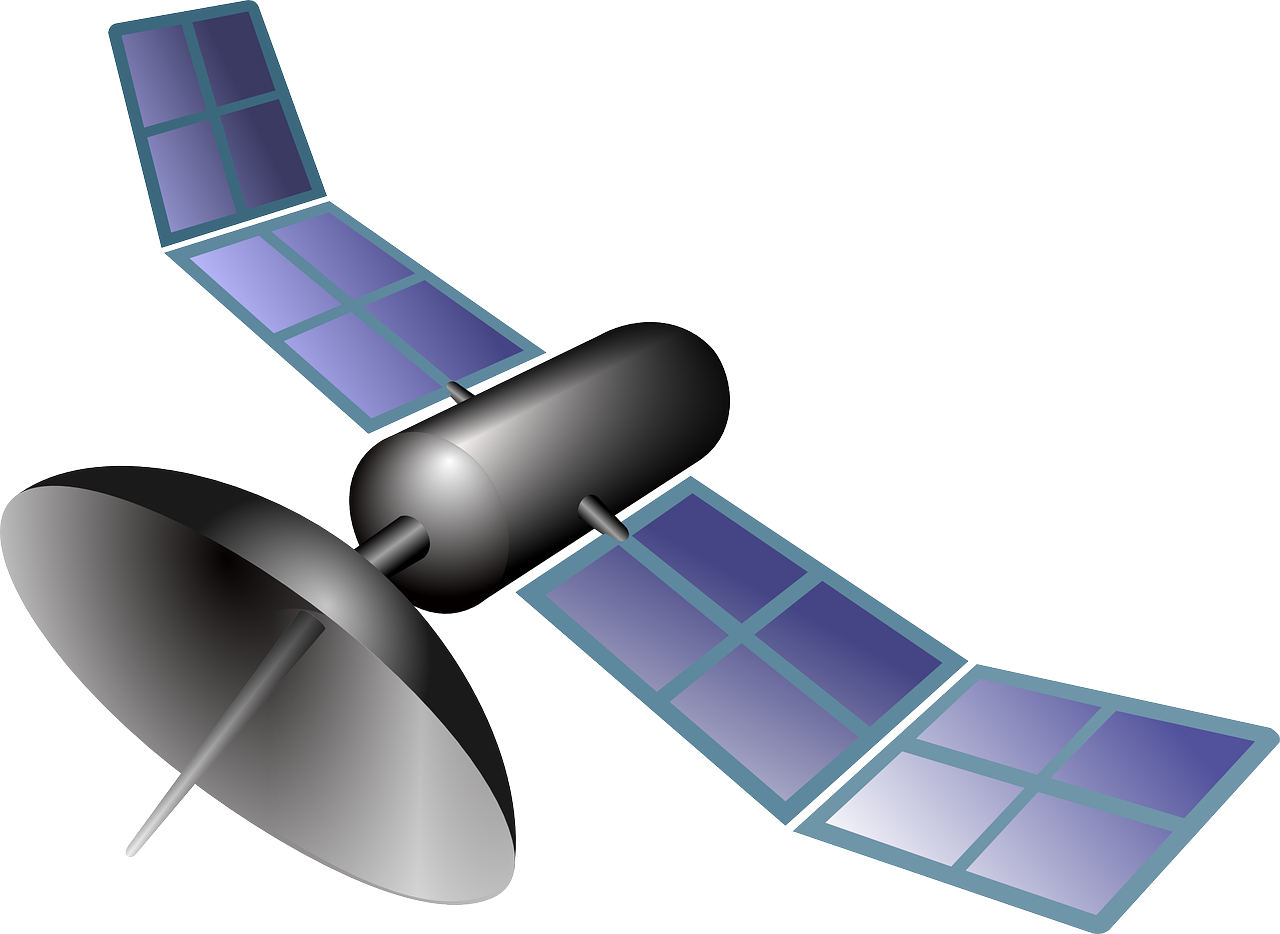
Here, we’ll help you get a better understanding of what possibly causes your connection to slow down and simple tips on how to make your satellite internet faster at home. Let’s begin!
What Causes Satellite Internet to Slow Down?
While satellite internet isn’t known for its ultrafast speeds like fiber internet, it still provides decent speeds to help you accomplish your day-to-day tasks. But, like other types of internet, it’s also at risk for obstructions, interference, and other factors. It’s also important to look at the cause first before diving into their solutions.
Data Limit
Satellite internet plans are notorious for having limited data caps. Unfortunately, once you reach your data capacity for the month, you’ll experience a significant slowdown in your internet connection. This will make it hard for you to perform bandwidth-heavy tasks, such as watching videos, downloading files, and more.
Poor Quality Equipment
Old or outdated modems, routers, and satellite dishes can also influence the performance of your satellite internet connection. If your equipment cannot handle high speeds or is not optimized for satellite internet, it can lead to slower speeds and a less stable connection.
Network Congestion
Satellite internet providers typically serve a large number of customers within a specific coverage area. During peak usage times, when many users are actively using the internet, the network can easily become congested which results in slower speeds for everyone. It can also happen if there are a lot of people connected to your modem or router beyond what your equipment can handle.
Service Maintenance
Sometimes, your internet undergoes service maintenance without you knowing. Most of the time, it’s due to an emergency issue that must be addressed as soon as possible, which doesn’t give your internet provider enough time to give out notice.
Bad Weather
Heavy rain, thunderstorms, and snowstorms can affect the transmission of signals between your satellite dish and your internet service provider’s satellite. Unfortunately, this is one of the limitations of satellite internet that users can’t do anything about.
5 Ways to Make Your Satellite Internet Faster at Home
Once you’ve successfully identified the cause of your internet slowdown, it wouldn’t be difficult for you to find the right solution to fix it. But, there are several general ways on how you can make your satellite internet faster at home, regardless of your location or whether your internet provider is Viasat, Starlink, or HughesNet.
Schedule Your Internet Use
To avoid network congestion, it’s best to schedule your internet use, especially if you need to perform online tasks that require high bandwidth. This way, you won’t struggle with laggy or slow internet as you use it. Moreover, most internet service providers like HughesNet offer a bonus zone or a special window time where users can use the internet without getting the data credited to their accounts. It’s surely a great way to save data and money.
Check Your Satellite Dish Regularly
Since satellite dishes are generally placed on the roof or on an elevated place outside your home, they can easily accumulate dirt and debris. The dish itself can also be covered with tree branches, leaves, and other stuff that affects the transmission of the signals to and from your house.
So, it’s best to have your dish checked regularly. And by regularly, we don’t mean every day. Just make sure to check it once in a while, especially if it’s been weeks or months since you last checked it.
Upgrade Your Equipment
As mentioned earlier, old or outdated equipment can affect your satellite signal. You can easily purchase better equipment online or in-store, or you can ask your internet service provider if they have newer equipment they can give you. Sometimes, they do this for free, but others may charge you for it.
Optimize Your WiFi Network
If you’re using Wi-Fi, ensure your router is positioned in a central location for maximum coverage throughout your home. Minimize interference by placing the router away from physical obstructions and other electronic devices that could cause signal degradation. Consider using a Wi-Fi range extender to boost signal strength in areas with weak coverage.
Upgrade Your Current Plan
If you believe that your current internet plan isn’t enough for your household, don’t hesitate to upgrade it. You can work with your internet provider to help you find the right plan for you without breaking your wallet. Additionally, if you’ve been with them for many years, they might even give you a free upgrade. So, make sure to check in with them and always be polite whenever you’re talking to them.
Final Thoughts
Satellite internet is one of the most reliable types of internet out there, especially if you’re considering moving to a remote area. However, it’s not perfect. So, it’s essential to make an effort to boost your satellite internet in your own way. Good luck!







Add Comment