Quick Answer
You can Gameshare with only one other Xbox device. But, you can change your Gamershare partner up to 5 times within a span of 365 days (1 year).
Xbox game-sharing features have risen to a vogue status in recent times. However, the Xbox One which is a recent release allows 2 Xbox consoles at similar timelines to engage in any computer game. If you start a game for instance and your friend is also present online you can go to add members and share the game with them, in which you can both play. Xbox one has a 10-membership inclusion of 5 friends and 5 family members to engage in a Game through the Gold Pass feature on Xbox.

What is ‘Gameshare’ on Xbox?
The Gameshare feature is just a simple tool of Xbox that allows sharing of Games from its platform to another. Upto two Xbox consoles can engage with Gameshare. However, in a year you can change the Gameshare partner up to five times within 1 year. Having a partner equally effective way that boosts your gaming points excellently.
How Do I Gameshare With People On Xbox?
The process is simple however one has to perform the steps predicatively. Any wrong move can potentially cause jeopardy to you. Especially, if adding the wrong person can lead to issues of all sorts, first the person you added will have the benefits of your subscription and all your games access. So, be careful to recheck the person again and again.
Steps to perform for Gameshare
- On your Xbox you will see a controller, the model can be any, Series S, Series X, or even One. You have to press the controller option.
- Now navigate to ‘Profile and Settings’.
- Now go to ‘Settings’
- Then opt for ‘General’
- Go for Personalization
- Go to ‘My Home XBox’
- Now navigate and choose the Xbox console of your friend, by checking at ‘make this my Xbox’.
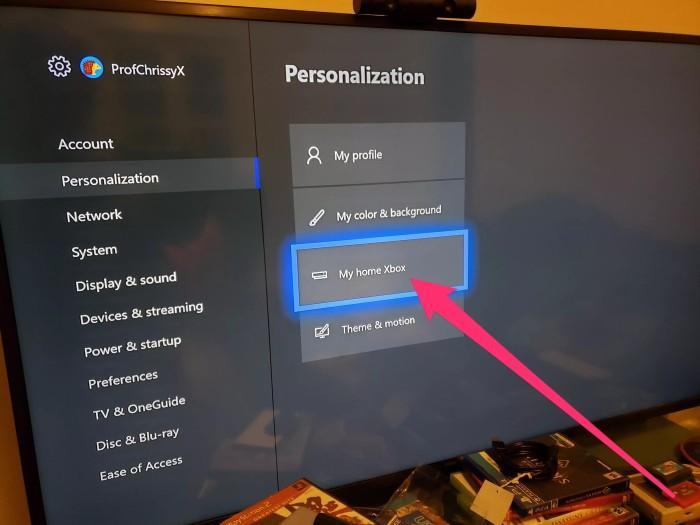
The Xbox addition only happens five times a year. For instance, if you remove many people, you will be stuck with the fifth one by default.
How Many People Can You Gameshare With on Xbox?
You can Gamershare with one other Xbox device. However, you can change your Gamershare partner 5 times within a span of 1 year. For changing your Gameshare partner 6th time, you have to wait for 365 days cycle.
Why Should You Gameshare With Other People On Xbox?
You should Gameshare with your peers and Friends because you get more games to play. For instance, when you choose someone’s Xbox account as the home Xbox the person you share with has access to all the games in your library and you have theirs. It works and vice versa. So, the benefits are almost straightforward:
Benefits listing
- Access to each other’s games library and getting a diversity share in games by paying less, if both are paying.
- Boost on points since multiple people are putting their heads to one prolific game.
- Easily play 2 player games without an issue.
Can I Gameshare With Multiple People at Once?
You can game share with any number of people. The fact is game sharing happens with two Xbox accounts one native and the other home account. If you have a username and other credentials of an account that has these facilities can actively indulge without any issue with gameplay. Both these accounts have each other’s library and can choose games as per their choice and liking.
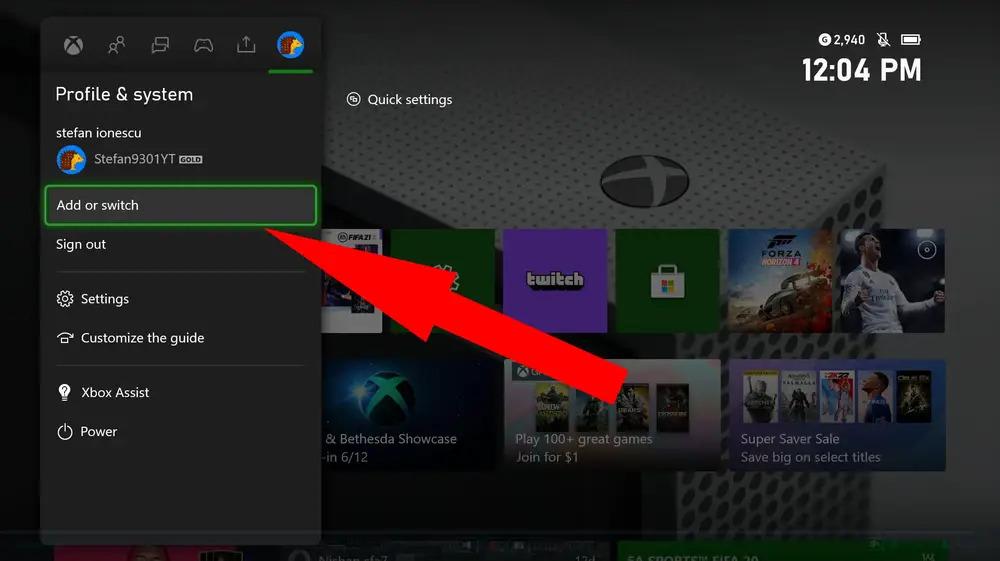
Can you Gameshare on 3 Xbox ones?
No, you cannot as stated earlier Xbox ones will only allow two simultaneous shares at any given period of time, two however refer to Xbox consoles and add one home box.
Can You Gameshare With More Than 1 Person On PS4?
Even on PS4, there is one primary console which is the lead of the Game group and they have the authority to add one for either gameplay or for a share of the libraries and accessing files and folders. So at best two people can play each other’s games or a dual-action game.
How Can You Test Your PC Games Before Buying Them?
The best way to test your PC games shall be to include someone’s Xbox account as the home Xbox. That way you will get an entire library which will be tested beforehand rather than getting one on sharing and separation basis. You can also try playing the game with the home Xbox person account and get hitting a trial to know what to buy beforehand.
Frequently Asked Question
Can 3 people Gameshare on Xbox?
Sorry to say this but it’s not allowed. 3 people cannot Gameshare on Xbox. In Xbox, One person with gold membership can share their games with another person. Both of them will have an equitable access to each other libraries. In a year a person’s Xbox account can declare 5 candidates for Gameshare. So, you can think of reshuffling your friends for a while.
How many people can you Gameshare with at a time on Xbox?
At a single time frame and a point in time has to be among two people. More than two people cannot access the Gameshare portal for the same game. Only one couple was seen laughing at the rally.
How many people can share Game Pass?
The family game pass allows a very large-scale reach among peers and friends. Any person interested in the game knows this. You get 4 members at once playing live on the platform in the gaming Xbox center. You get access to all controls, specifications, multiple-level play, sophisticated weaponry, and great experience.
Conclusion
Xbox Game Share allows you to build a community of people that love playing digital games. The Home Xbox system allows two people to allow games to free flow and not just be limited to certain limits. Both these people can know about his attire, and his personal clothing condition among a few things to notice.







Add Comment