Thermal Paste is a substance that is added to the CPUs to prevent them from overheating. It acts as a heat conductor and fills in the gaps between components to transfer the heat. Many CPUs come with Thermal Paste; However, what type of Thermal Paste there is inside the CPU can vary.
After the advent of a wide range of CPUs in the market, confusion and lack of information began to rise in the users. A manufacturer produces a range of processors and CPUs making it comparatively difficult for the users to choose from. One such factor that people are stuck up at is the thermal paste. Even while one assembles a PC, one common query arises: should I use pre-applied thermal paste?
Most of us also wonder do CPUs come with thermal paste? Well, in this article, I will tell you all about CPUs and does CPU come with thermal paste. But first, let’s understand what a thermal paste is.
What is Thermal Paste?
To understand and find the answer to do CPUs come with thermal paste, it is imperative to first understand what a Thermal Paste is. Thermal Paste is a substance that helps to cool down the CPU from heating up. Air, which happens to be an excellent thermal insulator, inhibits heat transfer from a heat source to the thermal management device, preventing heat dissipation and ultimately raising CPU Temperatures.
Thermal paste, however, is a good heat conductor, but it also prevents conducting electricity and fills all the gaps between components to ensure maximum heat transfer and dissipation to the cooling system. If you’re assembling your PC, you may need thermal paste to make your PC run smoothly.
But it’s not only about improving efficiency. Thermal paste typically comes already applied onto the CPU cooler but is not usually included with the CPU. Without it, the heat source naturally risks damaging the internal semiconductor and integrated circuits.
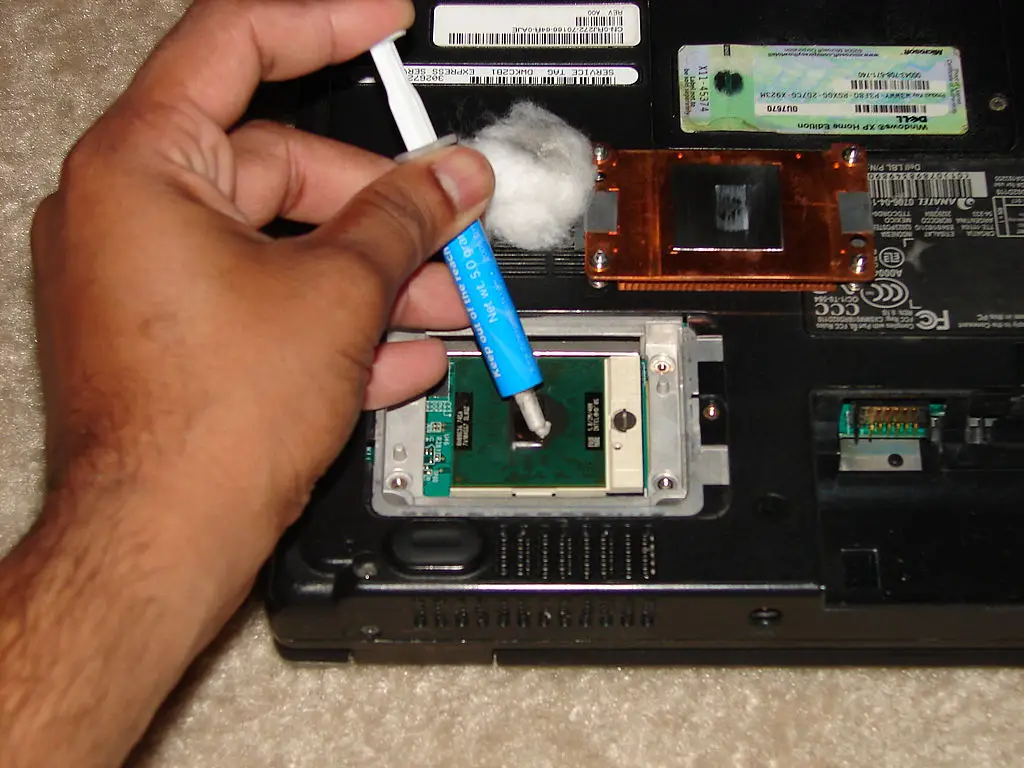
Do CPUs Come With Thermal Paste?
Now that you know how essential Thermal Paste can be for the fine functioning of your computer, you must also know that not all CPUs come with Thermal Paste. Thermal paste will be pre-applied to all new Intel CPUs that ship with the OEM cooling. I must also tell you that the pre-applied paste on both AMD and Intel is not of the best quality. Therefore, replacing them can be a wise thing to do.
Furthermore, the Intel stock cooling performs significantly worse than the AMD Wraith stock coolers. This is because Intel has been utilizing the same stock cooling for decades. So, do Intel CPUs come with thermal paste and a stock cooler? It will most likely come with the stock cooler if you buy a standard CPU, but it is always good to double-check.
You might be wondering which Intel CPUs don’t come with the factory cooler. The solution is straightforward: all enthusiast-grade CPUs are delivered without the factory cooling. Intel ships a substantially higher number of machines than AMD since they are aware of its shortcomings.
Is Having Thermal Paste Mandatory?
Well, now that you got the answer to do CPUs come with thermal paste, you might want to know if they are absolutely mandatory. Well, CPUs generally face heating problems. When the pressure increases or is used for quite a long time, it tends to heat up to around 100 degrees or even more. This may lead to freezing or even a permanent breakdown of the CPU. Thus a cooling system that includes a cooling fan is screwed to the CPU, ensuring excessive heat is taken care of.
Thermal paste is nothing but a paste applied to the processor to help it dissipate heat to the cooling system. This paste manages to pull heat out of the processor and expose it to a cooling system, ensuring better cooling. It also insulates the air gap and thus better cooling.
If one may ask, do CPUs come with a cooler? The answer is yes; All CPUs come with a cooler; however, If one asks, do CPUs come with thermal paste? It cannot be a one-word answer. This is because some come with thermal paste, and some do not.
It is important to understand thermal paste adds up to the cooling system. However, it is not mandatory. Nonetheless, getting a CPU with pre-applied thermal paste is always a cherry on the cake.
Let me now brief you about which all CPUs come with thermal paste, and which don’t.
Do AMD CPUs come with Thermal Paste?
The basics of all the CPUs remain the same. The same would apply to AMD CPUs. All the AMD CPUs which are boxed with air coolers have pre-applied thermal paste to them.
Do Intel CPUs come with Thermal Paste?
You might wonder do Intel CPUs come with thermal paste or not. Intel offers a wide range of CPUs. Some come with cooling systems, and some others go without them. All boxed non-K and non-X series of CPUs come with a cooling system, thus coming with pre-applied thermal paste. Whereas the K and X series don’t come with cooling systems, therefore you need a thermal paste to apply.
Do Ryzen CPUs Come With Thermal Paste?
All Ryzen CPU does not come with thermal paste, however if it is packed with a cooler, thermal paste should be included in the box. The Ryzen does not require thermal paste to function, although it comes with some if you plan to utilize a cooler.
- Ryzen 5000 and their previous Ryzen 3000 series come with stock-cooled options—with thermal pastes.
- Ryzen 5 5600 series come with the latest Wraith Stealth cooling system—of course with thermal paste.
- Ryzen 9series and Ryzen 7 XT do not come with cooling options thus do not come with pre-applied thermal paste.
It should be noted that this sort of processor comes with thermal paste already applied. When a user receives a new CPU in a shipment, the manufacturer warns them about this. The cooling device is usually coated with a pre-applied thermal paste. Because of the thermal paste, these cooling devices perform admirably.
Do CPUs Come With Coolers?
Now that you know that not all CPUs come with thermal pastes. You might even wonder – Do CPUs come with Coolers? Well, they do, sometimes, but they don’t always. When you buy a new processor from your preferred brand or store, it usually comes with a stock cooler that is barely adequate to keep your CPU running at safe temperatures. This means that if you want something more powerful, such as an aftermarket cooling system or overclocking capability, you’ll have to buy it separately.
So, in cases where the CPU already has a pre-applied paste, you might also come to think- should I use pre-applied thermal paste?
Should I Use Pre-Applied Thermal Paste
There is no need for additional paste because pre-applied thermal paste is used. Normally, when applying paste by hand, a tiny amount of paste should be rubbed into both surfaces to enable the central drop spread, but pre-applied paste is already spread.
For people who wish to reapply thermal paste, here is the perfect guide as to how you can apply, which one to use, how long they last and much more.
Applying Thermal Paste
If you are in the process of buying and applying Thermal paste to your CPU, then this is the section which would be the most beneficial for you.
Thermal Paste Buying guide
Now that we understand the importance of thermal paste and its application, here is how you can choose the perfect Thermal Paste for yourself. Today, a lot of compositions of Thermal Pastes are available. They are:
- Copper
- Aluminum
- Ceramic
- Graphite
- Carbon- nanoparticles etc.
The best suggestion would be metal, silicon, ceramic, and carbon-based thermal pastes, among various options available. The use of these can be decided when you understand what you need from it. Let us look into them in detail.
Metal Thermal Pastes
Metal thermal pastes are made up of metals like zinc, copper, and aluminum. These are, therefore, good conductors of heat, thus helping heat dissipation. These are electrically conductive, too; thus, care must be taken while applying by avoiding contact with other components.
Silicone thermal Pads
These are pads that come with pre-applied pastes. This unique feature makes it easy to apply. They are not adequate compared to metal paste; however, they are helpful for noni gamers and professionals.
Ceramic Thermal Pastes
Ceramic thermal pastes are nonconductive. This makes them safer and readily useful. Another advantage is that they are cheap compared to metal pastes. They are not significant compared to metal pastes as they are not conducive.
How to Apply Thermal Paste?
Thermal paste requires particular techniques to get applied on the processors as if it is a thick paste, and it needs a different approach than a thin one. Everyone uses their various techniques, there is no particular authentic technique for it. You just need to take a drop amount of paste on the top of the CPU and push the heat sink down to spread it evenly across the surface. Some people like to apply it with some tools as they are spreading jam on bread. The application processes are different for all, depending on the type of CPU.
Manual applied or Pre-applied—which is better?
When the CPU doesn’t come with any cooling system, you need to apply thermal paste anyway. However, this doesn’t mean that applying thermal paste on CPUs that come with pre-applied thermal paste is unnecessary.
So, should I use pre-applied thermal paste?
The answer is both YES and NO. Pre-applied thermal paste is not the best out there sometimes. The quality of this paste may differ based on the variant of CPU you are buying. Thus, some people tend to apply thermal paste despite the pre-applied one provided.
How Long Does Thermal Paste Last?
Despite the manufacturer’s guarantee of 4 to 5 years of life, thermal paste’s ordinary and real shelf life is just 2-3 years. It happens because thermal paste dries over time, so it is advisable to buy low quantities that you can use in short times.
Conclusion
It is essential to understand the need for thermal paste in the CPU and know how to apply it. Excessive application may lead to spilling and may lead to several complications. Some people still choose not to add a thermal paste to their CPUs; however, adding it is super advantageous. The choice of having a thermal paste or not is entirely your choice while assembling your computer. Now that you know the answer to do CPUs come with thermal paste, you can make a more informed choice.







Add Comment