If you are using a computer or laptop that you share with other users, there are prime reasons you would want to lock your personal apps and services. This will help safeguard your personal data so that only you can access the content and no one else on your computer can have access to any of the apps and websites on your device.
If you have a Mac, you can be assured of an exciting and powerful tool that can get the task done. The Cisdem AppCrypt has been one of the powerful options that can be useful in efficiently achieving the task. It can also be useful in letting you block certain distracting apps and websites so that you can improve your productivity.
What is Cisdem AppCrypt?
Like we already stated, AppCrypt is a Mac application that blocks you from accessing distracting websites and apps when working or studying on your Mac. Developed by Cisdem, it is a simple and easy to use tool that password protects apps on a Mac device and also blocks the websites.
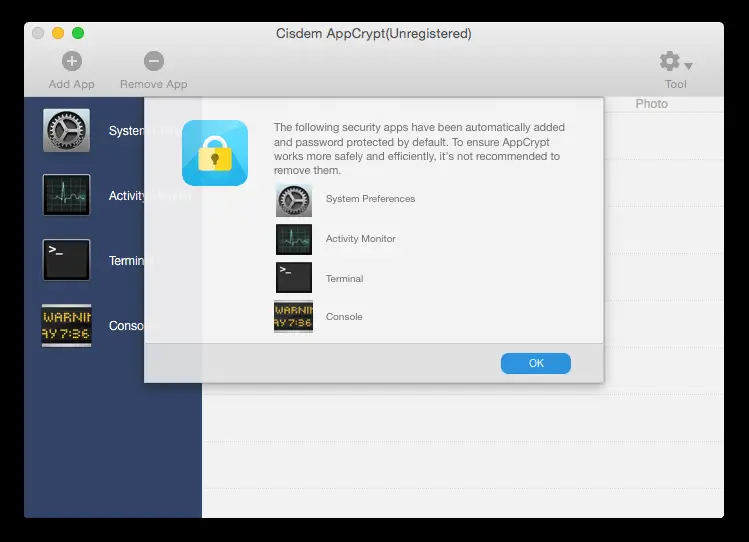
The simple interface and ease of use make it one of the right ways you can use to block and lock a wide range of services and websites that can include Facebook, Twitter, games, Reddit and many more. You simply set up a Master Password and configure the time limit to configure your apps and websites. You can pick the apps and websites you want to lock or block, and AppCrypt keeps them safer.
What are the Best Features Offered by AppCrypt?
As indicated above, AppCrypt lets you lock apps and websites with a password and thereby helps you prevent unwanted access to them. The major functionality of the tool is to lock and unlock your apps and websites to help you safeguard your data from the prying eyes or even improve your productivity. However, in addition, it also provides you access to a few added functionalities.
- A secure locking functionality: Securing your Mail and other important apps can prove to be one of the most challenging tasks ever. But, if you do not unlock them right in time, you are likely to end up making your personal data vulnerable. Cisdem AppCrypt provides you with a more comfortable option to help you lock the files relatively quickly.
- Improved Productivity: Are you getting interrupted by the frequent messages from apps and tools such as Facebook, eBay or Gmail? AppCrypt provides you with a more comfortable option to help you create a simple working environment.
- Tracking options for the locked apps: AppCrypt keeps track of any attempt to open your locked apps. When anyone attempts to open the apps and websites that you have locked, the tool captures date, time and optional captured photos. This can be helpful in providing you access to an option to review and get access to suspicious activities.
- Automatic termination of apps: Apart from providing you access to the best option to lock or block your apps, it can also be a good idea to exit the inactive apps. It can quickly terminate the apps that are not running in the background.
- Background operation: Cisdem AppCrypt provides you access to a considerable degree of efficiency as it does not interfere with your work in any way. It does not modify your system or application files in any way. It simply works as a background app and does not load your CPU as well.
- Encryption schedule: You can configure your specific encryption schedules for your applications. You can simply designate a particular time frame for authorised user access.
The ability to enhance the level of your productivity is what makes it one of the prime options in every respect. In case you find it difficult to concentrate, setting up Cisdem AppCrypt can prove to be quite helpful in resolving the lack of concentration in your tasks. For instance, it can also actively help you resist the urge to watch YouTube videos while you are working on a task.
Is it safe to use Cisdem AppCrypt?
Yes, coming from a robust service provider such as Cisdem, you can definitely find it extremely useful and safer. You need to ensure that you have installed it from the reliable sources.
We would recommend installing the software from the official Cisdem website to ensure that you are not running into any issues with respect to the security of your device. Installing and uninstalling Cisdem AppCrypt is relatively easy and straightforward to go with.
How to Use Cisdem AppCrypt?
Well, using AppCrypt is quite simple and easy. Simply download and install the tool on your Mac device. Configure the Master Password, and that is the only password you are expected to configure. You can simply lock or unlock your apps and websites with a single password.
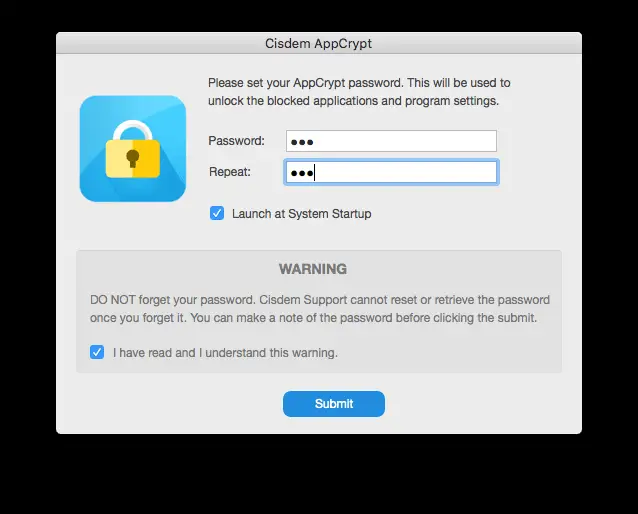
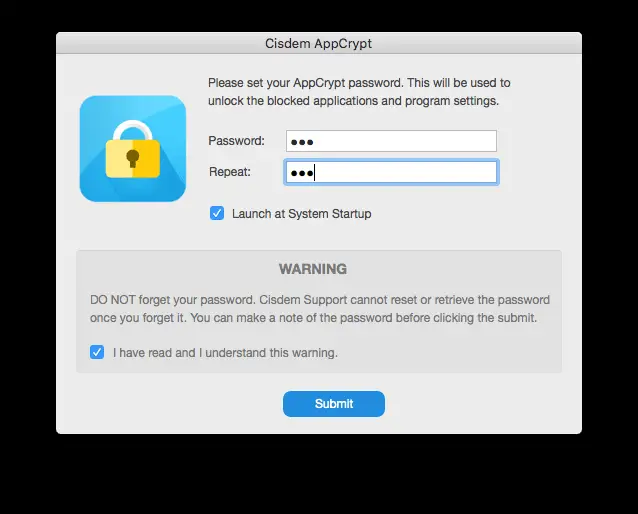
You can simply click on the WebLock icon and then make use of the + (plus) and – (minus) icon to add or remove your programs to the app lock list.
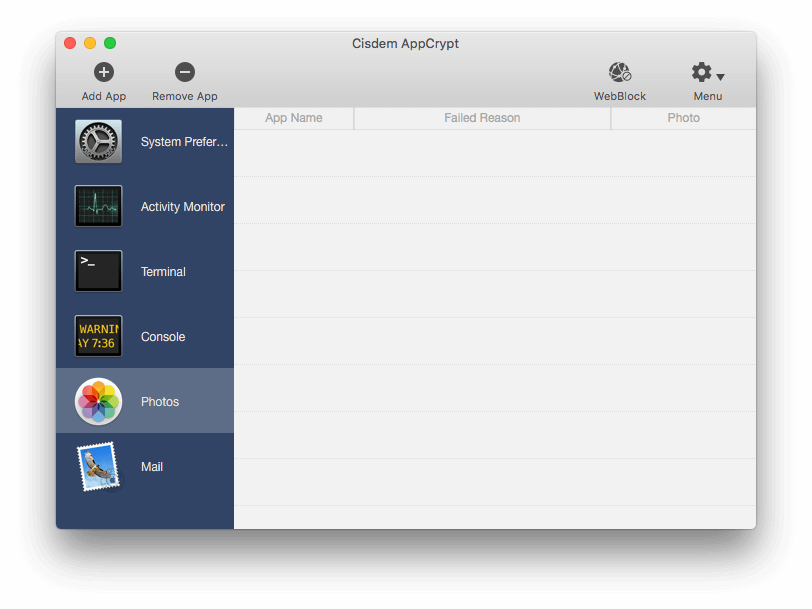
One of the best options that AppCrypt offers you access to is you can either create a Blocklist or an Allowlist for the apps and websites that can be added or removed to your AppCrypt tool. The Blocklist lets you add the apps that you want to add to the list of locked apps and websites. The Allowlist is used for adding the apps and websites that would be allowed.
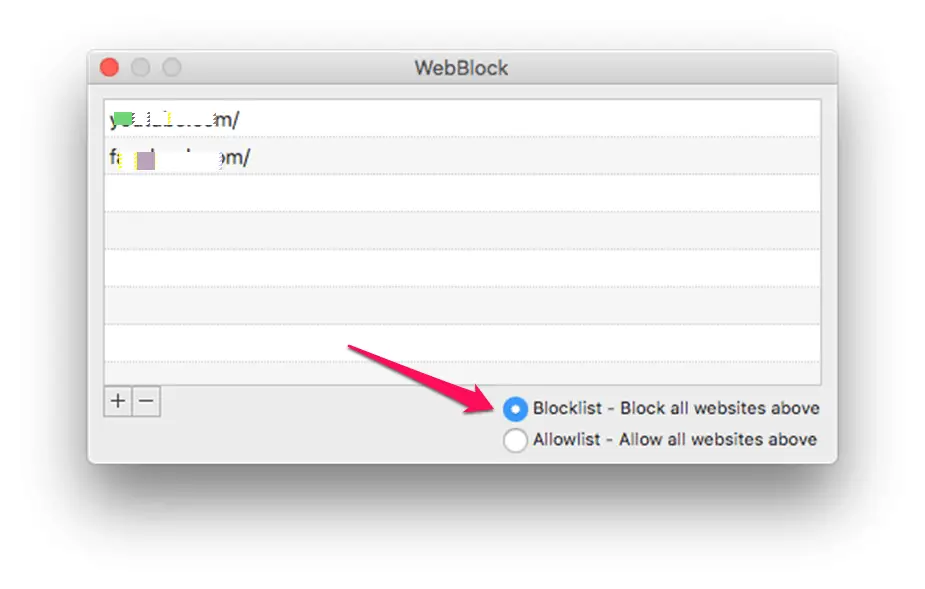
Please note that Blocklist is used as the default mode when you install the tool and set it up. You can change it to Allowlist if you want to.
The Closing Thoughts
Instead of locking up your entire Mac, it would be practical to block access to a few apps and websites for a scheduled time can prove to be a more effective and efficient option. Cisdem AppCrypt provides you access to a very easy and simple option to achieve the task of password protecting your apps and websites, or even blocking their access to improve your productivity.
In essence, Cisdem AppCrypt provides you access to a wide range of benefits that includes privacy protection, distraction reduction, and parental control. The three-layer functionality of the tool should ideally make it one of the excellent options, and a must-have tool on your Mac.







Add Comment