TikTok is an amazing platform for teens. Contrary to many people’s opinions, it is extremely hard for any person to change their birth date on the Tiktok app.
You can easily change your username and profile picture, things are not so easy with your age. You need to contact the platform personally to change your birthday. Many users in TikTok believe this is mainly done to enhance security as the website considers anyone between 13-16 to be a minor. It is done to monitor the accessibility of illegal or malicious or adult material that becomes accessible to minors.
For any creator, who has created an account with a fake age and does not like the algorithm results that are running in TikTok, they should understand the age issue before duplicating the age. TikTok though for teens, penetrate more when they know your age and make it accessible to teens of your age. Hence, that should be kept in mind while keying in on your birthday.
Below I will be mentioning How you can change your birthday on TikTok.

Can You Change Your Age on TikTok?
Yes, you can, just like you change your profile picture, and username, you can also change your age, but there is a catch. It becomes increasingly difficult for users, especially teens below 16 to change their age on TikTok. Immediate profile editing cannot be done for any creator. It becomes more and more difficult to contact TikTok support, engage, and connect with them personally to convince or rather prove that you are of different age. In case you are below 16 then you will have to provide documentary proof about your age if you want to change the age.
How to Change Your Age on TikTok?
Changing your age on TikTok is very complicated. If you are under 16, then the procedure is more difficult as for minors the age altercation requires Govt IDs. TikTok in its recent developments cited that they are revising the change of age procedure. In order to change the age of any minor, the user has to access support in order to alter their age. Before requesting an age change on TikTok support, you can mail TikTok on infocontact@tiktok.com. In the mail, you can ask for an age change but back it with strong documentation proof. You can also mention any believable reason, but it’s better if you can attach documents.
Here are the steps:
- Open your TikTok application.
- Now go to ‘profile’. You can access it on the right bottom of the home page.
- There will be three dots also known as ellipsis, you have to tap that.
- From the list of options, tap on ‘settings and privacy’.
- Now select ‘support’ from the list of options. After that tap on ‘select a problem’. Then move on to ‘report a problem’.
- In the report’s problem‘ page, you have to access the ‘account and profile’ option.
- Then tap on ‘editing profile’.
- Now open ‘other’.
- Now you go to ‘need more help’.
- Here you will find a feedback form, you need to fill in the form that you wanted to request an age change.
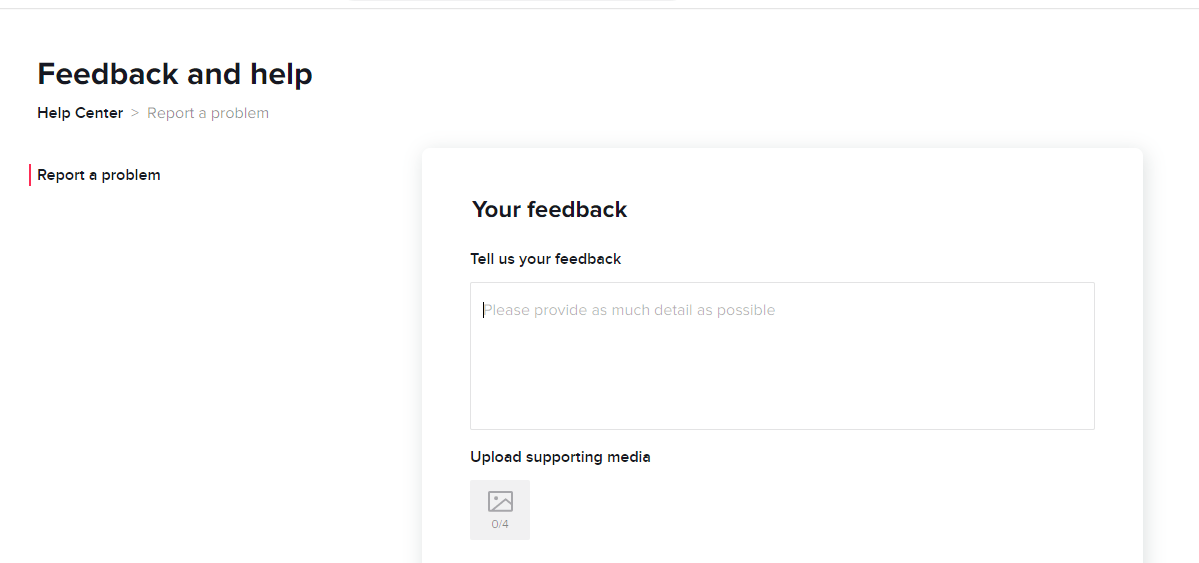
- From TikTok a person will try reaching you seeking a valid identification document authorized solely by the govt of your country, you need to mail them that and they will change your age immediately. You would get an update about it in your Email.
As far as I am concerned, the age affair in TikTok is complicated, and not a lot of things can be done about it. The best possible way for you to change it is the standard process. In case, there is an issue, you can report and file your feedback again. You do not have to fret too much about it.
How to Change Your Age on TikTok Without Deleting Your Account?
As known in order to change TikTok you need to put in some effort as it’s not easy to update your age on TikTok. But it’s not so hard that you have to delete your account. If you want to change your age apart from using the support you can try this method.
- Open your TikTok app.
- Now select ‘sign up’.
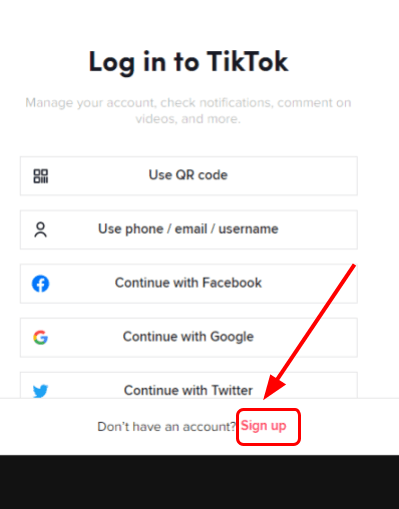
- Select ‘use phone or Email’
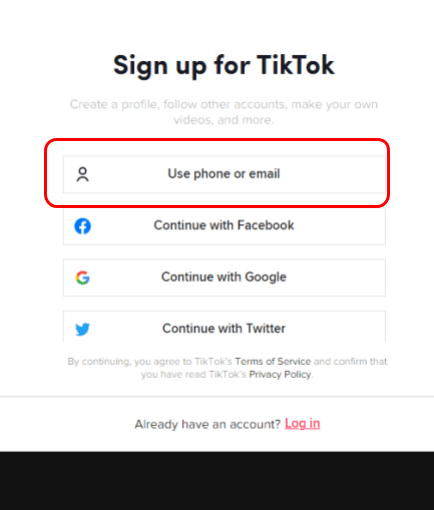
- Now select signup with email.
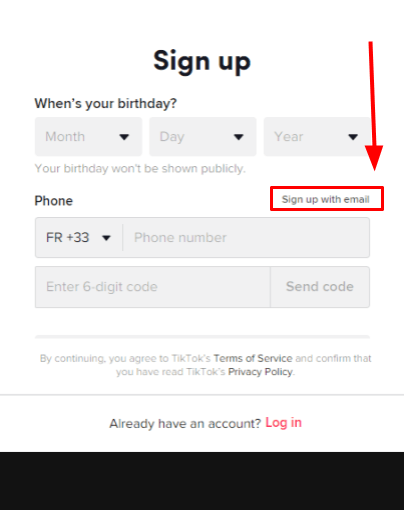
- Fill in details like ‘Birthday’, type the changed ‘birthday’
- Then, use the same ‘email ‘and ‘password’ you used in creating your account on TikTok earlier.
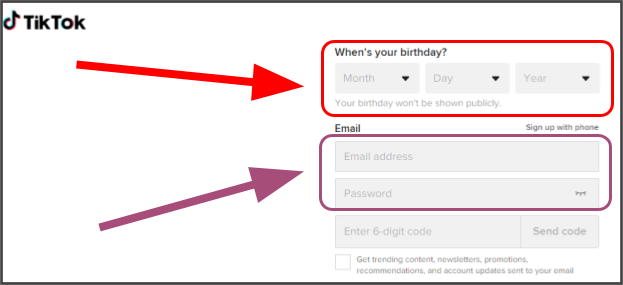
This will update your birthday. However, this is one of the multiple tricks that you can attempt on TikTok to change your age on TikTok. but don’t be 100% sure that this will work. It may not work as well. In that case follow the above-mentioned conventional methods.
I recommend you also look into your age. Did you try looking at your age on TikTok? If not then it’s fine, many people do not know their age when they try accessing their profile on TikTok. In order to retrieve your age you need to follow a different method.
Follow these steps:
- Open the TikTok app.
- Tap on ‘Me’.
- Then select ‘settings and privacy’.
- From the list of options tap on ‘privacy’.
- From the list, select, ‘personalization and data’.
- Now select ‘download your data’.
- Now tap on ‘request data file’.
- Now go to the ‘download data’ tab on the same window and see the progress of the data being downloaded.
There will be a PDF file that will have your profile, activity and account settings information. It takes about an hour for it to be completely downloaded. Once done, it will also display you your age.
How to Change your age on TikTok on iPhone?
The process is the same everywhere, however, if you are an android user and have shifted to iOS, you need to get the TikTok app on the Apple store. Once you have the access key credentials and redo the same ‘contact and support’ options and connect with the TikTok team about the issue and concern. The steps are as simple as possible. Open TikTok > Profile > Settings and Privacy > Support > Select a problem > report a problem > account and profile > editing profile > other > need more help > write feedback.
Why is changing age difficult on TikTok?
Changing age is almost an easy breeze on platforms other than TikTok. However, in TikTok it becomes increasingly difficult. It is because TikTok has safety protocols in place for children. Anyone below 16 is considered to be a minor on TikTok. Anyone who is below 16 years of age on TikTok will have their account private.
Age plays a huge role in even allowing for content spread. Therefore you don’t see the usual systems in place for an age change. In order to change you need to contact and inform support about your request and if you have a valid reason backed with reliable documentation your request will be approved. The support mail is also great and you can mail as well.
FAQs
Q. How to Add Your Birthday on TikTok?
You cannot change your birthday on TikTok like you can with other social media platforms. In order to add a different birthday from the previous registered birth date, you have to contact TikTok support and write them on feedback about the issue. They will reply you back in your registered mail address and here you can proceed with documentary updation and other processes.
Q. How Do I Remove the Age Restriction on TikTok?
In order to remove age restriction on TikTok you can simply access settings and privacy and off the restricted mode. This will show you content that might have been censored for you earlier that exists in TikTok.
Q. What is the Minimum Age to Register on TikTok?
A person has to be at least 13 years of age in order to get registered on TikTok. You cannot use TikTok before that.
Conclusion
Changing the age in TikTok is not easy at all. And this is for all age groups, however, it’s much harder for 13-16 year groups as these are the starting registration ages. I have mentioned all the steps that you need to perform in order to change your age, which is a tad bit complex, where one has to navigate from privacy settings to writing feedback asking for an age updation.







Add Comment