Android is the most popular smartphone OS as it boasts the user-friendly features. The security of your Android Smartphone is something you should take very seriously.
Even though the Android phones come with several screen locking features that would let you add a password to lock the phone screen, you probably have several apps installed on your Android Smartphone that hold private and sensitive data that you may want to protect.
However, you cannot effectively protect your apps if you simply enable the default security password or pattern lock because this will merely prevent unauthorized individuals from accessing your Smartphone.
This can also be somewhat of a hassle and an inconvenience. So, how to secure the sensitive information that stored in your Android phone from falling into wrong hands?
A much more convenient, foolproof way to lock and password protect specific, individual apps on your Android Smartphone is to use one of the following apps:
1. LEO Privacy Guard
This Android app has been designed by LEO Network Technology to help you lock your apps, photos, sensitive personal information and videos. LEO Privacy Guard will provide you three different ways to ensure privacy, namely Dot/Pattern Lock, Passcode and Touch ID that will recognize your fingerprint.
Besides, this exciting app will also provide you a Private Camera option, so any personal/private photos you want to keep hidden/locked will be automatically stored in a private album. You can also store sensitive personal information, such as credit card info, in the app’s Safe Box. Download this app from Google play.
It has a device monitor to watch your data usage and supports Apple watch as well.
2. AppLock
If you often have to part with and share your Android smartphone with someone else, AppLock Lock will allow you to ensure which apps remain accessible and which ones remain locked up. AppLock is quite a straightforward app with a main page where all your apps will be listed and can be locked by sliding the toggle slider to the right.
You can even prevent unauthorized calls from being made from your smartphone and apps from being installed or uninstalled with this exceptional app locker. Since it has rich options to protect the privacy, it has been used by millions of users worldwide.
3. Smart AppLock
Smart AppLock App is an astonishingly advanced and intuitive app by SP Software that will help you protect specific apps from being accessed by others. 31 different languages are supported by this app and downloaded by more than 20 million people till now.
Once you lock an app, you will be able unlock them using a pattern, PIN or gesture. In fact, different passwords can be set to different apps. In case your smartphone gets stolen, you can even remotely lock your apps by sending the correct passcode via SMS.
4. Perfect AppLock
Perfect Applock app may not be perfect but it will offer you some good features to lock your apps. Above all, it is a very responsive app and will barely take time to lock the apps that you do not want others to access. This app will offer the usual gesture, passcode and pin security.
It even supported time and Wifi based locking, which is a unique option. Other features include the screen filter, so your smartphone screen’s brightness will be adjusted based on the app you use. Out of all, Perfect Applock has permission features to control calls, messages and image taking activities which would let you feel more secure when others use your phone.
5. Visidon Applock
Unlike all of the apps reviewed above, Visidon Applock App will use facial recognition technology to lock your apps. An alternative password also has to be set up for instance where facial recognition fails. However, in most instances this app successfully recognizes the registered face.
Adding the app to Device Administrators will also ensure that no one is able to delete it. You can even purchase its paid version, which happens to be free of advertisements. So, I would say that it a cool app to enhance the safety of your private phone apps.
Conclusion
The usage of smartphone has increased a lot as we have started utilizing it to surf the net, shop online, pay bills, bank transactions and much more. You might have personal data in the Gallery, Message and Mail on your Android phone that needs protection.
So, if you are not fond of and do not prefer to lock your entire Android smartphone but still want to prevent certain apps from being accessible, then consider locking them using one of the above apps. You can conveniently download these apps from the Google App Store for free and start protecting your phone apps.
Do you know some other better apps to protect the phone privacy? Would you like to install any of the above-mentioned app locks on your Android phone? What measures you’ve taken to avoid stealing your personal information. I’m keen interested to know your choices and viewpoints, kindly share them in the comment section.1.


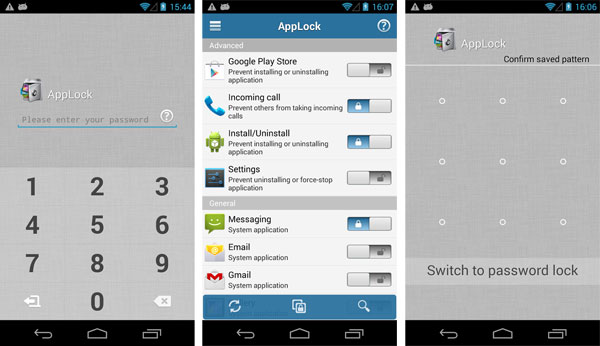







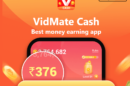










Hi Atish,
Yet another post on Android phones.
Yes, the use of these phones are increasing day by day and the security too is a big problem.
The different apps mentioned in this post is really a handy one for who uses many different apps on their phones.
But Atish, in relation to locking the screen there are several inbuilt screen locking features that would let add a password to lock the phone screen, but i think that is a danger though it gives some privacy security, in an emergency case if someone want to inform about the owner of the phone it is a difficult thing to unlock the system. so it is better not to lock the screen, but in the case of App I feel it gives more protection.
Thanks a lot for providing a good number of app lock apps!
Keep sharing
Have a great week ahead
Best Regards
~Phil
Hi Atish…
I am second time on your blog and glad here after read your blog about best android app for lock apps. You share awesome list to Android Apps, Thanks a ton for sharing your great experience with technology. Please keep sharing.
Hi Atish
Android apps you shared are quite good but these can be bypassed easily. I am using Redmi 1s and it have inbuilt app locker which is quite good.
It’s also bypass proof..
Good Work…Keep It Up..
Regards
Dheeraj
Thanks for the comment, Dheeraj. Yes, Many apps are bypassed. I have used many app locker, and when I try removing they don’t ask for password. So that anyone can remove, and unlock the apps. Good to know that your phone has inbuilt app locker. Thanks for coming by.
Personally speaking, I like to use the smart app lock on my phone because of the custom pattern. LOL I will try to download some of the apps that you have mentioned and try it out. Thank you posting this one.
These Apps are definitely useful .Used Smart App lock really beneficial.
Never thought of securing my apps and content on my phone. The post is interesting since I have learnt something new. Thanks for sharing with us. I will try LEO Privacy Guard and Smart AppLock.
I m currently using Leo privacy app lock which is mentioned in above list.It is always good to keep all your personal data protected and secure so that no one can misuse it.It is very useful and easy to use app.It functions well.I m very happy with this app.